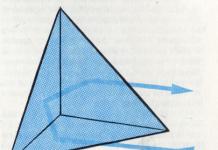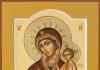car alarm Sherkhan 5 User Manual
MAGICAR V
User guide
PURPOSE
The Sherkhan 5 system is a car alarm with the ability to control via radio using a key fob-communicator with a liquid crystal display. The system exchanges information between the key fob-communicator and the processor unit at a distance of up to 1500 m. Sherkhan 5 has a function for automatically starting the engine by commands from the key fob or by commands from the internal timer. The system is designed to work on gasoline or diesel vehicles with a fuel injection system and voltage onboard network 12V. Protection processor unit, shock sensor, call sensor, antenna unit is made according to the IP-40 standard and provides for installation in the car. The siren is IP-65 rated and can be installed in the engine bay away from the exhaust manifold and high voltage systems.
Keyfob communicator functions
- Multifunctional, 4-button LCD keychain communicator
- Protection against interception of MAGIC CODE code packets
- Audiovisual confirmation of executed commands
- Vibrating bell
- Loud beeps
- Ultra long distance communication up to 1500 m with processor unit
- Automatic display backlight
- Low battery indication
- Voltage indication battery car
- Indication of temperature in the passenger compartment
- Current time indication
- Indication of engine operating time in automatic mode
- Remote engine start
- Programming the engine start time (accurate to the minute)
- Sound and visual alert reminder mode
- Operational, from the key fob, programming of all system functions
- Economy Power (one AAA element)
Processing unit functions
- Automatic engine start for vehicles with automatic or manual transmission
- Operation of the starting system with both petrol and diesel engines
- Operation of the starting system with engines having a turbine
- Starting the engine on command from the key fob
- Automatic engine start every 2 hours
- Automatic engine start at a pre-set time every 24 hours
- Monitoring the engine start by signals from the generator or by noise in the on-board network
- Personal code for access to the car interior if the key is lost
- Power output for controlling the car's central locking
- Trunk release power output
- Power control output alarm(two chains)
- Programming the lock relay type
- Auto arming (programmable function)
- Sound warning before automatic arming
- Automatic return to armed mode if the door was not opened
- Sound warning before automatic return to armed mode
- Armed mode without siren signals
- Two universal programmable control channels for additional devices
- Ability to connect negative and positive door sensors
- Input for negative trunk sensor
- Locking and unlocking the door locks when starting and stopping the engine
- Possibility of arming with and without confirmation siren signals
- Alarm warning about open door(programmable function)
- Panic or JackStop mode
- Highly sensitive two-level shock sensor with sensitivity adjustment
- Function " Free hands"for automatic arming/disarming when the owner moves away/approaches the car
- Dual mode hands-free function
- Parking lights not switched off warning
TECHNICAL PARAMETERS Sherkhan 5
Alarm types:
Influence on the main and additional electrical equipment of the car
| STSTS controls the power supply to: | Maximum current per channel |
|---|---|
| Starter or ignition interlock circuit | Imax = 0.2 A |
| Port Alarm Circuit | Imax = 10 A |
| Starboard Alarm Circuit | Imax = 10 A |
| Ignition circuit | Current Imax = 30 A |
| Accessory chain | Current Imax = 30 A |
| Starter circuit | Current Imax = 30 A |
| Ignition circuit 2 | Current Imax = 0.2 A |
| Additional siren | Current Imax = 2 A |
| Relay for unlocking electric door locks or unlocking the standard system of the Central locking (CL) of the car | Current Imax = up to 15 A |
| Relay for controlling the locking of electric door locks or locking the standard system of the Central lock (CL) of the car | Current Imax = up to 15 A |
| Power trunk lock relay | Current Imax = 10 A |
| Control channel additional device 1 | Current Imax = 0.2 A |
| Option control channel 2 | Current Imax = 0.2 A |
| The channel for disarming the STSTS standardly installed on the car | Current Imax = 0.2 A |
Control methods
- Remotely with a radio frequency transmitter (key fob) at a frequency of 433.92 MHz ± 0.2% with a power of not more than 10 mW
- From the ignition key
- Automatically based on signals from sensors
Electrical circuit protection
Fuses. (Automotive slow-acting fuses according to wiring diagram)
Spheres of protection
Other parameters
Batteries
* The table shows the average value. The service life of the key fob battery depends on the intensity of use of the key fob and the quality of the battery, the key fob operation modes.
ATTENTION!
Use only quality batteries. Battery Application Low quality can lead not only to a reduction in the life of the key fob, but also to its damage.
KEYFOB COMMUNICATOR
Preparing the key fob-communicator for work
Before using the key fob, you must bring it into working condition, because. during transportation and storage, an insulating gasket is installed between the contact of the battery and the contact plate of the key fob, which prevents the battery from discharging before operation. Before using the key fob, remove it. To do this, release the battery cover lock, press the cover and slide it in the direction opposite to the antenna. Remove the battery. Remove the insulating pad between the battery and the collector plate. Install the battery back, observing the polarity indicated on the bottom of the battery compartment. If there is no indication of the polarity of the battery, then it is set with a negative terminal towards the antenna. Close the battery cover. Keyring is ready to go.
Symbols on the keyfob-communicator display
| Timer start indicator | |
| TURBO mode indicator | |
| Passive arming indicator | |
| Hands-free mode indicator | |
| Siren indicator | |
| Shock sensor off indicator | |
| Vibrating alert indicator | |
| Indicator of turning on the automatic control of the central lock by ignition | |
| Door open indicator | |
| Trunk/hood open indicator | |
| Shock sensor alarm indicator (optional sensor) | |
| Car owner call indicator | |
| Engine running indicator | |
| Ignition on indicator in security mode, indicator of side lights not switched off | |
| Key fob transmitter operation indicator | |
| Battery discharge indicator of the key fob-communicator | |
| VALET mode indicator | |
| Locking and unlocking indicator. Security Mode Status Indicator | |
| Clock indicator, car battery voltage, interior temperature, engine warm-up time during automatic start |
Purpose of the buttons of the key fob-communicator Sherkhan 5
Example notation:
I - quick (0.5 sec.) button press
I- - long (2 sec.) button press
(I + II) - fast (0.5 sec.) simultaneous pressing of the buttons (combination of buttons)
(I + II) - - long (2 sec.) simultaneous pressing of the buttons (combination of buttons)
| Control channel number | Button number | Press duration | Executed function (mode) |
|---|---|---|---|
| 1 | I | 0.5 sec. |
|
| 2 | I-(1) | 2 sec. | Activate "Hands Free" function first operating mode (symbol does not flash) |
| 3 | I-(2) | 2 sec. | Activate the "Hands free" function of the second operating mode (the symbol flashes) |
| 4 | I-(3) | 2 sec. | Deactivate hands-free function (symbol is off) |
| 5 | (III+IV) - | 2 sec. | Recording and playback of a fragment on the voice module (Option) |
| 6 | II | 0.5 sec. | Additional channel control 1 |
| 7 | III | 0.5 sec. | Additional channel control 2 |
| 8 | IV | 0.5 sec. | Checking System Status |
| 9 | II- | 2 sec. | Starting and stopping the engine from the key fob |
| 10 | III- | 2 sec. | open trunk |
| 11 | IV- | 2 sec. | "Panic". To stop, press the I button |
| 12 | (I+II) | 0.5 sec. | Siren on/off |
| 13 | (I+III) | 0.5 sec. | "Valet" mode enable/disable |
| 14 | (I+IV) | 0.5 sec. | Automatic control of the central lock by ignition on / off |
| 15 | (II+III) | 0.5 sec. | Automatic arming enable/disable |
| 16 | (II+IV) | 0.5 sec. | Timer start enable/disable |
| 17 | (III+IV) | 0.5 sec. | Turbo mode enable/disable |
| 18 | (I+III)- | 2 sec. | Shock sensor enable/disable |
| 19 | (I+II)- | 2 sec. | Enter programming menu 1 |
| 20 | (I+IV)- | 2 sec. | Enter programming menu 2 |
Note: Sherkhan 5
With a long 2 sec. pressing the I button, the modes change sequentially in the order (1) > (2) > (3) > (1) … . In mode (2), the "Hands free -" function has a high range work- symbol blinking.
Setting the time on the keyfob-communicator display
Setting the current time is required before starting the operation of the system or when changing the key fob battery. Follow the steps according to the table below.
| Execution steps | Press duration | Executed function (mode) | |
|---|---|---|---|
| STEP 1 | (II+III)- | 2 sec. | |
| STEP 2 | I | 0.5 sec. | Turn on the current time setting mode. The indications of the current time are flashing, confirmed by a sound signal from the key fob |
| STEP 3 | I | 0.5 sec. | Changing the value of the clock |
| II | 0.5 sec. | Changing the minutes | |
| STEP 4 | (II+III)- | 2 sec. |
ATTENTION!
Setting the correct time is necessary condition for correct operation automatic start of the engine by timer.
Setting the keyfob-communicator, vibration call, owner call, temperature display standard "°F" or "°С"
To set the desired key fob operation mode, follow the steps in accordance with the table below.
Note: STEP 2 must be completed within 15 seconds. after STEP 1.
Arming [Button (I)]
Close doors, hood, trunk. Briefly press button I on the key fob. The system will switch to the armed mode, the door locks will be locked, the starter (ignition) interlock will turn on until the system is disarmed.

When arming:
Enable sensors:
- Immediately after the LED starts flashing, the system begins to monitor the status of the doors, hood, trunk, call sensor of the owner of the car.
- The shock sensor will turn on after 30 seconds. after arming.
Note:
If, when arming, you heard three signals from the key fob, and on the display for 5 seconds. the image of an open door or trunk flashes, this means that the door, hood / trunk is open in the car. The door, hood/trunk sensor will be immediately armed when its functionality is restored.
The hood area is not displayed separately, the hood sensor must be connected to the trunk sensor wire.
Disarming [Button (I)]
When the system is armed, briefly press button I on the key fob. The system will be disarmed, the door locks will be unlocked, the starter (ignition) interlock will be disabled.

When disarming:
HANDS FREE function [Button (I)-]
ATTENTION!
The "Hands free" mode works only when using a keyfob-communicator with a liquid crystal display; when using optional keyfobs without a display, this mode is not available.
When you press button I of the key fob-communicator for 2 sec. You can turn Hands Free on or off. When the "Hands-free" function is enabled, the system will automatically arm itself when you are 15-35 m away from the car with the key fob-communicator*. or is removed from the security mode and unlocks the door locks when approached. The function has two modes of operation:
In the first mode, the mark on the display does not blink and the range of the function is minimal.
In the second mode, the mark on the display with the inscription "AUTO" flashes and the range is maximum.
The change of operating modes takes a long 2 seconds. by pressing the I button next order: (Function on, mode 1) > (Function on, mode 2) > (Function off) > (Function on, mode 1)….
Arming/disarming will be accompanied by a melodic signal from the key fob-communicator.
Continuous use of the "Hands-free" function is not recommended, as its use drastically reduces the battery life of the key fob.
* Note:
The distance from the unit to the key fob-communicator, at which the system makes a decision to arm or disarm, can vary and depends on a group of objective reasons: relative position antennas of the key fob-communicator and the antenna unit, the presence of metal objects near the antennas, from radio interference on the air, weather, etc. ...
When the hands-free function is enabled:
Mode change is accompanied by one signal from the key fob-communicator.
When the HANDS FREE function is turned off:
Starting the engine on command from the key fob [Button (II) -]
To start the engine, press button II on the key fob for 2 seconds. The system will be armed, the door locks will be locked, the car engine will start. After the engine has started, the keyfob-communicator displays information about the time remaining until the end of engine operation in automatic mode. Engine run time is programmable and can be 15/25/45/5 minutes (programmable function 2-4). To start driving. You need to open the door, insert the ignition key into the lock and turn it to the "ON" position. To do this, you have 20 seconds, after this time the system will transfer control to the ignition switch, if you do not turn on the ignition, the engine will be stopped.
If the launch did not occur the first time, the system will try again. The system makes no more than three attempts to start, after which it goes into standby mode. If the car engine does not start after the last attempt, contact a service station to diagnose your car.
At the time of launch:
The system will not start the engine if:
- Ignition on
- The car engine is already running
- Door or hood/trunk open
- Backup mode failed for vehicles with manual transmission

On successful launch:
Note: If the car's engine is started automatically, the current time indicator shows the time remaining until the engine is stopped. Time is displayed in countdown mode. Time display format in this mode: [ XX min: XX sec.]
When the engine stops automatically:
Trunk opening [Button (III)-]
Press and hold for 2 sec. key fob button III, after which the trunk will open. If the system is armed (doors locked), it will disarm, the doors will unlock, and the starter will be disabled. To implement this function, it is necessary to have a trunk lock solenoid connected to the corresponding output of the main unit of the system.

When opening the trunk:
Checking System Status [Button (IV)]
If you need to check the status of the system, briefly press the button IV of the keyfob-communicator. Information about the state of the system will be shown on the keyfob-communicator display, as well as confirmed by siren and alarm signals.
When checking system status:
When checking the status of the Sherkhan 5 system, the current time indicator shows the temperature in the car. The temperature can be displayed in either °F or °C.
The temperature inside the car is 10°C.

Repeated short pressing of the button IV of the keyfob-communicator within 6 seconds after the first one allows you to view information about the car battery voltage in volts.
The voltage on the car battery is 13.9V.

Panic or JackStop mode (anti-seizure) [Button (IV)-]
When you press the button IV of the key fob for 2 seconds. The system will enter Panic mode or Jack Stop mode(protection against capture) - programmable function 1-4.. If the system was disarmed, it will arm itself, the door locks will be locked. The siren will sound for 90 seconds, the alarm will flash for 90 seconds. The "Panic" mode stops the automatic engine start mode. After 90 sec. the system will go into armed mode until it is disarmed by the key fob or emergency shutdown mode. Panic mode can be stopped by briefly pressing button I. Panic and JackStop modes are used in case of danger or when it is necessary to draw attention to the vehicle.
When activating the "Panic" and JackStop modes:
Differences in the "Panic" and JackStop algorithms (depending on the selected value of the programmable function 1-4):
ATTENTION!
JackStop mode should only be used in emergency situations. It is not a regular constantly used CCTTC mode. it provides for stopping the engine while driving.
When choosing one or another mode, consult with a specialist.
Siren Silence [Button (I+II)]
By briefly simultaneously pressing the buttons I + II of the key fob, you can turn on or turn off the siren signals. In this case, the key fob signals and alarm signals will work as usual. The siren activation is indicated by the presence of a symbol on the key fob display.

When the siren is turned on:
When turning off the siren signals:
VALET Mode [Button (I+III)] Sherkhan 5
To disable security functions system and when transferring the machine to a service station for service, you can use the VALET mode. To do this, briefly press the buttons I + III of the key fob.
In VALET mode, you can control the locking and unlocking of the door locks. To lock or unlock the locks, briefly press button I.
The VALET mode is shown on the display with the symbol
To exit the VALET mode, briefly press the buttons I + III of the key fob
When VALET mode is enabled:
When turning off VALET mode:
Disabling the two-level shock sensor [Button (I + III)] Sherkhan 5
You can disable the two-level shock sensor. Simultaneously press and hold for 2 seconds. buttons I + III of the keyfob, as a result, the sensors will be turned on or off. The indication of the sensor disconnection is the symbol on the key fob display. Switching off the sensor is necessary if you leave the car where false alarms are possible (the car is parked near tram tracks, a child or an animal remains in the car).
When the shock sensor is disabled:
When the shock sensor is turned on:
The shock sensor is called two-level, because it has two levels of response from the impact on the car.
In case of a weak impact, the system warns with 4 short siren sounds and 4 alarm flashes. Key fob - communicator gives a short tone signal, the symbol of impact on the car flashes on the display. If the impact is strong, the system goes into alarm mode for 30 seconds.
Central locking control for turning the ignition on and off [Button (I+IV)]
By briefly simultaneously pressing the buttons I + IV of the key fob, you can turn on or off automatic control central locking (CL) for turning the ignition on and off. If the function is enabled, the door locks will be automatically locked after 30 seconds. after the engine is started and all doors, the hood/trunk will be closed. The locks are unlocked immediately when the ignition is switched off. The function activation is indicated by the presence of a symbol on the key fob display.

When the central locking control function from ignition is turned on:
When the central locking control function is turned off from the ignition:
Passive Arming [Button (II+III)] Sherkhan 5
The passive arming function can be turned on/off by briefly pressing the P+S buttons on the key fob. When passive arming is enabled, the system will automatically arm itself after 30 seconds. after closing the last door or after disarming with the key fob. The system warns of passive arming with alarms and (or) siren every 10 seconds. If within 30 sec. doors (hood/trunk) were opened, the system will arm itself in 30 seconds. after closing the doors (hood/trunk).

When passive arming is enabled:
When turning off passive arming:
Setting the timer for automatic engine start [Button (II+IV)]
Briefly press the buttons II + IV of the key fob to turn the engine start on or off by timer. The indication of the inclusion of starting the engine by timer is the presence of the label "TIMER" on the key fob display. The system provides two modes of starting the engine by timer. The first mode allows you to start the engine every day in advance set time, the second mode allows you to start the engine periodically, every 2 hours to warm up (or cool the interior in countries with a hot climate). Two modes cannot be used at the same time, the mode you need can be selected by programmable function 2-3 .

To automatically start the engine on a timer in right time(24h) you need to make a reservation for this mode. For this:
- Select start time (see table)
- Press the buttons II + IV and turn off the label "TIMER"
| Execution steps | Button number or combination of buttons | Press duration | Executed function (mode) |
|---|---|---|---|
| STEP 1 | (II+III)- | 2 sec. | Entering the keyfob function programming mode. The appearance of a symbol is confirmed by a sound signal from the key fob |
| STEP 2 | II | 0.5 sec. | Turn on the timer setting mode. The readings of the previously set time flash, confirmed by the beep of the key fob |
| SHAGZ | I | 0.5 sec. | Changing the value of the clock |
| II | 0.5 sec. | Changing the minutes | |
| STEP 4 | (II+III)- | 2 sec. | Exit from the programming mode of the key fob functions. Confirmed by a beep from the key fob |
In order to enable or disable the engine start by timer every 2 hours, briefly press the buttons II + IV of the key fob. Setting the start time in this mode is not required, the first engine start will occur 2 hours after the mode is turned on.
When the timer engine start is enabled:
When turning off the engine start by timer:
Note: Automatic start of the engine on a timer every 24 hours is useful for starting the engine daily in certain time if your car is parked outside the range of the key fob.
ATTENTION!
The engine start time according to the 24 hour timer can be shifted up to ±2 minutes per day.
TURBO Mode [Button (II+IV)]
If the car has a Turbo - engine, then after long work at high speeds it is not recommended to stop it immediately. The engine should idle for some time to cool the turbine. For this, the SCHER-KHAN MAGICAR V system has a TURBO mode (turbo timer). If the TURBO mode is on, then at the end of the trip the engine will run for 2 minutes. To enable or disable the TURBO mode, briefly press the buttons III + IV of the key fob.

When TURBO mode is enabled:
When turning off the TURBO mode:
To activate the mode at the end of the trip, do the following:
- Put the gear lever in neutral or "P" position.
- Turn the ignition key from the ON position to the OFF position. The engine will continue to run after this for another 2 minutes.
- Get out of the car, close the doors. As soon as the doors are closed, the alarm will flash
Now you can arm the system. The engine will then run until the expiration of 2 minutes. interval. When the car is armed, the door, hood/trunk sensors, the driver call sensor are immediately armed, and the shock sensor will start working after the engine stops. The engine will be immediately stopped when the door, hood/trunk sensor is triggered, and the system will go into alarm mode. If necessary, you can urgently stop the engine by pressing for 2 seconds. key fob button II.
Auxiliary channel 1 control [Button (II)]
If your car is equipped with an electromechanical hood lock, an additional preheater or other service equipment, you can control the operation of these devices using a key fob. To do this, briefly press button II on the key fob. A short or long signal will appear at the output of additional channel 1 of the processor unit (programmable function 2-5). The siren and parking lights signals will differ when controlling an additional channel, depending on the state of the programmable function 2-5. If a channel is programmed to beep continuously (Programmable Function Value 4 2-5), the system will confirm its activation and deactivation with siren and alarm signals. If a short signal is programmed at the output of an additional channel, the system will only confirm the inclusion of the channel. The additional channel does not work in the VALET mode and in the alarm mode.
Turning on an additional channel:
Note: If a short signal is programmed at the output of an additional channel, the system will only confirm the inclusion of the channel (programmable function 2-5)
Auxiliary channel 2 control [Button (III)]
If your car is equipped with an electromechanical hood lock, an additional preheater or other service equipment, you can control the operation of these devices using a key fob. To do this, briefly press button III on the key fob. A short or long signal will appear at the output of additional channel 2 of the processor unit (programmable function 2-6). The siren and parking lights signals will differ when controlling an additional channel, depending on the state of the programmable function 2-6. If a channel is programmed for a long tone (Programmable Function Value 4 2-6), the system will confirm its activation and deactivation with siren and alarm signals. If a short signal is programmed at the output of an additional channel, the system will only confirm the inclusion of the channel. The additional channel does not work in the VALET mode and in the alarm mode.
Inclusion of an additional channel: Sherkhan 5
Turning off the additional channel:
Note: If a short signal is programmed at the output of an additional channel, the system will only confirm the inclusion of the channel (programmable function 2-6)
Alarm mode
If the door, hood/trunk is opened in armed mode, the system will go into alarm mode for 30 seconds, alarms and sirens will last 30 seconds. At the end of 30 sec. the system will return to armed mode. If the shock sensor alarm zone is triggered (strong impact), the system will go into alarm mode for 15 seconds, the alarm and siren signals will last 15 seconds. At the end of 15 sec. the system will return to armed mode. When the warning zone of the shock sensor is triggered (weak impact), the system will not go into alarm mode, but will only issue a series of four short signals by the siren and alarm. You can stop the alarm mode by short pressing the keyfob button I. The locks will not be unlocked, and the system will switch from alarm mode to armed mode.
In alarm mode:
Reminder mode
If the communicator keyfob received an alarm signal from the door, hood/trunk, shock sensor, call sensor and you did not notice it immediately, then the keyfob, after transmitting the alarm signal, goes into reminder mode (short beeps and indication of the zone that caused the alarm mode) . To stop the reminder mode and check the state of the car, briefly press the button IV of the key fob or button I to exit the security mode and unlock the door locks.
In reminder mode:
Note: Keyfob communicator does not go into reminder mode when receiving a warning signal from a shock sensor (weak impact)
Car Owner Call
If you need to call the owner of the car, tap with a hard object (coin, keys, etc.) near the call sensor. The call sensor LED will flash in green. The function of calling the owner of the car is available immediately after arming. To stop the signals of the keyfob-communicator, press the button I of the keyfob. To stop the signals from the keyfob-communicator and check the condition of the car, briefly press the IV button.

When calling the car owner:
Access to the car without a key fob Sherkhan 5
Access to a car without a key fob may be required in a number of cases. For example, if the key fob is lost, if the battery in the key fob is dead, if you are relaxing on the beach and do not want to take the key fob with you (the key fob and keys are closed in the car). The SCHER-KHAN MAGICAR V system provides such an opportunity. To ensure that only you are allowed access, the system uses a personal code consisting of four digits. The value of each digit of the code can vary from 1 to 9. Thus, the code can have a value from 1111 to 9999. The code is entered and recorded through the call sensor of the car owner.
Recording a personal code:
In order for you to use this function, you must enter your code into the system memory. To do this, follow several steps:
- Turn on the ignition
- open the door
- While the LED is flashing, tap the call sensor the number of times corresponding to the first digit of the code. After 1.5 sec. the LED will confirm the selected number with red flashes and start flashing again.
- While the LED is flashing, tap the call sensor the number of times corresponding to the second digit of the code. After 1.5 sec. the LED will confirm the selected number with red flashes and start flashing again.
- While the LED is flashing, tap the call sensor the number of times corresponding to the third digit of the code. After 1.5 sec. the LED will confirm the selected number with red flashes and start flashing again.
- While the LED is flashing, tap the call sensor the number of times corresponding to the fourth digit of the code. After 1.5 sec. The LED will confirm the selected number with red flashes.
- You will hear one siren tone to confirm that the code has been programmed, and the alarm will flash once.
If you made a mistake on any of the steps, then you need to record the code, starting from point 1.
Entering a personal code:
- Tap the call sensor 10 times. Each time the LED in the sensor will flash green. The time between blows must be less than 1.5 seconds.
- The LED will quickly flash red to confirm that the previous step has been completed. If the LED does not flash red, then start from step 1 again.
- While the LED is flashing, tap the call sensor the number of times corresponding to the first digit of the code. After 1.5 sec. the LED will confirm the entry of the first digit with red flashes and start flashing again.
- While the LED is flashing, tap the call sensor the number of times corresponding to the second digit of the code. After 1.5 sec. the LED will confirm the entry of the second digit with red flashes and start flashing again.
- While the LED is flashing, tap the call sensor the number of times corresponding to the third digit of the code. After 1.5 sec. the LED will confirm the entry of the third digit with red flashes and start flashing again.
- While the LED is flashing, tap the call sensor the number of times corresponding to the fourth digit of the code. After 1.5 sec. the LED will confirm the entry of the fourth digit with red flashes.
- If the code is entered correctly, the system will disarm, the door locks will open, and the key fob-communicator will receive a signal to disarm the system. If the code is entered incorrectly, then the key fob will receive a call signal from the owner, and it will be necessary to repeat all the steps starting from step 1.
The system allows five attempts to enter the code within 30 minutes. If the code was entered incorrectly, then its entry is blocked for 24 hours or until you disarm the system using the key fob.
Battery protection (out-of-dimension warning)
The system helps protect the car's battery from being discharged. If you forgot to turn off the parking lights, then when arming, the key fob-communicator will give a series of beeps for 5 seconds. At this time, the images of the lock and side lights will flash on the display. The warning tone will repeat every 30 seconds. three times.
Starter or ignition lock
The system in armed mode will not allow you to start the car engine. When you try to start the engine in armed mode, the system will send an alarm signal to the key fob communicator. An alarm about turning on the ignition will be displayed by flashing side lights on the key fob communicator, sound and vibration signal. The engine blocking operation mode is selected when the system is installed at a service station and depends on the values of two programmable functions 1-4 and 1-8. You can find out more about blocking the engine of your car at the place where the system is installed. When the starter interlock is selected, the system will prevent the vehicle's starter from restarting if the engine is started in automatic mode.
Open door warning
The system warns of an open door (programmable function 1-2). When a custom function value is selected, the alarm flashes if the car door is open.
Protection of the radio channel from code interception
The system has special protection for the commands transmitted by the key fob. Each time you press a button on the system's key fob, the code message changes according to a special algorithm. This is done to protect the system from interception of the code and its selection (intelligent hacking of the security system). The code protection algorithm is specially designed for the SCHER-KHAN MAGICAR system and is unique, not applicable in one security system of other brands.
Motor protection in automatic start mode
The system in automatic start mode constantly monitors the operation of the engine. If the engine stops before the end of the warm-up cycle (engine failure or out of fuel), then no later than 20 seconds. the processor unit of the system will turn off the ignition. Repeated automatic start of the engine will not be possible until the malfunction is eliminated. For vehicles with a manual transmission, you must perform the backup mode again.
Shock sensor sensitivity adjustment
You can adjust the sensitivity of the shock sensor depending on your requirements. A regulator is provided to adjust the sensitivity of the sensor. Turning the knob clockwise increases the sensitivity, and counterclockwise decreases it until the sensor turns off. Consult a service station about the location of the shock sensor, it must be easily accessible for adjustment.
Adjusting the sensitivity of the owner's call sensor
You can adjust the sensitivity of the car owner's call sensor depending on your requirements. To adjust the sensitivity on the sensor, a step regulator with three positions is provided. The extreme left position of the regulator corresponds to the minimum sensitivity of the sensor, the extreme right - to the maximum. The sensor should be located in the lower corner of the car's windshield.
Adjusting the volume of siren confirmation signals
You can adjust the volume of the siren's short beeps. To reduce the volume, you need to cut the loop from the wire on the siren's body. The system can be equipped with any siren according to the wishes of the owner, including those where there is no possibility of adjustment.
Backup mode (only for manual transmission)
The standby mode excludes the possibility of automatic starting of the engine if the manual transmission lever is not set to the neutral position. Depending on your requirements, you can choose one of three redundancy algorithms (programmable function 1-6).
Algorithm 1
Algorithm 2
To perform a backup (prepare the vehicle for the subsequent automatic start of the engine), do the following:
- At the end of the trip, without turning off the engine, place the gear lever in neutral position
- Close the hood/trunk doors
- Remove the key from the ignition switch (in the OFF position). The engine will keep running
- Open the door and get out of the car. Close the door. The engine will stall.
Opening the door after completing the fifth step will make it impossible to automatically start the engine. Diagnosis of the reasons for its failure is described below.
If at least one step from the above algorithm is not performed, then there will be no backup mode and automatic engine start will not occur. In this algorithm, redundancy will be prohibited if the door, hood / trunk are open at the time the ignition is turned off.
Algorithm 3
To perform a backup (prepare the vehicle for the subsequent automatic start of the engine), do the following:
- At the end of the trip, without turning off the engine, place the gear lever in neutral position
- Close the hood/trunk doors
- Press for 2 sec. key fob button II
- Remove the key from the ignition switch (in the OFF position). The engine will keep running
- Open the door and get out of the car. Close the door. Engine will stall
Opening the door after completing the fifth step will make it impossible to automatically start the engine. Diagnosis of the reasons for its failure is described below.
If at least one step from the above algorithm is not performed, then there will be no backup mode and automatic engine start will not occur. In this algorithm, the implementation of the reservation requires you to each time press button II of the key fob before turning off the ignition (by turning the key in the ignition switch to the OFF position).
ATTENTION!
Close the sunroof and windows before leaving the vehicle. Do not leave people or animals in the vehicle when the reservation mode is being executed.
Do not start the engine automatically if there are people or animals in the car.
Leave the gear lever always in the neutral position. Do not use automatic engine start on open top vehicles.
If the operation of the redundancy mode differs from the described algorithms or does not occur, urgently contact a service station for advice. Until the cause is removed incorrect operation do not use automatic engine start.
PROGRAMMING NEW KEYFOBS
The system can remember the codes of three key fobs. To program new key fobs, follow two steps.
- Turn the ignition key three times from OFF to ON. The alarm will flash once to confirm entry into programming mode.
- Not later than 4 sec. after the alarm flashes, press button I of the key fob, the code of which must be entered into the memory of the processor unit.
To exit the programming mode, do not take any action for 4 seconds. after writing the code of the last key fob.
If no action is taken after step 1, then after 4 seconds. the alarm will flash 2 times, the system will switch from the key fob programming mode to the VALET mode.
Note:
The system has three memory cells for storing key fob codes. When you try to write the fourth key fob, the code of the first recorded key fob will be deleted.
PROGRAMMING FUNCTIONS USING THE KEYFOB
Programming the CTCTS functions using a key fob consists of four steps.
- Entering the programming mode and selecting the programming menu. To enter Menu No. 1, press the I + II buttons simultaneously for 2 seconds. To enter Menu No. 2, press the I + IV buttons simultaneously for 2 seconds. The siren will sound one short beep and the alarm will flash once, confirming the successful completion of STEP 1.
- Press the IV button to select the Menu function you want to change. The number of presses must correspond to the number of the selected function. For example, to select function 4, you need to briefly press the keyfob button IV four times. Each button press will be confirmed by a short siren tone (if enabled) and an alarm flash.
- Wait a few seconds. The system will confirm the number of the selected function to be changed with short siren sounds and alarm flashes. The number of signals will correspond to the number of the selected function.
Note:
If, when choosing a function, you made a mistake with the number of clicks and (or) there are no siren and alarm signals, then you must repeat all the steps starting from STEP 1.
- Press the I button to select the factory setting for the function. To confirm this, the siren will give one short signal, the alarm will flash once. Press the II, III, or IV button to select optional function values. To confirm this, the siren will give two, three or four short beeps, the alarm will flash two, three or four times.
Note:
If you hear one long siren signal, this means the system has exited the function programming mode. To continue programming, repeat all steps from STEP 1.
ATTENTION!
If you need to change more than one function from the Menu you have selected, then the selection of each function to change must begin with STEP 1.
Menu of programmable functions
Menu #1 [Button (I+II)-]
| No. p / p. | Function | [Button (I)] Factory setting | [Button (II)] | [Button (III)] |
|---|---|---|---|---|
| 1-1 | Delay before the starter rotates after the ignition is turned on. Should be increased for a diesel vehicle. | 4 sec. | 10 sec. | |
| 1-2 | Open door warning | Not | There is | |
| 1-3 | The duration of the control pulse of the central lock. Should be increased for pneumatic central locking system | 0.8 sec. | 4 sec. | |
| 1-4 | "Panic" or JackStop mode (protection against robbery) | "Panic" (Starter lockout) | JackStop (ignition lock) | |
| 1-5 | Central locking control for turning the ignition on and off | Turned off | Turned off | |
| 1-6 | Launch reservation method. (Only for manual transmission) | Automatically, every time the ignition is turned off | Automatically, whenever the ignition is turned off, but provided that the doors are closed | Only manual mode, before switching off the ignition for reservation, it is necessary to press button II for 2 seconds. |
| 1-7 | Starter rotation time | Standard | Standard + Minimum | Standard + maximum |
Note on function 1-4: This function allows you to select the "Panic" mode or JackStop mode (protection against robbery):
Resetting all programmable functions of Menu No. 1 to factory defaults
- Entering programming mode. Press buttons I+II simultaneously for 2 sec. The siren will sound one short beep and the alarm will flash once, confirming the success of STEP 1
- Briefly press button III on the key fob three times. Each press will be confirmed by a short siren tone and an alarm flash. After some time, three siren sounds will sound, the alarm will flash three times, confirming the factory settings of all menu 1 programmable functions.
Menu #2 [Button (I+IV)-]
Setting all programmable functions of menu No. 2 to factory values Sherkhan 5
To reset the programmable features to factory defaults, two steps are required.
- Entering programming mode. Press buttons I+IV simultaneously for 2 sec. The siren will sound one short beep and the alarm will flash once, confirming the success of STEP 1
- Briefly press button III on the key fob three times. Each press will be confirmed by a short siren tone and an alarm flash. After some time after this, three siren sounds will sound, the alarm will flash three times, confirming the factory settings of all programmable menu #2 functions.
The system can remember the codes of three key fobs. To program new key fobs, follow two steps.
1. Turn the ignition key three times from OFF to ON.
The alarm will flash once to confirm entry into programming mode.
2. No later than 4 sec. after the alarm flashes, press button I of the key fob, the code of which must be entered into the memory of the processor unit.
If no action is taken after step 1, then after 4 seconds. the alarm will flash 2 times, the system will switch from the key fob programming mode to the VALET mode.
Note: the system has three memory cells for storing key fob codes. When you try to write the fourth key fob, the code of the first recorded key fob will be deleted.
Sher-Khan 7.8
PROGRAMMING KEYFOBS
The system can remember the codes of three key fobs.
To write keyfob codes:
1) In the "disarmed" mode with the ignition on, press the button on the call sensor housing for 2 seconds. The alarm will flash once
2) Within 5 sec. briefly press the call sensor button. The alarm will flash twice if personal PIN 1 is not used (programmable function 1-6 in the factory
value, see page 69) or once if PIN 1 is used (programmable function 1-6 in optional value)
3) If PIN 1 is used, then it is necessary to enter its value (“Entering a personal PIN 1 code in key fob programming mode”, steps 5 to 8 on page 60). The alarm will flash twice
4) After 5 sec. the LED will turn blue, confirming the readiness to enter key fob codes
5) Within 5 sec. briefly press button I of the first key fob. The alarm will flash 1 time to confirm that the code has been written. Then you can enter the code of the second and third keyfobs, after the successful entry of the code of each new keyfob, the alarm will flash 1 time, after entering the code of the third keyfob, the alarm will flash twice and the system will exit the keyfob programming mode.
When writing the code of at least one new keyfob, the codes of all keyfobs previously recorded in the system memory will be deleted
To exit the programming mode, do not take any action for 4 seconds. after writing the code of the last key fob.
If no action is taken after step 4, then after 5 seconds. You will hear one siren sound*, the alarm will flash once, the system will switch from key fob programming mode to VALET mode.
Sher-Khan Jungle, Vegas
PROGRAMMING NEW KEYFOBS
The system can remember the codes of four key fobs.
To start programming new key fobs, you must:
Disarm the system
Turn on car ignition
In the case when the PIN code is not used (factory value of the programmable function is 20), the following sequence of actions must be performed:
1) Within 5 seconds, short press three times VALET button. The system will confirm the action taken with one flash of the alarm.
2) Within the next 5 seconds, briefly press the button of the first key fob. The system will confirm the successful entry of the key fob code with one flash of the alarm. The code of the new key fob will be added to the memory of the processor unit. This will delete the key fob code that was programmed first.
3) In the case when it is necessary to program the codes of several key fobs, it is necessary to sequentially press the button on each of them with a time interval between pressings of at least 1 second and no more than 5 seconds. The system will acknowledge each press with one alarm flash.
If no action is taken within 5 seconds, the system will automatically end the programming mode of new key fobs, which will be confirmed by two alarm flashes
4) If four key fobs are being programmed, then after pressing the button on the last of them, the system will automatically end the programming mode of new key fobs, which will be confirmed by two alarm flashes. In the event that less than four key fobs are being programmed and it is necessary to delete the codes of the previous key fobs from the memory, press the button on any of the key fobs several times until the system exits the programming mode (two alarm flashes)
In the case where a PIN code is used (value 2 of programmable function 20), to program new
key fobs, you must perform the following sequence of actions:
1) Entering the first digit of the PIN code (factory setting is “1”). To do this, briefly press the VALET button in succession required number times corresponding to the first digit of the PIN. The time interval between pressing should be no more than 3 seconds. After that, do nothing for 3 seconds. After this time, the system will confirm the entry of the first digit with one flash of the alarm.
2) Entering the second digit of the PIN code (factory setting - "1"). To do this, briefly press the VALET button in a row the required number of times, corresponding to the second digit of the PIN code. For correct PIN code entry, the second digit must be entered no later than 3 seconds after the flash of the alarm confirming the entry of the first digit. The time interval between presses should also be no more than
3 seconds. After entering the second digit, do nothing for 3 seconds. After this time has elapsed, the system will confirm that the correct PIN values have been entered with one flash of the alarm. If two alarm flashes follow, this means that the PIN code was entered incorrectly, and the system returns to its original mode and updating the key fob codes is impossible.
After three unsuccessful attempts to enter the PIN code this operation blocked for 30 minutes
3) Within 5 seconds after confirmation correct input PIN code, short press the button of the first key fob. The system will confirm the successful entry of the key fob code with one flash of the alarm. The code of the new key fob will be added to the memory of the processor unit. This will delete the key fob code that was programmed first.
4) When it is necessary to program the codes of several key fobs, it is necessary to sequentially press the button on each of them with a time interval between pressings of at least 1 second and no more than 5 seconds. The system will acknowledge each press with one alarm flash. If no action is taken within 5 seconds, the system will automatically end the programming mode of new key fobs, which will be confirmed by two flashes of the alarm
5) If four key fobs are being programmed, after pressing the button on the last one, the system will automatically end the programming mode of new key fobs, which will be confirmed by two alarm flashes. In the event that less than four key fobs are being programmed and it is necessary to delete the codes of the previous key fobs from the memory, press the button on any of the key fobs several times until the system exits the programming mode (two alarm flashes)
Sher Khan 6
PROGRAMMING TECHNIQUE FOR NEW KEYFOBS
ATTENTION!
The system has a secure algorithm for recording new key fobs,which excludes unauthorized entry of key fobs into memorysystems. To ensure the privacy of the entry, do not forget to enter the codeemergency stop PIN 1.
The system can remember the codes of three key fobs. To start programming, the system must be disarmed using a key fob or emergency disarmed using the PIN1 ignition switch or using the PIN2 call sensor. Also, the “Hands Free” function must be turned off on the key fob to be recorded.
To program new key fobs, follow four steps:
1. Turn the ignition key three times from the OFF position to the ON position. The alarm will flash once to confirm that the first step has been completed. Switch off the ignition.
2. Not later than 4 sec. after flashing the alarm, turn on the ignition the number of times corresponding to the first digit of the personal code (factory setting "1"). Switch off the ignition. The alarm will flash once to confirm that the second digit is ready to be entered.
3. Not later than 4 sec. after flashing the alarm, turn on the ignition the number of times corresponding to the second digit of the personal code (factory value "1"). Switch off the ignition.
The alarm will flash once to confirm that the third digit is ready to be entered.
4. Not later than 4 sec. after the alarm flashes, press button I of the key fob, the code of which must be entered into the memory of the processor unit. With an interval of no more than 4 seconds, you can press buttons 1 of three key fobs, then the system will remember their codes. If you need to write down the code of only one key fob, then briefly press the button I of this key fob three times.
To exit the programming mode, do not take any action within 4 seconds. after writing the code of the last key fob.
Two alarm flashes will follow, confirming the exit from the key fob code programming mode.
Note:
The system has three memory cells for storing key fob codes. When trying to record the fourth key fob, the code of the first recorded key fob
Backup mode (only for manual transmission)
The standby mode excludes the possibility of automatic starting of the engine if the manual transmission lever is not set to the neutral position. Depending on your requirements, you can choose one of three redundancy algorithms (programmable function 1-6).
Algorithm 1
Algorithm 2
To perform a backup (prepare the vehicle for the subsequent automatic start of the engine), do the following:
At the end of the trip, without turning off the engine, place the gear lever in neutral position
Remove the key from the ignition switch (in the OFF position). The engine will keep running
Open the door and get out of the car. Close the door. The engine will stall.
Opening the door after completing the fifth step will make it impossible to automatically start the engine. Diagnosis of the reasons for its failure is described below.
If at least one step from the above algorithm is not performed, then there will be no backup mode and automatic engine start will not occur. In this algorithm, redundancy will be prohibited if the door, hood / trunk are open at the time the ignition is turned off.
Algorithm 3
To perform a backup (prepare the vehicle for the subsequent automatic start of the engine), do the following:
At the end of the trip, without turning off the engine, place the gear lever in neutral position
Close the hood/trunk doors
Press for 2 sec. key fob button II
Remove the key from the ignition switch (in the OFF position). The engine will keep running
Open the door and get out of the car. Close the door. Engine will stall
Opening the door after completing the fifth step will make it impossible to automatically start the engine. Diagnosis of the reasons for its failure is described below.
If at least one step from the above algorithm is not performed, then there will be no backup mode and automatic engine start will not occur. In this algorithm, the implementation of the reservation requires you to each time press button II of the key fob before turning off the ignition (by turning the key in the ignition switch to the OFF position).
The instruction manual attached to Sherkhan Magikar 5 consists of sections devoted to setting up and installing the security complex. The documentation has been translated into Russian, there are additional graphic explanations that allow the driver to adjust the alarm on their own.
Specifications
Technical parameters of the alarm Scher-Khan Magicar 5:
- frequency range - 433.92 MHz;
- transmitter power - no more than 10 mW;
- communication range of the communicator - up to 1500 m;
- current consumption - up to 35 mA;
- mass of the central block - 270 g;
- supply voltage - 9-18 V;
- product protection class - IP40 (except for the siren).
Equipment
In a set of automotive sherhan alarm Magic Car 5 included components:
- head unit with processor and relay units;
- communicator with 2-way communication channel;
- auxiliary console;
- shock sensor;
- driver call shock sensor;
- antenna unit with connecting harness;
- temperature sensor;
- separate relay with mounting block;
- siren and additional limit switch;
- kit power cables with connectors;
- instructions for installation and configuration;
- sticker set.
Functions
Alarm with autorun Scher-Khan 5 features:
- support for supercharged engines;
- disabling password protection;
- 2-stage deprotection;
- giving alarm signals with lamps and a siren;
- automatic and remote start of the motor;
- joint work with standard blocks of the central lock;
- additional channel for controlling the luggage compartment lock;
- automatic activation of protection;
- cabin light off delay mode;
- support for the protection of a car with a running engine.
Panic and JackStop modes
To enable the function, a long action on the IV button is used (the type of activated mode is indicated when programming the processor unit). If the alarm has been disabled, then when a signal is received, the doors and start circuits are blocked. Sound and light alarm is activated, which lasts 90 seconds. When the Panic function starts, all programmed algorithms are canceled automatic start engine. To disable the modes, briefly press the buttons marked I and II.
Hands free mode
The design of Magic 5 provides for the possibility automatic shutdown and the inclusion of protection. When the alarm mode is active, the alarm responds to the radiation of the transmitter, which is captured at a distance of 15 m. When the owner moves away from the car, automatic arming occurs, and when he returns, the protection is turned off.

To activate the "Hands Free" mode, you need to perform a long press on the I button. After the icon with the text Auto appears and the melody is broadcast, you need to briefly press the IV button. An icon with the text "Holy hands" is turned on on the scoreboard. The mode is deactivated by long pressing the I key.
Valet Mode
When transferring the car to a service station, the mode of temporary disabling of the security functionality is provided. To turn on, use the complex pressing of the keys I and III, which are held for 2 seconds. When the function is activated, the ability to control the door locks remains, the icon in the form of 4 letters Z is turned on on the communicator display. Repeated long-term pressing of the buttons allows you to disable the mode.
Advantages and disadvantages
Advantages of car alarm Scher-Khan 5:
- no failures in work;
- a small number of false positives;
- signal reception range;
- automatic engine start;
- long battery life in the communicator.
Disadvantages of equipment noted in the reviews of the owners:
- interruptions in operation at air temperatures below -35 ° C;
- there is no cellular communication block;
- a simple encoding algorithm that is opened by signal scanners;
- there were cases of involuntary triggering of the owner's call sensor;
- the standard siren has a low volume;
- Chinese copies are common on the market, imitating the original packaging and products.
Installation instructions
The algorithm for "dummies" is given in the factory documentation:
- Place the antenna unit in the corner part of the windshield; it is allowed to mount the unit under the interior trim. If the owner installs the unit discreetly, then the range of the remotes may be reduced (due to antenna shielding).
- Place the call sensor on the surface of the windshield, the installation point is preliminarily degreased.
- Mount the siren under the hood of the car. The node is located at a distance from sources of heat and moisture.
- Locate additional limit switches in areas not exposed to moisture.
- Fix the processor module inside the instrument panel. Screws or plastic clamps are used for fastening. Equipment shipped from the factory does not have key fobs stored in memory. Before use, it is required to program the remote control codes.
- Glue the shock sensor inside the car (on a metal base). Provide free access to the sensitivity adjustment rotary potentiometer in advance.
Wiring diagram
After the installation is completed, connect the Sherkhan 5 alarm to the on-board network and connect the electronic units to each other. The instructions include a connection diagram, before starting the connection, you should study the documentation. The connectors use cables equipped with insulation different color, which allows you to determine the purpose of the cord. Cable connection points are protected insulating tape, it is necessary to provide protective fuses (mounting locations and rating are indicated in the diagram).

How to use the alarm
The User's Guide that came with your equipment contains a section on how to use your device. There is a separate chapter describing the functioning of the security complex. The driver of the car is recommended to study the manual, and then draw up individual sections (for example, a description of the emergency shutdown algorithm) in the form of a memo that is stored along with the documents for the car.
Symbols on the display
Before you start using the alarm, you need to remove the safety insert glued on the contacts of the communicator. When the battery is correctly installed, a melodic signal is given, indicating that the device is ready for operation.
On the LCD screen of the Scher-Khan 5 alarm communicator there are symbols for displaying:
- the state of the battery;
- operating mode of the device;
- fields for displaying hours;
- protection mode status indicators;
- siren operation mode icons and shock sensor;
- explanatory inscriptions when the engine is actively started by a timer or a turbo timer is running;
- indicators open panels body;
- turning on the "Hands free" mode;
- the icon of a call coming from the car;
- indication of the operation of lighting equipment or a power unit;
- service enable signal Valet mode.
Button assignment
The buttons located on the communicator support 4 modes of operation:
- short exposure;
- long (more than 2 seconds) pressing;
- fast complex action on 2 keys;
- long-term joint holding of 2 buttons.

The driver, by pressing the buttons of the communicator or auxiliary remote, turns on or off the security mode, activates the remote start and other functions. The keys are used to configure the remote control with a display, are used during programming of the central unit. The purpose of the buttons is indicated in the relevant sections of the operating and configuration instructions.
Time setting
To program the clock, a joint long press on the II and III keys is performed, and then the driver enters the settings menu (by briefly pressing the I button). To correct the values of hours and minutes, use the keys I and II, to store the result in memory, a long action is made on II and III (until the buzzer sounds).
Arming and disarming
To turn on the alarm, you must press the I key. A siren will sound, external lighting will work, and then the engine start circuits will be blocked and the locks will be locked. Explanatory icons appear on the communicator display.
To disable the protection, the II key is used, the complex gives a double signal with a siren and external lighting equipment.
The control diode turns off, the icons in the form of car headlights and a lock with an open shackle flash 5 times on the display.
Remote start from key fob
The start is made by a long action on the button II. After the locks are locked, the engine starts, the display of the communicator shows the remaining operating time (pre-programmed). The driver can disable the security, place the key in the lock, and then activate the ignition and start driving. You have 20 seconds to complete the action, otherwise the engine will turn off.
Trunk opening
Car alarm Scher-Khan Magicar 5 allows you to control the lock of the luggage compartment lid, to unlock you need to long press the button III. At the same time, the security mode is disarmed and the doors are unlocked. The driver can program a mode in which the side doors remain locked or the armed mode is not disabled (the lid limit switch and the shock sensor are temporarily turned off). In this case, after locking the lid, the protection is automatically activated.
Silence the siren
A complex short-term pressing of the keys marked I and II allows you to turn on or off the signaling of the siren and lamps. The value of the function is preset when programming the block. When the silent mode is enabled, the communicator's buzzer remains active. After the mode is canceled, the icon with the image of a playing pipe turns on on the screen.

Programming instructions
Before starting the setup, the security mode and the “Hands Free” function are disabled. To start the setting, a long press on the buttons I and II or on I and IV (to enter table 1 and 2, respectively) is performed. Then, by successive pressing (corresponding to the function number) on the IV button, a section is selected. The security complex gives siren signals confirming each keystroke. After entering the section, an additional signal is given by lamps and a siren (according to the serial number of the function).
The programming table given in the documentation contains explanations that allow you to correctly set the parameters. By pressing the buttons mounted on the communicator, the driver selects the desired parameter value (confirmed by the siren and flashing alarm). To set up each function, you need to go through the entire algorithm again.
How to enable autoplay
To activate autorun, it is required to perform a complex action on the key fob buttons marked with numbers II and IV. The message Timer will turn on on the remote control panel, the frequency of repetitions is indicated in advance in the programming menu of the processor unit. Car alarm Sherkhan Magic does not allow simultaneous activation of 2 modes.

To ensure that the motor starts on a timer, it is necessary to set the clock and the operating parameters of the alarm clock. After pressing the buttons II and III together, the inscription Pro9 is activated on the display, further pressing the button II turns on the timer adjustment. The driver uses the buttons marked I and II respectively to change the hours and minutes. After adjusting the parameter, press the keys II and III.
The Sher Khan Madjikar 5 complex supports starting from external equipment. Additional programming of the processor unit is required to enable the motor to turn on. To save battery life, the number of restarts is set, the driver programs the number of repetitions, and the restriction can be removed.
The equipment supports starting on a signal from temperature sensor located in the cabin, or critical voltage in the car's onboard network.
Before using the function, it is necessary to enter the threshold values by programming the central unit. Simultaneous activation of automatic start by timer, temperature and voltage is allowed. The motor starts when the parameters fall below the threshold, but the repetition rate is limited by the timer settings.
Faults and their elimination
When the control panel and the head unit are out of sync, the command translation process is disrupted. The algorithm for re-entering the remote into memory depends on the settings of the head unit. To start the procedure, you need to turn the ignition on 3 times, and then turn the key to the "Off" position. After the flash is applied by external lighting equipment, the I button on the programmable remote control is pressed, and then, by analogy, the remaining devices are recorded (no more than 3). Each step of the procedure takes 4 seconds.

If a password entry algorithm has been programmed, then after a triple switching it is required to enter the first register of the code (by turning the ignition circuits on and off). The number of turns corresponds to the previously programmed figure. Then, using a similar procedure, the second register is entered (4 seconds are allotted for each setting step). After confirming the input (single flash of the lamps), the remote control codes are entered into the alarm memory.
A common malfunction of the Scher-Khan Magicar V 5 is a breakdown of the control panel caused by wear on the button mechanisms or moisture on the electronic components. To restore functionality, you need to disassemble the device, and then remove traces of oxidation and replace worn components. If repair is not possible, a new communicator must be purchased, which is then registered in the central unit.
If the alarm does not arm, it is recommended to check the settings. When turned on remote mode Valet happening automatic shutdown security (only locks work). The cause of the malfunction is the breakdown of sensors or limit switches, as well as damage or breakage of the connecting harnesses. The check is performed by a test device, for a detailed analysis of the causes of failure, it is recommended to contact the service center.
How to set the temperature auto start of the engine on the Sher-Khan Magicar 5 alarm?
- it only has a start on the discharge of the battery !!!
- Attention! It is not possible to automatically start the engine only by temperature or only by low battery voltage. The time trigger enable condition is mandatory.
Attention! During programming, the system must be disarmed and the ignition in the car must be turned off. The Hands Free mode is also disabled and the door is preferably open so that there is no re-arming during programming.
1) Timed autostart setting (every 2, 4 or 8 hours)
b) To activate the timed autostart mode, press the IV button 13 times in succession (the siren emits a beep after each button press; that is, press once, we hear a beep, press a second time - we hear a beep and so on 13 times)
c) Wait for the siren to beep 13 times in a row.
d) Then select the desired autorun time button II - 8 hours, III - 4 hours or IV - 2 hours.2) Setting autostart by temperature (when t is reached in the cabin -15, -25, +60)
For the autostart to work correctly when the temperature is reached, 3 steps must be performed:
2. Turn on temperature control (mode 1-21 in II, III or IV)
a) Recall that the entry into the function programming mode is carried out by long pressing the I + II buttons.
b) To activate the autostart mode by temperature, press the IV button 21 times in succession (the siren beeps after each button press; that is, we press once, we hear a beep, we press a second time - we hear a beep and so on 21 times)
c) Wait for the siren to beep 21 times in a row.
d) Then choose required temperature autorun button II - (-15), III - (by -25) or IV - (+60).
e) After that, you need to turn on the timer from the key fob. Press simultaneously II + IV briefly, the display will show the inscription “timer”. If it was activated (lit) before programming, it must be switched off (also II+IV) and switched on again.3) Autostart setting by on-board voltage
The implementation of the delay of the timer start up to the moment when the battery is discharged to 11.5 V is carried out as follows:
1. Enable time trigger (mode 1-13 in II, III or IV) see 1) a), b), c)
a) Entering the function programming mode by long pressing the I+II buttons.
b) To activate the voltage autostart mode, press the IV button 20 times in succession (the siren beeps after each button press; that is, we press once, we hear a beep, we press a second time - we hear a beep and so on 20 times)
c) Wait for the siren to beep 20 times in a row.
d) This will enter the programming mode of the function Limit timer starts by battery voltage.
e) After that it is necessary to press button II to activate the mode.Engine warm-up time:
To set the engine warm-up time, set function 1-12 to position II.
In more detail, you need to do the following:
a) Entering the function programming mode is carried out by long pressing the I + II buttons.
b) To set the engine warm-up time, press the IV button 12 times in succession (the siren beeps after each button press)
c) Wait for the siren to beep 12 times in a row.
d) Then select the desired duration of the start button I - 5 minutes, button II - 15 minutes, III - 25 minutes or IV - 45 minutes.Make sure the system is disarmed and lit before programming.
- You set the desired temperature by programming the center. block and on the keychain you put the start on a timer, it seems like this.