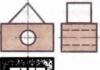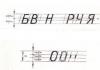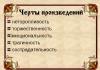Light sensor LXP-02 and LXP-03. Installation
In this article we will consider the issues of installing and connecting a light sensor. Also shown are electrical diagrams of the most popular light sensor models.
Let me remind you that this device is widely used in the field of home automation to turn on/off electric lighting depending on the light level outside. The names may be different - light sensor, light sensor, light control switch or photo relay, but the essence is the same.
I spoke in detail about such a sensor in the first part of the article -. Its structure, operation and characteristics are discussed in detail there.
Therefore, I’ll get straight to the point:
Connecting the light sensor
I will give three options for the connection diagram, they are all identical, the only difference is in the display method.
1. Circuit similar to a motion sensor
The connection diagram for the light sensor is completely identical to. Only the “filling” of the sensors differs.

The diagram is taken from the article about the motion sensor, link above.
2. Light sensor connection diagram from the instructions
This is how the light sensor connection diagram is shown in the instructions:

Light sensor LXP. Connection diagram from the instructions
3. Connection based on photo sensor
For those who like everything to be “at their fingertips”, here is the following picture:

A short explanation of the connection diagrams:
- The brown wire receives phase.
- Zero is connected to the blue wire.
- A load is connected to the red wire (the first terminal of the lamp).
- The second terminal of the lamp is connected to zero (in the same place as the blue wire of the sensor)
It is worth adding that light sensors can be connected in the same way as conventional switches - in series and in parallel, if necessary. An example can be seen in the article about.
So, we figured out the connection, now
Light sensor installation
It would seem, what is wise here? I screwed it on (see the picture at the beginning of the article), connected it, configured it, and that’s it! But sometimes the installation location is chosen poorly, and problems begin.
On our street at one time the street lights turned on in an intricate way in the evening. They will turn on, go out, turn on again, and so on with a period of about 1 minute. Then, with the onset of good darkness, they turned on completely.
Why is this so? The light sensor was simply mistakenly installed in the illumination zone of the flashlight being turned on. It turns out: it became dark - the sensor worked - the flashlight came on - it became light - the sensor turned off - it became dark... And so on, a vicious circle.
Setup and calibration
When setting up the light sensor, it is important to use the black bag that comes with the sensor. This bag serves to simulate night.

Bag for setting up the light sensor
Of the adjustment controls in the light sensor, there is only a light level control (LUX). It sets the level at which the sensor's internal relay is triggered.
The level setting is described in more detail in the description of the circuit diagram below.
There are the simplest light sensors (for example, LXP-01), which have no adjustments at all. There are advanced ones that also have an on/off delay time regulator.
Well, now the most interesting thing -
Light sensor circuits
Undoubtedly, to quickly and easily repair a light sensor, you need its diagram, from which it will immediately become clear what is connected where and how it works. Below are a couple of sensor diagrams and repair recommendations. If you have questions about repairs, ask in the comments.
The circuit is copied exactly from the board shown in the link at the beginning of the article. It is worth noting that the manufacturer is constantly working to improve its device (price/quality), so the scheme may change.

Light sensor LXP-02. Electrical circuit diagram
But the principle remains the same:
The supply voltage of 220 Volts is supplied through terminals L (phase) and N (zero).
Phase and zero can be “confused”, just as in principle it is possible (but not recommended) to turn off the zero and not the phase in conventional switches. Only safety and common sense suffer.
The voltage is rectified by a diode bridge (4 diodes of type 1N4007), filtered (smoothed) by an electrolytic capacitor, and stabilized at a level of +22...24 Volts by a zener diode of type 1N4748.
Next constant voltage powers the rest of the circuit, which works like this. At the output of the 68k resistive divider - VR - Photoresistor, a voltage is generated that is inversely proportional to the illumination. Trimmer resistor VR with a resistance of 1 MOhm is the same “twist” with which the desired response level is set.
It is not a fact that a photoresistor is installed in such circuits; a photodiode may also be installed, but the principle is the same.
If you want to save energy, set the maximum resistance, turn it clockwise ( LUX-), and it will work when it is already completely dark.
If you want the street lighting to turn on at the slightest cloud, turn the regulator in the other direction ( LUX+).
When darkness sets in, the illumination drops, the resistance of the photoresistor increases, and the voltage at the base of the transistor increases. And it reaches such a level that the transistor opens, a current sufficient to turn on the relay flows through the collector CA. The relay with its contacts turns on the load, which is connected through the output LOAD.
At the same time, the LED lights up, and a 47 uF capacitor in the base circuit smoothes out all processes so that the relay does not click too quickly, for example, if it is blocked by a tree branch swaying in the wind.
In conclusion, here is a diagram of a more powerful model, LXP-03:

There are many types of motion sensors
A light sensor is a device that can detect the movement of a person within its coverage area. Typically these are devices related to infrared electronics. Essentially they are automatic switches, triggered on a specific trigger. The devices switch the activities of lighting devices and their power sources. In today's article we will figure out how to connect a motion sensor for lighting, decide on the circuit, select the optimal position, and so on.
Find out, as well as read its varieties and descriptions, in a special article on our portal.

A sudden beam of light can scare away intruders
So, this type of electronics is used for different purposes and under different conditions. But the most common one in everyday life is the sensor for turning on/off the light. They have also found their application in smart home systems, but they perform other functions.
There are several types of light sensors that function differently, but perform the same functions. To explain it simply, the system works like this: a moving person enters the coverage area of the device, it detects this fact and sends a signal to the controller, which issues commands to the relay that turns on the light.
Based on the principle of determining motor activity and the structure of the device, the following types are distinguished:

Infrared motion sensor
- Infrared sensors - detect changes in the intensity of infrared radiation within their coverage area. The sensor has concave mirrors (segmented) or lenses. A person is a source of thermal energy, which a sensitive device can capture. The radiation is focused by different lenses when the object moves, which, in fact, serves as a signal to the equipment to perform its main function. The more lenses in the device, the more sensitive it is. The area of these lenses affects the width of the view.
The advantages of infrared sensors include the following: harmless to humans and animals; safety; viewing angle and distance can be easily adjusted; adjusting temperatures allows you to eliminate false alarms on animals and other objects that emit heat; IR sensors can operate over a wide range of ambient temperatures.
Such sensors also have disadvantages:
- the accuracy of the device may be reduced by precipitation, sunlight and some other factors;
- even adjusting temperatures does not always help get rid of false alarms, since energy from the sun can interfere with operation, heating devices and so on;
- If the object is covered with material that prevents the passage of heat, the sensor may not work.
Prices for different types of infrared motion sensor
Infrared motion sensor
Video – Infrared motion sensor

Ultrasonic sensor
- Ultrasonic sensors generate sound waves of a certain frequency that spread from it around. These waves are reflected from surrounding objects and then return to the receiver. If the current indicators change to new ones, the device is activated, turning on the lights. A similar system is borrowed from living nature - bats They can also navigate in the dark.
As always, the system has its own set of advantages and disadvantages. Let's start with the first one:
- the sensor measurements cannot be affected by environmental conditions;
- it is impervious to dust, so it can be used outdoors without any problems;
- high humidity also does not interfere with the device;
- reacts to the movements of objects of any type, regardless of what material they are made of.
The disadvantages include: no large area device coverage; animal reaction to ultrasound; false alarms and, conversely, failures if the object moves very smoothly.
Interesting to know! Such sensors are very good for use in parking lots and stairs apartment buildings and in the courtyards.

Microwave motion sensor
- Microwave or microwave sensors are similar in principle to ultrasonic sensors, only they work with electromagnetic radiation - the waves that the device emits are reflected from objects and returned back to the receiver. Any changes in the background, even the smallest ones, are sensitively recorded by equipment that activates the light switching mechanism.
The advantages of such a solution will be: high stability, which is not affected by either air temperature or environmental conditions; very high sensitivity; the ability to detect movement behind obstacles that transmit electromagnetic waves (doors, glass, walls, etc.); several independent detection sites; small dimensions of the device.
The main disadvantages will be: false alarms on the movements of objects located outside the observed area, for example, behind a fence separating the yard from the neighbors’ property; Electromagnetic radiation may cause negative influence on human and animal health.
Interesting to know! Due to the harm caused to the health of living organisms, microwave sensors are not installed in crowded places. Usually these are large corridors, basements, storage rooms, and so on. In this case, devices with strictly regulated power are used.

Combined type sensor
The most accurate sensors are those that combine the operating principles of the previous versions. Such devices are called combined. There is no need to talk about pros and cons here, since there are no options various combinations several, which means they will have operating parameters be fundamentally different.
Motion sensors for lighting may also differ in other parameters. First of all, this is internal options. When purchasing, you need to clarify this point, since violation of the terms of use can lead to incorrect operation of the device or its breakdown.

Wireless motion sensor
Sensors can be connected either using wires or without them. The second option will cost you much more - but if you install it in a room where the renovation has already been completely completed and unnecessary parts can spoil the interior, their purchase is justified. These devices receive power from built-in elements (batteries, accumulators), so they will have to be replaced or recharged at some intervals.
Based on their location, sensors are divided into:
- corner;
- ceiling;
- wall;
- universal.
If you don’t yet know exactly where you will install the device, then when purchasing you should give preference to the latter option.
Prices for different types of microwave sensors
Microwave sensors
Scheme for connecting the sensor to the lamp
So, we figured out the varieties of this equipment, now let's see how it is properly connected to lighting fixtures and the electrical network. As an example we will take IR sensor, since these devices, even despite their imperfections, are the most popular on the market.
In fact, connecting a sensor is a simple process that does not take much time. All necessary information You can also find it in the instructions supplied with the device. In many ways, this device resembles a regular switch, since its main task is to close/open the power circuit for the lighting device.
Advice! Before starting work, always read the instructions from the manufacturer, as they may contain important information about the marking of contacts, the purpose of elements, etc. The connection diagram is always duplicated on the device body.
| Steps, photo: | Description: |
|---|---|
Step 1 – remove the back cover | So, in front of you new sensor The IR type you just took out of the factory packaging. Where to start? We unfold it and see the back cover, which hides the contacts through which the device will be powered. We remove it and put it aside for now. |
Step 2 – look at the instructions | Open the instructions for the sensor and look at the pin assignments. Under the cover you will see three wires that can be labeled different colors. In our case, their purpose is as follows: Brown (L) is the phase connected from electrical network; Blue (N) – zero, which is also taken from the network; Red is the phase wire that is connected to the load, that is, to the lamp. To connect the device we will use a three-wire wire that will fit to it from distribution box. Advice! If your wire is stranded, then to connect to the sensor terminal block, crimp the stripped ends with NShVI type lugs. Let's say right away that in the example everything is assembled in the form of a stand. |
Step 3 - Connecting Wires | In our example, the master immediately connected the phase from the supply wire to the brown terminal, and connected the zero to the zero coming from the lamp by twisting, and connected it to the blue terminal of the terminal block. The positive from the lamp is connected to the remaining red wire. Actually, now when voltage is applied, the device will already work, but in reality we will have to connect it a little differently if the lamp is not located directly next to the sensor. |
Step 4 - Attaching the Sensor | After all connections have been made, you will need to return the cover and secure the device to the wall or ceiling. The mounting method may vary from model to model, so again, read the instructions. But you will still need: a hammer drill, a screwdriver or a screwdriver. |

Motion sensor that does not require connection
The sensor connection is related to electrical installation work, so if you don’t understand this at all, you’ll have to invite an electrician. Or not? Today many manufacturers offer this elegant solution in the form of an adapter for a lamp. The sensor has a base through which it is powered. At the bottom it has a socket for a lamp that it will turn on. The only drawback of such a solution will be its bulkiness - it will not look at all in any lamp, and in some it will not fit at all.
Interesting to know! The accuracy of operation of such a combined device leaves much to be desired, despite the large coverage area according to the passport data. The reason lies in the fact that the parts of the case are connected to each other by several jumpers, which limit the “view” of the device.
Connecting a light sensor via a switch
So, our sensor is working and functions perfectly, however, there are models that cannot distinguish between day and night in the yard and they will work constantly, since they are directly connected to the power wires. Is it possible to make the circuit more universal so as not to waste extra energy during the day and save the resource of turning the lamp on and off?
Of course you can! To do this, you need to add a switch, time relay or light sensor to the circuit. Modern devices Most of them have built-in adjustment for ambient lighting - we’ll talk about this a little later.

Connecting the sensor in this way is not difficult. We already have ready-made diagram, and for it to stop functioning, it is enough to break the phase wire running from the box, or rather, not just break it, but separate it with a switch. This allows the device to be de-energized for as long as it is not needed.

Try to get to the switch without incident
In principle, it’s convenient, but what to do if you come home late at night, it’s dark around, and you still need to get to the switch? It would be nice to automate the entire lighting system. To do this, you can use either a time relay that will work exactly at the right hour, or install a light sensor, which at dusk will give a command to the automation that triggers the motion sensor.
In terms of installation complexity, such a circuit is installed in almost the same way as the motion sensor itself, only instead of a load in the form of a lamp, a phase wire extends from it to a secondary device. The only drawback that you will get is that the cost of the entire system as a whole will at least double.

A switch may allow the sensor to be bypassed
Switches are installed in motion sensors not only in the above cases, but also to directly turn on the light bulb if such a need arises. Imagine the situation. You heard some rustling in the yard and went to check what was wrong. You open the door, and there is darkness, since the sensor has not yet detected movement. To activate it, need to walk or wave hand in front of him.
But what if it is installed far from the door and you still need to get to it? Or, for example, you decided to have an evening gathering in the yard, and you need the light to be on constantly, and the sensor turns off after some time. This is what requires direct connection of the device - the diagram above shows how it is assembled.

Connect the wires well through the terminals
- So, we install the switch in a place convenient for us, and run a wire from it to the junction box.
- We find the terminal from the lighting lamp, which is connected to the wire from the sensor, and the phase common wire.
- We tie them to them with two wires from the switch, without disassembling the connections, and isolate the contacts.
- Now, if the switch is turned on, the lamp will light regardless of whether the sensor is triggered.
Ideally, it is recommended to combine both schemes so that the lighting control is complete and you can turn the equipment off and on when needed. To implement this, you will need to install the equipment sequentially - first a switch, relay or light sensor, then a switch for direct activation together with a light sensor. As a result, the light will not be able to turn on until the first link is activated. In principle, the scheme can be complicated even more, but this is clearly unnecessary.
Video - Two diagrams for connecting a motion sensor
Find out how to install, as well as familiarize yourself with their types and installation rules, in a special article on our portal.
Setting up a motion sensor

There are several controls on the sensor
Any complex equipment needs to be configured to normal operation, more precisely, to set those values that will be convenient for its user. Let's give the simplest example - the sensor is triggered by movement and turns on the light for 3-40 seconds, which is enough for a young healthy person to walk through the yard. Let’s imagine another person who, due to age or physical capabilities, is able to overcome the same path will spend 1-2 minutes. As a result, the lighting will constantly blink, periodically plunging the walker into darkness, which is inconvenient and annoying.

This sensor has only two types of settings
The motion sensor settings are changed using several potentiometers built into its body, as shown in the photo above. Usually there are 3 such regulators, each of which is responsible for certain parameters works:
- Time– the potentiometer signed with this word will regulate the delay time for turning off the light, that is, how long the lamp will burn before turning off. Depending on the device model, this parameter can be set in the range from 1 to 600 seconds. Here we focus exclusively on the average time for people to travel through the illuminated area.
- LUX– allows you to adjust the response threshold for proper operation of the sensor during the daytime. The system works like this - the sensor compares the parameters of ambient lighting or a moving object with a threshold value, that is, if the light level is above this very threshold, the device should not operate. If your sensor has such a regulator, then there is no need to install additional devices to determine day/night. In fact, an additional light sensor is built into the device.

Setting potentiometers is easy
Advice! The more light there is in the room, the lower the value must be set on the LUX scale. Additional adjustment may be required if the initial adjustment was made in winter, when sunlight there's not much on the street.

Motion sensor connection diagrams
- SENS– this is the sensitivity setting of the device. Changing the regulator affects the volume and distance of the object that should trigger the equipment. Everything is simple here - the setup is done experimentally. If the sensor triggers too often, we reduce the scale; if, on the contrary, there are cases of switching failure, then we increase the sensitivity.

Lenses need to be aimed at a specific location
The last point to consider when setting up is device head angle. Adjustments are made until it responds correctly to moving objects within the desired coverage area. This concludes our article. We hope everyone found it interesting and the information is useful to you in practice.
Man came up with a huge number electronic devices designed to protect his life and property. At the same time, a convenient and reliable tool today is a motion sensor for turning on the light; there is not a single scheme for turning on these devices depending on the parameters of the controlled room.
A motion sensor for lighting reacts to the appearance of a large object in the area of propagation of its rays or waves, depending on the technology used in the device. The first models of these electronic assistants were initially used to improve the quality of security of objects industrial purposes. Today they are used almost everywhere and not only to ensure order, but also as a convenient means that allows you to turn on the lighting without unnecessary actions, thereby ensuring comfortable conditions to move. The motion sensor used to turn on the light reacts to the appearance of a person or large animal in its sensitive area. The reaction to the appearance of an object is the switching of power circuits.

Options for using a motion sensor
In addition to lighting devices, the motion sensor can also be used to activate other warning devices. This could be an audible beacon or system central alarm. When adding to a security complex, the sensor is mounted at the most important entrances to the building or in the corridors. You can also use the sensor as a switch to turn on the lighting in dark rooms, where you constantly need to turn on the lamp.

It is much easier and more convenient to automate the process. When a person appears in the coverage area, the sensor will automatically close the power supply circuit of the lamp and turn it off after the object leaves the area. Depending on the modification, the sensor can be configured to delay the moment of shutdown after a person disappears from 10 s to 7 m. This will not only provide comfortable travel conditions, but also save electrical energy, because the light will only turn on when a person is in the range of the emitter and receiver.
Functionality and features of the motion sensor
Before you learn how to install a motion sensor on a light, you need to familiarize yourself with its capabilities and varieties. This will allow you to understand what principle needs to be applied when performing installation of one type or another.

Depending on the installation location of the sensor, they are divided into:
- perimetric - were used as means of monitoring large areas, in particular streets;
- peripheral;
- internal.

According to the method of action:
- ultrasonic;
- microwave;
- infrared active;
- infrared passive.

Based on the type of signal, sensors are divided into:
- thermal;
- sound;
- oscillatory.
Depending on functionality sensors are divided into the following types:
- Universal or multifunctional. They are used not only to detect movement in the controlled area, but also determine the need for switching on. If the illumination level corresponds to the specified value, the lamp does not turn on; if not, it turns on.
- Indoor. They are mainly used to monitor indoor activity, working as part of an alarm system. Activate alerts.
How to install a motion sensor on a light
Installation of a motion sensor to turn on the light can be done in several ways, depending on the design of the room or some requirements from customers.

Depending on how to install the device, they are distinguished into the following types:
- Overhead. The sensor is mounted on the wall.
- Ceiling. The control device is installed on the ceiling; lighting can be integrated with a light motion sensor in a single housing or located directly next to the lamp.
- Mortise. The device is installed by installing it into a wall; its main purpose is to detect activity in office premises or living rooms.
Variants of motion sensor activation circuits
There are several options for connecting motion sensors to turn on the lights. The choice of a specific one is up to the customer. This is due to the fact that the sensors can be different, that is, with different contact groups. Not all device models can be used to connect devices with high current consumption, for example, spotlights with incandescent lamps. In this case, it is better to use starters as intermediate switching components, and to increase the reliability of the presence monitoring system, use different types sensors, combining their switching circuits. For example, ultrasonic and infrared.

If we consider the models of sensors, depending on the production technology and operating principle, then these can be either ultrasonic or microwave, or infrared. But it should be remembered that the first two types of sensors have a built-in high-frequency generator, which can be excited due to various interference and powerful electromagnetic waves. Therefore, they must be installed in places remote from all these factors. It could be warehouses, checkpoints and more.
For home use or in conditions with a large number interference, sensors with infrared emitters are more suitable. In this case, both active and passive ones can be used.
Generalized diagram for switching on motion sensors
The most simple circuit turning on the motion sensor includes only a few components:
- sensor;
- connecting wires;
- lamp or audio warning system.
Almost all sensor models have the same structural device, which is a housing, terminal block, scattering sphere or glass. The sensor itself has only 3 contacts, so there are no difficulties with it electrical connection there shouldn't be. Moreover, almost every model comes with installation and configuration instructions.
The figure below shows the simplest circuit for switching on a motion sensor, consisting of the sensor itself and the lamp. Installation of such a sensor can be done in almost any convenient place.

Important points when connecting according to this diagram is to maintain the polarity of the wires. The phase wire from the alternating voltage network must be switched through the sensor to the lamp. You need to pay attention to the color. As a rule, blue is zero, brown is phase, red is the switch output. Colors may differ between manufacturers, so it is advisable to use a phase indicator or other devices. As the latter, you can use not only a lighting device, but also an audible alarm. When installing a powerful floodlight with a consumption of more than 0.5 kW, it is recommended to use an intermediate starter and install it in a separate installation box. This is necessary to prevent burnout of contacts when switching a low-resistance load.
Combining a motion sensor with a switch
To ensure permanent job lamp, regardless of the level of illumination and the presence of a person in the coverage area of the sensor, a switch can be installed in the circuit. A single-key type switch can be used as it. When it is turned on, the switching contacts of the sensor are bypassed, which ensures constant lighting mode.

It is important to remember that to implement the inclusion of the sensor according to this scheme, it is necessary to strictly monitor the color of the wires in order to prevent unexpected short circuit.
The neutral or neutral wire from the switch goes directly to the luminaire (lamp) from the network, the phase wire passes through the switch, the contacts of which are parallel to the switching group of the sensor. If a starter is used in the circuit, then its winding must be powered from the switch.

Connection diagram for several sensors
The first type scheme received wide application in rooms of simple shape. This can be a square, rectangle or circle, in general, something where only one specific area needs to be controlled. If you want to organize automatic switching on of indoor lighting complex shape with additional branches and bends, for example in curved corridors, then several sensors must be used. But this scheme also has its own nuances. For example, if you need to organize the comfort of movement along a long corridor, but at the same time it is necessary to ensure maximum savings, then the sensors should be turned on independently of each other, that is, in parallel.

If you need to create a reliable security system, then connecting the motion sensor to the light should be done according to the diagram presented below.

Here the sensors are interconnected by a phase wire from the network. Neutral wire goes to all sensors and lamps or alarms without intermediate switching. It is important here not to confuse the colors of the wires and control the phase on all devices so as not to create a short circuit in the circuit. When any of the sensors is triggered, the main signal light or sound warning system will turn on.
When creating a system with controlled lamps, a switch is installed parallel to the contact group of sensors. If the circuit consists of several motion sensors, and it is necessary to ensure that each of the lamps is switched on independently, then a switch is installed on each sensor.

Before checking the motion control device, you should make sure that the colors of the wires are correct and that they are securely clamped in the terminals.
How to properly install a light motion sensor
How to properly install a motion sensor that reacts to light so that the system works reliably without false alarms. The first step is to determine the parameters of the room. It is important that the viewing angle of the sensor is maximum and covers a large area.

If the coverage area of one sensor is not enough, then several are used. Moreover, they are installed in the corners of a curved room irregular shape. Installed sensor should not intersect its controlled area with its neighboring one. In addition, it is important to remember another installation rule to avoid false alarms of sensors: there should be no plumbing pipes, power and high-frequency cables, trees and shrubs.

To correctly install a lamp with a motion sensor or a separate sensor, you should pay attention to the instructions that come with each sensor. As a rule, manufacturers present various options installation and their combinations in order to ensure best performance work.
When installing motion sensors outdoors, it is necessary to use protective terminal boxes. The sensors themselves must be securely hidden under the canopies of buildings and protected from snow or rain.
Setting up a motion sensor for lighting
There are several types of sensors on sale depending on functionality. Among them we can highlight:
- Simple. They are used only for switching the power supply circuit of a lamp in constantly dark rooms, reacting to movement in the controlled area.
- Universal. It is possible to adjust the operating time after automatic switching on (TIME), the sensitivity threshold in infrared sensors (SENS) and the moment of switching on at a certain level of illumination (LUX). Setting up a motion sensor for lighting can be done within 10 seconds to 7 minutes, which is usually required for staircase landings. The staircase lighting circuit with a motion sensor in this case is no different from those given above.

Adjustable sensor allows for better savings electrical energy and provide the most comfortable conditions for movement around the room, depending on the level of illumination.
Video on the topic
A fairly common practice is sound and motion sensors in the house. We suggest you consider how to make motion sensors with your own hands, instructions, diagrams and photos in our article.
How the device works
The operation of the device is based on the reception and transmission of impulses emitted by vibrations of air (or water, for example, in swimming pools) while moving (and it does not matter whether it is a car, a person or an animal). The functionality of the device may vary depending on the requirements for it. There are several types of motion sensors:
- thermal (react to temperature changes in the reachable field). The most striking example is an infrared or laser sensor, mainly used in security systems;
- sound (transmit and receive impulse when air vibrates from sounds). A very simple device, used to record movement in open space;
- oscillatory (respond to environmental fluctuations and changes magnetic field when moving within reach). They are most often used in an apartment or house to turn on or off lights, sound, and other things.
How to make a sensor
Let's look at how the most common motion sensor for alarm is created. It is done based on this scheme
 Motion sensor circuit
Motion sensor circuit You need to prepare the following tools and parts:
- voluminous body (can be taken from an old camera);
- Soviet-style control element base (buy at any electrical goods store or at a flea market);
- soldering machine;
- wires;
- screws;
- screwdriver;
Step by step guide
An autodyne is assembled on the basis of a transistor, which has now become a local oscillator and a mixing device for signaling. As soon as air vibrations (movement) are detected in the field protected by the device, the signal level will change. It fully corresponds to the Doppler shift, and will be equal to several hertz.
Video: how to make a motion sensor with your own hands
Next, with the help of a capacitor (in the diagram C2) and a low-pass filter (shown as C1, L3, the pulse will be sent to the alarm contact, which will also be a filter part. Thanks to this, the pulse will reach its maximum and remain at certain time these parameters. The resistor (R11 in the figure) will adjust the sensitivity of the circuit.
The comparators in this case are VD3 - a zener diode and a small relay (K1). It is necessary to take into account that the nominal mains voltage is 11 volts. Because of this, we also recommend connecting a signal-boosting stabilizer to the circuit.
Step two: adjust the board to the required parameters
There is an antenna at the top of our board; it needs to be thoroughly polished and treated with degreasing solutions; it is very advisable to cover it with rosin or at least acetone, because there is a high probability of oxidation of the antenna material during its use.
Next you need to wrap coil L1 and coil L2 with twelve turns of small-section wire (we took PEL-0.23).
Using a screw with a diameter of 3, screw the bushing to the central hole of the future sensor, secure it, and check the strength of the connection.
Now let's start fitting our body. We measure it, we need the board to fit into the box freely, i.e. the body is either sawn or another one is selected. In it we mark the location of the center of the board and there we also drill a similar hole, as in the diagram, treat it with acetone, and try on the board.
Three millimeters need to be drilled into the corners of the housing where installation is taking place. electrical diagram. Some deviation is allowed depending on your mounting screws.
The screws, bushing and plates can be of any material, but be sure to check that the holes and legs are even. IN in some cases You will still need to drill holes for future LEDs, but basically they are visible through the body.
The simplest sensor is ready, when assembled it will look something like this. Installation is carried out according to clear diagram: We connect an indoor lamp or a fluorescent lamp to the detector.
 Motion sensor
Motion sensor How to make a laser motion sensor
In the movies, everyone has seen lasers that signal the entry of robbers into a bank. Do electronic sensor DIY movements with a laser are also not as difficult as it seems. You need to prepare the following components:
- infrared diode or photodiode, depending on capabilities and requirements;
- capacitive relay type RES55A,
- wire diagram;
- transistor and resistor blocks;
- 5 volt charger;
- multimeter;
- other tools and parts (gasket, screws, soldering iron).
First, let's disassemble the charger. We expose the wires and find positive and negative contacts there. Next, according to the rules, we need to set our resistor to minus. Now we connect a diode to it using a cathode, and the anode must be soldered to the adjustment resistor. Next, we solder the transistor emitter to the negative wire and connect a resistor to the base circuit.
In total, we get: resistor - minus, contactor - to the relay, relay - signaling device. The schematic diagram of an infrared sensor looks something like this:
 Schematic diagram of a motion sensor
Schematic diagram of a motion sensor Using a screw, you need to attach this entire structure to the gasket, and connect the power wire to the screw head. Important: install the connecting screw so that it rests against the spacer spring; in this circuit it is a sensitive part.
This light alarm can be installed anywhere as long as there is an outlet nearby. It is most logical to place it at foot level.
Any of the above options can be customized to suit individual needs.
- The webcam itself can act as a motion indicator. If you connect it to the signaling device, it will even make sounds, but in most cases it is enough to simply download a special program to your computer;
- When connecting the sensor to the lighting system, make sure that there are no fans or large household appliances within its reach;
- To create a “smart home” with your own hands, we recommend using touch switch. The fact is that in most cases there is already a built-in motion sensor;
- Select diodes for your laser carefully. IR radiation can be harmful to the eyes, so it is not recommended for domestic use;
- Car alarms are made using a similar principle. Only to schematic diagram an audible alarm is also attached. When the sensor detects movement, a light comes on and a tone sounds, similar to a metal detector. Such a device is also called a radar sensor;
- If desired, include a capacitive display in the circuit; it will display the “Work” and “Stop” indicators. Or connect the monitor to a circuit similar to a webcam, and get a full-fledged home network video surveillance;
- It is quite possible to make a GSM alarm on a regular phone; to do this, you just need to download the program, just like on a PC.
If you need to carry out repairs, then all the indicators can be disassembled very quickly and basically the problem lies in the contacts, just clean them.
When you simply don’t have time to make motion sensors yourself, you can buy them at any electrical store, good reviews about GrandWay and Siemens models. Average price device - 500 rubles.
Motion sensors are lighting system control devices that respond by turning on the power supply to the movement of objects in their “sector of responsibility.” Not so long ago, such devices were used only in security systems of various organizations. But now it is a technology accessible to everyone. They perform well in lighting local areas. Motion sensors are widely used in residential buildings, private and multi-apartment buildings, significantly increasing the operating comfort of lighting systems. In addition, thanks to such improvements, significant cost savings can be achieved.
The assortment of stores offers many lighting fixtures already equipped with a motion sensor. Installing them is, of course, easier. But often there is a need to separate the lighting device and the sensor over a certain distance. In principle, this should not cause any difficulties either. In this article we will look at how to connect a motion sensor to an LED floodlight, used, for example, to illuminate a yard.
How the motion sensor works
Motion sensors are installed not only for lighting local area, but also inside the house itself. For example, a device installed on a staircase will turn on the lights only when it is really necessary - if someone is going up or down it.
Each sensor is designed for a specific sector located in its field of view. The principle of operation is simple - if movement of objects is detected in this area, then a circuit is closed that supplies power to the lighting fixtures. Therefore, the efficiency of the system is determined by the correct choice of installation location, that is, the creation of the necessary specific conditions“overview” of the controlled area.

Lighting devices connected to the sensor can be turned on only while the object is moving in the sector, or with a subsequent turn-off delay from several seconds to 10÷15 minutes. This parameter is preset by the user.
Types of motion sensors
When choosing such lighting control devices, they are evaluated according to several criteria.
Sensor installation location
Everything is simple here - sensors can be designed for street installation or for work inside the house.
Outdoor sensors are designed to monitor areas adjacent to the house. They usually differ in quite significant parameters of perception range. In some instruments it can be hundreds of meters. True, for use on the scale of the courtyard of a private house, such ranges are not particularly relevant.

Such systems are convenient for owners when lighting the yard, for example, when returning home or leaving the house in the dark. The light will be on until the person leaves the sensor sector, and then automatically turn off. And for security purposes such a device will be useful. A bright spotlight that suddenly turns on will certainly scare off an intruder trying to get into the protected area under cover of darkness.
Indoor sensors are designed to work indoors in the home. They differ from external devices in their smaller viewing sector, poor protection from atmospheric influences of various kinds. It is clear that their cost is usually much lower.
Prices for motion sensors
motion sensor
Check out the requirements and automation options in our new article on our portal -
Built-in and separately located sensors
This criterion has many similarities with the above. But it already predetermines the initial constructive relationship between the sensor and the lighting device connected to it.

- The lighting device itself and the motion sensor can initially be assembled in one housing. It is clear that this is the most convenient option for installation. All internal switching has already been completed, and all that remains is to connect such a spotlight to the laid power line.

- The second option is that the motion sensor is placed in a separate housing, but attached to the spotlight. Such models are also quite simple to install. They are connected like a regular spotlight, since the switching of the lamp and sensor has already been carried out by the manufacturer.

- The motion sensor is made in a separate housing, which is installed in the optimal place for its operation. It is for such cases that a diagram for connecting the sensor to the spotlight is required.
The principle of responding to moving objects
According to the underlying principle of detecting moving objects, sensors can be infrared, ultrasonic, microwave and combined.
- Infrared sensors. The operation of these devices is based on monitoring temperature changes. When objects with elevated temperatures enter the sensor's tracking area, it reacts by turning on the power to the lighting fixture.
Infrared sensors are most often installed inside residential premises. And they are configured in such a way that they react to the movements of people, ignoring pets.
This type of device includes a set of special mirrors and lenses that affect the sensor. The sensitivity of the sensor depends on how many lenses it has, and there can be up to thirty pairs of them in one device.

Infrared sensors have their positive and negative aspects, expressed in the following features:
| Advantages | Flaws |
|---|---|
| The devices allow you to determine the range and angle of the response sector as accurately as possible. | When installing a sensor in a house, it is possible that the sensor will trigger falsely when the temperature in a certain zone increases. These “troublemakers” are often portable heaters that emit heat household appliances eg electric kettle |
| The infrared sensor only reacts to objects with elevated temperatures, so it can be used for installation outside buildings. | The device may malfunction due to atmospheric conditions. |
| Complete safety of the sensor for human and pet health. | The device may not respond to materials that are resistant to infrared radiation. |
| Small adjustment range. |
- Ultrasonic sensors. The operation of this type of device is based on the reflection of ultrasound from the surfaces of various objects. This principle of operation of the sensor allows you to determine moving objects by changing the frequency of reflected pulses (Doppler effect). This device detects ultrasound, which is inaccessible to human hearing.

Let us list the “pros” and “cons” of such devices
- Microwave sensors. The operating principle of these devices is based on radar. That is, they send a pulse and receive a reflected signal, just like ultrasonic ones. But only the signals already lie in the radio frequency range.

Microwave sensors are considered more advanced than their ultrasonic “competitors”. They are more sensitive and less susceptible to atmospheric interference.
| Advantages | Flaws |
|---|---|
| High sensitivity to any movement of living or inanimate objects The ability of microwave sensors to detect movement even beyond thin wall or behind glass. | High sensitivity can also be attributed to the disadvantages of the sensor, since it can also respond to movements occurring outside the monitored area. |
| Resistant to all weather conditions. | High cost of devices. |
| Ability to serve several areas of the territory at once. | Microwave radiation is not good for human health. |
- Combined motion sensors. The design of these devices uses two or even all three principles of its response to the appearance of moving objects in the area of responsibility.
Control in a dedicated sector using such devices is carried out more effectively than when using “narrow-profile” sensors. Therefore, we can say that they are the most perfect. But this is also high cost, as well as the harm of microwave radiation to human health, if the sensor has such a motion recognition system. In this regard, you can more often find sensors on sale that include an ultrasonic and infrared sensor.
What else do you pay attention to when buying a motion sensor?
If you have not yet purchased a motion sensor for a spotlight, then when choosing one, in addition to the features of the devices listed above, you should pay attention to the manufacturer and some characteristics that are important for operation.
Prices for LED spotlights
led spotlight
- Among the companies that are popular with consumers due to the quality of their products are “Theben” and “Brennenstuhl” (Germany), “Orbis” (Spain), Russian brands “Camelion”, “Feron”, “TDM”, “ ERA". Many of the listed devices are assembled in China, but there are no particular complaints about the quality. And purely Chinese brands “Ultralight” or “REXANT” are also considered quite worthy and competitive models.
- The permissible load power must be at least not lower than the power consumption of the spotlight intended for joint installation. In general, it’s better to have a certain reserve, about 30%.
- For outdoor placement, it is necessary to select sensors that have a housing protection class of at least IP44.
- The most important parameters are the operating range and the angular width of the viewing sector.
- The manufacturer may indicate a recommended sensor installation height. This recommendation should be followed so that the automatic light switching system works correctly, without failures and “idle” starts.
- High-quality devices have several adjustment controls - turn-off time delay and sensor sensitivity. In inexpensive models, these parameters can be preset and cannot be adjusted. This can be very inconvenient to use.
- Another adjustment element may be changing the light level for the device to operate. As a rule, a photo relay is included in the design of the motion sensor. That is, the device will respond to movement by turning on the light only in insufficient conditions, below a preset level. Agree, there is no point in operating such a system during the day.
If there is no photo relay, then you will have to turn the power on and off manually every day. Or still purchase an additional photo relay and include it in general scheme. How this is done will be shown below.
Schemes for connecting a motion sensor to a lighting device
When starting this section, you should immediately note the following. Despite the variety of models, almost all motion sensors are connected to lighting fixtures in a similar way. The exception is lamps that require voltage conversion. But here the whole difference is that the power supply is included in the circuit.
Prices for LED lamps
led lamp

Standard version The connection system for the vast majority of motion sensors is a terminal with three contacts. Two of them are the usual phase (L) and zero (N). The third contact can be indicated by the letter "A", "L out" or even just an outgoing arrow → . But in any case, this is also a phase, but this one goes to the lighting device when the sensor is triggered.
A. Hence the simplest diagram for connecting a motion sensor to an LED spotlight.

A few clarifications. Power cable The 220 volt network combines three conductors. Brown (in the diagram, in reality it may have a different color) – phase L, blue – zero N, and green-yellow – protective grounding RE.
Grounding RE goes directly to the spotlight - since in most cases there is a metal case, this measure is a necessary condition for safe operation.
Zero N is switched equally to the corresponding terminals of both devices.
The phase goes to the terminal contact L motion sensor.
And finally, from contact A sensor terminals, the phase when the device is triggered will be applied to the contact L spotlights. Thus, when the circuit in the motion sensor is closed, the lighting device will turn on.
B. The diagram shown above assumes direct connection of the “spotlight + motion sensor” system to the electrical network. But often a switch is also provided. By the way, there may be different options with it.
So, the following diagram demonstrates that the switch can be installed in an open phase going to the terminals of the motion sensor.

It is quite obvious that when the switch is in the off position, the power is interrupted completely. That is, the motion sensor itself does not work and, accordingly, the phase cannot reach the spotlight. When turned on, the system operates in its characteristic “standby mode”, that is, it reacts by turning on the light to movement in the “sector of responsibility”.
IN. But this arrangement of the switch in the circuit, as shown below, has a completely different purpose.

It is clearly visible that the power to the motion sensor is not interrupted. When the switch is in the “off” position, that is, with open contacts, the system operates in its characteristic mode, that is, the sensor controls the activation of the spotlight. But there are often situations when it is necessary to illuminate an area of the yard, so to speak, on an ongoing basis - performing certain chores at dusk, receiving guests, etc. That is, there should be no dependence on the activation of motion sensors. It’s simple - when the switch is on, the light will be on constantly, since the phase is along the section of the circuit shown in the diagram purple, goes directly to the spotlight, bypassing the sensor.
G. You can apply the scheme with two-button switch. Then, as necessary, you can choose the most suitable one in current moment system operating mode.

What happens with this scheme:
When both keys are turned off, the system is completely de-energized.
Turning on key No. 1 puts the system into the mode of tracking movement in a given sector and turning on the spotlight based on the sensor.
Turning on key #2 (regardless of the position of key #1) simply turns on the spotlight directly.
D. Sometimes the complex configuration of the territory (room) forces the installation of two motion sensors, or even more. In this case, they are placed so that the “sector of responsibility” of one intersects with the area of the other. That is, a moving person is constantly in the field of view of the devices.
It is most convenient in such cases to make parallel connection motion sensors. An example is shown in the diagram below.

It is clear that in operation both devices are completely independent of each other, but each of them is equally capable of controlling the spotlight.
A scheme for sequential connection of sensors is less commonly used, when the phase to each subsequent device comes from the control terminal A previous one. It is unlikely that this method would be appropriate in the yard in combination with a spotlight. Therefore, there is no particular point in providing a diagram.
E. It has already been said above, but let us clarify that most household motion sensors are designed to operate on a 200 V network. But for one reason or another, it may be necessary to connect a lamp that requires a constant low voltage (12, 24 or 36 volts). This is often practiced, for example, in other outbuildings that require increased security measures.
This means that the scheme is slightly modified.

The working zero and grounding conductors are connected to the power supply. And the phase is supplied to it according to the same principle as shown above - through a motion sensor. And the DC voltage is removed from the power supply, which is transmitted to the lighting device while maintaining polarity.
AND. Another scheme that you rarely have to resort to in modern conditions, but still... This is in case you happen to be dealing with an outdated model of a motion sensor that does not have its own built-in photo relay. It turns out that if you leave such a system in working order during daylight hours, the device will still turn on unnecessary lighting when it detects a moving object.
Turning off the power in the morning and starting it up in the evening is often simply forgotten. The problem is solved by installing another device in the circuit - a photo relay. This, by the way, is exactly the device that automatically turns on the street lighting at dusk.
A circuit with a separate photo relay will look like this:

There is nothing complicated. Moreover, the principle of the arrangement of contacts on the photo relay terminals is exactly the same as the motion sensor.
Important - the phase from the power supply comes exactly to the terminal L photo relay And then from the output terminal A supplied to the input L sensor And then - according to the scheme already known to us.
The automatic photo relay is configured (or allows adjustment) to a certain level of illumination. As soon as it falls below the set limit, the relay is triggered and the phase goes to the motion sensor. That is, during the day it is de-energized, but at dusk it starts working. And when power is supplied to it, it begins to track the movement of objects in its sector, closing the spotlight’s power circuit if necessary.
* * * * * * *
All basic schemes for connecting a motion sensor to lighting fixture. It can be noted once again that despite the very wide variety of models, the principle of their connection remains common.

In addition, if the device is purchased in a store, instructions will definitely be attached to it. It usually describes in detail all aspects of installing a motion sensor - mounting in place, electrical switching and final fine-tuning of the adjustable parameters.
It's difficult to add anything. Unless you can just watch a video in which the master gives a short overview of the FERON Sen 11 infrared motion sensor. And then he shows the principle of its inclusion in a circuit with a lighting spotlight. After watching, everything should become completely clear.
Video: How to connect and test a motion sensor "FERONSen 11"
* * * * * * *
So, connecting a motion sensor to a spotlight or a regular lamp usually does not cause difficulties even for novice craftsmen. In addition, each manufacturer necessarily provides the buyer with instructions and a diagram for assembling the system, which simplifies the task even more. But when carrying out work, in addition to the recommendations of the instructions, mandatory All safety requirements must be observed. Electricity does not like and often does not forgive negligence, disregard for rules and other “jokes”. All electrical installation operations should be carried out only after the technician has ensured that the wiring in the work area is de-energized.