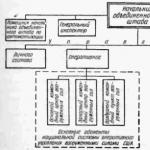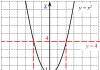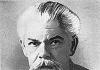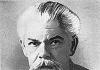When installing a modern and multifunctional alarm system on a car, you need to understand the procedure for using and possible mistakes. Such systems include the Sherkhan 5 alarm system. It is also important to entrust the initial installation and debugging of work to professionals.
Purpose of the alarm
Car alarm Sherkhan Magikar 5 belongs to the category of devices with signal control through a separately dedicated radio channel. Mutual communication between the key fob-communicator of the user and the process control unit is distinguished by the possibility of signal transmission over a distance of up to 1.5 km.
The system, taking into account its high functionality, performs a number of security operations:
- engine blocking with protection of system components;
- engine autostart with the possibility of taking into account individual parameters;
- sound accompaniment of security siren hidden from access.
The main functions are feasible through the implementation of auxiliary operations that can be activated by the user.
All functions of the security system

Even correct installation does not allow you to use possible functions without debugging and testing them. Therefore, you should carefully study all the provisions Magicar instructions 5. Separately, you should consider the possibilities of the key fob, processor unit and some technical parameters.
Key fob functionality

The device has a liquid crystal operating screen and is made in one housing with 4 control keys. Among the main functions are:
- Security code . Using Sherkhan 5 Magic Code, all signals are protected during transmission.
- Control of executed commands through audio and video support.
- Discharge level indication Car battery.
- Engine run time display after autostart, current time.
- Running engine reminder.
- Interior temperature display cars.
- Reminder of received alarm messages.
- Manual remote motor start symbol.
- Processor operating functions
When interacting with the remote control, the Scher Khan Magicar 5 alarm processor generates the following commands:
- engine starting in automatic mode when specifying one of the two options for the transmission unit (automatic transmission or "mechanics");
- setting offline start interval(2, 4, 8 or 24 hours) or conditions (when certain temperature in the cabin or antifreeze);
- issuing a command to force the engine to start;
- engine stability control;
- setting the algorithm for starting the motor, taking into account the features - the type of engine, starter operation time, etc.;
- task of personal identification codes for signaling scher if the key fob or key is lost;
- the ability to set the auto protection mode after starting the engine, priority unlocking the driver's door;
- performance of service functions: light off delay, automatic arming of the car - "without key fob".
Such a wide functional range would not have been possible without the task of excellent technical abilities.
All technical features

To perform its functions, the security system uses several methods to protect electrical networks:
- installation of slow-acting fuses taking into account the connection scheme;
- using internal combustible resistors when the current is exceeded;
- installing internal transistors;
- using directional diodes in case of a change in the direction of the current;
- installation of varistors for protection against voltage surges or when creating impulse noise.
The alarm has a wide operating temperature range (-40°C - +50°C), low current consumption (no more than 35 mA in standby mode) and a small unit weight - 270 g. Such indicators indicate a well-thought-out and effective system.
In the alarm mode, the Sherkhan 5 alarm system can work in one of three ways:
- sound siren (continuous signal, duration 30 seconds);
- optical signal(triggered by an alarm, the sound is intermittent at a frequency of 1 Hz for 30 seconds);
- radio signal(the time interval of the sound notification is 100 seconds, the sound itself is intermittent with a frequency of 0.35 Hz).
At the same time with general protection vehicle operating instructions indicate the presence of additional protection barriers, in particular:
- Objects under protection. Sensors for controlling the opening of doors, trunk, hood, impact. When you try to open, an alarm sounds (30 seconds) with the impossibility of turning off after arming.
- Radio communication channel with the system. Provides constantly changing coding of the transmitted signal.
Food for consumers is provided by the following sources:
- Processing unit- car battery - 12V.
- key fob switch- built-in battery class "AAA" - 1.5V.
- Keychain– 2 built-in batteries of class “CR2025” – 6V.
To set up operating modes and fully use the security system, you should remove the protection against the discharge of the key fobs battery, and get acquainted with the symbols and purpose of the buttons. If the key fob does not work, the gasket between the contact and the battery is removed. The beginning of the work will be a confirming characteristic melody.
Using key fobs Sherkhan 5

The functionality of the switch corresponds to the symbols specified in the operation manual and is expressed in the following positions:
- low battery indication and switching to power-saving mode;
- auto parameter status display- battery voltage, interior temperature, current time;
- Valet mode indicator;
- guard mode symbol, unlocking and locking locks;
- sound indicator;
- display of disabled shock sensor;
- vibration alert enabled;
- using passive arming;
- activation of the mode free hands» ;
- indication open doors or hood;
- engine start display or using the ignition lock;
- indication of the included parking lights;
- active timer start mode;
- Turbo mode activation;
- call sensor activation;
- alarm mode display when the secondary shock sensor is triggered.
For effective use of all possibilities, you will need to deal with the question of how to configure and how to enable individual functions. Programming is carried out from a key fob with 4 working buttons. To facilitate the order of use, you should assign serial numbers to the keys:
- Lock button– I.
- Key with open lock and key– II.
- open trunk– III.
- Question mark - IV.
Correct operation of the Scher Khan car alarm is possible only if the correct time is set. This is required when using the alarm for the first time or after changing the batteries.
Installation is carried out according to the following algorithm:
Step 1. Press the combination of buttons II + III, hold for 2 seconds. The programming mode is called.
Step 2. Press the I button, hold for half a second. The mode for changing the current time is activated.
Step 3. Press the I button again, hold for half a second. Set the clock rate.
Step 4. Press button II, hold for half a second. Set the minutes.
Step 5. Press the combination II + III, hold for 2 seconds. We exit the programming mode (confirmed by sound).
Only when the time is set, it becomes possible to link the alarm to the engine start by timer.
Further configuration is related to the activation of operating modes. To learn how to program the work, you should study the following algorithm:
Action 1. Press the II + III buttons, hold for 2 seconds. The programming mode is activated.
Action 2. Press button III, do not release 0.5 sec. The vehicle call mode becomes available. Confirmed by the appearance and symbol of the lifted handset.
Action 3. Press and hold the IV button for half a second. The key fob vibration mode is called.
Action 4. Press the combination I + IV for 0.5 seconds. Change the temperature format.
Successful execution of the second step will occur when the functions are activated no later than 15 seconds after the end of step 1.
When using key fobs in the dark, the backlight is activated by briefly pressing the "III" key. In the same way, the backlight turns off.
Now the alarm is ready to work, but for correct operation, you should study some questions on how to use individual modes.
Alarm operating modes

Regular use of the alarm brings all the actions of the owner to automatism. But on initial stage you need to find out all the nuances of individual operating modes.
Arming and passive mode

The main operating mode is arming the machine. Its activation should be carried out with securely locked doors and hood and trunk lids. In this case, press the "I" key. Successful action will result in:
- For siren signal- single signal.
- For alarm - one-time flash.
- Built-in LED- runs at a frequency of 1 time per second.
- Switch Display- 5-fold blinking of the "headlights" of the car with the transition to the indicator of the closed lock.
- Key fob signal- a single beep.
In the future, the system will automatically put the following components into operation:
- door, hood and trunk sensors;
- shock sensor - 30 seconds after the start of work.
When operating the alarm, it should be taken into account that if one of the doors is not tightly closed, the protection is activated bypassing the sensor of the marked element. In this case, the ignition is still blocked. In the future, working capacity in full protection mode is easily restored.
When using the light delay function in the cabin, you should program the function to delay the start of arming the car for this time.
The need to protect a car with a running engine arises when the car warms up, leaves the passenger compartment for a short time (if it is necessary to open the gate, etc.). The function is programmed by activating the "Passive" command under index 1-5. The start of passive protection is accompanied by the same inscription on the display of the switch.
Alarm message

When an intrusion attempt is made, the alarm goes into alarm mode. This is expressed in the following manifestations:
- Sound signal and emergency– works within 30 seconds.
- Internal indicator- blinking with a frequency of 1 second.
- Display - the symbol blinks according to the cause of the alarm.
- Key fob operation - initial intermittent signal (30 sec.) followed by a reminder every 2 sec.
The system is transferred to the armed mode by pressing the "I" or "II" buttons, or there is an automatic transition after the first 30 seconds of the alarm. If the factor continues to be affected, the alarm mode will be used 8 more times. When the shock sensor is activated, the alarm state lasts for 15 seconds according to a similar algorithm.
Disarming

In the normal disarming mode, the II key is used. Process completion confirmation is accompanied by:
- For siren signal- double signal.
- For alarm- double flash.
- Built-in LED stops working.
- Switch Display- 5-fold blinking of the "headlights" of the car with an indication of an open lock.
- Key fob signal– 2x short beep.
Safe mode involves entering a PIN code after pressing the "II" key once and using it again. This feature is activated via the setting mode function with index 1-19. Activating channel 2-11 allows you to use the function step by step opening doors.
Remote start mode

The engine is started for warming up by pressing the "II" button for 2 seconds. In this case, the car is armed and the engine starts. The keyfob-switch reports the time until the engine stops in the reverse timer mode.
To answer the question of how to reset the engine run time, use the programming mode (function 1-12). The warm-up time is set in the range of 5-45 minutes in increments of 10 minutes.
Additional features

Among additional features It should be noted:
- Panic mode. Activated by pressing the IV button for 2 sec. and stops the engine from starting automatically. After 90 seconds, the system switches to the standard armed mode.
- Jack Stop Mode. It involves stopping the engine forcibly (even while driving). It is set as an alternative to the "Panic" mode through a task in the "Programming" section. Both modes are canceled after a short use of buttons I or II.
- Valet mode. Allows you to not use the door lock. This function is used when visiting a car service. The I+III buttons are shared for 2 seconds.
- Timer remote start . Used when the engine needs to warm up.
The mode is activated according to the following algorithm:
Step 1. Press the combination of buttons II + III (hold for 2 seconds). The programming mode is activated.
Step 2. Press and hold for 0.5 seconds. button II. Go to the timer setting mode.
Step 3. With the I button we change the hours, with the II button we set the minutes.
Step 4. We exit the mode using the II + III combination (press, hold for 2 seconds).
If you need to turn on the function, or if a question arises - how to turn off the timer, they equally use a short press of the buttons II and IV.
Violations of normal operation

Operating experience allows us to call Sherkhan 5 reliable signaling- at the level of Starline A8 and Starline E90. However, some malfunctions still occur during the operation of the equipment:
- Sensor failure. One of the most common causes is wire breakage, contact damage.
- Malfunction in Valet mode. When activated, the system does not close the doors.
- Refusal to execute commands from the key fob. If the battery is in good condition, the failure may be caused by damage to the antenna.
In the event of a complete failure to work, allow the most simple reasons failure. You should not be interested in how to flash the system again before checking the power supply to the processor.
To correct failures, comments and reviews on the forums do not always help. If a possible ways eliminations have been used, and the malfunction has not been eliminated, the restoration should be entrusted to specialists. Preliminary specify the malfunction and you will be answered how much the repair costs.
With the timely diagnosis of problems, the car will always be under reliable protection.
Press and hold for 2 sec. key fob button III, after which the trunk will open. If the system is armed (doors locked), it will disarm, the doors will unlock, and the starter will be disabled. To implement this function, it is necessary to have a trunk lock solenoid connected to the corresponding output of the main unit of the system car alarm.
When opening the trunk:
Checking System Status [Button (IV)]
If you need to check the status of the system, briefly press the button IV of the keyfob-communicator. Information about the state of the system will be shown on the keyfob-communicator display, as well as confirmed by siren and alarm signals.
When checking the status of the SCHER - KHAN V car alarm system:
When checking the status of the car security system, the current time indicator shows the temperature value in the car interior. The temperature can be displayed in either °F or °C.
The temperature inside the car is 10°C.

Repeated short pressing of the button IV of the keyfob-communicator within 6 seconds after the first one allows you to view information about the car battery voltage in volts.
The voltage on the car battery is 13.9V.

Panic Mode or JackStop™ (anti-grab) [Button (IV)-]
When you press the button IV of the key fob for 2 seconds. The car alarm system will enter Panic or JackStop ™ (anti-trap) mode - programmable function 1-4 .. If the system has been disarmed, it will arm, the door locks will be locked. The siren will sound for 90 seconds, the alarm will flash for 90 seconds. The "Panic" mode stops the automatic engine start mode. After 90 sec. automotive security system SCHER - KHAN V will go into armed mode until it is disarmed by key fob or emergency shutdown mode. Panic mode can be stopped with a short press of the I button. Panic and JackStop™ modes are used in case of danger or when it is necessary to draw attention to the vehicle.
When activating Panic and JackStop™ modes:
Differences in the "Panic" and JackStop ™ algorithms (depending on the selected value of the programmable function 1-4):
| . | ||
IV button for 2 sec. |
IV button for 2 sec. |
|
Siren sounds 1.5 min. |
Siren sounds 1.5 min. |
|
Engine lock type |
Starter lock |
Ignition lock (lock is disabled during automatic start) |
Starter lock |
Turns on immediately |
Not used |
Ignition lock |
Not used |
Turns on immediately if the ignition is off. Turns on after 30 sec. after 2 sec. pressing the IV button if the ignition is on |
ATTENTION!
The JackStop™ mode can only be used in an emergency. It is not a regular constantly used STSTS mode, because. it provides for stopping the engine while driving. When choosing one or another mode of the SCHER - KHAN V car alarm, consult with a specialist.
Siren Silence [Button (1+11)]
By briefly simultaneously pressing the buttons I + II of the key fob, you can turn on or turn off the siren signals. In this case, the key fob signals and alarm signals will work as usual. The presence of the symbol serves as an indication of the inclusion of the siren.  on the key fob display.
on the key fob display.

When the siren is turned on:
When turning off the siren signals:
VALET mode [Button (I+III)]
To disable the security functions of the SCHER - KHAN 5 car alarm system and when transferring the car to a service station for maintenance, you can use the VALET mode. To do this, briefly press the buttons I + III of the key fob.
In VALET mode, you can control the locking and unlocking of the door locks. To lock or unlock the locks, briefly press button I.
The VALET mode is shown on the display with the symbol ![]()
To exit the VALET mode, briefly press the buttons I + III of the key fob

When VALET mode is enabled:
When turning off VALET mode:
Disabling the two-level shock sensor [Button (I+III)]
You can turn off the two-level shock sensor of the SCHER - KHAN 5 car security system. Press and hold for 2 seconds at the same time. buttons 1+ III of the key fob, as a result, the sensors will be turned on or off. The indication of the sensor disconnection is the symbol on the key fob display. Switching off the sensor is necessary if you leave the car where false alarms are possible (the car is parked near tram tracks, a child or an animal remains in the car).

When the shock sensor is disabled:
When you turn on the shock sensor car alarm SCHER - KHAN 5:
The shock sensor is called two-level, because it has two levels of response from the impact on the car.
In case of a weak impact, the car security system warns with 4 short siren sounds and 4 alarm flashes. Key fob - communicator gives a short tone signal, the symbol of impact on the car flashes on the display. If the impact is strong, the system goes into alarm mode for 30 seconds.
Central locking control for turning the ignition on and off [Button (I+IV)]
By briefly simultaneously pressing the buttons I + IV of the key fob, you can turn on or off automatic control central locking (CL) for turning the ignition on and off. If the function is enabled, the door locks will be automatically locked after 30 seconds. after the engine is started and all doors, the hood/trunk will be closed. The locks are unlocked immediately when the ignition is switched off. The function activation is indicated by the presence of a symbol on the key fob display.

When the central locking control function from ignition is turned on:
When the central locking control function is turned off from the ignition:
Passive arming [Button (II+III)]
The passive arming function can be turned on/off by briefly pressing the buttons II+III of the key fob. When passive arming is enabled, the car security system will automatically arm itself after 30 seconds. after closing the last door or after disarming with the key fob. The system warns of passive arming with alarms and (or) siren every 10 seconds. If within 30 sec. doors (hood/trunk) were opened, the system will arm itself in 30 seconds. after closing the doors (hood/trunk).

When passive arming is enabled:
When turning off passive arming:
Setting the timer to automatically start the car engine [Button (II + IV)]
Briefly press buttons II + IV of the key fob to turn the engine start on or off by timer. The presence of the label "TIMER" serves as an indication of the inclusion of starting the engine by timer; on the key fob display. The system provides two modes of starting the engine by timer. The first mode allows you to start the engine every day in advance set time, the second mode allows you to start the engine periodically, every 2 hours to warm up (or cool the interior in countries with a hot climate). Two modes cannot be used at the same time, the mode you need can be selected by programmable function 2-3.

To automatically start the engine on a timer in right time(24h) you need to make a reservation for this mode. For this:
1. Press the buttons II + IV and turn off the label - TIMER
2. Select start time (table)
3. Press the buttons II + IV and turn off the label - TIMER
Execution steps |
Button number or combination of buttons |
Press duration |
Executed function (mode) |
Entering the keyfob function programming mode. The appearance of a symbol is confirmed by a sound signal from the key fob |
|||
Turn on the timer setting mode. The readings of the previously set time flash, confirmed by the beep of the key fob |
|||
Changing the value of the clock |
|||
Changing the minutes |
|||
Exit from the programming mode of the key fob functions. Confirmed by a beep from the key fob |
In order to enable or disable the engine start by timer every 2 hours, briefly press the buttons II + IV of the car alarm key fob. Setting the start time in this mode is not required, the first engine start will occur 2 hours after the mode is turned on.
When the timer engine start is enabled:
When turning off the engine start by timer:
Note: Automatic engine start by timer every 24 hours is useful for starting the engine every day at a certain time if your car is parked outside the range of the car alarm key fob.
ATTENTION!
The start time of the car engine according to the 24 hour timer can be shifted up to ± 2 minutes per day.
TURBO mode [Button (II + IV)]
If the car has a Turbo - engine, then after long work at high speeds it is not recommended to stop it immediately. The engine should idle for some time to cool the turbine. To do this, the SCHER - KHAN MAGICAR V system provides a TURBO mode (turbo timer). If the TURBO mode is on, then at the end of the trip the engine will run for 2 minutes. To enable or disable the TURBO mode, briefly press the buttons III + IV of the key fob.

When TURBO mode is enabled:
When turning off the TURBO mode:
To activate the mode at the end of the trip, do the following:
1. Put the gear lever in neutral or "P" position.
2. Turn the key in the ignition lock from the ON position to the OFF position. The car engine will continue to run after this for another 2 minutes.
3. Get out of the car, close the doors. As soon as the doors are closed, the alarm will flash.
Now you can put the car alarm system into car security mode. The engine will then run until the expiration of 2 minutes. interval. When the car is armed, the door, hood/trunk sensors, the driver call sensor are immediately armed, and the shock sensor will start working after the engine stops. The engine will be immediately stopped when the door, hood/trunk sensor is triggered, and the system will go into alarm mode. If necessary, you can urgently stop the engine by pressing for 2 seconds. key fob button II.
The Magicar 5 alarm system is an effective anti-theft system that helps protect your car from intruders.
Management is implemented by means of a key fob that transmits commands over the air. To improve ease of use, the key fob has a liquid crystal display.
ATTENTION! Found a completely simple way to reduce fuel consumption! Don't believe? An auto mechanic with 15 years of experience also did not believe until he tried it. And now he saves 35,000 rubles a year on gasoline!
It displays information both about the current state of the system and helps in setting up the Sherkhan 5 alarm. The working distance of the radio channel is 1500 meters.
To automatically activate or deactivate the car security mode, depending on the location of the car owner, the “Hands Free” function is used. Sherhan Magicar 5 allows you to use two options:
To set up the function, it is necessary to hold down the “I” button for 2 seconds. In this case, the mode change will occur in the following sequence:
- Activation of the minimum sensing distance.
- Activation of the second mode.
- Mode deactivation.
All settings are accompanied by a melodic signal. If unnecessary, it is recommended to turn off free hands, as prolonged use of the function leads to a reduction in the battery life of the key fob. This is due to the periodic check of the presence of the car owner.
sherhan alarm time setting
In addition to automatically starting the engine by a control signal from the key fob, magicar 5 has the ability to start the engine using an internal timer. The icon will then appear on the display. For correct operation function, the clock needs to be set when using for the first time or after replacing the battery in the key fob. It is performed in the following sequence:
- Hold down the combination of buttons "II" and "III" for 2 seconds. Key fob programming will be activated, accompanied by a sound signal.
- Press "I" for half a second. The time will start flashing.
- Use the "I" and "II" keys to set the hours and minutes, respectively.
- To fix the set values, you need to leave the programming mode by simultaneously holding "II" and "III" for two seconds. This process will be accompanied by an audible signal.
Incorrect time setting will lead to desynchronization of the key fob readings with the real clock. Because of this, it is not possible to properly adjust the automatic start timer. The start of warming up the engine and interior will occur earlier or later than the car owner's expectations.
Disable turbo mode
The operation of a car with a turbocharged engine has its own subtleties. To prevent damage to the blower mechanism, do not turn off the engine immediately after a trip. To eliminate the need to wait until the turbine cools down, a turbo timer is used. This function is integrated into the Sherkhan alarm system. Thanks to this, the engine runs for two minutes at idle at the end of the trip.
In order to enable or disable the turbo mode, you need to press the key combination "III" and "IV" for a short time. In this case, depending on the state of the function, the signals and indications indicated in the tables below will be observed.

Table of signals and indications when turbo mode is activated

Table of indications and signals accompanying turbo timer deactivation
Magicar 5 immobilizer crawler
The incompatibility of the autorun system with the immobilizer leads to the need to install a crawler. This module is not included in the basic package of the Sherkhan alarm, so it will need to be purchased separately.
The device practically does not require the participation of the car owner in setting up. After installation, the immobilizer crawler automatically reads the engine unlock code. The received information is stored in the module's memory. After that, starting the engine becomes possible without the participation of the immobilizer unlock key.
"Jack" mode of the magicar 5 alarm
The VALET function is usually used when transferring a car to a station Maintenance. The mode can be activated by pressing the combination of the "I" and "III" buttons for two seconds. After that, the possibility of unlocking and locking the car locks by pressing "I" or "II" remains available. On the successful transition to VALET mode icon indicates.

Activating VALET Mode
Upon completion of the maintenance of the car, the jack mode should be removed. To disable the mode, hold down the "I" and "III" keys. It is forbidden to give the key fob from the alarm to the service station personnel, as this can lead to the subsequent theft of the car.

Deactivation of the "Jack" mode
Setting the shock sensor
To carry out adjustment work, it is necessary to find the place where the shock sensor is attached. Usually the device is easily accessible for configuration. In case of difficulty with the search, you should contact the service center.
The shock sensor changes its sensitivity depending on the position of the regulator located on it. Turning clockwise increases the device's response to stimuli. Turning the knob to opposite side, the sensitivity decreases. In the extreme position, the sensor is switched off.
Difficulties in setting up an alarm
Alarm malfunctions can lead to the inability to configure it. For example, a discharged battery will not allow the processor module to receive control commands from the key fob. In this case, the low battery icon will be displayed on the display.
Dirty keys can also make it difficult to set up the system. Attempting to push the buttons harder leads to damage to the key fob. For troubleshooting, it is recommended to contact the service center.
AT recent times various anti-theft systems are in great demand in the market. One of the most popular systems is the alarm system, which has an optimal ratio of functionality and cost. If you are looking for a really good gadget of this type, then great option will become "Sherkhan Magikar 5".
This device has excellent functionality, and also works reliably and stably. Thanks to the instructions, you can easily learn about the capabilities of this model, as well as learn all the features of operation.
You can easily use Sherkhan Magikar 5 from a distance, because you have a special key fob that is responsible for communication between the user and the security system. The device can work at a distance of up to 1.5 kilometers. The key fob is also equipped with a high-quality liquid crystal display, which makes it easy to read information.
With "Sherkhan Magicar 5" you will be able to activate the motor only on command, which is given by the user through the key fob to the internal timer of the device. When the engine is activated, the temperature in the cabin, the state of the battery and other parameters are neglected.
Device advantages
An important advantage is the versatility of the Sherkhan Magikar 5 alarm, because you can easily install it on cars with any type of gearbox, with engines running on any fuel. The main thing is that the on-board network is able to create a voltage of 12 V.
Users like the work of "Sherkhan Magikar 5" due to the fact that this device is really functional. With this device, you can protect a variety of parts of the car. In addition, manufacturers have done a good job of protecting the processor unit, antenna, and all kinds of sensors. They fully comply international standard IP40. All parts of the alarm are mounted directly in your car, while installation does not require much effort and time.
The IP-65 siren, which is equipped with Sherkhan Magikar 5, also works just fine: the signal is powerful, it works in a timely manner. In order for the sound signal to work as correctly as possible, the siren is mounted in the engine compartment of the car. At the same time, you need to make sure that there was no exhaust manifold or high-voltage systems near it.
How to get started
It is worth noting that when buying Sherkhan Magikar 5, there is no battery in the device, since it was placed separately for the most convenient transportation. Thus, the charge will not be consumed even before you begin to use the alarm. For normal operation the battery must be inserted into the correct compartment. To do this, you should remove the fixing plate, which holds the cover of the battery part of the device in a certain position, and then move the compartment cover itself in the direction opposite to the antenna.
Now you can install the battery in its proper place. At the same time, it is important to ensure that the polarity is chosen correctly (it is easy to verify this using graphic indicators). If in doubt, simply install the battery with the negative pole towards the antenna. As soon as the battery is in its place, Sherkhan Magikar 5 will notify you with a sound melody. Now you just have to close the lid and install the latch.
Already during the battery installation procedure, you can make sure that the Sherkhan Magikar 5 is made really high quality, because even to the touch the materials are durable and reliable.
Guard mode
In order to turn on the security mode, you must first turn off the engine and close all doors and trunk of the car. So, you should press the "1" button on the remote control. Immediately after that, the security device itself activates the security mode on all elements of the car: the starter will be blocked until you remove the blocking yourself, and the door locks will also be blocked.

To make sure that "Sherkhan Magikar 5" has successfully switched to armed mode, the system should show you a number of signals:
- One-time operation of the siren;
- Single operation of an emergency light signal;
- The LED indicator will start flashing, the flickering frequency will be 1 time per second;
- Synchronized five-fold blinking of headlights;
- Single short signal from the key fob itself.
Sensor operation
If the indicator light flashes, this means that the security system controls the doors, trunk and other parts of the car through which it can be entered. "Sherkhan Magicar 5" additionally checks all sensors and continuously monitors them, while the motorist can relax, because his car is in good hands!
The device allows you to connect the function of controlling the delay of lighting in the cabin. If it is activated, trigger control will also be performed. Half a minute after the car was put into the armed mode, the shock sensor will start its work.
Warning signals
It is important for the motorist to be vigilant and attentive to the car. For example, in no case should you leave the doors, trunk or hood open. "Sherkhan Magikar 5" will signal you about your inattention with a siren, a three-time alarm and a three-time signal on the key fob.
To make it easier for you to find the part of the car that you have left open, its image will be highlighted on the display. True, it is displayed on the screen only for 5 seconds, after which it will be replaced by the inscription "FALL", which also indicates the carelessness of the motorist.
If you have activated any sensor, then, unlike other communications of the device, it will not be closed, the security system will allow it to work until the user deactivates it.
Passive Arming
So that you don't forget to arm the device, Sherkhan Magicar 5 can do it automatically. To do this, you just need to change the activation parameter of this function. When automatically arming, it will be activated half a minute after you closed the last door on your car. At the same time, the key fob will constantly signal you that it will turn on after a specified time. security mode. If in 30 seconds you open one of the doors, then the countdown will start again. The activation of passive protection is indicated by the inscription “Passive” on the key fob screen.
Alarm mode
"Sherkhan Magicar 5" works without any interruptions and errors, therefore, when the door is opened, the alarm mode is automatically activated, which lasts exactly 30 seconds, and if the cause of the alarm is eliminated, the security system will return to standard mode. If the cause is not corrected, then you will have 8 more cycles of 30 minutes to do this. If even after 4 minutes you could not eliminate the disturbing factor, the security system will automatically switch to armed mode.
Features of signal triggering
In the event that a strong physical impact was made on the machine, and the shock sensor is triggered, it will work for 5 seconds in alarm mode with a strong sound signal and alarm operation. If the physical impact was weak, then the motorist will hear 4 short beeps. So you will always know when someone touched your car or tried to get into it!
Backup mode (only for manual transmission)
The standby mode excludes the possibility of automatic starting of the engine if the manual transmission lever is not set to the neutral position. Depending on your requirements, you can choose one of three redundancy algorithms (programmable function 1-6).
Algorithm 1
Algorithm 2
To perform a backup (prepare the vehicle for the subsequent automatic start of the engine), do the following:
At the end of the trip, without turning off the engine, place the gear lever in neutral position
Remove the key from the ignition switch (in the OFF position). The engine will keep running
Open the door and get out of the car. Close the door. The engine will stall.
Opening the door after completing the fifth step will make it impossible to automatically start the engine. Diagnosis of the reasons for its failure is described below.
If at least one step from the above algorithm is not performed, then there will be no backup mode and automatic engine start will not occur. In this algorithm, redundancy will be prohibited if the door, hood / trunk are open at the time the ignition is turned off.
Algorithm 3
To perform a backup (prepare the vehicle for the subsequent automatic start of the engine), do the following:
At the end of the trip, without turning off the engine, place the gear lever in neutral position
Close the hood/trunk doors
Press for 2 sec. key fob button II
Remove the key from the ignition switch (in the OFF position). The engine will keep running
Open the door and get out of the car. Close the door. Engine will stall
Opening the door after completing the fifth step will make it impossible to automatically start the engine. Diagnosis of the reasons for its failure is described below.
If at least one step from the above algorithm is not performed, then there will be no backup mode and automatic engine start will not occur. In this algorithm, the implementation of the reservation requires you to each time press the button II of the key fob before turning off the ignition (by turning the key in the ignition switch to the OFF position).