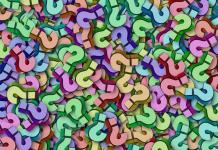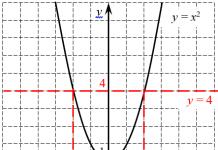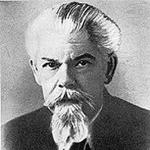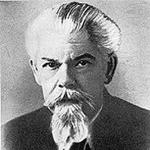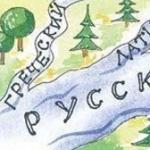An optical cross is a device specially designed for detachable, convenient connection of optical cords and multi-fiber cable, which is carried out using sockets.
There are two types of crosses:
- wall crosses - fastened to the walls. Available for 16…72 ports, designs with a large number ports (multiple of 16). This type of cross-country has both bottom and top cable entries;
- rack cross-country - installed directly in the cabinets. Represent metal box, the back of which is equipped with cable glands, and the front one has sockets specially designed for optical sockets. A series of rack crosses differ from the nominal in number of storeys, which is measured in units.
Design optical cross is a metal box that can be disassembled. The front surface will contain places where sockets (optical adapters) can be fixed. Inside the cross itself there is a place where you should mount optical cassettes with special grooves designed to fix sleeve kits to protect joints. When mounting an optical cross-section, the sleeves must reliably protect the welding points.
The design of the optical cross itself allows you to put excess length in the box fiber optic cable. This ensures the necessary bending radius, which corresponds to certain technical conditions for the use of the cable. this type. Rear end The structure is equipped with elements for rigid fastening to the cross section of the optical cable. There are also the necessary holes for fixing inside the optical fiber cross.
Rack crosses: design features
A common type of optical products for communication is optical rackmount crosses (abbreviation KRS). These designs are used to modularize server racks and are not used as stand-alone switching units.
This type of cross is a solid metal box with connectors and special inputs designed for optical cables. Cross can accommodate from 2 to 8 cables, switching can occur from 8 to 48 ports.
Rack crosses have standard universal sizes, manufacturers create convenient modern mounts and well-thought-out equipment for them.
The design features also include:
- the ability to place from 8 to 144 different adapters and connect any type of cable;
- durable steel case, which is necessarily covered with a layer of protective paint;
- compliance by manufacturers with relevant quality standards for such equipment under strict control, which reduces the presence of defects in such structures to a minimum;
- Rack crosses can be installed inside a closed cabinet and inside a rack.
Cattle crosses may differ in the number of adapters, design features, different number connectors.
There are simple block crosses with a universal standard height(unit U), a multiple of 44.45 mm, as well as crosses with retractable panels and side mounts which are convenient for carrying out installation work. The height of the products is easily determined, since the design contains eight adapters in width, while the number of ports in the cross can vary from 8 to 144.
It is important! The depth of the cross is not technically regulated, which allows manufacturers to offer their own options.
Optical cross-countries are used only indoors, however, with some features of operation, the use of moisture-proof and dust-proof cases is shown.
The installation of the fiber optic system is carried out by specialists who must strictly follow the list of rules and safety standards.
When carrying out installation work, the following features and settings should be taken into account:
- it is necessary to leave gaps between the housings during installation rack crosses. This is done for convenience during further maintenance;
- if the cable has no connections, then switching inside the optical cross is carried out using pigtails;
- if it is necessary to change the panels, it is possible to choose the option with suitable adapters, the panel is changed using special latches.
About the demand for optical cross-countries
On the this moment consumers prefer the convenience of mounting cross-connects, therefore, sales of retractable rack-mount cross-countries are increasing, which are equipped with shelves for cable spare parts. It is also convenient to work with pre-assembled cross-connects for welding, this makes it easier to install fiber-optic equipment at the assembly site.
 Cable television services prefer reliable, anti-vandal designs with locks that protect equipment from hacking and damage. Dust and moisture protective crosses are relevant when used in industrial automatic systems.
Cable television services prefer reliable, anti-vandal designs with locks that protect equipment from hacking and damage. Dust and moisture protective crosses are relevant when used in industrial automatic systems.
Universal designs began to appear that can be used both in rack and wall-mounted. There are also ultra-small cross-countries that are used for mounting small LANs, as well as cross-countries with high-density panels.
Features of the choice of optical crosses:
- an inexpensive cross is a complex service in the future. During the assembly process, difficulties can arise if the customer wants to replace, for example, the lower pigtails. Therefore, it is better to buy high-quality optical crosses under certain parameters;
- the goods must be certified, have the appropriate licenses, best of all, international standard. Foreign partners and well-known Russian manufacturing companies strictly comply with warranty obligations in the event of failure of optical cross-countries;
- most best option- ordering pre-assembled crosses, this saves time and allows you to achieve the appropriate quality during installation;
- cross documentation must be complete. The passport of the optical cross-counter should contain not only data on technical and performance characteristics, but also the full legal address of the manufacturer, numbers of licenses and certificates, stamps of the relevant control services.
Working with fiber optic equipment requires highly qualified specialists and the availability of expensive equipment. Contact companies that really carry out the installation of an optical distribution system on professional level and have great experience work of this type.
Optical distribution box is a passive optical device for connecting multi-core optical cables with single-fiber optical cords with optical plugs (connectors) at the ends. Optical cross-connects are used to connect a cable network to active network equipment and transmit an optical signal from active equipment to the network.
Optical cross-countries come in various modifications and are divided into:


For correct installation optical cross-countries are completed with:
splice cassette;
splice plates;
sleeves KDZS;
pigtails;
adapters;
set fasteners(screeds, bolts, clips, lugs, marking stickers).
At first glance, the installation of an optical cross-section may seem simple process, but in reality this is not entirely true. Assembling an optical cross is enough important point in the construction of the distribution network. In the case of incorrect and inaccurate installation, the signal may not pass at all due to the large attenuation in the places where the fibers are spliced or in the places where the pigtails are laid and the supply of cable fibers in the splice plates or in the cross. Also, attenuation or breakage of fibers can be due to an incorrectly fixed cable in the cross-counter or improper laying of the sleeves in the cassette lodgements.
The installation of an optical distribution box must be carried out by a certified experienced specialist with all necessary equipment and tool.


It is important to know! When mounting an optical cross-country in the cassettes, there should not be eights of pigtail fibers, there should not be an excess supply of fibers that interfere with installation. After installing and attaching the pigtails to the adapters, the adapters on the other side must be plugged to prevent dust and debris from entering the junction. After mounting the cross-countries, it is necessary to enlighten the fibers for compliance with the scheme.
Navicom specialists have everything necessary for prompt installation and restoration of optical distribution systems.
8.1 The ODF is part of the PON site. ODF should have the following features:
− ensuring free access to any of the optical ports and the ability to quickly perform cross-connect work;
− increasing the cross-counter capacity during operation;
− ensuring operational production installation, installation and switching of OV;
− a system for laying the OF and patch cords, which guarantees compliance with the requirements for the geometry of the OF bending;
− constructively support the installation of splitters directly in the ODF;
- take up minimal space.
The cross must match Technical requirements to high-density station optical cross-countries”, approved by the Chief technical director JSC Kazakhtelecom.
Basic Principle of High Density ODF Mounting modular design consists in cutting the optical station and line cables (fibers) supplied to the cross-connect into mounting modular tubes, through adapters shown in Figure 19.

Figure 19 Figure 20
Mounting modular tubes with 12 or 16 optical fibers are fed to the splicer and switching module shown in Figure 20, where the fibers are spliced into prefabricated picktails. Welded joints fibers reinforced with KDZS sleeves are placed in cassettes. The design of the optical cross should provide for the extension of the splicing and switching module from the modular blocks to a length of up to 1.5 meters due to the stock of mounting modular tubes laid in the switching and splicing module of fibers, only when mounting (uncoupling) optical fibers of station and linear fiber optic cables. Connecting sockets of the SC/APC type are installed in special sockets of the patch panels.
8.2 In connection with large quantity optical distribution boxes of various designs, including top or bottom feed of fiber optic cables from cable growth or through a raised floor, detailed description installation is not advisable, in each case, follow the manufacturer's instructions. The length of the stock of fibers of the linear cable and picktails left on the cassette in the terminal device must be at least 0.5 m, and the stock of fiber optic cable left on the cable growth or in the raised floor should be at least 2 m. Placement options are shown in Appendix H.
NOTE For any design of the optical cross section, station cables or station patch cords must be fed to station splicing and switching modules installed in the upper part of the cabinet; installed at the bottom of the cabinet, it is necessary to feed the main linear FOCs. There are 2 options for mounting, (supplying) OLT line endings to an optical cross:
When installing the OLT in a shared room in the immediate vicinity of the ODF and the capacity of the GPON network node up to 2 thousand subscribers, the connection of the OLT outputs with the ODF trunk ports can be carried out directly using patch cords of the appropriate length;
When installing the OLT in a containment area and the capacity of the GPON network node exceeds 2 thousand subscribers, the connection of the OLT outputs with the station ports of the ODF should be carried out using 3-meter pigtails 48-96 terminated from the side of the OLT with station cables, and from the ODF side, the station cable should be inserted and unwired into station splicing and switching modules. In the latter version, the switching of the OLT outputs with any port of the line trunk cable should be carried out by short patch cords inside the ODF rack between the line and station ports of the optical cross.
8.3 Inside the PBX premises, up to the terminal cable equipment ODF, OC with a non-combustible sheath should be laid.
Sleeve for fiber optic splicing: KDZS
Despite the apparent simplicity, it is quite complex and, in its own way, an irreplaceable detail. It is intended for protection and sealing of the place of welding and the area of the fiber cleared of varnish. Consists of three components.
- Metal core. It serves as a rigid frame, does not allow the sleeve to "warp" in the stove, distributing the heat evenly.
- Hot melt adhesive. Fixes the fiber after cooling, seals the joint.
- Heat shrink tubing. Shrinks in the oven, forms external protection connections.
Sleeve with TUT for protection of welding joint OB (KDZS)
Enlarge photos
In the initial state, they are a tube 3 to 6 cm long. The fiber is inserted into the sleeve before welding. After welding and checking the joint with a reflectometer, the sleeve is moved to the joint and placed in the furnace of the casing tool.
Can be supplied complete with clutch.
27.12.13 The information was supplemented by the page Fiber optic sleeves - KDZS
Laying OV in a splice plate (cassette)
Laying optical fibers in a cassette (lightguide organizer or splice plate)
The welded fiber, together with the sleeve cased at the junction, looks like a thin fishing line with a weight-sleeve in the middle. To accurately fix such a "web" in all optical couplings and end crosses, a special box is used, somewhat similar to a VCR cassette. In the people, this box is often called a cassette, but there is also official name— organizer of light guides (splice plate). Cassettes (splice plates) for laying fiber optics sometimes differ somewhat in design, but usually contain cells for attaching sleeves and some space for laying out cable fibers or optical cords. Photos of various cassettes:

Cassette (lightguide organizer or splice plate)
for laying optical fiber in a cross-country box. Red inserts for attaching sleeves

A cassette with a stacked optical fiber in an optical distribution box.
Sleeves not only fit into the cells, but are also fixed with a special fastener

Fiber optic cassette for installation in a sleeve
The sequence of assembly of couplings and terminal devices of FOCL
Technology of installation of fiber optic couplings and terminal devices
Couplings and fiber optic crosses have different shape and, accordingly, a different assembly sequence. As a rule, suppliers or manufacturers include installation instructions with each coupling. By design, I will only note that some types of couplings remain partially collapsible after final assembly (clip-latch) or are completely welded.
1. Start with pruning. According to the old, perhaps not written rules, 2 meters of cable is simply cut off. This is due to the fact that when tightening the end of the cable, there is a maximum of shocks and kinks, moreover, if the sheath is broken, water could get inside the module, which subsequently causes clouding of the fiber glass.
2. A supply of cable is left on the fiber optic sleeve, the purpose of which is the possibility of replacing or altering the sleeve. Its length has changed over the years (originally 15 meters, now less). On intercity lines, everything is documented, see protocol forms. Much of this stage can be specified by the customer or recorded in the project. Sometimes the stock can be left and much larger due to the peculiarities of cable decommissioning in construction communication organizations.

Optical fiber in modules
(4pcs each)
3. Protective sheaths are removed from the cable for a length of about 1 meter, up to optical modules, only a certain area of \u200b\u200bthe armor is left to fix it and electrical connection. Optical modules are wiped with nefras or alcohol from the remnants of the hydrophobic filler.
4. Partially cut ends are pushed into the holes of the coupling or cross and fixed. In cross-countries, the armor is connected to a soft wire and brought to the ground terminal of the rack. Attach the cassette.
5. Next, as a rule, with a special clothespin-knife, cut off the shell of the optical module in such a way that the ends of the module shell are fixed in the clips of the cassette. The fibers are also rubbed with nefras.

Installation stage of the fiber optic sleeve
7. A heat-shrink sleeve KDZS is put on one of the fibers to be welded.
8. Next, a tool called a stripper comes into play. They remove the varnish from the ends of the optical fiber by about 2 - 3 cm (under the cleaver).
9. The cleaned optical fiber is wiped with alcohol or a special cloth and placed in the cleaver, cleaved.
10. The welding process is described on the welding page. The measurement-control of the welding joint is immediately carried out with an optical reflectometer.
11. The fiber optic sleeve is being cased.
12. Spliced fibers are placed in a cassette (lightguide organizer or splice plate).

Fiber optic cassette with stacked fibers
13. Items 7 to 12 are repeated for the rest of the optical fibers.
14. After casing and laying all the fibers, the control with a reflectometer is carried out again.
15. For the coupling, everything is sealed and placed in a pit (well). For cross laying and connection of connectors.
Official order of installation of fiber optic cable revealed in the pages
12.6 Mounting optical boxes(Manual for the construction of linear structures local networks communications, M., 2005)
10.3 Laying optical cables from (Manual for the operation of linear cable structures of local communication networks)
Information on the organization of terminal devices is also available on the pages of the book "Fiber optics. Theory and practice" - Connection panels, connection devices and terminal compartments. Shelter connections
Coupling installation instructions:
Short fiber optic sleeve MOGU
Dead-end fiber optic coupling MTOK