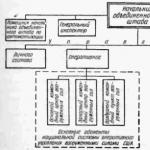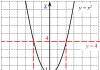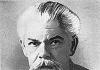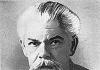Hands-free mode on Sherkhan 5 is designed to automatically arm the car. The anti-theft system is activated when the key fob is removed from vehicle for a certain distance.
[ Hide ]
How to enable and disable Hands Free?
The instructions for the car alarm provide for two options for the Free Hands Sherkhan 5 mode:
- At a distance of 15 meters from the car. In this mode, the indicator on the screen is in a calm state.
- At a distance of 35 meters from the vehicle. In this case, the "Hands free" indicator will be active on the screen.
"Hands free" indicator on the key fob The designation of the "Free hands" function in the instructions
To change, enable and disable, proceed as follows:
- In order to change the operating mode or remove it altogether, press and hold the I button on the key fob for two seconds.
- To enable/disable the function free hands Sherkhan 5, you need to hold down the I button on the key fob.
Setting the hands-free mode
How to set the time on the Magikar 5 model?
The Magicar 5 key fob can start the engine using an internal timer. The LCD screen will display the “Timer” icon. In order for the function to work correctly when using it for the first time or after having to remove the batteries, the clock must be set.
According to the manual, the setup is as follows:
- Combined press buttons II and III. The car will beep.
- Press I for less than a second. The time on the screen should flash.
- Using the keys I and II set exact value hours and minutes.
- To fix the set value, leave the programming mode by simultaneously pressing buttons I and II. A signal should sound.
Incorrect time setting leads to desynchronization of the indications on the key fob and on the real clock. Because of this, it is not possible to correctly set the autostart by timer on the alarm. Warming up the engine and interior will be carried out at the wrong time.
You need to set the time in accordance with the real clock, for more accurate synchronization.
Setting the time for Keychain Magicar 5 is shown in the video of the author Marat.
Enabling and disabling the "Turbo" mode on Magikar 5
When operating a car that has a turbocharged engine, special maintenance methods are used:
- To prevent the destruction of the injection mechanism, the car must not be turned off directly after stopping.
- To eliminate the waiting time for the turbine to cool down, a turbo timer is used.
- Signalka Magikar 5 makes it possible to cool the turbine, while not being in the car. The engine runs for about 2 minutes after the trip is completed.
To enable or disable this mode, press the III and IV keys for a short time. The state of the function will determine which signals or icons will be displayed on the key fob.
Sherkhan 5 is the possibility of remote security control using a key fob. The car alarm consists of two components - the switch itself with an LCD display and the processor unit built into the car.
[ Hide ]
Description and characteristics
The processor unit connects directly to the car battery and runs on 12 volts. Its main function is driving, receiving and transmitting information from sensors.
The key fob switch is used to control the system by the user. In particular, setting the PIN code, programming functions, as well as turning on and off the car's protection.
The equipment is supplied with an additional key fob and detailed instruction. At the same time, there is a manual for both operation and installation of the system. However, not recommended self-assembly systems. It is better to ask to put it to the car service masters.
Main functions
Key fob-switch is designed for direct impact on the system by the user. It is equipped with four control buttons and a display that displays all the necessary current information.
With it, you can turn the system on and off, as well as program the main unit. The power source is only one AAA battery.
The choice of a particular command is displayed on the screen, and is also accompanied by sound and vibration. The display is backlit automatically when the buttons are pressed, as well as during an alarm.
The functionality of the electronic key fob also includes:
- MAGIC CODE - protection against interception of encoded data;
- display of the current battery level;
- displaying the voltage level of the car battery;
- the possibility of remote engine start, including delayed.
You can also check the temperature in the cabin at this moment and see the current time.
The key fob has a special signal reception range and is able to function at a distance of up to one and a half meters from the car. The processor unit is directly responsible for the protection of the transport and the reaction to pressing the key fob buttons.
Its main functions are:
- automatic engine start on command;
- indication of the delay time for turning on accessories;
- disabling car protection by PIN-code in the absence of a key fob;
- obtaining access to the salon by PIN2;
- control of the car's central lock and trunk lock;
- alarm management;
- the ability to protect the car with the engine running.
- The settings allow you to start the engine in the following ways:
- with a frequency of two, four or eight hours;
- every day at a certain time;
- by analyzing the performance of the car - temperature or voltage.
Another available function is programming the maximum and minimum starter rotation times, as well as setting it to increase with an increase in the number of start attempts.
PIN codes are set by the user and are used for emergency access to the vehicle.
Technical specifications
This system can be built into any car, regardless of the type of engine and gearbox. It is possible to start engines equipped with a turbine.
Alerts are divided into three types:
- sound to the siren - lasts for thirty seconds, sounds continuously;
- optical - power one hertz, also lasts thirty seconds, works on two channels, is emitted intermittently;
- through a radio channel - a range of up to one and a half meters, lasts one hundred milliseconds at a frequency of 0.35 hertz, sounds intermittent.
The exact range of the Switch depends on a number of factors, including obstacles, interference, certain weather conditions, and battery level.
The system is managed in one of the following ways:
- remotely using a key fob;
- from the ignition key;
- by triggering the driver call sensor;
- as a response to certain sensor signals.
Electrical circuits are protected by fuses, resistors, and transistors. Additionally equipped with varistors that protect against power surges and interference. The functioning of the system even when the polarity of the power sources is reversed is ensured by diodes.
There are contact sensors that react to opening doors or turning the ignition switch. In this case, the system generates an alarm signal without the possibility of disabling it.
The system also responds to shocks by issuing a signal lasting up to 30 seconds in one cycle. All keyfob radio transmissions occur over a secure channel using special encoding.
The processor unit is characterized by the following parameters:
- work at a voltage of 9 to 18 volts;
- current strength from 20 to 35 milliamps is allowed;
- operates at temperatures ranging from -40 to +85 degrees Celsius;
- the total weight of the device is 270 grams;
- dimensions 150x120x32 mm.
User's manual
The system can be configured through the unit or from the key fob. The first is controlled with the help of strokes, and the second - with the buttons. The functionality of the key fob is very wide.
With it, you can:
- set automatic arming;
- stop the alarm mode;
- block the ignition or starter;
- activate the "Free hands" option;
- remotely turn on and off the engine;
- activate the "Panic" mode;
- open trunk;
- connection of the "Turbo" mode;
- program the PIN1 code.
The system block allows you to apply and change PIN2, as well as activate a call to the owner of the car.
PIN code programming
Setting your own PIN1 code takes a few minutes and is not a complicated procedure.
To switch to the programming mode, you need to perform a number of actions:
- Disable security first.
- Then open the car door.
- Turn on the ignition, but do not turn on the engine.
- Then make a long (about 2 seconds) joint pressing of buttons 3 and 4 on the remote control.
The system will respond with a single beep and flash. However, if you receive a triple beep in response, it means that you have not entered programming mode. Check if you did everything right. It is important that the security mode is disabled, and the ignition, on the contrary, is turned on.
The first digit of the PIN code is given four seconds after the beep. This is done by pressing the key fob button. Its number is equal to the selected number. The selection is confirmed by the appropriate number of beeps and flashes.
The remaining four digits of the code are entered in the same way. They also need to be specified within four seconds. Entering the latter automatically ends the programming mode. This will be indicated by a double sound of a siren and two flashes. alarm.
After completing the input, you can turn off the ignition and close the car doors.
The PIN2 code is set in the same way:
- To do this, you need to remove the security mode, open the door and turn on the ignition.
- Then you need to hit ten times on the call sensor with an interval between hits of less than one and a half seconds. For each hit, the LED will respond with a red indication.
The activation of the programming mode will be accompanied by a fast flashing of the blue LED. Each digit is programmed by strokes. Their number corresponds to the number. One and a half seconds after the input, the input is confirmed. The unit emits the corresponding number of blue flashes, after which it returns to flashing mode.
Enter the rest of the code in the same way. Confirmation of data entry and exit from the programming mode will be accompanied by a single siren sound and a single alarm flash.
Arming
In order to enable the security mode, you must turn off the car ignition and close all doors. After that, a single short press of button 1 on the key fob is performed. Thus, the mode is connected, the starter is blocked and all doors are locked.
Activation of the mode is accompanied by the following indication:
- single siren sound;
- single flashing of the alarm;
- blinking of the indicator with an interval of one second;
- car headlights flashing five times and the closed lock icon on the key fob;
- single switch signal.
The closed padlock icon then lights up and remains displayed until the vehicle is unlocked. From this point on, the system continuously analyzes and monitors the sensor readings. Thirty seconds later, the shock sensor is activated.
If the engine remains on, the installation process guard mode somewhat different. As in the previous case, it is necessary to close all doors and press button 1 on the switch once.
The mode activation indication is similar to the previous case. In this case, the shock sensor will be disabled until the vehicle ignition is turned off. Thirty seconds after the engines stop, the analysis of such signals is turned on.
Button 2 on the key fob is used to disable the security mode.
Keychain - communicator
Before you can start using the key fob, you need to set it up. The first step is to install the power supply.
The symbols on the display show the following information:
- transmitter signal strength;
- battery level;
- clock indicator, as well as the voltage level and temperature in the car;
- state of the lock (open/closed) and security mode;
- disable the shock sensor;
- turning on the vibration signal;
- information about the running timer;
- TURBO mode (enabled/disabled);
- state of the VALET mode;
- display of an open trunk and / or car doors;
- signaling siren;
- inclusion of dimensions;
- visual display of the alarm.
There are also some other symbols representing certain processes.
System check
By pressing the fourth button, you can check the status of the system. The information will be shown on the display.
Cabin temperature  Battery voltage
Battery voltage
Also, the information is confirmed by a siren and alarm.
Table of signals when checking the status of the vehicle system
Autostart security system
It is possible to automatically turn on the car security system. It can be programmed with a key fob.
In this case, the system will be armed 30 seconds after all doors are locked. At the same time, an appropriate indication and a siren are issued. For another thirty seconds, you can still open the trunk or car doors. If this is done, the auto-on countdown is delayed by another half minute.
If this function is enabled, the PASSIVE indicator will be displayed on the keyfob display.
Auto engine start
The system assumes automatic start of the engine. This is essential in order to maintain certain parameters car, as well as warming up when it is in the parking lot.
Automatic start can be controlled by both sensors and set user timer.
Auto start by battery temperature and voltage
Automatic start of the engine on the machine can occur on a timer or based on the readings of temperature and voltage sensors.
Thus, the number of timer starts is controlled depending on the temperature in the cabin or the voltage level of the car battery. This is configured with a key fob.
The temperature threshold can take one of the following values: -15, -25, +60 degrees Celsius. Restriction according to the voltage level can take only one value - 11.5 volts. Thus, it is possible to adjust the activation of the timer depending on the current parameters of the sensors. This allows you to regulate the temperature of the passenger compartment, as well as maintain the operating voltage in the battery.
Autostart by timer
It is necessary to set the remote autostart of the system by timer in this way: simultaneously press buttons 2 and 4. It is also with their help that the start time is set.
When the timer is turned on, the TIMER indicator on the display lights up, and the engine is controlled according to the time specified by the user.
There are four different engine start modes according to the pre-set timer:
- daily at the specified time;
- periodically, every eight hours;
- every four hours;
- every two hours.
Periodic activation is used to control the temperature in the cabin (heating or cooling the space).
It is possible to install only one mode, it is not supposed to combine them. Setting another behavior automatically disables the previous one.
Turning the engine start on and off according to the timer is accompanied by sound signals and light indication. The display flashes five times.
The exact time of automatic start needs to be specified only for daily switching. In all other modes, the report starts from the moment the function is enabled.
Why the autostart of the Scher-Khan Magicar 5 alarm may not work
If the Sherkhan Magikar 5 autostart system cannot remotely start the engine, the key fob will emit three short beeps. Accordingly, there will be three flashes of the alarm, and after three seconds a series of flashes will occur. This series displays which error has occurred.
Therefore, depending on the number of flashes, you can determine why the engine does not start:
- If there is one flash, it means that the engine is already on.
- If two, the ignition is on.
- If three - opening one of the doors prevents starting.
- If four - a similar situation, but with a trunk or hood.
- In the event that the system responded to you with five flashes, the start reservation for the car in manual transmission has not been made.
If the remote engine start does not work, the system will try to start it again. In the event that this fails to be done three times in a row, the alarm will go into standby mode. If this happens, then the car will no longer start, you must contact service center to determine the cause of the problem.
Video "Autostart stopped working"
What to do if the car does not start from autorun is described in the video from Seryoga.
To set autorun with Scher-Khan keychain magicar 5, press button 2 on the key fob and hold it down for more than two seconds. With this manipulation, the car will be set to armed mode with the engine running, the doors will be locked, and after that the engine will be started. If the engine is started successfully, then the key fob will display information about how much time is left for the engine to run before stopping (it is most convenient if the time interval is programmed in minutes - from 5 to 45 minutes). If the launch has taken place, then in the distance you can see light smoke from the exhaust pipe.
To start a trip, during the set autostart interval, when it has not yet expired, open the driver's door, insert the ignition key into the lock and switch it to the position that corresponds to the inscription on the ignition on. All these actions must be done in no more than 20 seconds, if you delay in time, the ignition will not turn on and the engine will be turned off. As you understand, this is provided to prevent malicious attempts to steal your car.
If the launch fails, the Sherkhan Magikar 5 system will make a second and then a third attempt to start the engine. If all three launch attempts failed, then security system stabilizes in standby mode. To re-initiate the autostart function, you must first make sure that the engine is working.
Why autorun Scher-Khan magicar 5 does not work
Possible reasons for autorun failure are as follows:
- discharged battery;
- the temperature outside the window in winter has reached a critically low level (preventing the easy operation of this function);
- other ICE systems could malfunction, making it difficult to start the engine;
- car electrical failure
- problems are related to the immobilizer, which prevents autorun;
- the indicator shows smoke, although the engine did not start, so the system does not attempt to start 2.
If, when the key is flogged, the ignition works, and the auto start from a distance does not work, then you need to reprogram it, you can try to do the following - make the start periods shorter and set the response temperature higher.
How the Sherkhan Magikar 5 alarm works during launch:
When it is not possible to set to autorun:
- with the ignition off;
- if not all car doors are closed;
- if the motor is already running;
- in cars with mechanical transmission - if the "redundancy" mode is not active.
If a remote start produced successfully, the corresponding systems behave as follows:

When the engine is automatically stopped, the systems behave as follows:

How to set the warm-up interval for autorun Sherkhan Magikar 5
To get started Scher-Khan installation magicar 5 in time, simultaneously with two fingers, press the first and second buttons on the key fob and hold the buttons like that for some time. (The autostart interval is possible 2, 4 or 6 hours - which specific value to choose depends on the condition of the battery and engine.)
1. Briefly press the Roman buttons 2 and 4 once without holding them down - this will turn off the timer.
2. Press the Roman button 4 13 times (after each pressing, the siren will confirm), then wait until the siren confirms the received signals 13 times.
3. It remains to select the autorun interval: to set autorun after two hours, press the Roman button 4, so that after 4 hours, press the Roman 3, after 8 hours, press the Roman 2.
4. Finally, finish the auto-start setting by turning on the timer by pressing Roman buttons 2 and 4 once and immediately releasing them.
How to set autorun Sherkhan Magikar 5 by temperature in the cabin
1. First, in a way already known to us, you need to turn on the autorun mode by time - to do this, press button 4 13 times (after each press, the siren will confirm), and then wait until the siren confirms the received signals 13 times.
2. Switch to programming mode. To do this, simultaneously press two fingers on the first and second buttons on the key fob and hold the buttons like that for some time.
- Deactivate the timer (if it is not already off) by briefly pressing buttons 2 and 4 simultaneously.
- Press 21 times on the Roman button 4 - the siren should turn on.
- Wait until the siren sounds 21 times, and then proceed to the temperature selection.
- To turn on autostart at minus 25°С, press button 3, at minus 15°С, press button 2.
- Restart the timer? by pressing buttons 2 and 4.
How to program the warm-up duration
The warm-up time on the Sherkhan Magikar 5 alarm can be selected in the form of specific time periods in minutes (5, 15, 25 or 45 minutes).
- First you need to turn on the programming function by simultaneously long pressing buttons 1 and 2.
- Press button 4 12 times, each press will be accompanied by a sound confirmation, and the final confirmation of programming is 12 siren sounds in a row.
- It remains to set the warm-up time. To warm up for 45 minutes, press button 4 to 25 minutes. – button 3, 15 min. – button 2 and 5 min. – button 1.
How to program autostart by on-board voltage
You can program auto start, in case the battery is discharged to 11.5 volts.
- Enter the time trigger mode by pressing button 4 13 times.
- Activate the programming function by simultaneously long pressing buttons 1 and 2.
- Press button 4 20 times without stopping, after which the siren will also sound 20 times.
- Press button 2 - in this way you will turn on the autostart operation mode by battery voltage.
The most common problems with autorun
- The “Valet” mode is activated when the car is urgently disarmed (zzzz signs appear on the key fob). To solve the problem, you need to, with two fingers at the same time, press buttons 1 and 3 for more than 2 seconds.
- When the ignition is off, the car does not stall. The doors are locked, and in order to deactivate autorun, you need to activate the car's doors. To get out of this situation, you need to use button 2 to perform functions from 1 to 16. To turn off the engine, you need to turn the ignition key to the "Ignition Off" position.
- If you urgently need to remotely turn off the engine when autostart is running, then press button 2 and hold it.
Video: Setting up the autostart alarm Scher Khan magicar 5 on a manual transmission
Video: The car does not start with the Scher Khan magicar 5 alarm. Finding the cause
If the video is not showing, refresh the page or
The system can remember the codes of three key fobs. To program new key fobs, follow two steps.
1. Turn the ignition key three times from OFF to ON.
The alarm will flash once to confirm entry into programming mode.
2. No later than 4 sec. after the alarm flashes, press button I of the key fob, the code of which must be entered into the memory of the processor unit.
If no action is taken after step 1, then after 4 seconds. the alarm will flash 2 times, the system will switch from the key fob programming mode to the VALET mode.
Note: the system has three memory cells for storing key fob codes. When you try to write the fourth key fob, the code of the first recorded key fob will be deleted.
Sher-Khan 7.8
PROGRAMMING KEYFOBS
The system can remember the codes of three key fobs.
To write keyfob codes:
1) In the "disarmed" mode with the ignition on, press the button on the call sensor housing for 2 seconds. The alarm will flash once
2) Within 5 sec. briefly press the call sensor button. The alarm will flash twice if personal PIN 1 is not used (programmable function 1-6 in the factory
value, see page 69) or once if PIN 1 is used (programmable function 1-6 in optional value)
3) If PIN 1 is used, then it is necessary to enter its value (“Entering a personal PIN 1 code in key fob programming mode”, steps 5 to 8 on page 60). The alarm will flash twice
4) After 5 sec. the LED will turn blue, confirming the readiness to enter key fob codes
5) Within 5 sec. briefly press button I of the first key fob. The alarm will flash 1 time to confirm that the code has been written. Then you can enter the code of the second and third keyfobs, after the successful entry of the code of each new keyfob, the alarm will flash 1 time, after entering the code of the third keyfob, the alarm will flash twice and the system will exit the keyfob programming mode.
When writing the code of at least one new keyfob, the codes of all keyfobs previously recorded in the system memory will be deleted
To exit the programming mode, do not take any action for 4 seconds. after writing the code of the last key fob.
If no action is taken after step 4, then after 5 seconds. You will hear one siren sound*, the alarm will flash once, the system will switch from key fob programming mode to VALET mode.
Sher-Khan Jungle, Vegas
PROGRAMMING NEW KEYFOBS
The system can remember the codes of four key fobs.
To start programming new key fobs, you must:
Disarm the system
Turn on car ignition
In the case when the PIN code is not used (factory value of the programmable function is 20), the following sequence of actions must be performed:
1) Within 5 seconds, short press three times VALET button. The system will confirm the action taken with one flash of the alarm.
2) Within the next 5 seconds, briefly press the button of the first key fob. The system will confirm the successful entry of the key fob code with one flash of the alarm. The code of the new key fob will be added to the memory of the processor unit. This will delete the key fob code that was programmed first.
3) In the case when it is necessary to program the codes of several key fobs, it is necessary to sequentially press the button on each of them with a time interval between pressings of at least 1 second and no more than 5 seconds. The system will acknowledge each press with one alarm flash.
If no action is taken within 5 seconds, the system will automatically end the programming mode of new key fobs, which will be confirmed by two alarm flashes
4) If four key fobs are being programmed, then after pressing the button on the last of them, the system will automatically end the programming mode of new key fobs, which will be confirmed by two alarm flashes. In the event that less than four key fobs are being programmed and it is necessary to delete the codes of the previous key fobs from the memory, press the button on any of the key fobs several times until the system exits the programming mode (two alarm flashes)
In the case where a PIN code is used (value 2 of programmable function 20), to program new
key fobs, you must perform the following sequence of actions:
1) Entering the first digit of the PIN code (factory setting is “1”). To do this, briefly press the VALET button in succession required number times corresponding to the first digit of the PIN. The time interval between pressing should be no more than 3 seconds. After that, do nothing for 3 seconds. After this time, the system will confirm the entry of the first digit with one flash of the alarm.
2) Entering the second digit of the PIN code (factory setting - "1"). To do this, briefly press the VALET button in a row the required number of times, corresponding to the second digit of the PIN code. To enter the PIN code correctly, you must start entering the second digit no later than 3 seconds after the alarm flashes, confirming the entry of the first digit. The time interval between presses should also be no more than
3 seconds. After entering the second digit, do nothing for 3 seconds. After this time has elapsed, the system will confirm that the correct PIN values have been entered with one flash of the alarm. If two alarm flashes follow, this means that the PIN code was entered incorrectly, and the system returns to its original mode and updating the key fob codes is impossible.
After three unsuccessful attempts to enter the PIN code this operation blocked for 30 minutes
3) Within 5 seconds after confirmation correct input PIN code, short press the button of the first key fob. The system will confirm the successful entry of the key fob code with one flash of the alarm. The code of the new key fob will be added to the memory of the processor unit. This will delete the key fob code that was programmed first.
4) When it is necessary to program the codes of several key fobs, it is necessary to sequentially press the button on each of them with a time interval between pressings of at least 1 second and no more than 5 seconds. The system will acknowledge each press with one alarm flash. If no action is taken within 5 seconds, the system will automatically end the programming mode of new key fobs, which will be confirmed by two flashes of the alarm
5) If four key fobs are being programmed, after pressing the button on the last one, the system will automatically end the programming mode of new key fobs, which will be confirmed by two alarm flashes. In the event that less than four key fobs are being programmed and it is necessary to delete the codes of the previous key fobs from the memory, press the button on any of the key fobs several times until the system exits the programming mode (two alarm flashes)
Sher Khan 6
PROGRAMMING TECHNIQUE FOR NEW KEYFOBS
ATTENTION!
The system has a secure algorithm for recording new key fobs,which excludes unauthorized entry of key fobs into memorysystems. To ensure the privacy of the entry, do not forget to enter the codeemergency stop PIN 1.
The system can remember the codes of three key fobs. To start programming, the system must be disarmed using a key fob or emergency using the PIN1 ignition switch or using the PIN2 call sensor. Also, the “Hands Free” function must be turned off on the key fob to be recorded.
To program new key fobs, follow four steps:
1. Turn the ignition key three times from the OFF position to the ON position. The alarm will flash once to confirm that the first step has been completed. Switch off the ignition.
2. Not later than 4 sec. after flashing the alarm, turn on the ignition the number of times corresponding to the first digit of the personal code (factory setting "1"). Switch off the ignition. The alarm will flash once to confirm that the second digit is ready to be entered.
3. Not later than 4 sec. after flashing the alarm, turn on the ignition the number of times corresponding to the second digit of the personal code (factory value "1"). Switch off the ignition.
The alarm will flash once to confirm that the third digit is ready to be entered.
4. Not later than 4 sec. after the alarm flashes, press button I of the key fob, the code of which must be entered into the memory of the processor unit. With an interval of no more than 4 seconds, you can press buttons 1 of three key fobs, then the system will remember their codes. If you need to write down the code of only one key fob, then briefly press the button I of this key fob three times.
To exit the programming mode, do not take any action within 4 seconds. after writing the code of the last key fob.
Two alarm flashes will follow, confirming the exit from the key fob code programming mode.
Note:
The system has three memory cells for storing key fob codes. When trying to record the fourth key fob, the code of the first recorded key fob