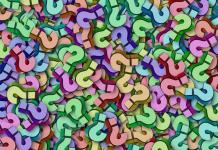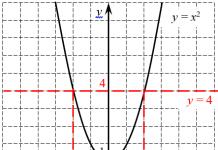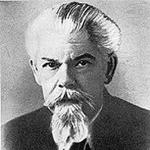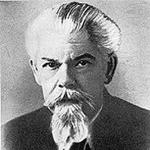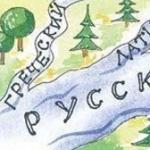Modern world It's hard to imagine without the Internet. Thanks to various search engines on the Web, you can find absolutely any information, spend your free time for exciting online games. In addition, through the World Wide Web, you can use services that make our lives easier, namely: food delivery, taxi, Courier services and much more.
Today, the Internet has already become a part of the life of a modern person. Almost all business and entertainment are somehow connected with the Global Network. However, to ensure a connection, several conditions must be met at once. The topic of our today's conversation: "What is an Internet connection? Types of connection, their advantages and disadvantages."
Via cable
Currently, this type of connection is the most widespread. To connect yourself to cable Internet, you need to contact the provider that services your home. He will stretch a wire into the apartment through which the signal will go. Typically, twisted pair or optical fiber is used for this purpose. Consider the features of these options.
twisted pair
In this case, a copper cable is connected to your apartment from a distribution cabinet installed in the entrance to your apartment, which is then connected to a computer or router. According to this principle, connection is usually carried out in apartment buildings. In this case, it is enough to simply determine what type of connection is installed in your home. If a thin wire comes into your apartment, and the average connection speed is up to 100 Mbps, then twisted pair is most likely used. If the speed is faster and the cable is thicker, you probably have a fiber optic Internet connection. Connection types can be determined by other signs.
Optics
In the case of using an optical connection, a cable is brought into the apartment, which is connected to a special distribution cable installed in the house. This type of connection has one very important advantage. The speed in this case can reach 1 Gbps. Using an optical cable, you can connect to the World Wide Web and use TV and telephone services. In this case, it is not necessary to bring three wires into the apartment at once: one cord will be responsible for all types of connection. Cable Internet can work with network protocols using two protocols: local and virtual.
The local network

The principle of operation of a cable connection using a local protocol is that your provider defines a separate IP for you. The communication provider combines all PCs into one common network, where each address is controlled. This type of connection can also be subdivided according to the use of static or dynamic IP. The easiest way is to use a dynamic IP address. The settings are made directly by the Internet provider. The user does not need to correct anything.
How to find out what type of connection you have? If you just connected a cable to your computer and the Internet worked, then you have a dynamic IP. When using static IPOC, it will ask for additional login options. In terms of providing access to the Internet, the static option is more complicated. The system will ask you to enter data before each session. You can request all the necessary information for connection from the provider.
For services that constantly request a static IP, this address is preferable. How, then, in this case, to determine that it is the static version that is used? In most modern routers through which an Internet connection is made, connection types are determined automatically. If you have a cheap or old router, then the provider can provide you with all the necessary data. Also, experts will help you deal with a specific model of the device. Judging by the reviews, most providers connect their customers through a static IP address. Rostelecom is engaged in the wide introduction of "statics". This is due to the fact that such a connection facilitates the process of controlling each specific user. As for the quality of the connection, everything here is largely determined by the type of cable and user equipment.
Virtual network

VPN, or virtual private network, works on the principle of using encrypted protocols. Data exchange between the provider and the user's PC is encrypted, increasing the security on the Web. There are only two main types of VPN connection - PPTP and PPPoE. One of the most popular protocols are PPPoE. To connect to the Internet, you will need a username and password. Operating system Windows recognizes PPPoE as a high speed conditional dialing connection.
PPTP is not widely used because the user is required to enter the address of the provider's server. A feature of PPTP is the encryption algorithm. Which wired Internet operators in our country work on such a protocol? The most popular provider that uses it is Beeline. Reviews about this type of connection are rather ambiguous. Many are not satisfied with the changing speed of the data stream, but for some it is not critical.
FTTB
At the time of writing this review, the most popular type Internet connection is FTTB. When using this type of connection, wired Internet operators install a switch in the house that interacts with the provider's station using fiber optics. A twisted pair cable is extended to the subscriber's apartment, which is inserted into the router or directly into the PC. In terms of price / quality ratio, this type is optimal. The access speed can be up to 1 Gigabit per second.
Using Combined Connection Types

What are the types of Internet connections? A combined connection combines several types at once. The priority in this case will be the virtual network. As additional resources, you can use static and dynamic IP addresses. The difference between these types lies in the method of entering data about the provider's server: manual or automatic. In reality, this type of connection is rarely used. Often it is used in office networks with a multi-level structure.
Connection via telephone line
Surely many remember the times when Internet access was carried out through the phone. Today, fiber optic technologies dominate. However, to this day there are territories where, for a number of reasons, it is impossible to stretch an expensive cable. In this case, having a home phone helps a lot. You can connect to the Internet via Dial-Up or ADSL. The latter allows you to work at low speeds of the order of 10 megabits. This is enough for most tasks. To fully work on this technology, you will need a telephone cable and a modem. At the same time, if you want both the phone and the Network to work for you, you need to use a splitter. He is responsible for branching the loops to the phone and computer.
Dial-up Internet access can already be called a relic of the past. With this technology, the phone line will be busy if you are browsing the Internet. The connection speed will be only 56 Kbps. Today, this is no longer enough. Despite all the shortcomings of this technology, there are simply no other options in hard-to-reach areas. Judging by user reviews, when using this type of connection, even watching a YouTube video becomes a problem.
Satellite Internet

Many today are interested in how to connect the Internet through a satellite dish. It is currently one of the most expensive species connections. However, you can install a plate almost anywhere. The main requirement is good visibility of the satellite. For most large operators, this is not a problem.
A satellite dish is the best answer to the question: "Which Internet is better in private house?" With the help of a satellite dish, you can easily access the Web even in the wilderness, where there are no communications. Many people probably know how satellite TV works. The Internet through this device works in the same way, the only difference is that a transmitter is additionally placed on the dish. This is necessary in order to ensure two-way information exchange. Such a channel operates at a speed of several tens of megabits. The main disadvantage characteristic of this type of connection is high price equipment and service. The rates for such Internet are simply exorbitant.
WiFi
Many are probably familiar with Wi-Fi protocols and know firsthand what a wireless connection is. As a rule, Wi-Fi covers hard-to-reach areas for cable connection. Often this type of connection is used in cottage settlements.

To provide Internet access, the provider sets base stations. They cover a network of approximately 5-10 square kilometers. To connect to the Network, the user needs to use a receiver. If the client is at a considerable distance from the station, he can use a special antenna that amplifies the signal.
The built-in Wi-Fi module is found today on most modern electronic devices. To connect them to the Web, simply select the correct position from the list and enter the password. That is why many customers today are trying to establish an Internet connection through a Wi-Fi router.
In addition, today some providers are trying to promote WiMAX technology. It is easily scalable and easy to deploy, but has yet to be widely adopted.
Conclusion
The Internet has taken over almost all Earth. However, connecting it is not so easy. To access the Web, you will have to use the services of one of the providers. Residents of large cities can choose from several connection options. In small towns or villages, as a rule, it is possible to connect to only one, maximum two providers. In this case, you can try to install the Internet through a satellite dish.

In this review, the basic principles by which the Internet connection is carried out were given. Connection types were considered with all advantages and disadvantages indicated. Which option to choose - decide for yourself. Don't just decide which type of connection suits you best. The financial component is also important.
Dial-up connection via modem. To date, the cheapest way to connect to the Internet is access to the provider's computer via analog and analog-digital lines of telephone networks via a modem. The oldest session (dial-up) method of connecting to the Internet has disadvantages: low speed and a busy line. Upper limit speed 56 Kbps.
Dial-up connection via ADSL (Asymmetric Digital Subscriber Line) allows you to transfer data at speeds up to 9 Mbps in the forward direction and 1 Mbps in the reverse direction over conventional telephone lines.
Dial-up connection via ISDN (Integrated Services Digital Network) allows connection to the Internet through networks in which the access line to providers can be completely digital. This allows you to transfer a digital signal from one computer to another without conversion. Due to this, information is transmitted at speeds up to 384 Kbps.
Connection via leased lines. You get the opportunity to use the Internet 24 hours a day without paying for the services of the telephone company at a temporary rate. In this case, a fiber cable is laid up to the user's premises optical cable. The speed and quality of transmission over the channel in this case is guaranteed.
Frame relay connection. With uneven information load on the lines, it is often more profitable to use a connection via frame relay networks ("variable structure"). The principle of operation of such networks is simple: the minimum guaranteed bandwidth of the channel is determined, and if necessary, the bandwidth is expanded to the possible limits. Such "forced" transmission of information is allowed if the line is not loaded by other users. It is obvious that such networks should be used in a small office, where the likelihood of several services accessing the network at the same time is low. From a financial point of view, a frame relay network is quite profitable.
Connection via cable television networks. In the case of the implementation of this technology, we immediately get a TV, telephone and Internet. Transmission speeds enable high-quality Internet telephony, real-time video conferences, broadcasting of TV programs on the World Wide Web. Data transmission is carried out through the HFC (Hybrid Fiber Coaxial) cable - a combined opto-coaxial cable. In this case, the data transfer protocol will remain IP (Internet Protocol) or newer protocols.
Connection via radio modem. This method will get rid of the telephone company.
Gets widespread Connectionthrough mobile devices.
Internet Services
Internet services or services are usually understood as the types of services that are provided by servers that are part of the network. The following are the oldest services available since the birth of the web:
1. Usenet (teleconferences, newsgroups) - an outdated service that allows you to organize network discussions on certain topics.
2. FTP - file transfer service.) allows you to transfer and receive files from FTP file servers connected to the Internet.
3. Telnet - service remote access to computers.
4. Electronic mail (e-mail) - a message transfer service.
5. World Wide Web (WWW, Web, "World Wide Web") - a service for searching and viewing hypertext documents, including graphics, sound and video.
Of the above services, the last two remain popular so far. Other services and services have been added to them. Currently, the most popular services can be arranged in the following order: E-mail. WWW (search engines, news sites, forums, blogs, social networks), IRC messaging services (chats), Internet shops, electronic payment systems, Internet telephony. In addition, popular modern services include instant messaging (ICQ, GoogleTalk, Skype), wikis, bulletin boards, Internet television, social networking services, virtual dating service, exact time service, distributed computing, cloud computing, YouTube, etc.
Before you start configuring the router, it is advisable to find out the necessary information. We need to find out what Internet connection technology our Internet provider uses, we need to have the necessary parameters that will need to be set in the router settings (depending on connection technology). If, for example, the provider uses a Dynamic IP connection, then you do not need any additional options. It is enough to select Dynamic IP in the router settings, and the Internet will work.
Also, you need to find out if the provider binds by MAC address. If it does, then after connecting the cable to the router, the Internet will not work even after the correct settings, because the provider does not have the MAC address of the router.
Now we will deal with everything in order.
The most important thing is to understand that the task of the router is to connect to the Internet and distribute it to your devices. It establishes a connection with your ISP in the same way as a computer. In order for the router setup to go smoothly and without problems, you need to correctly specify the connection type (WAN Connection Type), and set the necessary parameters.
What happens if you choose the wrong connection type?
This is the most common problem when setting up routers. The Internet will not work. A wireless network will appear, but after connecting to it, there will be no Internet on your devices. On computers, for example, the connection status will be "Without access to the Internet." By cable, from the router, the Internet will also not work.
Everything is clear here, the router did not establish a connection with your provider, since the parameters were set incorrectly.
How can I find out the connection technology my ISP is using?
In Russia, Ukraine, and probably in other CIS countries, providers most often use the following technologies: Dynamic IP, Static IP, PPPoE, PPTP, L2TP.
- Dynamic IP- the most normal technology :). A lot of Internet providers use it. Just connect the cable to the router and the Internet is already working, you do not need to configure anything. You just need to specify Dynamic IP technology. But, as a rule, it is set by default in the router settings.
- Static IP- not a very popular technology. To set up such a connection on the router, you must know the IP address that your Internet provider must give you.
- PPPoE- a popular technology (in Russia), which requires the creation of a special high-speed connection. If your provider uses PPPoE technology, then you most likely have created such a connection on your computer. In the router settings, you will need to select PPPoE, specify the login and password that the provider gives you. You may also need to set a static IP address.
- PPTP and L2TP- similar protocols, when configuring which you also need to specify the name and login. And also, the server address and, if necessary, a static IP. If the Internet was previously connected to the computer, then the computer did not have a special connection that you launched.
I wrote a lot, but the main question, and did not answer.
Before you start setting up your router, be sure to find out what technology your ISP uses.
How to find out? Call your ISP support and ask. Go to the provider's website and find instructions for setting up the equipment there. Or look in the documents that you received upon connection.
If you call support, then ask if the provider binds by MAC address, and what MTU value, it is better to specify in the router settings.
If you already know the connection technology, then you should also know the necessary parameters. If you have a Dynamic IP, then, as I wrote above, no parameters are needed, but if you have, for example, Static IP, PPPoE, PPTP, or L2TP, then you must know the login, password, static IP (if necessary), server address . Or only certain parameters (it all depends on the connection).
As a rule, this information is specified in the contract for connecting to the Internet.
Is there a MAC address binding?
A lot of providers tie the Internet to the MAC address of a specific network device. Each LAN card computer, or router, have their own MAC address, and this address is registered with the provider.
If your Internet provider makes such a binding, then even after the router is configured correctly, the Internet will not work. Since most likely, the provider has the MAC address of your computer, not the router.
What to do in such a situation?
Find out if binding is done by MAC address. If not, then no additional settings need to be made. If there is a binding, then in the settings of the router, you need. It is necessary that the router has the same MAC as the computer to which the Internet is attached. In articles on setting up certain routers, I try to write how to do this.
There is another option: look at the MAC address of the router (as a rule, it is located on a sticker on the router itself), call the support of the Internet provider, and tell them the new MAC to which you need to bind the Internet.
The key to successfully setting up a Wi-Fi router:
- Correctly specify the type of connection, and correctly set the necessary parameters (these are the settings on the tab "WAN", "Internet", "Internet" - on different routers in different ways) issued by your ISP.
- Clone the MAC address, or register the MAC address of the router if the provider makes a binding.
These are the two main rules. Take Special attention these two points, and you will succeed. The main thing is that the router will already distribute the Internet, and there you can set up a Wi-Fi network, set a password, and other functions, according to the instructions for a specific manufacturer or model. You can find these instructions on our website or on the Internet.
And today we will look at the devices with which we can access the Internet.
Ways to connect to the Internet
First, let's look at the most common ways to connect to the Internet:
1. local computer network or ethernet(sometimes called fixed Internet access);
2. Through telephone line (ADSL and Dial-Up);
3. Mobile access(GPRS, EDGE, 3G);
4. Through cable TV(DOCSIS).
Each of these methods has its own advantages and disadvantages.
Conclusion
In this tutorial, we looked at the main devices for connecting to the Internet. I did not touch on satellite Internet and other, more exotic options, so as not to overload you with specific information (the lesson was not small anyway).
If there are any unclear points or additional questions, write in the comments, we will try to figure it out.
Reminder of the opportunity to receive news about fresh IT lessons yourself on the email . To do this, follow this link, and then confirm your subscription in the email you received.
Copying prohibited