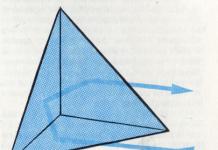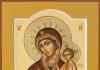DEVIreg ™ 535 can be programmed to control the underfloor heating system using a floor temperature sensor, an air temperature sensor, or two sensors simultaneously. The DEVIreg™ 535 thermostat can be programmed to maintain a constant temperature or to automatically change temperature regime, when periods with a lower, so-called economical, temperature and periods with a comfortable temperature will alternate. There are 4 programs built into the thermostat:
- Manual mode. A constant temperature is maintained around the clock throughout the week.
- During the day and night periods throughout the week, the temperature drops to an economical value. The P2 program is a day program. For example, it can be applied on weekdays, as the temperature will decrease in the middle of the day and at night. In the morning and evening the temperature is maintained at a comfortable level.
- At night, throughout the week, the temperature drops to an economical value. The P3 program can be used when it is necessary to maintain a comfortable temperature during the day and set an economical temperature at night.
- Weekly program, within which: Mon–Fri: "Program 2" and Sat-Sun: "Program 3" are in effect. The P4 program is a weekly program where Monday - Friday are working days and Saturday - Sunday are days off.
To protect the thermostat settings from unwanted changes, the device has a built-in access lock. The device automatically diagnoses the status of the floor temperature sensor: in case of its breakage or short circuit an information message is displayed on the screen of the thermostat.
Specifications DEVIreg 535
| Working voltage | 220–240 V~ 50 Hz |
| Standby Power Consumption | Max. 0.30 W | Max. 15A (3450W) at 230V Max. 1 A, cos φ= 0.3 |
| Sensors | TC, 15 kOhm at 25°C |
| Resistance: 0°C 25°C 50°C |
42 kOhm 15 kOhm 6 kOhm |
| Hysteresis | ± 0.2° C with room sensor ± 0.4° C only with floor sensor |
| Temperature environment | -10...+30°C |
| Frost protection temperature | 5..9° С |
| Temperature control ranges | 5-35° С with air temperature sensor 5-45°C only with floor sensor Max. floor temperature - 20–50° C |
| Max. cross-section of connected wires | 1x4 mm2 or 2x2.5mm2 |
| Ball indentation hardness test temperature | 75°C |
| Degree of pollution | Class 2(for domestic use) |
| Protection class | IP31 |
| Electrical protection class | Class II (double insulation) |
As a replacement, you can use: Danfoss ECtemp Next Plus is a programmable thermostat.
Thermostat DEVI DEVIreg 535- programmable thermostat with "simple" timer, air sensor and remote sensor floor temperature. It can control the underfloor heating system by floor temperature, by air temperature or by air temperature with floor temperature limitation. The timer conditionally divides the day into 4 periods: morning, afternoon, evening and night. Thanks to four preset control programs, you can choose the optimal operating mode for underfloor heating. A "simple" timer means turning the heating system on and off at a time exactly specified by the user, without taking into account the inertia of heating the floor structure.
Features of DEVIreg 535
Devireg 535 has 4 preset heating programs:
- Manual mode- the set temperature is maintained constantly while the device is switched on.
- Day and night setback mode This mode will significantly save energy costs.
- Night setback mode- mode for those who have small children. During the day - comfortable warmth, and at night - the temperature drops to economical.
- Combined weekly regimen - in weekdays the "day and night temperature reduction mode" is performed, and at the weekend - the "night temperature reduction mode"
Technical characteristics of the thermostat DEVI 535
| Supply voltage | 180 V - 250 V, 50 Hz | 15 A, 230 V, 3450 W | 4 A, 250 V, cosφ= 0.3 |
| Temperature control range | floor: +5°C - +45°C air: +5°C - +35°C |
| Floor temperature limitation (max.) | +20°C - +50°C |
| Floor temperature limitation (min.) | +10°C - +45°C |
| Switch | NO, two-contact relay |
| Hysteresis | 0.2°C (air sensor) 0.4°C (floor sensor) |
| Indicator | LED green/red |
| Working temperature | -10°C - +30°C |
| Frost protection mode | +5°C |
| Power consumption | 0.3 W (standby) |
| Dimensions | 85 x 85 x 47 mm |
| Protection class | IP31 |
| Certified | SES, GOST R, DEMKO, CE |
The Devireg D 535 programmable thermostat has a more complex underfloor heating control logic in comparison with the D 130 and D 530 mechanical controllers. Mastering the settings of the Devireg D 535 programmable controller does not cause any difficulties if there is an instruction and it is carefully read (all controllers are equipped with instructions in Russian language). In addition, after an optimized adjustment of the regulator to the rhythm of life of households, a warm floor will consume electricity much more economically.
Selecting any of the standard programs in the Devireg D 535 allows warm floor automatically heat up when it is really needed, and the rest of the time, when, for example, everyone is sleeping at home or going to work, the warm floor works in an economical mode.
Programs Devireg D 535
So, the Devireg D 535 programmable controller has a built-in calendar where the user sets the days of the week. Next, the day is set up for 4 periods: morning, afternoon, evening and night. The start time and end time of each daily period are also set by the user independently.
Program number 1 - maintaining a constant floor temperature during the day at the same level. This is the most uneconomical program, because. Underfloor heating maintains the same temperature all the time. This mode can be set if the warm floor should be warm at any time of the day or night. In addition, this mode can be selected if the warm floor was installed recently, and you have not yet had time to get used to it or have not had time to study the instructions.
Program No. 2 - automatic lowering of the floor temperature during the day and lowering the floor temperature at night. This program is installed in such cases when a warm floor is not needed on weekdays and weekends, day or night, for example, there is no one during the day, and everyone sleeps at night. The floor will be warm only in the morning and in the evening. The level of temperature decrease is set in the settings and can be changed to any value desired by the user.
Program number 3 - the floor temperature drops only at night on every day of the week (both weekdays and weekends), and the rest of the time the floor will be warm. Such a program can be installed if there is always someone at home during the day, and a warm floor is constantly needed in the morning, afternoon and evening.
Program No. 4 is a tandem of two programs - No. 2 and No. 3. On weekdays, the underfloor heating works only in the morning and only in the evening, during the day and at night the underfloor heating works in economy mode, and on weekends the underfloor heating works in the morning, afternoon and evening, and at night - in economy mode. Such a program will be convenient for those users who leave home in the morning for work (and do not need a warm floor until the evening), and spend the weekend at home, and the warm floor heats up in the morning, afternoon and evening, and works in economy mode at night.
Setting up the Devireg D 535 floor and air sensors
Useful functions of the Devireg D 535 programmable thermostat are not limited to the choice of program modes and time automatic operation warm floor. The next useful feature that makes the thermostat very versatile is the setting for choosing a floor sensor, an air sensor, or their combination.

The choice of sensor settings depends on the heated room, on the presence or absence of another type of heating, as well as on the tasks that are set for the electric floor heating.
If, for example, in front of the underfloor heating system is placed simple task- for the floor to be warm, then the data received from the floor temperature sensor is quite enough, - the floor surface will be warm.
To solve the problem, it is a little more difficult when, in addition to maintaining warm temperature on the floor, it is also required to warm the air in the room with its constant control, then here it is simply impossible to do without a combination of both sensors - both floor and air.
The third algorithm of operation without a floor sensor using only one air temperature sensor can be used when only air temperature control. For underfloor heating, this is the least recommended option. The fact is that there is a possibility of overheating or underheating of the floor due to extraneous reasons - they opened the door, window or refrigerator, and a small draft is already the reason for turning on the warm floor, although at this moment it can be so warm and there is no increase in temperature need. It is especially not recommended to operate a warm floor from an air sensor alone if a floor covering made of natural materials based on wood (the maximum surface heating temperature should be written on the packaging of such a coating), and if the floor sensor is disabled or not installed, then there is a high probability of overheating floor covering, in connection with which it (the coating, not the cable!) May prematurely become unusable.
And another option for using one air sensor is when repairing underfloor heating. In practice, sometimes there are still cases of the need for the regulator to work only on one air sensor. The situation is something like this: the repair was completed a very long time ago, many years ago, the warm floor worked without problems, but then it stopped - the temperature sensor in the floor shorted or closed, and it needs to be replaced. We turn off the thermostat and remove it, we begin to pull out the sensor, but it does not come out - either it is walled up in concrete without a corrugation, or the corrugation is crushed and crumpled, or it may also be that it came out, but it’s impossible to push a new one in the same reasons. So the way out remains - in order not to open either the walls or the floor, a thermostat is installed with the inclusion of only one air sensor. Too bad, but the warm floor will work until the next renovation of the apartment!
Devireg D 535 setting for maximum and minimum floor temperature
Setting the limitation of the maximum and minimum floor temperature in Devireg D 535 is possible when the controller is operated from a floor sensor, or from a floor sensor and an air sensor together. By default, the maximum floor temperature is set to 35°C during the production of the controller. The minimum floor temperature is set to 20°C, but these settings can be changed at any time.
The most common use case maximum setting floor temperature - wooden floors (or wood-based floor coverings). With natural floor coverings, overheating can be detrimental to the flooring itself, it can dry out, warp, etc. There are no problems with the heating cable in such cases.
Some flooring manufacturers do not recommend heating the floor surface above a certain value. For example, a laminate based on fiberboard high density thickness of 8 mm, with a specific gravity of more than 800 kg / m 3, with a heat transfer resistance of 0.05 m 2 K / W, it is not recommended to warm up above 28 ° C at the top of the coating.
The maximum floor temperature setting is set by software in the menu. It is not necessary to pull out and insert limiters, as in regulators for open wiring D 130 - just a few button presses will suffice.
Child protection
Child protection is nothing more than a button lock.
In order to block all buttons in 535, simply press a small screwdriver, paper clip or pen on the hidden button (it is located to the right of the screen and at the top).
Frost protection
Frost protection can be applied in country house or in a room that can be cooled down to negative temperatures.
When the antifreeze function is enabled in Devireg D 535, the controller will automatically maintain a minimum room temperature of +5°C using a warm floor.
All program settings are saved, and every time you return after a long absence, you do not need to reprogram the controller, just turn off the frost protection.
Reboot Devireg D 535 with return to factory settings
Devireg D 535 has such a function. It is used in case of erroneous settings, which are quite long and difficult to delve into, and therefore it is much easier to start setting the regulator again.
To restart the controller, you need to turn it off, press and hold the hidden button for a while (it is to the right of the screen and 2nd from the top), then turn it on again. At the same time, the LED, like a broken traffic light, will start flashing either green or red alternately for 1 second. At this time, the factory settings are reset.
Fault warnings
In the event of a malfunction, the controller displays the following messages on the display.
Flashing Clock - Clock settings have failed due to a power outage. At the same time, the regulator starts to heat the floor constantly in the mode of program No. 1.
E4 - a flashing symbol E4 indicates overheating of the thermostat. Try turning it off and then on again after a while. If the error signal repeats again, try lowering the floor temperature. If this does not help, please contact service department Devi.
E5 or E6 - indicates a malfunction of the floor temperature sensor. E5 - sensor short circuit, E6 - sensor break. To check its performance, check the resistance with an ohmmeter and compare with the nameplate resistance. Focus on the resistance of the sensor depending on the temperature: at 0 ° C - 42 kOhm, at 25 ° C - 15 kOhm, at 50 ° C - 6 kOhm. In case of malfunction, replace the sensor.
Led indicator
The LED indication in the Devireg D 535 has the following states:
- the LED is off - the warm floor is off;
- the green LED is on - the warm floor has warmed up above the set value and switched to standby mode (that is, it is waiting for the warm floor to cool down);
- the red LED is on - the warm floor is in heating mode;
- the green LED flashes - the temperature sensor is faulty;
- flashing green and red alternately - the floor temperature has exceeded the maximum value set in the controller.
Wiring diagram for Devireg D 535 controller

DEVIreg 535 is an electronic thermostat with a "simple" timer, which was specially developed by the company's specialists DEVI for use as part of electric cable floor heating systems.
DEVIreg 535 can maintain a comfortable floor surface temperature or the optimum air temperature in the heated room in accordance with your wishes, regardless of any changes in the ambient temperature.
Programming optimal temperatures(night temperature drop, or complete shutdown of the system during periods of your long absence) is very easy and does not require any special knowledge.
 When installing a thermostat DEVIreg 535 The first step is to remove the front panel of the regulator.
When installing a thermostat DEVIreg 535 The first step is to remove the front panel of the regulator.
To do this, take a thin flat-blade screwdriver and use it to carefully pry inwards the springy plastic latches that are located in the cooling grill on the sides of the thermostat in the third holes from the bottom.
Connect thermostat DEVIreg 535 to the network according to the wiring diagram given in the manual attached to the regulator.
Temperature sensor type selection
After installing and connecting the thermostat DEVIreg 535 need to decide how to manage heating cables or with system type " underfloor heating DEVI"- it could be a system" warm floor"or the system" full heating". Thus, we determine by our choice the type of system, which of the temperature sensors should be involved in the operation of the heating system. There are three options in total:
Option "warm floor" is maintenance comfortable temperature floor surface. This option implies that there is a floor temperature sensor on the wire in the floor structure and the system is controlled based on the floor temperature level in this room. AT this case must be in a heated room additional system heating, such as central water heating batteries. When programming the controller, select the mode " floor sensor".
Full heating option rooms - this option is used to control direct-acting electric cable systems, namely, to maintain a constant comfortable air temperature in a heated room. The air temperature value is determined by a temperature sensor built into the thermostat housing DEVIreg 535(the same built-in sensor is available for the "big brother" - the DEVIreg 550 temperature controller). During the initial setting, the operating mode is selected - " air sensor".
Option "full heating" of the room with an additional sensor limiting the maximum floor temperature. This mode of operation of the system is used in rooms with wooden coating floors or with other coatings that require limiting the maximum temperature of the heating cable.
thermostat DEVIreg 535 equipped with two temperature sensors - an air temperature sensor built into the housing and a floor temperature sensor on the wire (temperature limit sensor). In its work, the system is guided by the readings of the main sensor - the air temperature sensor. The limitation of the maximum floor temperature is set during the initial programming of the controller and is subject to fire safety requirements.
This restriction is necessary if the floor covering is used materials with high thermal resistance (parquet, linoleum, carpet with a thermal underlay or board made of natural wood) or the floor construction has an increased fire hazard ( wooden floor on the lags).
Normally, the maximum floor temperature limitation is set only once, when the controller is installed. During the initial setting of the controller, you need to select the mode " two sensors".
Regardless of which of the three operating modes is planned to be used, we recommend that you always install a wired floor temperature sensor in the floor construction that comes with the regulator.
So, how to choose the type of sensor we need:
First of all, turn on the power to the thermostat. DEVIreg 535. Then it is necessary to remove the front panel of the regulator in the manner described above and use a thin screwdriver, needle, ballpoint pen or pencil to press the thermostat programming button (upper button in the right row).
To change the factory setting ( floor sensor), press the arrow buttons to select desired combination. To confirm your selection, press the confirmation button located in the middle between the arrow buttons.
Graphic display on the screen of the controller when selecting the operating mode by wired floor temperature sensor.

Graphic image on the screen of the controller when selecting the operating mode by the built-in air temperature sensor.

Graphic image on the screen of the controller when selecting the operation mode by two sensors - a floor sensor on the wire and an air temperature sensor.
After you have made your choice of the sensor by which the heating system will be controlled, you need to set the maximum floor temperature. The factory setting for this setting is 35°C
. Control range from 20°С to 50°С.
To change the value of the maximum floor temperature, press the button with a dot, in the middle between the arrow buttons, with which you then set the desired temperature value. After that, to confirm your choice, press the middle button.
If, when selecting the sensor on which the system will work, only the floor temperature sensor was selected (working option - "t warm floor"), you can select the type of temperature display. You can choose to display the temperature in degrees Celsius from 5° to 45°, or to display it in relative units from 1 to 6 (corresponding to values from 5°C to 45°C with a division value of 8°). This is done by briefly pressing the button with a dot and selecting the desired view using the arrow buttons. Confirm your choice by pressing the button with a dot again.
factory setting - degrees Celsius
.
It should be remembered that on the display of the thermostat DEVIreg 535 the floor temperature is displayed in the area where the wired floor temperature sensor is installed, and this temperature can differ greatly from the temperature on the floor surface ( the difference can be up to 10°C).
The desired comfortable surface temperature should be determined empirically after an initial system warm-up period of 1/2 to 2 days. This period directly depends on the thickness of the floor structure and on the depth of the heating cable.
After the end of the pre-configuration stage, using the same thin screwdriver or needle, press the programming button to exit this mode. Then replace the front panel and frame.
Display, symbols and control buttons
 This is how the display of the 535th thermostat looks like. Now it displays the current temperature. The symbolic image of a thermometer indicates that the thermostat shows the current temperature. In this case, the regulator works like a thermometer.
This is how the display of the 535th thermostat looks like. Now it displays the current temperature. The symbolic image of a thermometer indicates that the thermostat shows the current temperature. In this case, the regulator works like a thermometer.
The arrow in the figure indicates the button with which the regulator can be turned on or off.
The main control of the thermostat is carried out using three control buttons located under the display. Use the arrow buttons to change the value of the selected parameter, and use the dot button to make a selection.
There are also 2 hidden buttons that need to be pressed with a sharp and thin object and are designed to activate special functions. The button with the symbolic image of the lock is used to block all buttons - "child protection".
The clock button is used to change the thermostat settings.
Increase or decrease the desired temperature
If you want to change the temperature, use the arrow keys to do so. To increase the temperature, press the button with the arrow pointing up, to decrease the temperature, respectively, press the arrow pointing up. The temperature is set with an accuracy of 0.1°C.
Please note that the value of the temperature value, when it changes, should blink. In general, any flashing character on the display screen can be changed.
Once the temperature has been selected, press the button with a dot to confirm your choice. Or you can just leave the blinking characters alone and after 10 seconds the confirmation will be done automatically.
Using the timer functions
 thermostat DEVIreg 535 equipped with a simple built-in timer. The timer operating modes are symbolically displayed by risks at the bottom of the graphical indicator.
thermostat DEVIreg 535 equipped with a simple built-in timer. The timer operating modes are symbolically displayed by risks at the bottom of the graphical indicator.
In this case, it can be seen that the day is divided into four time periods in accordance with the selected programming model, namely:
morning, afternoon, evening and night.
Each of these periods is displayed on the display using special graphic symbols. The symbol can be:
empty, which means that the thermostat maintains low temperature during this period of time.
darkened, which means that the thermostat maintains a comfortable temperature during this period.
When the thermostat is operating, you can select four different programs for its timer operation:
| Program1_P1 | Manual mode._Temperature_is_maintained_at_a_constant_level 24 hours a day, 7 days a week. |
|
Program2_P2 |
The temperature drops to an economical level during the day and night on all days of the week. P2 - program for working days in a residential area, when the temperature drops in the absence of people during the day work time and while sleeping at night. A comfortable temperature will be maintained in the morning and in the evening. |
|
Program3_P3 |
Temperatures drop to economical levels only at night throughout the week. P3 is a program for those cases when there are people in the room all day and it is necessary to maintain a comfortable temperature all day. At night, the economy mode is activated. |
| Program4_P4 | This is a program in which P2 is on from Monday to Friday, and P3 on weekends. P4 is a room program with a standard working week, in which from Monday to Friday are working days, and Saturday and Sunday are days off. At the very top of the thermostat indicator, the days of the week are schematically displayed in the form of 7 rectangles. |
The factory setting of the regulator is P1, i.e. manual mode.
How to change timer programs
 If you need to change the current program work timer, press the middle button and hold it for at least 2 seconds.
If you need to change the current program work timer, press the middle button and hold it for at least 2 seconds.
The symbol for the current program will flash. In this flashing mode, by pressing the arrow buttons, select the controller program number you need.
When the thermostat works with programs P2, P3, P4, a graphic symbol flashes at the bottom of the indicator, which shows the current period of the day.
When working on the P4 program, the time of day  is also displayed, but in addition, the day of the week will be displayed at the top of the indicator.
is also displayed, but in addition, the day of the week will be displayed at the top of the indicator.
For example, the figure shows the DEVIreg 535 thermostat, which operates according to the P4 program, the time of day - "day" flashes in the lower part of the indicator, and the day of the week - Monday is marked in the upper part.
The use of the arrow buttons when working with programs P2, P3 and P4 is somewhat different from using them in P1 mode (manual mode).
The figure shows the display of the regulator operating in P4 mode. For example, you got home "in the Day" ("day"), when the thermostat maintains a lower, economical temperature of 20.4 ° C.
You can, if you wish, increase the temperature level to a comfortable value (of course, if necessary, you can also lower the temperature for this period). But you must understand that this change in temperature will only work for this particular period of time of the day and will not apply to subsequent periods with a lower temperature. For example - the period "Night" of the same day.

Thermostat settings
All settings necessary for the operation of the thermostat are set after pressing a button with a thin screwdriver or a needle, near the symbolic image of the clock (lower, on the right side of the regulator).
Here you can ask:
streaming time
Day of the week
Start of periods for the timer ("day", "evening", "morning", "night")
Comfortable temperature
Reduced "economy" temperature
Minimum floor temperature (with 2 sensors)

By pressing the arrow buttons, you can move through the settings menu to the item you need.
If the display shows the time, then when you press the middle button between the buttons with arrow symbols, the digits of the hour symbol will begin to flash, indicating the selection mode, which you should use to select the desired value using the arrows. By pressing the middle button again, we proceed to setting the minutes. The value of seconds is set in the same way. We fix the set time by pressing the middle button. Everything, the current time is set!
If the display shows the days of the week, then by pressing the middle button, we will make the symbol of the current day of the week flash. This means that we can select the day of the week we need using the arrow buttons. To confirm your choice, press the middle button again.
Timer programming
The operation of the thermostat DEVIreg 535 with a timer and four selected periods during the day, it assumes that the timer will give a command to turn the regulator on or off at a predetermined time.
But, due to the inertia of heating the floor structure heating system, it is necessary to pre-emptively turn on the heating in order to compensate for the time delay for the system to reach a given temperature level by a given hour. In addition, you can turn off the system a little earlier than the desired time.
If the symbol of some period of the day is flashing, this means that now you can set the beginning of the time interval of this period.
If the display shows information as in the figure on the left (the time may be different), then when you press the button with a dot (the middle button between the arrow buttons), the symbols for the start time of the "morning" period will flash and you can set desired time using the arrow keys in increments of 15 min. To confirm your choice, press the button with a dot.
After that, the symbol for the beginning of the next time period should begin to flash, indicating that in this way it is possible to set the start time of the next time period - "Day" ("day"). Again, in order for the regulator to remember the entered new values, it is necessary to press the button with a dot.
The symbol for the next time period starts flashing, indicating that the start time for the time period "evening" can be set. To confirm the selection, press the middle button.
The symbol of the fourth time period will flash, indicating that it is possible to set the start time of the period "Night" ("night"). After setting the desired time, press the middle button.
Please note that when setting the start time of time periods You will not be able to go to the previous period until you install the latest one.. This is necessary in order to ensure that there are no "overlaps" of time periods. In addition, the start time of each period is the end time of the previous period..
Comfort temperature setting
If the display shows information similar to the one shown in the figure, then when the middle button (between the arrow buttons) is pressed, the previously set comfort temperature value will start flashing. It's like before indicates the possibility of changing its value to a new one using the arrow buttons. Having done this, press the middle button to confirm your choice.
Reduced temperature setting
If your controller display DEVIreg 535 displays information similar to the one in the picture, then by pressing the middle button (with a dot) you go into the temperature change mode during the economical periods of heating, which will be indicated by the flashing temperature value.
We change it with the help of the same arrow buttons.
To confirm your choice, press the middle button.
Please note that if you lower the set temperature to values below 5 ° C, the thermostat will switch to the mode "OFF", i.e. turn off.
Setting the minimum floor temperature
If your thermostat DEVIreg 535 works in the "Full heating" mode with two sensors, in this case it is possible to set the value of the minimum floor temperature.
For example, in summer the air temperature is such that turning on the heating system ( electrical cable DEVI) not required. But if you want to constantly have a floor temperature of at least 22ºC, then this is easily achieved by setting the minimum floor temperature. When the floor temperature drops below 22 degrees, the heating will automatically turn on. regardless of the room temperature.
The appearance of dashes on the controller display indicates that the minimum floor temperature is not set. When you press the middle button with a dot, the temperature value should start flashing. We change the temperature to the value we need with the arrow buttons. Confirm your choice by pressing the middle button again.
Child protection

The lock symbol will then appear on the display and all buttons will be locked. To unlock them again, press the lock button again.
Frost protection mode
In order to put the thermostat into frost protection mode (temperature not lower than 5°C), you must press and hold the button with the arrow pointing down until it reaches minimum value temperature - 5 degrees Celsius.
After that, you need to release and press again on the button with the down arrow. A flashing symbolic snowflake and a temperature value of 5°C should appear on the display screen. If you tried to enable frost protection in controller setting mode DEVIreg 535, the snowflake symbol will not appear on the screen.
To confirm that the regulator is in frost protection mode, press the middle button with a dot.
Or you can do nothing at all and leave the knob alone for 10 seconds, after which all changes and modes will be automatically accepted.
Now the thermostat DEVIreg 535 is in frost protection mode, indicated by the snowflake symbol on the display screen. The display will then show the current temperature.
To exit the frost protection mode, press the button with the arrow pointing up for more than 0.5 seconds.
OFF mode - off
The OFF mode should be used if you want to turn off the thermostat for a long time, but at the same time keep the timer settings.
To translate DEVIreg 535 to OFF mode, press and hold the down arrow button until the minimum temperature of 5°C appears on the display. Now, if you double-click on the same button, the display will show a flashing OFF - off. If you try to set this mode in the mode of setting a comfortable or reduced temperature, then the inscription OFF will not appear on the screen.
To confirm your choice, press the button with a dot, although if you do not touch the buttons at all, after 10 seconds your changes will be saved automatically.
After that, the thermostat DEVIreg 535 will be in OFF mode and two short horizontal marks will be visible on the display.
To exit the OFF mode, press the up arrow button for more than half a second.
Restoring the factory settings of the timer

In our case, i.e. when using a thermostat DEVIreg 535 this is achieved in the following way:
Turn off thermostat
While holding the hidden button with a symbolic image of a clock, turn on the thermostat. The LED will flash red and in green, about 1 sec, which indicates that the timer of the DEVIreg 535 thermostat has returned to its factory settings.
Electronic thermostat. Has programming and modern design. You can select periods of time when you do not need to work at full capacity (during the day - work time or at night - sleep). This allows you to reduce electricity consumption. Child protection. Shows the actual temperature. Made in Denmark. Warranty - 2 years. Order and buy a DEVI D535 thermostat in Nizhny Novgorod can be in our company at the sales office.
Pick and count
We will select and calculate the entire range of our products. VIP quality, high quality, a budget option. Pre-sale check of equipment in the office (measurement of resistance and appearance).
Delivery and consultations
Free shipping (upon request). Free on-site consultations and checking the readiness of the equipment immediately before laying the tiles.
Help with installation
Assistance with installation and programming of the thermostat. Filling out the warranty certificate when the underfloor heating system is put into operation.