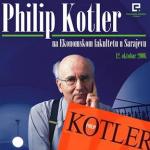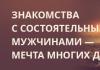Fiscal data formats
The main difference between them lies in the list of details and the order in which they are included in the fiscal document. How newer format, the more details are used and the structure of the document is more complicated. For example, in FFD 1.0 the attribute "Attribute of the calculation method" is optional, but in FFD 1.1 it is mandatory.
You can find out the FFD of your cash desk from the FN register on the website of the Federal Tax Service. If your cash register works with FFD 1.0, update it. To do this, contact the engineers of our TsTO or change the firmware yourself by the end of 2018. You can switch from version 1.0 to 1.05 without replacing the fiscal drive and without re-registering the cash register with the tax authorities. If your cash register is already working in the 1.05 format, you do not need to do anything.
The transition of versions 1.0 and 1.05 to version 1.1 is possible only with the replacement of the FN.
How FN works
Externally fiscal accumulator similar to ECLZ. It consists of chips with firmware that provides digital signature checks, and a memory block for storing checks. Also, inside the FN there is a non-volatile timer that starts with the first check not transferred to the OFD.
FN and EKLZ have the same connectors, but to upgrade the cash register under 54-FZ, it is not enough just to insert the drive into place of the EKLZ. You need a kit specifically for your CCP model. It includes equipment and software.
The term "fiscal accumulator" is fairly new. It appeared thanks to the amendments that were made to the legislation on cash registers. They came into force on July 1, 2017 and completely changed the requirements for cash registers. New devices began to be called online cash registers because of their ability to transfer data via the Internet. And they acquired this ability precisely thanks to fiscal accumulators.
Modern alternative to ECLZ
The fiscal accumulator (FN) is an element of cash registers of a new type. It can be called the brain of the CCP, since it is he who remembers all the fiscal information. This module has become a replacement for obsolete ECLZ, which are no longer used today. The drive not only took over the functions previously performed by an electronic tape, but also significantly expanded them. The main tasks of the storage are:
- signing and encrypting checks;
- transfer of information about them via the Internet;
- receiving and checking response information;
- storage of data on knocked out checks without the possibility of adjustment;
- blocking receipt generation if the drive memory contains untransmitted data generated more than 30 days ago.
How FN works
In order for the fiscal accumulator to interact with the tax service, one more link is needed - the fiscal data operator (OFD). This is a company that will ensure the secure transfer of information from the drive to the FTS server. The data is transmitted according to the information exchange protocol approved by the tax service. The interaction between these links is arranged as follows:
- the fiscal drive captures information about the knocked out check;
- if there is an Internet connection, it instantly transfers data to the OFD;
- the operator sends them to the server of the Federal Tax Service and to the email or phone number of the buyer (if the latter wished to receive an electronic check);
- if there is no connection to the Internet, information about the knocked out check is stored in the memory of the drive.
Thus, thanks to the fiscal accumulator, the tax service receives information about the knocked out check almost at the time of its formation. In the event of a failure in the Internet, the information will be stored on the drive. As soon as the connection is restored, the data will be transferred to the OFD, and then to the Federal Tax Service. So sellers should not worry - if the Internet is gone, sales will not have to be stopped. But it is important that the connection is restored within 30 days, otherwise the FN will be blocked.

Modernization of CCP
Any model of modern cash register equipped with a fiscal data storage device. But in order to comply with the requirements of the law, it is not necessary to acquire a new device. You can upgrade an existing cash register - it will cost a little cheaper. Manufacturers of fiscal drives have made sure that they have the same size and type of connection with the device as EKLZ. That is, the drive can be installed in the cash register case instead of the tape. In addition, you will need to change the firmware of the board. Such services are provided by service centers of CCM manufacturers.
Validity
The main criterion for selecting a financial statement is the validity period of the fiscal attribute key. This is the period during which the drive will function after its registration with the Federal Tax Service. By general rule it is 13 months. However, companies and entrepreneurs that apply special tax regimes, as well as sell services, must use devices with a fiscal drive that is valid for 36 months.
After the expiration of the specified period, the FN is subject to replacement. It was the same with ECLZ, but at the same time I had to contact the service center. But FN can be replaced with your own hands. After that, it is necessary to ensure its storage for 5 years. Together with the drive, you should store reports on its closure and on changes in the CCP registration data.

Drive registry
The tax service maintains a register of fiscal drives, which lists the models allowed for sale, their parameters and manufacturers. You can find it on the FTS website. So far, there are only 4 drives in the registry. They are installed on the cash desks of a new model or are offered for sale to replace or upgrade old devices. Three drives from the registry have a validity period of 13 months, and one has a validity period of 36 months. Also on the website of the service, you can check the purchased copy of the fiscal drive by serial number.
blocking
If receipt data is not transferred to OFD for more than 30 days, the drive will be blocked. This means that the cash desk will not be able to knock out checks. Selling goods through such a device will not work. This can happen due to the lack of Internet, so it is important to always monitor the performance of the communication channel.
The most unpleasant consequence of this is the need to stop the sale of goods. However, you will not have to report to the Federal Tax Service or OFD, or re-register, and even more so change the drive. It is only necessary to eliminate the cause of the blocking, that is, to restore the connection of the cash desk with the Internet. After that, the FN will be unblocked on its own and will again begin to transmit data on knocked out checks.
It happens that the company has a backup cash register, which is used only occasionally. For example, in the event of a breakdown of the main machine or as a portable cash desk during the delivery of goods. Will FN be blocked if more than 30 days pass between the generation of checks? You don't have to worry about this. Blocking occurs only when an unsent check remains in the drive. If the check is sent to the OFD, then there will be no blocking even if the cash register is used less than once a month. So every time after using the reserve cash desk, you can safely turn it off, after making sure that the sales data are transferred to the Federal Tax Service.

Is it possible to do without storage
The law provides for exemption from the need to use cash in the implementation certain types activities. In addition, until July 1, 2018, entities that pay UTII or provide services to the public, as well as individual entrepreneurs on a patent, can work without cash registers. However, some of these taxpayers use cash desks despite the absence of obligation. Can they use devices without a fiscal drive?
The presence of a cash register with a drive is a requirement of the law on cash registers. It was possible to register old-style equipment with the Federal Tax Service until February 1, and use it until July 1, 2017. From this date, the use of old devices in Russia is prohibited. Therefore, if the entities mentioned above work with cash registers, then they must use a cash register with a fiscal drive.

There is also an indulgence for trade enterprises located in settlements remote from communication networks. They are also required to use cash desks with FN, but may not transfer fiscal information to the FTS. In this case, the cash register will be used in offline- information will be stored in the memory of the drive. According to the current criterion, this benefit can count on locality, where less than 10 thousand people live. The list of such territories must be approved by the regional authorities and published on the website of the local administration.
So, the fiscal accumulator today is indispensable element KKT. It turns an ordinary cash register into a modern device that is able to store data in encrypted form and transfer them to the Federal Tax Service. This should simplify the work of the service, ensure transparency of reporting and reduce the burden on businesses in terms of tax control.
What is a fiscal storage for? To whom and for how long to buy it? Where to buy FN and how to work with it? Why can it be blocked and how to re-register the fiscal drive? With the introduction of 54-FZ, entrepreneurs have many questions regarding working with this device. Look for answers and explanations to them in this article.
What is a fiscal storage?
The fiscal drive for the online cash register is an electronic chip installed in the new generation of cash desks. Also, the fiscal drive is a cryptographic device capable of protecting information from unauthorized persons using data encryption.
Replacing ECLZ with a fiscal drive

Functionally, the fiscal drive replaces the "black box" of old cash registers, called EKLZ (electronic control tape protected). The fiscal drive, like the ECLZ, accumulates and encrypts information, but the list of its functions is much wider than that of its predecessor.
First of all, devices differ in the amount of memory. If for ECLZ it was about 4 mb, then for the fiscal drive it is 64 times more and is already 256 mb.
Important! Since mid-2017, the fiscal drive has completely replaced the ECLZ and fiscal memory in cash registers.
Distinctive features of the fiscal drive:
- It has the function of signing checks with the electronic signature of the entrepreneur (the function is provided for the absence of the possibility of forging a check);
- Since the fiscal drive is a cryptographic tool, before transferring data, all information goes through the encryption process, which excludes the possibility of using information by unauthorized persons;
- The fiscal drive of the online cash register is able to decrypt messages from the fiscal data operator;
- Just like ECLZ, the fiscal drive stores all information about shifts, cashiers and checks, however, in addition, FN also collects information about the list of goods sold;
- The information collected by the fiscal drive is automatically transferred to the tax office after each transaction is completed.
Important! The fiscal accumulator must be changed once every 13, 15 or 36 months, depending on the taxation system.
The fiscal accumulator can be replaced by the store owner himself, although you can also use the help of a CTO employee.
Strict requirements are imposed on the fiscal drive:
- Mandatory sealing of the device case;
- Storage of the drive after the expiration of its life should not last less than five years;
- If the intermediary of data transfer to the tax office (OFD) within thirty days does not receive information about transactions performed through the online cash register, the fiscal drive will be automatically blocked.
Try the Business.Ru online checkout and get all the equipment you need for work: fiscal registrars with a fiscal drive, smart terminals, barcode scanners, CEP, JaCarta keys, etc. Setting up an online checkout and cash program our experts will perform "turnkey".
In 2018, the period of the first replacement of fiscal drives in online cash registers, which were installed in 2017, begins. This procedure raises a number of questions from the owners of online cash registers. Read our article about how to replace FN, about possible causes and methods of replacement.
What is a fiscal storage for?

The fiscal accumulator is the third generation of devices designed to improve the process of state control of business and, first of all, control over its revenue.
The first two were fiscal memory and ECLZ. Both the first and second inventions were positioned by state authorities. control as a device that excludes external influence, which was supposed to preserve the originality of information about all transactions carried out at the cash desk.
However, the state did not take into account such a feature of the Russians as the ability in emergency or critical situations (this is how any attempt to government agencies strengthen control over the revenue of entrepreneurs) to think extremely creatively and creatively.
This feature is especially often manifested when there is a burning desire to circumvent the law.
Since the digital and IT sphere is developing in the ranks craftsmen, a program was written very soon, with the help of which the ECLZ is turned off, and the cashier at the end of the cash register calmly reduces the debit with the loan by editing cash receipts.
Naturally this program was in great demand among entrepreneurs. However, not everything is as sunny as it might seem:
- Firstly, to install this program, it was necessary to make changes to the internal firmware of the cash register, which could not go unnoticed if checked by a competent specialist;
- Secondly, any generated check will in fact be a fake, which will become known if it is verified;
- Thirdly, operational bodies have become Special attention to pay points with "black cash registers", as you might guess, for the merchant, the matter did not end with a warning in this case.
However, needless to say, the people in Russia are not shy, and the software created by the geniuses of the "black market" was wildly popular, which was one of the reasons for the transition to the new generation of cash desks.
In the fiscal drive, the data encryption algorithm is thought out very seriously. There is also no possibility of falsifying information for the reason that the data is transmitted online.
That is, the entrepreneur simply will not have time to make adjustments. The installation of “left” software is also excluded in the first place by the fact that the case of the fiscal drive of the online cash register must be sealed.
When and to whom to start using the fiscal accumulator?

The timing of the start of using the fiscal accumulator directly depends on the timing of the transition of businessmen to the use of new generation cash registers:
- From July 1, 2017, online cash registers with a fiscal drive should be used by businessmen working in trade, on the simplified tax system, and OSNO and previously using cash registers;
- From July 1, 2018, entrepreneurs who use special taxation systems in organizations - patent, UTII - switched to the cash registers of a new generation, and, accordingly, to the use of a fiscal drive. Also, enterprises issuing BSO will switch to online cash desks.
Try the simple and convenient Business.Ru online cash register and easily register sales in your store. All equipment and software of our online cash desk fully complies with the requirements of Law No. 54-FZ and EGAIS.
Do I need to change the FN version to switch to FFD 1.05?

To date, there are two versions of fiscal drives:
- FN 1;
- FN 1.1.
The versions differ from each other in what fiscal data formats (FFD) they work with.
Fiscal data format is a way to display fiscal data on a cash receipt. Fiscal data includes information about the point of sale, the details of the seller, the sign of the check, the location of the point of sale, etc.
According to the law, fiscal data must be in a strictly approved format and cannot be changed on someone's initiative.
The data format is important in the formation of any cash reporting:
- creation of forms characterized by strict reporting;
- creating reports on the closing or opening of a cash register shift outlet;
- reports generated during the registration or re-registration of cash registers;
- reports that are generated at the time of closing the fiscal accumulator.
Based on the objectives of the law "On the application cash register equipment» it can be seen that the state is focusing on real-time data transfer from the seller to the tax service through an intermediary - OFD.

A huge amount of information is transmitted, and with the onset of the deadline for the transition (to this moment this is July 1, 2019) its volumes will only grow.
In order to maximally unify the type of transmitted information and simplify the entire procedure, fiscal data formats are created.
There are currently two valid fiscal data formats:
- version 1.0;
- version 1.05.
Important! Another version of the 1.1 format is in development. Its launch is scheduled for January 2019.
The versions differ from each other by the details that are indicated in the strict reporting forms, and the structure, following which the information is entered into the document.
As usual, in the development of any devices and software for them - the higher the version, the higher the quality of the product.
If you are the owner of an online store, try the Business.Ru Online Checks web service, which fully complies with Federal Law 54-FZ, supports FFD versions 1.05 and 1.1, and is guaranteed to send electronic checks to your customers.
FFD version 1.0
He is the founder of a series of formats. It was developed based, for the most part, on theory. Accordingly, all the improvements made to the subsequent version appeared by trial and error.
A cash desk employee often could not perform an elementary operation, such as making an advance payment at the cash desk (such a need could arise if a deposit was supposed to be paid for a product or service).
Also in this version it is not possible to change the location of the outlet. The place indicated during the registration of the cash desk has always remained unchanged.
FFD version 1.05
During its development, the shortcomings of the previous version were taken into account. The possibility of putting down new signs of calculation was introduced, shortcomings were corrected.
Some sources say that FFD 1.05 is an intermediate version, but this does not prevent entrepreneurs from using it in online cash registers.
FFD version 1.1
This version is under development and has not been officially launched, but it is being actively discussed in the business sphere.
Version 1.1 will take into account all known errors, it will be optimized as much as possible for use by entrepreneurs. Commissioning is planned from January 2019. From the same moment, it is planned to decommission the version of FFD 1.0.
As for fiscal drives, the FN 1 version can work with such fiscal data formats as 1.0, 1.05. Fiscal drive version 1.1 can work with all formats of fiscal data, including format 1.1, which is under development.
Important! To switch from version 1.0 of the fiscal data format to version 1.05, it is not necessary to replace the fiscal drive, but it will require a flashing.
Where to buy a fiscal drive?

You can buy a fiscal drive in several ways:
Method number 1
An entrepreneur can purchase a device together with a kit cash register equipment(or a set of its modernization).
Method number 2
It is possible to purchase a fiscal drive through an official representative of the manufacturer.
Method number 3
Acquisition required device directly from the intermediary between the entrepreneur and the tax. Simply put, the purchase of FN from the operator of fiscal data.
Take advantage of the offer of a comprehensive connection of the Business.Ru online cash desk and get all the equipment you need for work. We will deliver you fiscal registrars with a fiscal drive, smart terminals, barcode scanners, CEP, JaCarta keys, etc. for free within 3-5 days.
At the moment, there are seven companies producing fiscal drives:
- LLC "RIK";
- OOO NTC Izmeritel;
- OOO "Pragmatik";
- JSC "CONCERN "AUTOMATIKA";
- OOO INVENTA;
- OOO EVOTOR;
- Dreamkas LLC.
The FN cost is:
- from 5,500 to 7,000 rubles. on models with a validity period of 15 months;
- from 10 000 rub. on the model, with a shelf life of 36 months.
Detailed information about FN models is indicated in the register of fiscal accumulators.
You can also get acquainted with it on the website of the Federal Tax Service of Russia in the section " New order use of cash registers"> "Registers"> "Register of fiscal accumulators".



In addition to checking the manufacturers of FN, on the website of the tax service, you can check the existence of a fiscal accumulator with a specific number.
Using the service for checking manufactured copies of fiscal drives by the FN serial number, make sure that the purchased equipment is “clean”.
If you bought a FN without a number - contact the manufacturer, supplier or tax office, check if this copy was produced, if not, then you purchased a fake.
Let us clarify that without the availability of information about the copy of the FN, it will be impossible to register the cash desk with the Federal Tax Service.
Fiscal data operators play the role of a collection point. They receive settlement data from various cash registers and transfer it to the tax office. The fiscal data operator has its own data center. OFD can only work if you have an FSB license to work with encryption tools.
 The buyer pays for the goods. The seller punches the check at the online checkout, and the sales data is instantly recorded on the fiscal drive and transmitted over the Internet to the fiscal data operator. OFD transmits data from all cash desks to the tax office.
The buyer pays for the goods. The seller punches the check at the online checkout, and the sales data is instantly recorded on the fiscal drive and transmitted over the Internet to the fiscal data operator. OFD transmits data from all cash desks to the tax office.
What does a store need to work with OFD?
- Agreement with the OFD for the processing of fiscal data
- Internet
- Cash register with fiscal storage and internet connection
Cash register equipment will need to be registered in personal account on the FTS website. This requires a qualified electronic signature.
How does the OFD work? We analyze the change 54 of the Federal Law
Let's look at an example. The buyer comes to the store for a carton of milk. The cashier scans a barcode from a milk carton or enters the amount on the cash register keyboard.
Inside the CCP (cash register) there is a fiscal drive. He saves the check, signs it with a fiscal sign, generates and sends a data packet to the OFD server.
The fiscal data operator generates a response fiscal attribute and sends a receipt signed with the fiscal attribute to the cash register. When the fiscal accumulator registers the receipt, the registration of the receipt under the new requirements will be completed.
Then the fiscal data operator transmits the settlement data to the tax office. The buyer receives two checks: paper and electronic (on email or subscriber number).
The checks have a QR code and a link. The buyer can scan the code with a smartphone camera or follow the link. The buyer will be taken to the check check service website. There he will check that the check registered in the OFD corresponds to the paper one. If the amounts are different, the buyer can complain to the store.
Will an electronic check completely replace a paper one?
The electronic receipt contains the TIN of the store, the names of the goods, the amount of taxes paid and all other information. But at the request of the buyer, the seller is still obliged to issue a paper check.
What do the new checks look like?


How is a QR code and a link formed?
The fiscal data operator provides the CCP with the rules for generating a QR code and a link. The cash register generates a QR, a link and prints a receipt.
What if the Internet goes down during the sale?
The store owner has 72 hours to reconnect. Otherwise, the CCT will stop working.
What is a fiscal storage?

Relatively speaking, this is a new type of ECLZ. The fiscal accumulator receives receipt data, processes it and signs it with a fiscal sign. It then sends the check data and fiscal token to the fiscal data operator. From OFD fiscal the drive receives a receipt signed with a fiscal sign and saves the data of the receipt.
That is, ECLZ is no longer needed?
Yes, fiscal drives will replace ECLZ.
Where to buy a fiscal drive?
It is now known that EKLZ can be bought from the manufacturer - Atlas-Kart. The company Proxima is also selling ECLZ. The list of organizations that sell fiscal drives has not yet been approved.
Fiscal drive one forever?
No, it needs to be changed.
Organizations on the general taxation system - once a year. Organizations on a patent, UTII and USN - once every 3 years.
Who will change the fiscal drive?
How to get an electronic signature?
Electronic signatures are issued by certification centers accredited by the Ministry of Communications and Communications of the Russian Federation. To get a signature, take the documents to the certification center.
For individuals:
- the passport
- SNILS
Legal entities:
- founding documents
- document on entering a legal entity into the Unified State Register of Legal Entities
- tax registration certificate
The electronic signature will be written to a physical medium, such as a USB flash drive. Find out the cost of the service in the certification center.
What should a store owner do to connect to the OFD?
- Get a qualified electronic signature
- Conclude an agreement or contract with a fiscal data operator
- Take to the store online
- Install a fiscal drive in the cash register
- Register a cash register on the tax website and get a registration number on the website of the Federal Tax Service
How to register a cash register and get a number?
Go to the taxpayer's personal account on the website of the Federal Tax Service. Get the CCP registration number in your personal account. Fiscalize the checkout. The KKT will send the data to the tax service through the OFD. You will receive a registration card in your personal account on the website of the Federal Tax Service. Registration is over.
We remind you that an electronic signature is required for registration.
When will the registration of cash registers for the transmission of OFD data begin?
Voluntary registration of cash registers - from April 1, 2016. Mandatory registration KKT - from February 1, 2017. By July 1, 2017 all cash registers should start sending settlement data to the OFD. The law has not been signed, the terms may change.
Do I need to buy a new cash register?
No, if your cash register connects to the Internet and you can put a fiscal drive in the case, and the internal software works with FN and OFD. If these features are not available and the manufacturer does not release a revision kit, then the cash register will have to be replaced.
What cash registers are suitable for working with OFD?
OFD has both hardware and software requirements.
Device requirements:
- Internet connection
- place for a fiscal drive inside the case
- printing QR codes and links
Program requirements:
- work with fiscal storage
- work with OFD
The developers of the Dreamkas company have provided a compartment for the fiscal drive in all models of Viki cash registers and Viki Print fiscal registrars.
The software works according to exchange protocols both between CRE and OFD, and between CRE and fiscal drive. Viki checkouts are connected to the Internet via a network cable or WiFi.
I work on UTII, I do not use the cash register. What to do?
Now to wait. The government is preparing a draft resolution, which will clearly indicate the types of activities for the application of the CCP.
What will happen to the CTO?
Service in the central heating center will no longer be mandatory. But the cash register equipment will still have to be repaired. It is worth assuming that reasonable store owners will not refuse technical support.
Is it necessary to conclude a service agreement with the CTO after the introduction of the OFD?
AT without fail- No. But an agreement with the OFD must be concluded in any case.
Can CTO become a fiscal data operator?
Yes. Any organization can become a fiscal data operator. For this you need to have:
- Permission to process fiscal data from the Federal Tax Service
- FSTEC license for technical protection information
- FSB license for the development and production of cryptoprotection tools
- FSB license for data protection activities
- Technical means for processing fiscal data (on the right of ownership)
- Technical means for protecting fiscal data
- Non-residential premises owned or rented
More detailed requirements for OFD will appear after the signing of the law.
New materials about 54-FZ
 |
 |
 |
FN is a cryptographic device comparable in size to the ECLZ and located inside the case of the online cash register. The registrar has a manufacturer's seal with its own unique number, which allows you to determine the presence of each specific fiscal accumulator in the register of the Federal Tax Service.
The internal part of the FN contains many various microcircuits with firmware and a block for storing information about transactions made using the cash register. Despite the presence of the same connectors as the EKLZ, simply inserting the fiscal drive into the place of the EKLZ and accepting these actions for upgrading the CCP under 54-FZ will not work. Be sure to purchase a special kit containing not only hardware, but also software.
In the process of functioning, the fiscal drive collects information and transmits it via the Internet to the fiscal data operator (FDO), where the information is stored for 5 years and from where it is sent to the tax service (on request). If the Internet connection is interrupted for 72 hours, the FN is able to work offline, while continuing to receive data and print receipts. After this time, in the absence of the Internet, the cash register turns off.
Secure storage and transmission of data
The fiscal accumulator does not just collect information about transactions made using the online cash register. The module encrypts incoming data and only after encryption transmits or stores them as encrypted messages.
This approach completely excludes the access of undesirable persons to the information stored on the FN. The reliability of the device is also confirmed by the fact that it has FSB certificates of compliance with the requirements for cryptographic means of protecting fiscal data.
After the transaction is completed, FN almost instantly sends information about the operation to cloud storage fiscal data operator. In this case, after confirmation of the OFD about receipt of the check, all information from the device is erased. In case of loss of connection with the Internet, the data is stored in the FN for 30 days. After this period, the cash register is blocked, however, the information stored in its memory is preserved.
Requirements for FN
The requirements for fiscal drives are described in detail in Article 4.1 of Federal Law 54-FZ (as amended on 07/03/2017). The main ones are:
- reliable information protection;
- encryption of incoming fiscal documents and decryption of information transmitted by the FDO about the receipt of data;
- the possibility of entering information about the CCP number, user data and OFD;
- generation of a check for each transaction (fiscal sign of the FP);
- preventing the creation of AF on duration work shift more than 24 hours;
- storing information in its memory even in the absence of electricity;
- exclusion of changes in the information stored in the FN;
- creation of documentation for any CCP entered in the register of the Federal Tax Service;
- preparation of final results on the amounts of settlements and their current status;
- the FN has a body sealed by the manufacturer with an individual number;
- the presence of a timer that is resistant to failures and power outages;
- the presence of a fiscal attribute key and messages with a length of at least 256 bits;
- the possibility of storing data for 5 years after the end of the service life of the online cash register;
- FN has a passport with information about the model, serial number, manufacturer, service life and other information.
For 30 days, the fiscal registrar must store in its memory, without the possibility of adjustment, reports on the beginning and end of the shift, on registration and changes in its parameters, cash receipts (SRF) and confirmation of the OFD.
Register of fiscal drives
The admission of the fiscal drive for use is made only after the device is registered in the state register. Anyone can view this document on the official website of the Tax Service.
The list of online cash desks included in the register is regularly updated. The document includes information:
- name of the manufacturer;
- TIN of the manufacturer;
- KKM model;
- FN model;
- operation of the cash register with automatic settlements;
- operation of the cash desk when making electronic payments;
- functioning of CCP in the formation of strict reporting forms;
- the number of the decision and the date of inclusion of the FN in the register.
Validity period of the fiscal accumulator
The period of validity of the fiscal accumulator established by law directly depends on the taxation system used by an individual entrepreneur or organization.
So, the validity period of the FN is 13 months from the date of registration of the device with the tax authority for individual entrepreneurs and organizations using common system taxation, conducting seasonal trade, selling medical and veterinary drugs, cosmetics and perfumery products, alcohol and tobacco, as well as those combining preferential tax treatment with OSNO. It is necessary for organizations using the simplified tax system, PSN and UTII to replace the fiscal drive 36 months after its activation.
In the event of a change in the OFD, it is not necessary to change the fiscal accumulator - it is enough to re-register. The allowable number of FN registration procedures is 12.
Installing a fiscal drive
Manufacturers of new cash registers embed FN in the cases of devices, so the owners of such cash registers do not have to worry about installing a fiscal registrar. If the CCP is subject to modernization, or the validity period of the FN has expired, the module can be installed in three ways:
- independently using the instructions for the FN;
- in a specialized authorized service center ASC;
- in the center Maintenance CTO.
In case of damage to the cash register in the process self installation of the fiscal drive, the user may lose the guarantee for the cash register, so it is better to entrust the implementation of the FN to the cash desk to professionals. After the installation of the FN, it is activated by generating the first check, the data of which must already be entered in the registration form on the website of the Federal Tax Service and the OFD.
Registration of a fiscal registrar
Registration of FN is obligatory for both old cash registers that have undergone the modernization procedure, and for new cash registers that already contain a fiscal registrar in their case. The registration process is divided into 3 main stages.
- Indication of the model and unique serial number of the fiscal drive in the process of registering an online cash register in your personal account individual entrepreneur or legal entity. If the FN identifier is present in the tax authority's registry database, the procedure will be successful.
- Conclusion of an agreement with the OFD (fiscal data operator) indicating information about the model and serial number of the FN for the subsequent transfer of data from the cash register to the OFD.
- Setting up the cash desk by a technical specialist with the introduction of data for the correct functioning of the cash register. After specifying the necessary program data, the technician prints the first Z-report No. 1 with a check sum of accumulation of 1 ruble and 11 kopecks. Data on this check is transferred to the OFD, there is no need to send them to the Federal Tax Service.
Advantages and disadvantages of online cash registers with FN
Modern entrepreneurs and organizations have already tried full time job according to the new rules and even identified the main advantages and disadvantages of using cash registers with fiscal accumulators.
The advantages of an online cash register with a fiscal drive include:
- the ability to register a device via the Internet without visiting tax office;
- no need to conclude an agreement with the TsTO (technical service center);
- Eliminate additional checks by sharing information online and automated analysis;
- the possibility of using and self replacement FN by entrepreneurs with PSN, STS, ESHN, as well as companies providing services.
Cons noticed by consumers when using FN:
- significant expense Money to purchase the device, train cashiers to work with it;
- the need to pay for the services of the OFD, which will exchange electronic data.
Constant control by the tax authorities and, as a result, automatic notification of the department about all possible mistakes can be very stressful for modern entrepreneurs who are used to freedom of action and self-sending data within the legal deadlines.