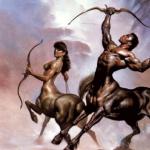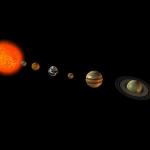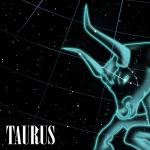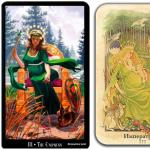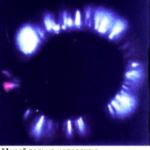Let's talk about the features of using autonomous online cash register. What are these cash desks, what are their pros and cons, and who are they best suited for. Many people, when they hear the phrase "autonomous cash register", conclude that such a cash desk works without an Internet connection. This is not true. Now any cash register is marked "online" and has at least one method of data transfer via the Internet (otherwise, it will be a violation of the 54-FZ law). They are called "autonomous" because they do not need a computer with a cash register program installed on it to work at such cash registers. That is, they are independent of external software and work by themselves. As part of such cash registers, there is always a keyboard and a display. The keyboard is intended for entering information (check amount, programming settings, data and details of the owner, full name of the cashier, etc.). The display, respectively, is designed to display all this information.
The process of working at an offline online checkout is as follows: the cashier enters the purchase amount using the keyboard and sends the receipt for printing --> the checkout prints the check --> at the same time, an electronic copy of the check is sent to the fiscal data operator (one of the transmission channels is used for this data: SIM card, wi-fi or Ethernet). Like any other cash registers, standalone cash registers have their pros and cons. Advantages of offline online cash registers:
- no computer required;
- no need to install cash software;
- low cost compared to the fiscal registrar;
- mobility (many stand-alone cash registers have a built-in battery, which allows them to be used in delivery trades).
- not suitable for a large range of goods (services);
- do not allow to keep inventory;
- do not allow to automate the point of sale.
Autonomous cash desks are not divided into online cash desks for individual entrepreneurs and online cash desks for organizations. They can be used equally by one and the other. Only autonomous cash desks are far from suitable for everyone and are used in two situations: 1. If the owner of the cash desk (individual entrepreneur or organization) does not sell a large number of goods or services.
For stand-alone online cash registers, it is possible to enter a database of goods (nomenclature) into them. This is done so that the receipt displays the name of each product. * (or services). The number of goods that can be stored in the cash register's memory depends on the model of the machine. Depending on the model, you can enter from several hundred to several thousand positions. At the same time, each product is assigned its own number, which is subsequently used when breaking through a check with this product. Now let's imagine this situation: there is a store with an assortment of 10,000 products. If the owner of such a store will use an offline online checkout, then he needs to enter all these 10,000 goods into the cash register's memory (many "autonomous" models allow you to enter this amount and even more). To break through any of these 10,000 products, you need to know its number in the database. This means that the cashier should have a list of goods with codes at hand. Considering that there are a lot of goods, then the search desired code will take certain time. Is all this convenient for the cashier who will work at such a cash register? Hardly.
* Note. Organizations must indicate the name of goods (services) in the check from 07/01/2017. Individual entrepreneurs using PSN, STS, UTII may not indicate in cash receipts and BSO name of goods (services) and quantity of goods (services) until 02/01/2021 (FZ of 07/03/2016 N 290-FZ).
2. If the owner of the cash desk (individual entrepreneur or organization) does not plan to keep inventory.For inventory accounting, you need a special program that allows you to calculate the balance of goods sold and add new product to the base. The stand-alone cash register will not allow you to do this, because it works without using a computer. Therefore, if the store owner needs goods accounting, then an offline online checkout will no longer suit him. In that case, you need to use fiscal registrar. Summarizing all of the above, we can conclude that users of autonomous online cash registers are individual entrepreneurs or organizations with no large quantity goods (services) that do not keep inventory and do not need to automate the outlet. In any other case, it is more expedient to use fiscal registrars or
A popular type of modern cash registers that meet the requirements of 54-FZ. Unlike the old cash register with ECLZ, this device automatically transmits information about the trading operations to the Federal Tax Service through fiscal data operators (OFD). In addition, thanks to its battery life online cash registers send an electronic check to the client in the form of an email message or SMS (if the buyer expresses such a desire). Standalone cash registers are the simplest cash registers with limited features, buttons and a small display. They run on mains or batteries. Typically, such devices print no more than 100 checks per day. Cash registers support the work with the nomenclature, prescribe the names of the goods in the check, issue a return and allow you to sell at a free price.
Key features of an offline online cash register
Today, there is no consensus among experts on what are the signs of an autonomous online cash register. However, most tend to believe that these devices should have the following 4 characteristics:
 |
Possibility of long-term use without connection to the mains. It is a powerful battery that largely determines the autonomy of such terminals. Thanks to this function, couriers, as well as sellers during field sales, can use standalone online checkouts. |
 |
Wireless data transmission Bluetooth and wi-fi modules(in some devices - 3G) allow you to transfer OFD information without connecting to a wired Internet. |
 |
Compact size and light weight. Most reviews of stand-alone online cash registers confirm the convenience of working with these devices, since they do not take up much space (at the cashier's workplace or in the courier's hand) and weigh a little. All technological components, which are usually connected separately in bulky POS terminals, are reduced and placed inside the case. |
 |
Possibility to connect additional equipment. The volume of equipment at each specific workplace of a cashier can be completely different. Therefore, an autonomous online cash register must have the necessary interface and the required number of ports for its connection. |
What else is typical for offline online checkouts?
- Ability to connect to the local cash infrastructure.
- Remote control.
- Collection of analytical information on sales.
- Modern operating system (for example, Android).
How the offline online checkout works
After registering with the tax service, concluding an agreement with the OFD and setting up, the entire range (product catalog) must be loaded into the device. To do this, you must assign an individual code to each position. The code must include the following data:
|
|
If there is a need to change any data (for example, taxation systems), all information will have to be uploaded to the online cash desk again.
When selling, the cashier enters the product code (and not the cost of the product, as before), which is why the work of the online cash register in offline mode can be difficult if there are a lot of commodity items and their codes are difficult to remember.
|
In the offline online checkout, the fiscal sign of the check is not formed by the ECLZ, but fiscal accumulator, who, after signing the check with an electronic signature, transfers it to the OFD. After the OFD confirms receipt of the check, the cash register prints a paper check with a QR code (when sending the electronic version to the buyer, a paper copy is optional). Reports on the opening and closing of a shift, on the status of counters, etc. are also sent to the OFD. It should be noted that these cash registers print checks slowly, so they are not suitable for retail space with high traffic. This print speed will be optimal for a small shop or salon. If it is impossible to connect to the Internet (the list of regions is approved at the local level), the offline online cash register saves information about the purchases made on the fiscal drive. |
fiscal accumulator |
Offline online checkout: pros and cons
When and who uses autonomous cash registers?
Autonomous cash registers can be used by both individual entrepreneurs and organizations, regardless of the scope of their business. It is not recommended to use such checkouts for businesses with a large number of goods, since the device is not connected to a computer, and usually all goods have to be entered manually at the checkout.
Autonomous online cash registers Atol 91F, Atol 90F, Mercury 115F, Bar-MPAY-F
If the question is which is better to choose a standalone online cash register, you should pay attention to the models most in demand on the market today. These include devices: Mercury 115F, Atol 90F, Atol 91F and Bar MPAY-F.

- Appearance. The devices look simple and more like a regular calculator, only bigger. A plastic case with a compartment in the upper part for a cash register, rubberized control buttons with dust and moisture protection, and a small screen, although they look a little out of date, however, the reliability of this configuration has long established itself.
- Display. All KKMs presented for review have a clear and bright small display. The Athol 90F screen has 8 digits, the Mercury display supports 9 digits. The stand-alone online cash registers Shtrikh and Atol 91F have an informative LCD display that has advanced functionality comparable to the characteristics of smart terminal screens.
- Food. Both Mercury stand-alone online cash registers and Shtrikh and Atol devices can operate both from the mains and from the built-in battery, the capacity of which is enough to print about 500 receipts.
- Check printing. All cash registers presented for review use the thermal printing method. At the offline online checkout Atol 90F, as well as Shtrikh and Mercury, apply receipt tape 57 mm wide with a maximum roll height of 40 mm. A check tape 58 mm wide and a maximum roll height of 44 mm is installed in the Atol 91F model. Replacing the tape in all four devices is not difficult and can be done by the cashier on their own. Among all presented cash registers, the stand-alone online cash register Shtrikh has the highest receipt printing speed - up to 75 mm per second. There is no auto cut check.
- Operating system. Autonomous online cash registers Atol and Shtrikh operate on Linux OS. operating system offline online checkout Mercury is Windows.
- fiscal storage. The configuration of all devices can be presented both with a fiscal drive (there is a special slot inside the case) and without it. Mercury, Athol and Bar can connect FN for 13 or 36 months.
- EGAIS. To fix sales in EGAIS, the Atol 90F stand-alone online cash register must be completed by connecting Atol HUB 19. Mercury and Shtrikh also support work with EGAIS, for which they need to be equipped with a universal transport module from EGAIS. Atol 91F is not suitable for the sale of alcoholic beverages and beer, as it does not support EGAIS.
- Connection external devices. Compatibility with external software and web services. Thanks to the built-in micro-USB port, Atol 91F can be connected to a barcode scanner and a computer. KKM Shtrikh is equipped with USB, RS-232 interfaces, in connection with which you can connect a barcode scanner, a cash drawer, as well as a computer or tablet to it. Standalone online cash registers Atol 90F and Mercury have micro-USB ports, but there is no pre-installed ability to connect external devices.
- Compatibility with external software and web services. KKM Barcode supports web services (cloud cash desk, Data-Service, 1C Cash desk) and is compatible with software Shtrikh-M and 1C companies. Atol 90F is incompatible with 1C. Mercury online cash desk connects to 1C configurations using a special driver. Work with external software and web services in Atol 91F is carried out through the user's personal account.
 |
Mercury 115F- popular offline checkout online. As we can see, Mercury really resembles a big old-fashioned calculator. Below you can also see a compartment for checks and a single charging port. Offline online cash registers prices for devicesThe cost of such cash registers depends on the presence or absence of a fiscal drive and the period of its operation. Prices also vary from store to store. With a modest budget and a relatively small amount of tasks, you can buy a stand-alone online cash desk Mercury 115-F. In the company Multikas you will find such devices from 5500 rubles. We work directly from the manufacturer, so we offer our customers highest quality all submitted commercial equipment and most low prices. There is delivery throughout Russia. |
Also read:

Online cash desk for a hairdresser and beauty salon in 2018-2019
An online cash desk for a hairdresser - is it necessary or not, when to switch, and is there a delay - all these questions concern small business owners and individual entrepreneurs in connection with the sensational 54 Federal Law "On the use of cash registers". As a rule, beauty salons do not issue checks for their services, or rather, they did not. What does it mean? 54 of the Federal Law obliges to purchase online cash registers for data transfer ...
1073 
Online cash desk for UTII: individual entrepreneurs and LLC transition periods according to 54FZ
The timing of the transition to online cash desks for individual entrepreneurs and LLCs on UTII is constantly being adjusted. Taking into account the amendments to the 54-FZ and changes in the letters of the Ministry of Finance, our company provides accurate information on the timing of the installation of online cash registers, regardless of which industry your company belongs to. As you know, on July 1, 2017, the process of switching to new online cash registers began (control cash registers) that have access to the Internet. However, leaders...
690 
Online checkout for the store
An online checkout for a store is required to trade according to the new requirements of the law. In accordance with 54-FZ and the amendments of 2017, in 2018-2019, all service enterprises, outlets and Retail Stores should switch to using online cash registers. What are online cash registers, what is their difference from the old ones, and who needs them - read on. Online checkout for a store: what is it and why? According to the new…
966 
EGAIS BEER
EGAIS beer - connection to the system and sale at the checkout. EGAIS Beer. What it is? This question is faced by organizations and individual entrepreneurs who are just starting their activities related to the sale of beer and drinks based on it. In this article, we will try to describe as much as possible all the requirements and nuances of working with this system. EGAIS is state system, which controls the circulation of beer and ...
1019Do you have any questions?
We'll help you figure it out! My name is Anton, ask your question and we will answer it as soon as possible!
First you need to go to the personal account of the taxpayer ( legal entity or individual entrepreneur) on the website of the Federal Tax Service nalog.ru using a qualified electronic signature.
1. To go to the registration page of cash registers, select the section "Accounting of cash registers" on the main page:
2. Press the "Register CCP" button and select the "fill in the application parameters manually" item:

3. Fill in the installation address and installation location of the CCP:
4. Select a CCP model from the proposed list (the register of models can also be viewed at the link) and indicate the serial number (if you do not have this number, contact the CCP supplier):

5. Select the model of the fiscal drive (the register of models can also be viewed at the link) and enter its number (if you do not have this number, contact the supplier of this equipment):

6. Specify information about the use of a cash register registered with a tax authority, for offline registration, select the item “ cash register equipment designed to work exclusively in standalone mode":

7. Sign and send the application:

9. Click on the registration number (RNM):

10. Then click "Complete Registration":

11. After that, it is necessary to fill in the data from the registration report on the CCP:

This report will be printed on the fiscal registrar after you carry out fiscalization. This procedure is described in the instructions for your equipment. If it was not possible to carry out fiscalization on your own, contact the supplier of this equipment.
12. After filling in the report data, click the "Sign and send" button:

13. On the tab "List of documents sent to the tax authority" you can print the registration card:

14. The card will be signed enhanced qualified signature tax and contain the date of registration:

Congratulations! You can work with KKT.
According to the laws of the Russian Federation, now all cash desks are online cash desks that connect to the Internet and transfer data to the tax office through the OFD. To learn more about the new cash registers, read articles about them on our blog:
There are many online cash registers on the market. Among them there are also autonomous cash desks - they are also called sum cash desks or autonomous cash desks - which are cheaper than others. And although they still comply with the requirements of the law, autonomy has limited functionality and very few opportunities for the entrepreneur.
What are the cash desks, what are the autonomies and which online cash desk to choose for your business so as not to buy a new one in a few months - we will talk about this in our article.
More:
Types of online cash registers
What business do you have?
The choice is really huge - it is difficult for an entrepreneur to figure out which cash desk is needed. We divide such cash desks into several categories. Let's go in order: from less functionality to more.
Fiscal registrars

What are the cash registers
Fiscal registrars are online cash desks that are managed by an external cash register program. They are chosen when the business owner has already purchased the necessary cash register software for their business area. And in order to sell according to the law, he lacks only a printer for printing checks - which not only prints, but also sends these checks to the tax office through the OFD. This is the fiscal registrar.
What can they do
Fiscals have limited functionality. These are cash registers that do not have buttons and a screen - they work with a device that has a cash register program. They can print and send checks under 54-FZ using a fiscal drive. But a signal about any actions is sent to the fiscal registrar by a cash register program that is installed on a computer, laptop or other device.
So it turns out that in order to fulfill sales, the cashier works with this program. And already in the registrar itself, a fiscal drive is installed, which gives it the ability to store sales data, print checks and send them to the tax office through the OFD.
Fiscal registrars have different print speeds and are designed for different loads. The advantage is that there is plenty to choose from - you can find a suitable registrar for your business. They can be divided into two areas of application: for chain retail or restaurants and for small retail or service industries.
in fiscal records for large networks print speed is many times faster - for example, it prints 300 mm and 10 positions per second. Also, such fiscal registrars have a check cutter. All this is necessary to quickly serve customers and reduce queues. As a rule, these fiscal specialists print checks on a wide 80 mm ribbon - it displays a large number of goods sold. But it's not just supermarkets. It is also useful where the check contains advertising information: for example, restaurants or branded stores.
Fiscals for small retail and service industries are the same, but without a check cutter and with a lower printing speed - and their check is a little narrower. For example, it prints 100 mm and 5 positions per second. But all this is enough to sell goods and services at points where there is not a large flow of buyers.
How much are
The average cost of fiscal accounts with a fiscal accumulator for 15 months is from 15,000 ₽ to 40,000 ₽. It depends on the print speed of the registrar and the presence of a check cutter.
Where not to use
Fiscal registrars are not suitable for courier deliveries, trading in markets, as well as for points where there is little space - for example, stalls. They are not suitable for mobile trading, because they work from an outlet and Wi-Fi or an Internet cable, and for small points - because a laptop, computer or device with a cash register takes up a lot of space.
Autonomous cash desks
What are the cash registers
In the understanding of many market participants, an autonomy is a convenient push-button cash register that does not require connection to a computer, runs on battery power and has a built-in modem. She does not need an outlet and Wi-Fi.
Alas, this is practically its only advantage. Because, first of all, an autonomy is a totalizing cash desk, which is not designed to work with a database of goods and does not help the business grow.
What can they do
Autonomy is better than fiscal registrars only in a few points.
Built-in user interface. Unlike fiscal registrars, autonomies have a screen and buttons. You can perform all cash transactions on the autonomies.
Autonomy. If a store or other point is located in a place where there are interruptions in electricity or the Internet, you can still work with such a cash register and sell it according to the law - the autonomies have an Internet modem and a battery, and it does not need Wi-Fi or wired Internet.
Price. Autonomous cash registers are one of the most cost-effective solutions on the market. If you just need to meet the requirements of the new reform and send checks to the tax office through the OFD, you can save money and buy such a device.
Simplicity for microbusiness. If up to 10 products or one service breaks through at the point, new products are not launched, nomenclatures are added, and the business does not require automation and development, sales analytics - autonomy will do.
What they can't
In general, autonomies have one big minus - this cash desk is pre-programmed so that you cannot make any changes to it yourself. This requires the assistance of an engineer or a trip to service center: it costs money. It is difficult to modernize such a cash desk - and changes are constantly appearing in the law, and businesses need to adapt to them. And the business itself usually does not stand still and develops. For understanding, you can consider this whole story with autonomies using the example of game consoles.
There are modern consoles - those that are great to play alone or with a group. They are updated, have many opportunities for players, are convenient and simple, and are synchronized with the Internet.
And there are old consoles - those into which game cartridges are inserted, which have very limited functionality and nothing can be done with the hardware. This is autonomy. They exist somewhere very far from progress - and despite the fact that they have been produced for the last few years.
To protect the reader from an inefficient purchase, we will talk in more detail about the disadvantages of autonomy for business owners, accountants and cashiers.
Little memory. From 30 to 30,000 products can be loaded into the autonomy, depending on the specific checkout. It may seem that this is enough, but in stores with traffic from 100 customers a day, the base is growing and changing very quickly. Some products go out of stock, others appear. All these steps fill and wear out the limited memory of the autonomy.
And when working with marked goods, it will be necessary to store and transmit additional information about each unit of the sold goods and all its names. For example, 300 titles may be reduced to 100 due to lack of memory.
Small screen. Why it's bad: It's just inconvenient. The long product name does not fit on the screen. For example, the store sells cookies “Vkusnoroshkino Strawberry with Jelly” and “Vkusnoroshkino Strawberry with Chocolate”. Only the word “Vkusnokroshkino” will be displayed on the screen, and it is not clear which cookie is breaking through. The cashier constantly has to strain and read carefully in order to understand what is written on the screen and not make a mistake. When there is a queue in the store, this delays customers even more.
You can download goods directly at the checkout, but only through a special code table - which is not at all easy. Plus, to load goods through a computer, you need to close the shift at the checkout, connect it to the computer and use a special program into which goods are manually entered through the table. All names must be adjusted to the format of this program.And everything is loaded slowly - from half an hour to several hours. All the time when the cash register is connected to the computer, it does not work. The shift is closed, the business is at a standstill. And in any case, to work with goods, the cash register must be connected to a computer or laptop - it is often impossible to download goods remotely.
There are also very few fields needed for products in the autonomy. When you need to add brands, expiration dates, sizes or types of goods, services - all this cannot be done offline.
Sum work. Due to the almost impossible loading of goods at such cash desks, they often work in sum mode - just like on a calculator. When cash desks work by amount, they do not identify the goods and do not write them off according to the database. In sum mode, the cashier does not care what to sell: a can of corn or sausage. All that is scored in the check is the cost of the goods.
Due to the fact that the movement of goods cannot be tracked under the sum mode, the business suffers losses and risks. So, if the product is not at the checkout, the store owner cannot guarantee that the cashier sold it, and did not take it home or did not sell it at exorbitant prices on his own. Inventory with total accounting is simply impossible: except from the cashier's notebook. Plus, when the cash desk works by the amount, it cannot work with the labeling of goods - namely, it becomes mandatory in 2019. And from 2021, it is mandatory to enter the names of all goods, not only labeled ones.
Inconvenient connection of equipment. Some autonomies do not work with additional equipment at all. Others have USB ports - but you can’t connect any model that you like there either. Still others have one or two ports, and you cannot, for example, use a bank terminal and a barcode scanner at the same time. Some manufacturers produce for their autonomy additional devices They are also called "hubs". They cost two or three times more than the cash register - and you can already connect equipment to them. In any case, it turns out expensive and inconvenient.
Inability to work with shares. A complex operation is a task that is done at the checkout during a sale - for example, calculating discounts, creating promotions, searching for goods. Such operations are not available offline. But manual discounts are available. But this means that all promotions at the checkout depend on whether the seller remembers them and whether he makes discounts when necessary.
No business automation. Autonomy is suitable only for those who have few commodity items and the database for which is not updated, and who have few settlements with customers. It is impossible to organize goods accounting, work with accounting programs, online stores, collect sales statistics, reports and analyze business in an offline system.
Cash desk F automates business and closes all legal issues with one purchase
A modern fully functional push-button cash register, a service for sales analytics, a fiscal drive and 15 months of OFD included.
How much are
The average cost of an autonomy with a fiscal drive for 15 months is from 15,000 ₽ to 20,000 ₽.
Where not to use
A business with more than 30 items of goods or services. Summarizing all the above: it is difficult to punch through goods and enter them into the database on an autonomous system, connect services and additional equipment - for example, a barcode scanner. Also autonomy is difficult to update.
EGAIS. Only a few manufacturers make autonomies that can sell strong alcohol. But here, too, there are difficulties.
Their autonomous systems do not support the connection of a 2D scanner, product identification and installation of UTM - and all this is mandatory for EGAIS. When users understand that the cash desk cannot work with the EGAIS, manufacturers offer to buy an additional computer for the autonomous system. Already with it, it is possible to connect a scanner, send, compare and record data for EGAIS, accept alcohol. This purchase costs time and money.
Goods labeling. To combat counterfeiting, the government introduces global labeling of goods. .
The most important thing that labeling requires is the availability of the names of all labeled goods that are in the store, at the checkout. If a labeled product is sold, it is impossible to break through an abstract product for 100 rubles - you need to sell a specific name and read the unique labeling code.
It is not yet known whether autonomies with labeling of goods will work. Perhaps through additional paid services or devices - as with EGAIS. Even if autonomies can sell labeled goods, it will be difficult and inconvenient to do this - and here's why:
As mentioned above, it is difficult to upload goods to autonomous networks. But it will be necessary if the store sells labeled goods. It will be necessary to enter each nomenclature manually, close the shift to load goods at the checkout, double-check everything.Barcode Scanner. Not all autonomies work with a scanner - and it is required for the sale of labeled goods.
System for receiving invoices. It is not clear where the business owner should work with invoices: such services are not implemented in autonomous companies.
Product identification
And for EGAIS and labeling there is an obligatory moment - this is the identification of the goods. Let's look at examples.
How goods are identified at online checkouts. For example, an entrepreneur has a store, a cash desk from Dreamkas and. While the cashier is working in the store, goods arrive at the office - let it be 15 types of cookies. The product comes with a paper invoice.
To add these products, you need to connect the barcode scanner to your computer or laptop, click "Add product" in your DreamCas Account and start scanning the codes on the invoice. The account immediately finds the product - it remains only to select its type, set the price and VAT percentage. And so it is with every product.
This is done very quickly, and in a minute the goods are already at the checkout. The cashier does not need to add anything himself.
If the goods do not come to the office, but to a store where there is no computer and there is only a cash register. In this case, the cashier takes a barcode scanner, scans the codes at the checkout, and the device itself finds the name of the product in the cloud of goods. When the cashier sells the goods, he will immediately appear in the Dreamkas Account.
How goods are identified on autonomies. The goods come to the store with a paper invoice. The cashier needs to take this waybill, sit down at the computer, connect the cash register to it and drive in the goods manually. This is usually done in the evening after the store closes, because the shift is closed while the goods are being loaded. So you can sell goods not by amount, but by name.
If the store wants to sell goods by the amount, there are no problems here. But then you can’t see what exactly is being sold, you can’t conduct a normal inventory. The seller talks about the goods sold in a notebook - and only on the basis of this is an order made, which is very unreliable.
Remember
If you purchase a stand-alone cash register, you will need to purchase a computer to account for goods and connect a scanner. It is more difficult and more expensive than buying an online cash register that is ready for all changes in the law.
If the store sells counterfeit products and does not take into account goods with mandatory labeling, there will be sanctions and fines.
Monoblocks

What are the cash registers
These are online cash desks for small and medium businesses. These cash registers have a built-in receipt printer, cash register program, teller screen, keys or touch screen. All operations can be performed from them - a computer is not required. Therefore, such devices are full-fledged workplace cashier.
What can they do
Monoblocks work with additional equipment and services, are easily updated, allow complex operations at the checkout and analyze sales. And they also adapt to changes in the law.
But all monoblocks are different. Some work with EGAIS and sell strong alcohol, while others integrate with online stores. The easiest way is these cash desks for business areas.
Cash registers for restaurants
Large-screen touch-screen cash registers are suitable for cafes and restaurants. Such a screen allows you to quickly add items to a check from tiles of goods and issue bills - it is them that waiters bring to customers in the form of an invoice. As a rule, with the help of such cash desks, you can indicate the numbers of tables and orders on the receipt. And the guest bill itself can be transferred to the kitchen to the chefs.
Cashiers Wiki for restaurants and cafes
They allow you to work with gloves, quickly add dishes and drinks to the check, sort orders and analyze sales.
Cash registers for online trading
Cash desks for online commerce work without the participation of a cashier. And although many of them have a screen and a user interface, they automatically close and open shifts, integrate with CMS to manage an online store, and help to comply with all legal requirements.
Checkout F for online stores
Suitable for online stores with and without a pickup point. The cost already includes OFD for 15 months. Works with popular CMS systems.
Cash desks for couriers and trade in the markets
Everything is simple here: these are mobile cash registers that run on batteries and do not need wired Internet - there is a slot for a SIM card inside. Such devices can be used by vendors in markets and villages, couriers and stall owners.
Do not confuse these cash desks with sum autonomies: mobile, like other online cash desks, work with product names and are synchronized with their database. They allow the cashier to sell quickly, and the business owner to analyze sales. Autonomous cars also work on battery power and do not need wired internet.
Cash desks for small retail
Cash desks that are suitable for trading in shops and selling services are the most in the register. These cash registers are push-button and touch. With touch-screen cash registers, it is easy to add goods to a receipt and conveniently sell goods without barcodes. And push-buttons are more familiar to cashiers and sellers.
Some of these cash desks work with EGAIS - they can punch strong alcohol. Others know how to work with labeled goods, such as tobacco, which is required by law to be labeled from March 1, 2019. In addition, our solutions have many integrations and a free service for sales analytics and business automation — Dreamkas Cabinet.
How much are
The average cost of monoblocks with a fiscal drive for 15 months is from 25,000 ₽ to 35,000 ₽.
Where not to use
Monoblocks will not cope with a large flow of customers - such as in a large retail chain.
POS systems

What are the cash registers
This is a kit for any large networks - for example, hypermarkets. They last a long time, work smoothly and serve customers quickly. Despite the configuration and the name, the POS system is an ordinary cash register, only for large retailers and a large flow of customers.
What can they do
Typically, such a system has system unit and keyboard, cashier monitor and customer display, cash drawer and fiscal registrar. They know how to print and send checks to the tax office. Work with cash program and cash server.
The cash program is installed on the checkout itself, it takes into account the goods, helps the cashier to accept payment and calculate the cost.
The cash server automates the work of the store. It helps to upload goods and prices to the checkout, monitors the printing of price tags, closing and opening shifts, adding promotions, sales and discounts. The server collects analytics and statistics on all sales from all cash desks and helps to manage them remotely.
The POS system is designed for high load A: up to 600 more checks per day. Manufacturers of such systems sell spare parts for them even after they are discontinued. They are expensive, but have the lowest cost of ownership over a 5-year perspective.
Buying a POS system is a good investment for a large retailer. In addition, it is very flexible: if there are changes in the law, it is easy to update it and make it work according to the new rules.
How much are
The average cost of POS systems is from 100,000 ₽ to 150,000 ₽.
Where not to use
The POS system works great, but is expensive. For retail and services, there are other, more budget decisions on the market. Therefore, we advise you to use the system only for large retailers.
Cash programs
What are the cash registers
The cash register program is the brain of the online cash register, its integral essence. She leads the cashier behind her: tells him what he must do in order to sell the goods and knock out a check. This saves the cashier from mistakes and helps him do everything quickly and correctly. She also generates checks, sends signals what needs to be printed and what data to write down.
What can they do
The cash program is installed on a laptop or built into the software of the cash register itself. It has a sea of opportunities - each user and business owner chooses what he needs. All programs are different, but the main thing they can do is:
- generate checks,
- send data to the fiscal drive,
- send checks to OFD,
- update,
- work with goods.
Help the cashier. They manage the opening and closing of the shift, form fiscal documents, set prices. Most of them are able to store a database of goods, search for articles, work with third-party services for business automation, and integrate with inventory systems.
They help punch through goods without a barcode, calculate change, conduct manual and automatic promotions and discounts, work with advances, prepayments, and returns. They work with cash and non-cash payments.
How much are
The cost of the cash program varies greatly. It depends on the policy of the company that supplies the hardware and software, as well as on the functionality. As a rule, if a company produces cash registers, the cost of the cash register program is already included in the cost of the cash register.
During the year, the Ministry of Telecom and Mass Communications conducted an assessment of all regions of Russia in order to establish places remote from networks. The list includes settlements with a population of less than 10,000. In the category of places without mobile communications also included places with extremely low levels of online data transfer.
Such regions are subject to an exception under Article 2 of Law No. 54-FZ - they are included in the zone inaccessible to the Internet. Entrepreneurs and companies entering these areas are allowed to trade without concluding an agreement with OFD, which saves them payments in the amount of 3,000 rubles. from one checkout.
Autonomous cash register - a device that operates in accordance with the criteria of the framework of the legislation on the use of cash registers. It does not depend on the connection to a computer, POS-terminal and other cash registers (receipt printer, registrar).
The online checkout is characterized by the following.
Work without electricity - with a complete blackout, the point can operate from its own battery. Example: apparatus courier services, issuing checks to the client for payment.
Wireless data transfer - receipt data can be sent via mobile Internet, Bluetooth or Wi-Fi. Example: communication modules transmitting receipts wirelessly within a store.
Portability and compactness - compact type of all-inclusive equipment. Missing: external keyboard, monitor, computer unit, etc.
Connection of additional equipment - external additional devices are connected to the equipment, if necessary. For example: barcode scanner, tablet, laptop.
Cash register data is stored in it or connected equipment. Information is transferred to the Federal Tax Service upon request. The above criteria are not the only ones. There is a list of additional data that is also included in the assessment of the autonomy of the cash register. To be considered a standalone device, the device used must meet at least 4 of the above.
Who can use offline cash registers
How to connect online checkout?
Companies and entrepreneurs located in remote regions have the right to use online offline cash desks. This list includes businesses that work remotely with customers. If the exchange of information with potential buyers conducted over the phone or via the mobile Internet, they are allowed to use offline media.
According to the adopted order, an entrepreneur working on autonomous equipment can report on paper according to the old system. He must report this in the process of registering his PE or LLC. The subtleties of designing an autonomous cash register are described in the new tax section of the legislation.
Despite being allowed to work without being connected to unified system OFD, this does not give the right to work on old equipment. Entrepreneurs are required to purchase new devices that meet the definition of an autonomous CCP.
After that, they must be registered with the tax office. The registration process can take place in two ways: write an application to the IFTS on paper or through " Personal Area» website of the National Assembly.
The owner of the cash register will need:
personal data
entrepreneur (including
including TIN)
point address
CCP installations
factory number
and the CCP model
factory number
and FN model
sphere indication
application of CCP
A prerequisite when registering is an indication of work offline. The last step in the process is setting up and connecting an autonomous accounting device.
The online cash register is connected to the computer via USB. To do this, you need to download the instructions from the manufacturer's website and install the CCP drivers on your computer.
Then you need to go to the "Personal Account" and use the electronic signature to register. After approval from the Federal Tax Service, the operation can be started autonomously.
When does the Federal Tax Service not allow using the cash register offline?
The letter of the Federal Tax Service dated January 27, 2017, numbered No. ED-4-20/1435, approves the procedure under which it is not allowed to use the cash desk remotely. This applies to regions not approved by the subject's authority. The non-registration of an area as having low or no access to the network gives the right to consider it suitable for connecting the network.
This rule also affects localities with a population of 10,000 people. Even if, in fact, the area is poorly provided with communications, after checking the address with a list of exception cities, the entrepreneur may be denied the use of a remote cash register.
Brief overview of suitable CCPs
The list below includes the leaders in the CCP sales market.