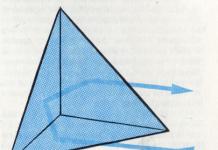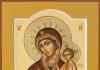One of the oldest small cash registers with over a decade of experience. During this time, several versions of this device have been released with various electronics and thermal printers. But one thing always remains high quality and the reliability of this cash register!
Throughout its existence ELVES-MICRO-K did not undergo any significant external changes. A convenient compartment for a check tape with a closing transparent cover makes it possible to protect the tape from external influences and you can always track its end. The membrane protected keyboard is convenient for working with agricultural and wet products - meat, fish, fruits and vegetables. Presence in the composition ELVES-MICRO-K built-in battery allows you to work this cash register more than eight hours without additional recharging! The cash register comes with an external network adapter designed to recharge the battery and to work with a discharged battery as a network buffer.
That is, given cash register one hundred percent suitable for trading on outdoors or for outbound sales.
Especially for businesses and individual entrepreneurs working on UTII, a special version of the software has been released. It allows you to display all the necessary information on the check and save it in the block Storage Memory (NP) information about the generated reports. Cash register with this software is not registered with the IFTS and serves solely to control sales personnel and cash supply.
SPECIFICATIONS
Digits of entered amounts |
|
Number of sections |
|
Number of cashiers |
|
Number of programmable prices |
|
Number of programmable tax rates |
|
Payment types |
|
Number of re-registrations |
up to 5 |
Number of ECLZ activations |
up to 20 |
Number of shift totals |
2000 |
Thermal printing mechanism |
Сitizen MLT-288 or Shtrih-MTP205 |
Number of characters per line |
|
Paper width, mm |
57,5 |
Roll diameter, mm |
|
Print speed, lines / s |
|
microcontroller |
Philips P89C60X2BA or Winboard W78E516BP |
Display |
8-digit liquid crystal |
Keyboard |
film dust- and moisture-proof |
sealed maintenance-free lead-acid battery 6V, 1.3Ah |
|
Built-in battery charger |
|
Operating temperature range |
from -20°С to +40°С |
Dimensions, mm |
73x116x232 |
Weight, g |
Options "ELVES-MICRO-K"
1. Network adapter (power supply unit) KKT "ELVES-MICRO-K".
Network adapter (power supply) KKT "ELVES-MICRO-K" designed for recharging battery of the cash register during its operation, during the process of charging the battery, the green indicator lights up (regardless of whether the cash register is on or not).
Recharging the battery can be done both when the adapter is constantly on, and when it is partially discharged. When the battery charge level drops to 30% of the maximum, the CCP lights up a red indicator during printing and extinguishes it when any of the keys is pressed.
When a critical level of battery discharge is reached, the CCP signals this by a message on the indicator: Acc Lo.
When the battery is extremely discharged, when the CCP power is turned on, nothing is displayed on the display, the CCP beeps (several times per second), the red indicator lights up.
The charger automatically stops charging when the battery is fully charged - the green indicator goes out (when the CCP is powered off).
2. Car adapter to the cigarette lighter KKT "ELVES-MICRO-K".
 Car adapter to cigarette lighter KKT "ELVES-MICRO-K" designed to recharge the battery of the cash register during its operation in a car, for example, when it comes to trading.
Car adapter to cigarette lighter KKT "ELVES-MICRO-K" designed to recharge the battery of the cash register during its operation in a car, for example, when it comes to trading.
Recharging the battery is carried out in the same way as when using the AC adapter.
3. Battery KKT "ELVES-MICRO-K".
 KKT battery "ELVES-MICRO-K" designed to operate a cash register in the absence of mains supply voltage or in case of very poor quality, as well as in field trade. At the same time, the cash register, when the battery is fully charged, can work up to 8 hours, and when the economy mode is turned on, up to 24 hours or more.
KKT battery "ELVES-MICRO-K" designed to operate a cash register in the absence of mains supply voltage or in case of very poor quality, as well as in field trade. At the same time, the cash register, when the battery is fully charged, can work up to 8 hours, and when the economy mode is turned on, up to 24 hours or more.
It is possible to connect up to 8 (16) fuel dispensers.
Necessary equipment
- KKM "ELVES-MICRO-K"
- Communication cable (requires special cable or adapter to standard)
- Dispenser controllers in any combination depending on the number of dispensers
- PILOT-11.2, PILOT-41 (operate the 1st fuel dispenser)
- PILOT-22 (controls 2 fuel dispensers)
To work with KU fuel dispenser KKM ELVES-MICRO-K must be equipped with an appropriate interface board (IP). If KKM is not equipped with an IP - contact the TsTO. The board used is the same as when working with the remote control of the fuel dispenser DOZA-U.21.
Connection
Unlike ELVES-MICRO-F, instead of the RS-232C interface, the ELVES-MICRO-K KKM implements a "current loop" interface, which allowed the developers of the KKM to somewhat improve the compatibility of their products with the KU fuel dispensers of the "Doza" series. To connect to this KKM to the KU fuel dispenser of the "Pilot" series, you should use a special cable or an adapter to a standard cable.
Adapter KKM ELVES-MICRO-K - KU TRC PILOT. The scheme is also given in the pereh8v2.pdf file in PDF format (27.3 Kb).

To connect:
- Connect the communication cable and adapters to the KKM.
- Connect the communication cable to the fuel dispenser controllers.
The number of cable places should be selected according to the number of connected controllers (not fuel dispensers). - Set non-recurring network numbers of controllers according to department numbers.
The network number of two-column controllers "PILOT-22" determines the junior department of two with consecutive numbers.
POS programming
From the SELECT state, press 4. The display shows "........". Enter the password (default 30), Press OPL and program the following parameters:
- Table 2 row 1 field 6 - value 1 work with internal product codes.
- Table 2 row 1 field 10 - value 6 work with KU fuel dispenser.
- Table 2 row 1 field 25 - value 4 (speed 9600 bps).
Other possible values fields 25 are given in the table. To use them, you should set a similar exchange rate on the KU of the fuel dispenser.
Note. Values that are not used in the CU Pilot fuel dispenser are not shown in the table.
It is also necessary to program the table of goods 1. Each row of the table is responsible for one type of fuel:
If you need to print the name of the section on the check, you need to program:
- Table 2 row 1 field 15 - value 1
And fill in the table of section names (table 7). Each row of the table contains a character field and is responsible for the name of the section. In addition, the tax rate number and the limitation of the transaction amount per section are programmed in the table.
Functions of the KKM keys in the programming mode
Character codes
0-31 letters A-Z with Y without Yo;
32-90 ASCII codes (instead of $ - number);
91-94 currency symbols;
95-99 missing
Table initialization
KKM fills tables with default values
- Press the "0", "X" buttons. Enter password (30 by default)
- On the indicator "C-00".
Technological zeroing of cash register
KKM resets registers and fills tables with default values
- Enable KKM. The word "CHOICE" is on the indicator.
- Press the "0", "PS" buttons. On the indicator "S-00".
- Press the "00" button. On the indicator "........".
- The duration of the command is several minutes.
Date setting
- The word "CHOICE" is on the indicator.
- Press "3" - enter the date. The display shows the current date.
- Enter the date in the DDMMYY format and press "OPL"
- Press "00" to confirm.
Time setting
- The word "CHOICE" is on the indicator.
- Press the "X" button. The display shows the current time.
- Press "OPL".
- Dial the time in HHMM format and press "OPL".
Management of KU TRC
To enter the mode, table 2, row 1, field 10 must be programmed accordingly - operation with the fuel dispenser control unit is enabled.
- The word "CHOICE" is on the indicator.
- Press button "6". On the indicator "_______".
- Enter the password, the default is "30". On the indicator "______//".
- Press "OPL". On the indicator "U 1-4".
To check the connection with KU TRK
- On the indicator the word "U 1-4".
- Press button "1". On the "But" indicator.
- Enter the TRC number.
- Press "OPL". On the indicator "Sv = yes", if the connection is established, and "Sv = NOT", if there is no connection.
- Communication check (sending test commands) continues all the time you are in this mode. To exit, press "C" or "PE"
Modes 2 and 3 allow you to set the parameters of the KU of the fuel dispenser and execute the "Complete stop" command, respectively. The method of application is not described in the KKM instruction manual.
Arrival of goods (should be allowed in table 2, row 1 field 34)
- On the indicator the word "U 1-4".
- Press button "4". On the "But" indicator.
- Enter the accounting unit number (35).
- Press "OPL".
- Enter the integer part of the product quantity (up to 5 decimal places).
- Press "OPL".
- KKM prints receipt
Fuel supply management with KKM
Attention! Operation with KU fuel dispenser in the operation manual of KKM Elves-Micro-K is shown on the example of the controller "DOZA-U.21", which is not mentioned in the document. To work with other KU fuel dispensers, you should ignore all the instructions in the KKM operation manual, which contain methods for setting modes, sequences of pressing buttons and types of screens of the fuel dispenser control controller.
- To get started, you need to enter the registration mode, for this:
- Enable KKM. The word "CHOICE" is on the indicator.
- Press button "1". On the indicator "........".
- Press the buttons "operator number" (for example "1") and "OPL". On the indicator "0.00".
- Dose administration
To enter a dose, press: Number of liters, "X", Column number, "BB"
If the number of liters is an integer, press the dot.
For example, for dispensing 25 liters of fuel from fuel dispenser No. 2 for cash:
2, 5, ., X, 2, PV.
On the KKM indicator, the amount of the sale. The printer prints a sales line indicating the dose entered, the cost per liter of fuel and the amount.
If necessary, enter the amount of money received from the buyer - click "PL". On the indicator, the amount of change. The printer prints a check indicating the amount paid and the amount of change. The controller switches to the ready-to-dispense state. - Start
To start your vacation, click: Column number, "PS".
For example: 2, PS.
The controller enters the fuel dispensing state. - Stop To stop the fuel dispenser with KKM, press: Column number, "PS".
For example: 2, PS.
The controller changes from the vacation state to the stop state. - To return money from the cash desk for the fuel not received by the client after the shutdown, press:
Column number, "VZ", "OPL".
For example: 2, OT, OPL.
The return receipt is printed on the printer. The controller returns to its original state. - Leave for a given amount
To leave the amount, click:
Specified amount, "BB", Column number, "PV".
For example, for a vacation from the fuel dispenser No. 3 in the amount of 100 rubles:
1, 00, ., BB, 3, PV, OPL
In this case, the dose is calculated and entered into the controller automatically. The printer prints a check indicating the dose, the cost of a liter of fuel, the amount of the sale, the amount paid and the amount of change. The controller switches to the ready-to-dispense state. On the indicator - the amount of change. - Refueling "to a full tank"
Press: Column number, "OPL".
For example: 2, OPL.
In this case, a dose of 999 liters of fuel is transferred to the controller. Execute the start command.
After the end of the holiday (stop with KKM, controller or fuel dispenser), a receipt for the actually dispensed amount is printed by pressing:
Column number, "OPL".
For example: 2, OPL.
The printer prints a sales line indicating the dose entered, the cost per liter of fuel and the amount.
If necessary, enter the amount of money received from the buyer - click "PL". On the indicator, the amount of change. The printer prints a check indicating the amount paid and the amount of change. The controller switches to the initial state. - Reset To reset the dose from the KKM, press: Column number, "AN".
For example: 2, AN.
The controller returns to its original state.
At the work of KKM in the described mode, it is possible to transfer the cash register to the mode of a conventional stand-alone cash register and vice versa. To do this, press the "X" button when the check is closed.
Possible malfunctions and methods for their elimination
Lack of communication between KKM and controllers
- Check the presence of an interface board (IP) in the ELVES-MICRO-K KKM and its programming parameters.
- Check communication cable. Correct operation requires compliance with the connection diagram above.
Please note that the cable diagram for the remote control of the fuel dispenser DOZA-U.21 does not correspond to the connection diagram for the KU fuel dispenser of the PILOT series. - Check the setting of the network numbers of the controllers. After changing the network number, turn off and turn on the controller.
- Check the programming of fuel dispenser parameters. When programming erroneous parameters, the controllers and PFC must be reprogrammed.
- To work with this cash register, special firmware has been developed that reduces the number of failures during the exchange. If there are no failures, it is not required to change the regular program of the KU TRK PILOT.
Error codes
| 8 | Wrong price (amount) |
| 10 | Wrong amount |
| 11 | Exceeding the limit of the transaction amount per section |
| 12 | Cannot reverse the last transaction |
| 13 | Reversal by code is not possible |
| 14 | Unable to redo last operation |
| 15 | The operation is not possible after the discount/markup has been calculated |
| 17 | Invalid item code |
| 60 | Wrong tax group |
| 61 | Operation after calculating the tax on the entire check is not possible |
| 99 | Operation canceled |
| 102 | Wrong mode |
| 103 | no paper |
| 112 | The document in ECLZ is closed |
| 113 | Document Reprint Error |
| 114 | Zero check amount |
| 115 | Accumulation less than refund or cancellation amount |
| 127 | Multiplication overflow |
| 128 | The operation is prohibited in the settings table |
| 129 | Check total overflow |
| 132 | check buffer overflow |
| 133 | Overflow of money registers |
| 134 | The amount paid by the client is less than the amount of the check |
| 135 | Return receipt opened - operation is not possible |
| 136 | Shift exceeded 24 hours |
| 137 | Sales receipt opened - operation is not possible |
| 138 | Overflowing the quantity of the sale / return of goods |
| 139 | Overflowing the amount of sale / return / reset dose on the column |
| 141 | Control tape buffer full |
| 150 | The check amount for the section is less than the reversal amount |
| 151 | Change calculation is not possible |
| 152 | There is no money in KKM to pay |
| 153 | Shift is closed (not open), operation is not possible |
| 154 | The check is closed - the operation is impossible |
| 155 | The check is open - the operation is impossible |
| 156 | Shift open - operation not possible |
| 160 | FP error |
| 161 | FP data error |
| 170 | FP has no data |
| 182 | Payment card identification number error |
| 185 | No access rights to the mode (operation) |
| 190 | FP overflow |
| 191 | Software error |
| 192 | Microcontroller internal memory (RAM) error |
| 193 | Software failure |
| 194 | Insufficient EPROM memory |
| 195 | KKM memory is not initialized |
| 196 | Exchange error with RPZU |
| 197 | Clock error |
| 198 | Bus error I 2 C (bus busy) |
| 201 | No connection |
| 202 | Incorrect state of the fuel dispenser/GNK controller |
| 203 | Only one registration is possible in a sales receipt |
| 204 | Invalid number of the fuel dispenser/GNK controller |
| 205 | Failed state recovery error |
| 206 | Unknown error of the fuel dispenser/GNK controller |
| 210 | There is no communication error with ECLZ or ECLZ |
| 211 | Incorrect command format or ECLZ parameters |
| 212 | Incorrect ECLZ state |
| 213 | ECLZ accident |
| 214 | EKLZ cryptoprocessor failure |
| 215 | The time resource for using ECLZ has been exhausted |
| 216 | ECLZ overflow |
| 217 | Wrong date or time transferred to ECLZ |
| 218 | No requested data in ECLZ |
| 219 | ECLZ document total overflow |
| 220 | Unknown error |
| 221 | ECLZ is close to filling |
| 222 | ECLZ is inactive |
| 223 | ECLZ is already activated |
| 224 | EKLZ archive is closed |
| 225 | ECLZ shift is open |
| 226 | There is no record of activation of this ECLZ in the FP |
| 227 | This ECLZ is not the last |
| 255 | The key is not supported in this mode of operation. |
Removal of reports
Report without blanking
- The word "CHOICE" is on the indicator.
- Press button "2". On the indicator "_______".
- Enter a password, for example "6". On the indicator "_______/".
- Press "OPL". On the indicator "O 1-9".
- Press "1" - daily report without blanking. KKM prints a report. On the indicator "........".
Report with cancellation
- The word "CHOICE" is on the indicator.
- Press button "3". On the indicator "_______".
- Enter the password, the default is "29" or "30". On the indicator "______//".
- Press "OPL". On the indicator "G 1-9".
- Press "2" - daily report with blanking. KKM prints a report. On the indicator "........".
General extinction
With a general blanking, all KKM registers are reset to zero, including report counters.
- The word "CHOICE" is on the indicator.
- Press button "3". On the indicator "_______".
- Enter the password, the default is "29" or "30". On the indicator "______//".
- Press "OPL". On the indicator "G 1-9".
- Press "4" - general blanking. On the indicator "C-00".
- Press "00" to confirm blanking. On the indicator "........".
Additional Information
- - reference Information about the previous KKM model
cash register(KKM) - indispensable tool for carrying out cash and non-cash settlements with customers. One of the domestic leaders in the development and production of cash registers -. Elwes-Micro-K is company model, characterized by compact size and built-in battery for autonomous operation.
Issued in several modifications. On the this moment version 02 of this model remains the only cash register on the domestic market that is fully covered by Federal Law No. 103-FZ. Only it is allowed to be used by payment agents when servicing individuals.
Most companies and individual entrepreneurs that provide the sale of goods and services are required to use in their work.
Features of the operation of KKM are stipulated in Federal Law No. 54-FZ, which mentions the need to process fiscal data.
The device Elves-Micro-K and all its modifications fully comply with the requirements of the document.
Since the operation of cash registers is fraught with difficulties, it takes time and certain qualifications from the staff, it is not necessary to have cash registers to trade the following goods:
- public transport tickets;
- printed publications;
- draft drinks in kiosks and from tankers;
- products from household plots;
- ice cream stalls.
Also, retailers in the markets and peddlers are exempted from the use of cash registers. For all other cases, the requirements of 54-FZ are fully extended.
Separately, we note that the online trade of the goods described above does not officially apply to retail, therefore, settlement with the client using a cash register is required. But the law does not require equipping each courier with KKM - it is allowed to break through the check in the office and postpone its delivery to the buyer along with the goods. It is carried out by courier.
Kinds
The Elwes cash register is a family consisting of several types of devices. They differ in design and scope of functions performed. Currently produced three modifications of KKM Elwes:
- Elwes-Micro-K (version 01);
- Elwes-Micro-K (version 02);
- Elwes-Micro-K (version 02, with modem).
Elves-Micro-K (version 01)
base model. It uses the Philips P89C60X2BA processor - the same for all models of the Elwes series. It is intended for work only in the trade and service sectors. The functionality is very small, limited to accepting cash payments and accounting for fiscal data. From additional features– connection of external scales.

Elwes-Micro-K (version 02)
- an option for large trading enterprises with a large number items available. The number of programmable prices has been increased to 1000 (version 01 has only 100). Also, the device is certified for operation in the field of fuel trade - gas fuel and oil products.
Exist two options this type of cash registers, differing in the type of keyboard - push-button or film. A barcode reader can be connected, and a screen backlight is optionally installed. Initially, it is possible to work with dispenser controllers at gas stations. The RS-232C functional interface is used to connect to the fuel dispenser. Wireless connection is not possible.

Elwes-Micro-K (version 02, with modem)
This model is the only one in the entire lineup that is equipped with a screen with built-in backlight. But its main feature is the ability to connect an external modem. With its help, KKM can provide payments for communication services mobile operators. Settlements are possible through various payment systems, including popular QIWI and MasterPort.
In the original version of the device, the function of connecting additional external devices(barcode readers or proximity card scanners) is not possible. To eliminate the shortcoming, an SDK package has been developed - software allows you to adapt the USB port to connect a wide range of devices.
All types of Elwes cash registers are equipped with built-in printing mechanisms. The mechanisms of the model SHTRIH-MTP205 (from the manufacturer) or CITIZEN MLT-288 are used in the work, allowing additional installation check cutter. Rolls with a ribbon width of 57.5 mm are used as printing paper.
The Elves-Micro-K model is popular due to the following advantages:
- Autonomy - a full battery charge is enough to issue up to 150 checks.
- 2 options for recharging - through a stationary network with a regular charger and through an adapter from a car cigarette lighter.
- Relatively high print speed - up to 15 lines / second.
- 8 print fonts.
- All-weather - not afraid of getting wet, performance is guaranteed at temperatures from -20°С to +40°С.
- Compact – base model weighs 900 g, version 02 weighs 800 g.

Unfortunately, it is not possible without shortcomings:
- There is no possibility to make a cashless payment.
- No screen backlight basic version– the inability to work in the absence of lighting.
- There is no auto cutter - there is a possibility of damage to the punched check.
The listed shortcomings are inherent not only to the Elves-Micro-K cash registers, but to most other mobile devices.
Instruction
To all products of the manufacturer "Shtrikh-M" in without fail attached short instruction on setting up and operating cash registers. It also provides keyboard shortcuts for activating various operating modes. The most common keys and their meanings:
- RE– switching of operating modes/return to cash register mode.
- OPL– beginning of input or completion of input of a combination.
- With– cancel/reset command.
- 00 command confirmation.
- X- calculation of the cost of goods by quantity.
 Before the first test switching on of Elves-Micro-K, it is recommended to keep the device in a dry and warm room for at least 3 hours in order to avoid failures.
Before the first test switching on of Elves-Micro-K, it is recommended to keep the device in a dry and warm room for at least 3 hours in order to avoid failures.
The cash register is designed for intensive use, it is possible to reset the settings when the cash register is idle for several days. In this case, the device will ask you to enter a new date instead of the incorrect one (displayed on the screen), which can be done using the key combination:
- OPL key– the time setting interface is displayed; install it.
- OPL key– on the second press, the inscription C-00 appears, a request for confirmation of date changes.
- Key 00- confirm the correctness of the entered date.
During work, the cashier needs to know the following combinations:
- Cash mode - double pressing the key 1, then OPL.
- Breaking through the check - the OPL key, the amount is entered in the interface that opens, the OPL key - the check is displayed.
- Registration of several goods - a combination of OPL + amount + BB; the combination is repeated until all names are taken into account; PS key - the total amount is displayed, OPL - a check is displayed.
- Registration of several identical goods - the number of items of the same type + X + the cost of a unit of goods + OPL.
- Counting change - the combination is repeated for processing several products; after pressing PS, the amount submitted by the client + OPL is indicated.
- - enter the cash mode (1 + 1 + OPL), the OT key + the amount required for a refund, then BB + OPL.
Although the Elwes devices have the possibility of returning goods by the client, it is not necessary to use the function. Firstly, this is not required by the fiscal authorities, and secondly, the processing of returns does not affect the entire result for the shift.
Elves-Micro-K operates on a built-in rechargeable battery with a capacity of 1.3 ampere-hours. When the charge level is insufficient, the Acc Lo formula appears on the screen, and when fully discharged, the red indicator lights up and a sound signal follows. Work must be stopped immediately, by pressing the OPL key we connect the KKM to the charger.
Price
The cost of a cash register depends on its modification, as well as on the price set by the seller. Average prices per device the following:
- Elves-Micro-K (version 01) - 17 thousand rubles;
- Elves-Micro-K (version 02) - 21 thousand rubles;
- Elves-Micro-K (version 02, with modem) - 13 thousand rubles.
Instructions for working with KKT are presented in this video.
The company site is a wholesale and retail supplier of spare parts for cash registers Elwes Micro-K. Micro-K are compact cash registers with an intuitive interface that allow you to save working space. Cash registers Elwes Micro-K are used in trade enterprises with a small flow of customers.
The cash register Elwes Micro-K has a bright liquid crystal display. Data entry is carried out using a convenient keyboard. KKM is created on the basis of a thermal printer and a fiscal module. When punching a check, the clarity of the printed information is important for the client, so printing is done with high resolution on check tape with a maximum width of 57 mm. Print speeds up to 14 lines/sec ensure fast customer service. The fiscal memory of the device is 2000 removable records. The cash register has alternative types of power supply: from the mains and from the battery. Design features cash registers are: compact size, ergonomics, simplicity and ease of maintenance.
Buy spare parts for cash registers Elwes Micro-K
Spare parts catalog for cash registers Elwes Micro-K
Support
On the website of our company there is a section where you can find technical information for installation, maintenance and replacement of spare parts for cash registers Elwes Micro-K. Consult with experts and request more detailed specifications you can on site.
Repair of KKM Elwes Micro-K and replacement of spare parts
You can contact us for replacement parts cash registers Elwes Micro-K. We also carry out preventive maintenance and diagnostics of cash register equipment. Our advantage is the ability emergency repairs cash registers in as soon as possible thanks to the availability of spare parts in stock.
This brief instruction describes the operation of the machine for punching checks into one department (if the cash desk is programmed to work without departments).
- Beginning of work.
Turn on the device with the switch located on the side surface of the device.
on the SELECT board.
If the display shows a date instead of the inscription SELECT, for example, 01-10-15 (October 1, 2015) or another incorrect date;
a). Correct the date by entering the correct date on the numeric keypad, for example 051015, for October 5, 2015, press the OPL button, the time will appear on the display, dial the correct time, press the OPL button. C-00 will appear on the display, press the 00 key, SELECT will appear on the display.
b). If on the Ac Lo display, a critical state of the battery has been reached, press the OPL key and connect the charger. - Sales mode.
Press 1, then 1, OPL. On the scoreboard 0.00, the device entered the cash mode.
Single sale: dial the price of the goods, press BB, OPL. A check will come out. Several purchases in one check: enter the price of the first item, BB, the price of the next item, BB, and so on, click PS, OPL. A check will come out. Working with automatic calculation of change: Dial the price of the goods, BB, PS, dial the amount paid by the buyer, OPL, the change will be displayed on the scoreboard, a check will be issued on which the change to the buyer will also be printed.
If you dialed the amount, pressed BB, and the buyer refuses to purchase or the amount dialed turned out to be erroneous, press the PE button to cancel the operation.
Return of goods: Press the OT button, enter the price of the returned goods, press the BB button, and close the return receipt by clicking on the OPL button. For the return operation, it is necessary to draw up a return certificate in the form KM-3. - Removal of the current total, X-report (report without blanking):
press PE, on the SELECT board, press 2, then 3, then 0 and OPL, on the O 1-9 board, press 1. Gets a printout of the report with the current total for viewing total amount at the register.
To return to cash register mode, press PE, 1, 1, OPL. - Z-report (report with blanking) is required every 24 hours.
Press PE, on the SELECT board, press 3, then 3, then 0 and OPL, on the G 1-7 board. Press 2, a Z-report will be printed on the tape, where there will be an inscription "Zeroed cash register" and recording parameters in the ECLZ. After printing is completed, press the PE button so that the word SELECT appears on the display. Then turn off the device with the switch.
ERRORS and messages:
E 103 - Out of paper, load new ribbon.
E 136 or 24 hours - The shift has exceeded 24 hours, you need to take a Z-report.
Acc Lo - Discharge of the battery, connect the charger.
Date and time correction:
Remove a report with cancellation (as see above, if it was removed earlier or the day before and there were no checks, then it is not necessary)
Press PE, on the SELECT display screen, press 3, then 30, OPL, on the D 1-7 screen.
To change the date, press 3, the date of the last report with cancellation will appear on the screen, dial the required date in the DDMMYY format (2 digits day-month-year), press OPL, on the C-00 screen, press 00 to confirm or C to cancel.
To change the time: Press PE, on the display screen SELECT, press X, OPL, enter the time in the format HHMM, OPL.