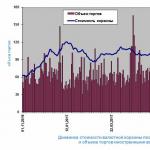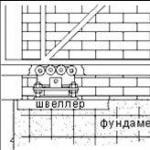Registration of an online cash desk in the tax office from July 1, 2019 is prerequisite for the work of almost all entities engaged in retail, catering and other areas where large amounts of revenue pass through CCP. Today we will take a step-by-step look at how to register equipment with the Federal Tax Service.
To date, there are two main ways to register - directly with the Federal Tax Service during a personal visit (including through a trusted representative or mail) and online on the website of the Tax Service. The choice of a specific scenario depends on the presence or absence of electronic digital signature. If an individual entrepreneur or the head of an organization has it, it is optimal to register a cash register online, but if there is no EDS, you will have to contact the nearest branch of the Federal Tax Service.
For reference - today cash registers can be registered with the Federal Tax Service not only at the place of registration of the organization or registration of the individual entrepreneur, but also in any other departments tax office.
Registering a cash register remotely
Suppose you already have an EDS, and the PC from which transactions will be carried out is fully configured to work with the services of the Federal Tax Service (otherwise, you must use the instructions on the tax website). The general procedure for registering cash registers online contains the following steps:
- Conclusion of an agreement with OFD.
- Authorization on the website of the Federal Tax Service and submission of an application.
- Obtaining a CCP number from the Federal Tax Service.
- Fiscalization of the drive and report generation.
- Completion of registration of CCP in the tax office.
- Connecting cash registers in your account on the OFD website.
The algorithm looks scary, but in fact there is nothing complicated in it, and the entire online registration with the tax service takes just a few hours. Let's consider each stage in more detail.
Stage one - conclusion of an agreement with OFD
First of all, it is necessary to select a fiscal data operator through which information about cash transactions will be transferred to the FTS. This is a mandatory procedure, so there is no way to avoid it. But you can look for the most suitable companies with low rates or additional services. After the conclusion of the contract, the website of the relevant OFD opens Personal Area to an individual entrepreneur or organization, which is then useful for connecting an online cash register.
An important detail - some OFD for marketing purposes position themselves as the only available option, i.e. give the impression that only they are entitled to transfer fiscal information, but in fact there were about 20 such operators in 2019, while the Federal Tax Service regularly supplements this list. In general, there are plenty to choose from.
Stage two - submitting an application on the website of the Federal Tax Service
Now that there is a valid agreement with the OFD, we go to the official website of the tax service and log in to the personal account of the individual entrepreneur or legal entity. faces. Recall that this requires an EDS.


We go to the menu: "submission of applications" - "cash equipment" - "application for registration of CCP".

The window that opens after this action consists of several functional blocks. First you need to specify the checkpoint of the organization, the exact address of the location of the cash register and the name of the unit where it is used.

After filling in the listed forms, click on the button "Select a CCP model". It will automatically direct the user to a special submenu where, through the search bar, you can quickly find the version of your cash register. We draw your attention to the fact that a certified CCP in this list simply cannot be missing. If the device cannot be found, it means that the search was performed with an error or the seller of the equipment turned out to be unscrupulous.

Here we must also indicate the serial number of the CCP, which is printed on its body and indicated in the documentation. When all fields are filled in, confirm the input of information with the "select" button. After that, on the main page, the button "Select CCP model" will disappear, and instead of it, detailed information about the cash register that has just been entered will appear. To edit it again, just click on the pencil icon.

Next, click on the “Select FN model” button and indicate, in a similar way, the data on the fiscal drive - the model and number (they are indicated on the case and the FN passport). Here we confirm the entered information with the “Select” command.

As in the case of the CCP model, after confirming the data on FN, they will be displayed on the main page, i.e. the “Select FN model” button will disappear (editing of previously entered data will remain available through the pencil icon). Next, scroll down the current section a little down and see a few items.

They are intended to notify the Federal Tax Service of material facts. entrepreneurial activity. So, for example, here you can check with checkboxes whether the cash desk is automatic, whether alcoholic products break through it, etc. In general, nothing complicated, so we put the necessary tags, enter clarifying information and scroll the page further.

At the final step, we select from the list the fiscal data operator with whom the contract was previously concluded, sign the application with an EDS and send it for processing to the Federal Tax Service. If everything is correct, the following message will appear.

Stage three - obtaining a CCP number from the Federal Tax Service
Please note - in the above notification there is a link to the section of the FTS website "information on documents sent to the tax authority", i.e. you can immediately go to it and look at the status of the application (of course, a similar transition is also available through the standard menu on the site).

After the application has been processed, the status will change and the "view response" button will appear.

If you click it, a pop-up window will open where the Federal Tax Service reports on the assignment of a CCP number. Specific figures are indicated in the pdf-document attached to the answer, so it is advisable to download it to your PC desktop so that you can quickly find it later.

Stage four - fiscalization of the drive and report generation
So, the registration number of the cash register has been received, so now it is necessary to fiscalize it, i.e. activate the drive (FN) by entering the following information into it:
- the received registration number of the CCP;
- information about the organization or individual entrepreneur - name, TIN, etc.;
- tax regime;
- serial numbers and models of KKT and FN;
- server Internet address and OFD port.
AT different models Cash registers do this in different ways, in particular, many modern cash registers allow you to enter information in the service mode directly through your own display. Other devices must be connected via USB to a PC and, using a special program, perform the same actions.
For the same reason, the set of information entered into the FN may differ. For example, if data is entered through a program provided by the OFD, port and server, in the vast majority of cases it will not be necessary to enter them manually, i.e. they will be written automatically. In general, in terms of fiscalization of cash registers, almost every operator of fiscal data has detailed instructions, so we will not consider this process in detail.
After entering data into the FN, you need to print a "registration report" using the cash register itself. Outwardly, it resembles a regular check, in which we will be interested in the fiscal attribute (denoted as FP and consists of 10 digits), document number (FD No.) and date.

Stage five - completion of registration of cash register equipment with the tax office
After generating the registration report, we return to the personal account on the website of the Federal Tax Service and go to the section "accounting for cash registers".

This page contains information about registered cash desks, their registration numbers and statuses. Here we click with the mouse cursor on the CCP RN.

This action will open a new window that contains detailed information about the technique. Scroll through it to the end and click on the "complete" button to complete the online tax registration.

Another pop-up window “registration report” will open, where the data from the same check that was recently printed on the cash register is transferred.

Important - you need to print the check and enter information in these fields on the same day, since the dates must match.
After signing and submitting the form, a notification will appear stating that the request has been accepted for processing, and its status can be found in the previously mentioned “document information” section. In any case, if everything is correct, in the “CRE accounting” section opposite the corresponding cash register, its status will change from “CRE registration number assigned” to “CRE registered”.

Stage six - connecting CCP in your account on the OFD website
Above, we described in detail how to register a cash register with the Federal Tax Service online, but that's not all, i.e. after these actions, it is still impossible to punch ordinary checks. The fact is that the mechanism of the online cash register itself involves the transfer of data to the Federal Tax Service through the OFD. Therefore, before trading and providing services, you must inform your operator of fiscal data about the cash desk. If this is not done, the data on punched checks simply will not be sent to the tax office.
Of course, all OFDs have different websites and user accounts, so detailed details on the CCP registration procedure must be clarified in each company, but the general template is the same everywhere. Usually, when registering a CCP in the OFD office, the following data is indicated:
- registration number of the CCP;
- cash register model;
- serial numbers of KKT and FN;
- the name of the cash register (a custom name so that the owner can simply understand where it is located, for example, “Shop, Arbat”).
After the information about the cash desk has been added to the OFD system, it is recommended to break through the control check for a small amount and see how the data is processed. Better to know right away if something went wrong.
Registration in the standard way
By and large, the algorithm for registering cash registers offline is no different from registering online, since all operations are typical. Just instead electronic document management paper documents are used here and the processing time is still increasing.
Let's briefly consider the steps explaining how to register a cash register at a personal appearance at the Federal Tax Service:
- an agreement is concluded with OFD;
- an application is filled out in the form of KND 1110061 for registration of CCP in two copies;
- then you need to contact any branch of the Federal Tax Service with an application, a personal passport, a CCP passport, a FN passport, an agreement with the OFD;
- the inspector will check the information and, if everything is correct, accept one copy of the application, and make a note on the second and give it to the applicant;
- after 5 days, the Federal Tax Service will issue the registration number of the cash register;
- further steps of registering an online cash register are no different from the instructions discussed earlier, i.e. you need to fiscalize the FN and notify your FD operator about connecting the cash desk.
What problems can you face
Most often, entrepreneurs and organizations themselves are to blame for the problems that arise, since the bulk of misunderstandings are associated with typos and errors. If such a situation occurs, the cash desk will have to be re-registered, while throwing away the old fiscal drive.
As for the problems on the part of the Federal Tax Service, today they are extremely rare. The only common mistake is related to the lack of the required address in the FIAS database (where the ticket office will be located), as a result of which it may not be possible to conduct online registration. Usually this error makes itself felt when opening an enterprise in a newly commissioned new building. Therefore, there are two ways out of it: ask to enter information into the FIAS or register the cash desk in general order during a personal visit to the Federal Tax Service.
In contact with
The range of opportunities for re-registration or de-registration of cash registers has expanded. This can be done during a personal visit to the tax office or online through the Personal Account on the IFTS website.
The Rustekhprom company offers services for re-registration or deregistration of the cash desk with the tax service. Our experienced specialists will complete this task in a short time. painstaking work for you.
The owner of the cash register may himself decide to deregister the cash register, or this may happen at the initiative of the Federal Tax Service.
Reasons for withdrawal of KKM accounting on the initiative of the owner can be as follows:
- transfer of cash register to another business entity;
- loss or theft of a cash register;
- failure of cash register equipment.
Reasons for deregistration of KKM at the initiative of the Federal Tax Service:
- detection of violations in the use of cash registers;
- expiration of service life fiscal accumulator.
The procedure for removing the cash register from the IFTS at the initiative of the owner
First of all, it is necessary to send an application to the IFTS in the prescribed form to deregister the online cash register. This must be done no later than the working day following the one in which the reason for the withdrawal appeared.
The application form and the procedure for filling it out are presented and described in the Order of the Federal Tax Service of Russia dated May 29, 2017 No. ММВ-7-20 / [email protected](Appendix No. 2 and Appendix No. 6).
To complete the application, you need to know:
- name of the company or full name of the individual entrepreneur who owns KKM;
- name of the KKM model;
- serial number of the product;
- in case of loss or theft of cash register, detailed information about the incident.
You can submit an application to the IFTS on paper, or online through the Personal Account on the website of the IFTS nalog.ru.
In many cases, it is also required to provide a report on the closing of the fiscal accumulator. A report on the closure of the FN should be generated when this component is changed or if it fails (if technical possibility). As a result of the report generation, the FN ceases to register fiscal operations, but it is possible to read data on transactions made from its memory. To close the FN, you need to enter a special menu online KKM.
- The card will include the following information:
- name of the company or full name of the individual entrepreneur;
- name of KKM;
- factory number cash register equipment;
- date of removal of KKM from the register.
The procedure for deregistration of KKM with the Federal Tax Service on the initiative of the Federal Tax Service
In this case, it is not required to write an application for deregistration of KKM.
If the reason for deregistration of KKM was its improper use, re-registration can be carried out after the elimination of all identified violations.
If the reason for deregistration of the cash register was the expiration of the service life of the fiscal drive, within 1 month after the deregistration of the cash register, it is necessary to provide a report on the closure of the cash register, provide all the fiscal data recorded in its memory.
Re-registration of KKM
If you do not want the work of your cash register to be blocked due to the expiration of the service life of the fiscal drive, you must replace it in advance. However, this procedure will require re-registration of KCM.
To do this, you must submit an application for re-registration in the Personal Account on the website of the Federal Tax Service or in person at any branch of the Federal Tax Service. An application for re-registration is submitted in the same way as an application for deregistration of KKM no later than one business day after making changes to the KKM registration card. According to paragraph 4 of Art. 4.2 of Federal Law No. 54-FZ, the application must reflect the data submitted during the registration of the cash register, which are subject to change. It is also necessary to generate a report on the closure of the FN and send it to the IFTS.
After checking the information provided, the tax service within 5 working days will send a KKM re-registration card to the Personal Account on the website of the Federal Tax Service or through the OFD. You also have the right to request a hard copy if required.
If it is necessary to re-register KKM, which operates in remote areas without the ability to connect to the Internet, as well as in the case of deregistration of KKM, it is necessary to provide the IFTS with the entire array of fiscal data with the FN along with an application for re-registration.
Whatever the reason for the need to re-register or deregister your cash registers, Rustekhprom will help you do this without errors and time costs.
Contact us!
In this article, we will look at how to deregister cash registers in 2018. We will figure out whether it is necessary to deregister KKM. Find out when to deregister. Let's analyze Required documents for removal.
Do I need to remove the cash register from the register and in what cases? This question is puzzled by many entrepreneurs and organizations using CCP. Today we will talk about the procedure for deregistration of cash registers: in what cases the cash register should be deregistered, what documents will be required for this, how to check the registration of cash registers with the Federal Tax Service. We will also consider in detail the typical situations of deregistration of cash registers and give answers to common questions.
Who is required to use KKM
According to FZ-54, obligations to use cash registers(KKM) have individual entrepreneurs and legal entities that make settlements with buyers and sellers both in cash and in a non-cash form. In particular, business entities are required to have a cash register when:
- sale of goods (works, services) to organizations and the public;
- payment of funds in favor of the population and / or legal entities when purchasing goods / services;
- refund to the buyer in case of refusal of the goods;
- receiving money from the seller for the returned goods.
When to deregister KKM
In addition to obligations for the use of cash registers, federal law No. 54 also regulates the mechanism for registering and deregistering cash registers. According to the law, you should contact the Federal Tax Service to deregister the CCP in the following cases:
- The cash register has been sold. If you sold your own cash register, it should be deregistered, after which the purchasing company is obliged to register the equipment for itself;
- The depreciation period of the CCP has expired. For each model of cash registers, its own period is set beneficial use. In the month following the depreciation expiration period (100% depreciation), the piece of equipment must be deregistered;
- IP (legal entity) ceased its activities. In this case, we are not talking about a temporary interruption in activity, but about its complete cessation (liquidation, reorganization, closure of the IP, etc.). If you have documents on the closure of the IP (liquidation of the legal entity), then you need to contact the Federal Tax Service to deregister the equipment that was registered with the business entity;
- The cash register was replaced with another model. If, for one reason or another, you decide to change KKM to another unit of equipment (for example, to more new model), then old apparatus You must deregister in the prescribed manner. Also, the deregistration procedure is provided for cases of replacing faulty equipment with a working one (a faulty cash register is deregistered, a new device is registered with the organization);
- KKT stolen. Mandatory procedure in case of theft of CCP - deregistration cash register. The basis for withdrawal is a certificate issued by the Ministry of Internal Affairs stating that the CCP is wanted;
- Other reasons why further use of CCP is impossible. In the process of doing business, a business entity may have other situations in connection with which the use of cash registers is not possible. If there are objective reasons and supporting documents, the organization / individual entrepreneur should contact the Federal Tax Service to deregister the cash register.
We remove the CCP from the register: instructions and documents
Removal of cash register equipment from registration, as well as registration of a cash register, is carried out through the Federal Tax Service. Before applying to the tax office, you should prepare the following documents:
| No. p / p | Document | Description |
| 1 | Statement | The main document for deregistration of a cash register is an application. The document is drawn up on a form in the form KND-1110021, which is also used when registering a cash register. The following basic information should be filled in the form: Applicant's data (company name/full name of individual entrepreneur, TIN code, foreign economic activity code, place of registration, contact details); the code of the tax authority to which the application is submitted; a note on the deregistration of CCPs (code "2"); data on cash register equipment (model, serial number, data of the registration certificate, information about the place of registration); · information about the organization that performs the maintenance of the CCP (name, TIN code, date and number of the contract, data on the visual control tool). The document can be filled out by hand, as well as drawn up in in electronic format(on the website of the Federal Tax Service in your account). |
| 2 | registration certificate | When submitting documents for deregistration of cash register equipment, you must have a valid technical certificate for equipment that is planned to be deregistered. |
| 3 | Registration card | The original and a copy of the card issued to the entrepreneur / legal entity when registering the cash register is submitted to the Federal Tax Service. The document must be drawn up in the form approved by order of the Federal Tax Service of the Russian Federation No. MM-3-2 / 152 of 04/09/2008. |
| 4 | Cashier's Journal | The list of documents required for deregistration of a CCP includes the Journal of the teller, which is filled out on the basis of daily. |
| 5 | Account voucher | Before submitting the documents, contact the CTO where the cash register is serviced and request a copy of the registration coupon for the cash register for subsequent presentation to the Federal Tax Service. |
| 6 | Applicant's passport | When submitting documents, the applicant must have a passport with him: for an individual entrepreneur - an entrepreneur's passport, for legal entities - a passport of an authorized person who removes the equipment from registration. |
Having collected the necessary documents, proceed directly to the procedure for deregistration of the CCP:
Step 2. Transfer of documents to the Federal Tax Service.
To deregister a cash register, you need to contact the FTS body in which the cash register is registered. You can submit documents in any of the following ways:
- Personally go to the tax office and hand over the documents to the FTS specialist “in hand”. This method is reliable, because you will be sure that the documents are transferred to their destination. In addition, a tax specialist will be able to conduct an initial verification of documents and immediately indicate to you the presence of errors and inaccuracies;
- Send documents by mail. You can send the collected package of documents by letter through the nearest branch of the Russian Post. Before sending, make an inventory of attachments, and then issue a letter with a notification. Having received the documents, the FTS specialist will put a signature in the spine of the letter, which will serve as confirmation of their receipt;
- Submit an electronic application. If you have access to the Internet, you can remove the cash register from registration without leaving your home. To do this, register on the State Services Internet resource (gosuslugi.ru) and fill out an electronic application through your Personal Account.
Step 3. Consideration of documents.
The Federal Tax Service is given 5 working days to consider the application and deregister the CCP. During this time, an employee of the fiscal service must contact you to agree on the time and place of taking control readings from the equipment. On the appointed day, in the presence of you and a specialist of the Federal Tax Service, the CTO engineer takes the readings of the CCP. Also, an act is drawn up in your presence.
Step 4. Deregistration of cash registers.
Based on the documents you provided, as well as the KM-2 act drawn up in your presence, the Federal Tax Service enters into the database information on deregistration of the cash register. You are provided with a passport for a cash register and an accounting coupon for cash registers with marks from the Federal Tax Service on the removal of equipment from registration.
Typical situations
The most common situations for deregistration of CCPs are the termination of business activities associated with the liquidation of an LLC or the closure of an individual entrepreneur. In each of the listed cases, deregistration is carried out in a general manner. At the same time, an extract from Rosreestr on the termination of the activity of an individual entrepreneur or legal entity should be additionally attached to the package of documents.
Another reason for deregistration of cash registers may be the loss of documents for the cash register. In the general procedure, when deregistering a cash register, a business entity should restore the lost documents. If we are talking about the registration certificate and registration card of the CCP, then the individual entrepreneur / legal entity should contact the CTO to obtain duplicate documents. If the registration card is lost, this information should be indicated in the application. Since the second copy of the card is in the Federal Tax Service, where the application is submitted, it is not necessary to request a duplicate card. If the organization has lost the Cashier's Journal, then it is necessary to deregister the cash register on the basis of accounting data and daily Z-reports.
How to check the registration of KKM in the Federal Tax Service
How to deregister KKM: questions and answers
Question #1. IP Kukushkin submitted documents to the Federal Tax Service for deregistration of cash registers. The tax specialist demanded that Kukushkin show the cash register (bring it to the tax office). Are the actions of the FTS legal?
Answer: The requirements of the FTS specialist in this case do not contradict the current legislation. As a rule, tax authorities inspect CCP when taking control readings by a TsTO engineer. However, in exceptional cases, an employee of the fiscal service may require the presentation of a cash register directly to the inspection.
Question #2. IP Solovyov personally handed over to the Federal Tax Service a set of documents for deregistration of cash registers. What for Solovyov is confirmation of the acceptance of documents?
Answer: Having received the documents from Solovyov, the fiscal service officer can issue a receipt on receipt of the papers. If Solovyov draws up an application in 2 copies, then he can keep one of them (with a mark of receipt, date and signature of the responsible employee of the Federal Tax Service) as confirmation.
Question #3. LLC "Kashtan" has an old cash register, which is not used in the conduct of business. What documents need to be submitted to "Kashtan" to deregister the cash register?
Preparing the cash register for withdrawal, documents for deregistration and is it possible not to deregister at all?
The massive transition of taxpayers to online cash registers raises the question for an accountant - what to do with an outdated cash register? A cash register that a legal entity or entrepreneur will no longer use in business activities must be deregistered by the tax office and the central heating service. In this article, we'll show you how to do it.
Preparing the cash register for deregistration
The procedure for deregistration of CCPs with the tax office is regulated by the following legal acts:
Decree of the Government of the Russian Federation of July 23, 2007 No. 470;
Administrative regulation, approved by order of the Ministry of Finance of the Russian Federation dated June 29, 2012 No. 94n;
Law "On the use of CCP" dated May 22, 2003 No. 54-FZ.
Before you remove the cash register from registration with the tax office, check that you have all the necessary cash documentation in order. First of all, it includes the journal of the cashier-operator KM-4.
Tax authorities sometimes selectively compare the Z-report for a certain day with an entry in the KM-4 log. Make sure that the log contains reliable data and a minimum of corrections and blots.
Check the registration certificate of the CCP - there should be marks on the replacement of the ECLZ, the repair of the cash register, and the visits of the CTO employee. Make sure that all the required fields of the technical passport are filled in, there are signatures of responsible persons, as well as seals of the Central Technical Service and your organization.
Documents for deregistration of the cash register
The tax inspector of the IFTS at the place of registration of the individual entrepreneur or the legal address of the company will deregister the cash register free of charge if the following documents are available:
An application for the deregistration of a cash register with the INFS - is drawn up in 2 copies (1 for the taxpayer and 1 for the tax inspector himself) in the form approved by order of the Federal Tax Service dated 09.04.2008 No. MM-3-2 / [email protected] Often, CTO employees themselves enter information into the application for the taxpayer;
Passport and CCP registration card - they are kept by you, you provide the tax authorities with the original documents;
KKT registration card - is stored in the CTO.
If you remove the cash register from the register not because it is time to switch to online cash registers, but because of the theft of equipment or its damage, then provide the tax authorities with supporting documents: a certificate from the police or a certificate from the CTO about the breakdown of the device.
Documents can be brought to the tax office in person, transferred with another person by proxy, sent by Russian Post, through the website of public services or the personal account of the CCP (see letter of the Ministry of Finance of the Russian Federation dated 03.24.2017 No. 03-01-15 / 17318).
Tax authorities are given 5 working days to remove the CCP from registration (clause 6 of Resolution No. 470).
The very procedure for removing the cash register from registration is as follows: the inspector receives the above documentation and agrees with the taxpayer on the date and time of drawing up the act on the removal of the control and summing indicators of the cash desk (KM-2). The indicators should be recorded in the presence of a representative of the organization, an inspector and a CTO employee. In practice, most often, CTO specialists take the necessary readings of cash registers, fiscal reports and control tapes and give them to the taxpayer, who, in turn, transfers them to the IFTS. However, the inspector has the right to request a CCP to verify the testimony.
The inspector will record the deregistration of the cash register in the registration certificate and registration card of the cash register, the accounting book and the registration card of the cash register - the last document remains in the tax office and is stored there for 5 years (paragraphs 81-88 of the Regulations). You must keep the rest of the documents with you along with the cash register device and its ECLZ for 5 years (clause 3.7 of the Minutes of the meeting of the GMEC dated 25.06.2002 No. 4 / 69-2002).
After removing the old cash register from the register, do not forget to enter necessary changes in your accounting software.
Is it possible not to remove the old cash register from the register if they began to use the online cash register
After 07/01/2017, most organizations do not have the right to operate other cash registers, except for online cash registers. If you do not deregister the old device, the tax authorities will decide that you continue to use it and violate the law. Possible fine - from 5 thousand rubles. for legal entities; and from 1.5 thousand rubles. for an entrepreneur or official (Article 14.5 of the Code of Administrative Offenses).
Deregistration of new cash registers that have the function of transmitting data to the Federal Tax Service online occurs by submitting an application through a personal account on the website of the Federal Tax Service or OFD, as well as by contacting the tax authority. You do not need to submit any documents, except for an application and a report on closing the fiscal accumulator, to the IFTS.
Deregistration of an online cash register is easier than before, with application of CMC without the function of data transfer to the Federal Tax Service.
If earlier it was necessary to collect a package of documents, involve the CTO and receive certain documents from them, now the process of closing the cash desk is limited to submitting an application to the tax authority with a report on closing the fiscal accumulator (hereinafter - FN).

Voluntary closure of cash registers from registration
At the initiative of an individual entrepreneur or organization, an online cash desk can be deregistered in the following cases:
- when transferring the cash register to another user;
- in case of theft or loss of cash registers;
- in the event of a malfunction of the device, which does not allow further operation of it.
Forced deregistration
Deregister CCP in unilaterally the tax authority may in the following cases.
- The fiscal accumulator has expired.
If the tax office closed the cash desk due to the expiration of the fiscal attribute key in the FN, the cash desk user is obliged, within a month from the date of closing the cash desk, to provide the IFTS with all the fiscal data stored on the FN until the cash desk was closed.
- The cash register does not comply with the requirements of the current legislation.
re this box office can be registered only after the elimination of violations identified by the tax authority.
Closing date for CCP
Voluntary closing of the online cash desk takes place no later than one working day from the moment of:
- transfer of the cash register to another user;
- loss or theft;
- failure.
Closing order
- Drawing up an application for deregistration of the CCP
What should be contained in an application for deregistration
The application must indicate:
- full name of the organization or full name of the individual entrepreneur;
- TIN IP or LLC;
- model and serial number of the unit;
- the reason for deregistration of the cash register (in case of theft or loss);
- data on the number of sheets of the application (001 - sheet, if the application is submitted by the head of the organization or individual entrepreneur personally, 002 - if his representative);
- information about the person submitting the application (full name).
Note: if an application for closing the cash desk is submitted by a representative, then it is necessary to fill out the second sheet of the document, where you need to indicate the name of the document certifying the authority of the representative.
Deregistration of the online cash register.

Figure No. 2. Application form for deregistration of the cash register. Source: website consultant.ru
At the end of KKM.

Figure No. 3. A sample of filling out an application for deregistration of a CCP.