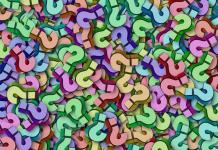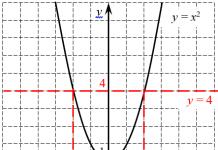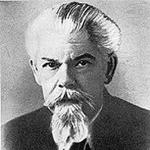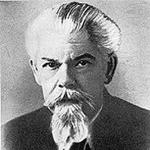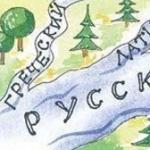Connecting the LED strip to the power supply. Led power supply wiring diagram
Do-it-yourself LED strip connection? - There is nothing easier!
LED strips are divided into two classes. The first class includes single-color LED strips. These ribbons can shine with light of one color in any part of the visible spectrum. The so-called full-color or RGB LED strips belong to the second class. They are ideal for creating dynamic lighting as they can emit different colors of light. This is achieved by changing the brightness of the glow of different LEDs. Considering that LED lamps are quite new, many people have a question: “How to connect LED strips yourself?” Let's start with the fact that LED strips cannot be connected to a 220V network. These light sources operate on a voltage of 12V or 24V, so to connect them you need to use a special power supply that lowers the voltage from 220V to the desired level and protects the lamp from voltage surges. When choosing a power supply for LEDs, you need to pay special attention to its power. It should correspond to the total power of the fixtures connected to it plus 20%. This 20% will provide the necessary headroom for the power supply.
Connecting the power supply to a 220 volt network.
Before connecting the AC adapter, you need to bring the electrical wiring as close as possible to the place where you plan to mount the LED strips and install a socket there.
Many power supplies come with a power cord with a plug to connect to a wall outlet on one end and a plug to connect to a power adapter on the other. In this case, everything is simple and nothing can be confused. You just need to insert the plug into the special socket of the adapter.
However, it often turns out that the cord is not included in the kit and you need to connect the power supply yourself. In this case, you will need a cable, at one end of which a plug is installed, and at the other end - a few millimeters of wire stripped of insulation. As a power cord, you can use a cable with a core cross section of 1.5 mm, for example, VVGNG 2x1.5 or VVG 2x2.5.
The stripped ends of the cable must be inserted into the sockets of the network adapter and tightened with a screw until a noticeable resistance is reached. The connection is made to the connectors marked with the Latin letters L and N according to the following rule: a brown wire is connected to the L (phase) connector, a blue wire is connected to the N (zero) connector. The connection diagram is shown in Figure 1.
Connecting to the adapter of one LED strip.
LED strips operate on direct current, so they must be connected with polarity in mind. In other words, such lamps have a plus and a minus, and the connection is made plus to plus, minus to minus. It is very difficult to mix up the contacts; on each LED strip and on each power supply, all wires and contacts are marked accordingly. On the tape, this is the marking "+" and "-", and on the power supply - "+ V" and "-V". However, even if you mix up the contacts, nothing terrible will happen. Most modern LED lamps have fairly reliable protection and do not burn out if connected incorrectly. This means that the error can always be corrected. This property can also be used to select contacts by trial and error if there is no terminal marking, for example, when connecting a tape through a network adapter.
However, the lack of markings on the LED strip or power supply should cause doubts about the quality of this device.
In general, the connection is quite easy to make, just insert each wire of the tape into the corresponding socket of the adapter and tighten the screw there with a screwdriver.
The cross section of the wires with which the LED strip is connected to the adapter (regardless of the type and number of strips) must be at least 1.5 mm. At smaller cross sections, a significant voltage drop can occur, which will reduce the brightness of the LEDs.
Connecting multiple LED strips.
When connecting several LED strips to one adapter, two simple rules must be strictly observed:
- Each connected tape must have a length of no more than 5 meters, otherwise the conductive paths of the tape may burn out. However, each tape can consist of several segments, for example, 3 meters and 2 meters, it is only important that their total length is no more than 5 meters.
- Each tape (5 meters) must be connected to the adapter in parallel, not in series. (See Figure 3),
When connecting several LED strips, the polarity must be observed, just as in the case of connecting one strip. In general, the connection diagram for several LED strips is shown in Figure 4.
If you want to use a shorter LED strip, then you need to cut the strip with scissors between the special solder pads on the strip. They are spaced fairly close together, so you can get the length of tape you want.
In order to connect several LED strips into one, you need to fold them one to the other in places for soldering and solder them with a soldering iron. The soldering iron must be heated to a temperature not exceeding 260°C. The duration of soldering should not exceed 10 seconds.
Connecting one or more full color (RGB) LED strips.
As for connecting RGB LED strips, for their normal operation, you must additionally use a special three-channel controller. This is a device designed to control the brightness of the corresponding LEDs. It is it that controls which color LED turns on, and with what brightness it will glow. LED controllers also contain programs (up to several dozens) that, by controlling the power supply of LEDs, allow you to achieve a variety of visual effects that increase the aesthetic value of LED strips.
There are 4 wires on the LED strip and 4 pins on the controller. In addition to the positive terminal and the wire ("+"), there are three more wires/pins, usually marked with a color or letters (R - red, G - green and B - blue). RGB contacts are used to transmit a signal from a three-channel controller to the LEDs of the corresponding color. The connection diagram for one or more RGB LED strips is shown in Figure 5.
Connecting several RGB LED strips is carried out according to the same rules as for connecting several single-color LED strips.
When connecting full-color LED strips, a remote control is also often used, which allows you to control the LED strip from a distance of several meters.
And finally, you need to remember that the controller, like any electronic device, also consumes electricity. This must be taken into account when choosing a power supply, adding another 5W to the calculated power (taking into account the margin).
Led7 - Future Lighting
led7.ru

Using LED lighting, many are happy only as long as it works properly. A breakdown in the power supply of an LED strip can not only upset you, but also hit your pocket a little. Today we will consider the repair of a power supply for an LED strip, its typical malfunctions and methods for their elimination.
Often, all cheap Chinese power supplies for LED strips look something like this. Is it worth it to repair such a unit? It's definitely worth it!

As a rule, if the power supply board is intact and has not turned into a piece of charred radio junk, then such a unit is subject to repair.
The schemes in such blocks are almost always the same, for clarity, you can use the diagram shown below. A typical circuit that is used in such power supplies.

The main malfunctions in these power supplies:
- Chip PWM controller - TL494. Analog: MB3759, IR3M02, M1114EU, KA7500, etc.
- Capacitors C22, C23 - dry out, swell, etc.
- Key transistors T10, T11.
- Dual diode D33 and capacitors C30-C33.
- The remaining elements fail extremely rarely, but you should not lose sight of them either.
To begin with, we open our block and inspect the fuse. If it is whole, we apply power and measure the voltage across capacitors C22, C23. It should be about 310 V. If the voltage is this, then the surge protector and rectifiers are working.
The next step is to check the PWM. Our block has a KA7500 chip.

At pin 12, there should be about 12-30 V. If not, check the duty room. If there is, we check the microcircuit.

There should be about +5 V at pin 14.

If not, change the chip. If there is, we check the microcircuit with an oscilloscope according to the diagram.

How to test TL494 without oscilloscope?
If there is no oscilloscope, we recommend that you take a known working power supply, install a panel instead of a DIP chip, where you can connect the tested PWM controllers. This is the only reliable and sane way to test the TL494 without an oscilloscope.
Our KA7500 chip, after checking, turned out to be faulty. Before installing a new PWM controller, install a DIP panel.

In the photo, we have prepared everything to replace the PWM.

We change it to an analogue TL494CN.

The next step will be a small modernization of the block. If you carefully examine the surge protector, there is a place to install a varistor.

We install the K275 varistor. It will protect the unit from high voltage surges. With a short jump, the varistor absorbs the energy of the pulse, and with a long jump, the resistance of the varistor will become so small that the fuse will trip and the entire block circuit will remain intact.

Block before the final test.

After replacing the faulty components, we connect the unit to the network. As you can see, the block works great. The trimming resistor P1 (near the green LED) can accurately set the output voltage on the power supply. The adjustment range is from 11.65 V. to 13.25 V.

As you can see, everything is working properly, the repair of the power supply for the LED strip is over. Considering that the block does not have an active cooling system, it is rational to install an additional cooler on the cover of the block, covered with a grid in the form of a grill.

Important! When repairing the unit, many of its components are under life-threatening voltage. Do not carry out manipulations without sufficient knowledge and skills!
In contact with
Classmates
Comments powered by HyperComments
diodnik.com
About the repair of power supplies for LED strips
In recent years, LED strips have become part of our lives. No, they have been around for a long time, it's just that their prices have become affordable. I can’t even imagine in what cyclopean quantities the Chinese produce LEDs if they have enough to fill up the whole world with these tapes, moreover, there are 60-120 LEDs on one linear meter of the tape. For example, I participated in the creation of advertising signs that were hundreds of meters of tape, and these were small signs. I think the number of LEDs produced is in the billions a year. Ribbons are used in advertising, for highlighting buildings, building design elements, used in the interior, in the design of apartments, in general, they are used wherever possible. The tapes are powered by a voltage source of +12 volts. These same sources are also produced by the People's Republic of China and also in no less cyclopean quantities. In general, the quality of workmanship is very high, but still the blocks sometimes break. I can say that approximately 70% of breakdowns are the fault of people. That is, they load incorrectly (they connect tapes more than it should be at the nominal value of the block) or they operate blocks that are intended for use only indoors, on the street. Moisture gets there, and moisture and electronics are incompatible things. Electronics love dry cold air. However, these blocks can be repaired. And even necessary. No, if you opened the block and saw that a hole burned out in the board, a bunch of parts were simply torn to pieces, then it’s better not to rock the boat, but to buy a new block.
 |
And if it looks like new, and inside is like new, but does not work? Why throw away? After all, maybe a resistance worth 5 cents flew out there, and you throw away a block worth $ 30 and buy a new one, which will also fly out (for a different reason) in a week. Since a great many of these blocks have passed through me, I want to give general recommendations for their repair. By the way, the schemes there are almost the same in all cases. Half bridge + PWM modulator on the legendary TL494 or its analogues. Why is the TL494 so legendary? And the fact that this magical creation of Texas Instruments has been working in almost all computer power supplies since the 90s. With almost 100% probability, you have such a microcircuit at home as part of a particular device. By the way, if someone has repaired computer blocks, he will immediately recognize in the block in question, in fact, a simplified model of what is in the computer. I drew a diagram from the most typical block and bring it here. To view in full resolution click here. If someone notices errors - write, but I kind of checked it several times, because in general I did it for myself.
- You turn on the unit, it does not make any sounds, but it does not work either. The green LED is off, the output is 0 volts.
Turn off the 220 volt power supply. We open the block. Let's look at the fee. Everything looks clean (the parts are without cracks, the capacitors are not swollen, there is no burning smell) and, most importantly, the fuse is intact. We supply power and check the presence of a rectified voltage on two "thick" electrolytes (according to the scheme C22, C23). That is, the voltmeter should show approximately 310 volts between the points OV and 310V, although this depends on the mains voltage and can be 290-315 volts. If it is, we consider that the entire part of the circuit circled in blue is serviceable.
- Turn off the supply voltage. From an external power supply, we supply +12 volts to pin 12 of the TL494 microcircuit relative to pin 7. Then, the oscilloscope should show a beautiful saw at pin 5. This means that the master oscillator is also working. We look at what we have at outputs 8 and 11. If there are impulses, it's good. And if not, then TL494 needs to be checked in more detail. How exactly - will be discussed below.
- When the supply voltage is applied, the unit emits an intermittent whistle.
This means that the PWM generator starts, but does not enter normal mode (its operating frequency is about 50 kHz, our ear does not hear it). Often this happens due to the closure of the secondary circuits, that is, the breakdown of capacitors C30 - C33, although the assembly of two Schottky diodes D33 also does not interfere with checking. That is, in fact, protection is triggered that "jamming" the generation. By the way, the indicator LED VL1 may dimly glow or blink.
- When the supply voltage is applied, the "chirp" unit.
But this happens precisely because the PWM modulator does not start. Why? Perhaps the matter is in the TL494 power circuits, and possibly the microcircuit itself.
How to fully check TL494?
Turn off the 220 volt supply.
1. We supply a voltage of 12-15 volts (+) to pin 12 and (-) to pin 7 from the power supply. In the future, all voltages will be indicated relative to pin 7.
2. After applying the supply voltage to the microcircuit, we look at the voltage at the output of 14 microcircuits. It should be + 5V (+/-5%) and remain stable when the voltage on the 12th output changes from + 9V to + 15V. If this does not happen, then the internal voltage regulator has failed. The microchip needs to be changed.
3. Using an oscilloscope, we observe the presence of a sawtooth voltage at pin 5. If it is absent or has a distorted shape, it is necessary to check the serviceability of the timing elements C35 and R39 connected to the 5th and 6th pins, if these elements are working, then the built-in generator is faulty. The microchip needs to be changed.
4. We check the presence of rectangular pulses at pins 8 and 11. In general, they may not appear, since their generation is allowed only if there is a certain voltage ratio at pins 1-2 and 15-16 of the TL494 chip. And they depend on how feedback is implemented. Try turning off and then turning on the power supply by removing it and putting it back into 220 volts. For some fractions of a second, you will see rectangular pulses on pins 8 and 11. If this is the case, we can assume that the microcircuit is working.
5. Having connected the 4th pin with the 7th pin, we should see that the width of the pulses on the 8th and 11th pins has increased; by connecting the 4th output to the 14th, the pulses should disappear, if this is not observed, then it is necessary to change the IS.
6. By reducing the voltage of the external source to 5V, we should see that the pulses have disappeared (this indicates that the voltage relay DA6 has worked), and by raising the voltage to + 9V ... + 15V, the pulses should reappear if this did not happen and the pulses (which may be arbitrary) are present on 8 and 11, which means that the voltage relay in the IC is faulty and the microcircuit needs to be replaced.
If the fuse is blown...
Don't rush to change it. Instead, turn on an ordinary incandescent lamp of 60 - 100 watts. Apply 220 volts to the block. If the lamp flashes and immediately goes out, then the rectification circuits and the surge protector can be considered serviceable, and the key transistors are not broken. In any case, if these transistors are bipolar (I have never seen field transistors in such blocks, although I admit that they may be somewhere). Then you need to repeat step 2 - check the microcircuit and amplifying keys T12-T13. If everything is fine - you can insert a fuse and turn on the power - it happens that the fuses blow for unknown reasons. If the lamp lights up with its usual light, then you need to check everything that the mains voltage of 220 and rectified 310 volts passes through. That is, the elements of the input filter, the diode bridge, the capacitors (electrolytes) of the filter, and of course the transistors and everything around them. By the way, I usually start with transistors. Although a swollen or torn electrolyte, as it were, also hints!
If you replaced the key transistors and your unit seems to be working (keeps a stable voltage at the rated load), check the shape of the pulses at the bases. They should have as steep fronts as possible. Remember: the slightest slope of the front and your transistor will heat up! Normally it should look something like this.
 |
In general, if very briefly, then the weakest points of these blocks are:
- Powerful key transistors and details in their binding.
- Filter capacitors 310 volts (dry, explode) and those that are at the output of 12 volts (C30-C33) - usually just leak and swell). By the way! Check for equal voltage across these capacitors at rated load. Should be around 150 volts.
- Chip TL494. It can be called differently: MB3759, mPC494C, IR3M02, M1114EU, DBL494, KA7500.4. I never noticed that the resistors around the TL494 flew out. Yes, capacitors too.
Some photos.
This block is rather unusual. It can be seen that it has extremely few details. But the whole point is in the microcircuit - the power transistor is also built into it. However, I never read the title. In some incredible way, the choke failed there (it heated up until the board was charred under it) and, quite typically, one output filter capacitor (the leftmost one, it can be seen that it was inflated). I had to cut a hole in the board, somehow insert a choke from the board that could not be repaired, and also notice the capacitor. Everything immediately worked.
And here everything is already prepared for the replacement of the microcircuit. I always put them on boards.
 |
www.budyon.org
Connecting the LED strip to the power supply
Connecting an LED strip is a fairly simple matter, but at the same time, if you are with electricity, as they say on you, then it is better to entrust this procedure to a specialist.
Let's start from the very beginning.
 It is assumed that you have purchased a standard LED strip, one-color. For example, this SMD 3528/60 IP20 White. This tape consists of 3528 LEDs, which are arranged along the length in the amount of 60 diodes per 1 linear meter. 3528 - means the size of one LED. That is, 3.5x2.8 mm. Accordingly, 5050 - means that the size is 5x5 mm. Degree of protection IP 20, white glow (Fig. 1).
It is assumed that you have purchased a standard LED strip, one-color. For example, this SMD 3528/60 IP20 White. This tape consists of 3528 LEDs, which are arranged along the length in the amount of 60 diodes per 1 linear meter. 3528 - means the size of one LED. That is, 3.5x2.8 mm. Accordingly, 5050 - means that the size is 5x5 mm. Degree of protection IP 20, white glow (Fig. 1).  The tape is wound on a spool. The length of the LED strip is 5 m. There are already soldered wires at both ends of the strip (Fig. 2). Which is quite convenient if you are going to use the whole piece at once without cutting it into pieces. Remembering the polarity is easy. Red is always + (plus). We will need this in the future.
The tape is wound on a spool. The length of the LED strip is 5 m. There are already soldered wires at both ends of the strip (Fig. 2). Which is quite convenient if you are going to use the whole piece at once without cutting it into pieces. Remembering the polarity is easy. Red is always + (plus). We will need this in the future. Since the LED strips are designed for 12 V DC, it is necessary to purchase, in addition to the strip itself, a power supply, the so-called driver. For our tape, we need a 30W power supply. I'll tell you why.
LED strip 3528/60 consumes 4.8 watts of electrical energy per 1 m. That is, 5 meters of tape consume - 24 watts. To power the tape, the driver must be taken with a power margin of + 15-20% of its consumption. That is, the driver for our 30 W LED strip is just what you need. Provided that you will use it all, that is, all 5 meters. With an insufficiently powerful power supply, the tape will glow, but will not give out 100% of its brightness. Using a more powerful power supply is inappropriate only in terms of spending extra money on it. And you can use at least 60 Watt, at least 100 Watt driver for 5 meters. But I repeat - this does not make sense and is applicable only if there is no suitable driver.
 So with the power supply, that is, we decided on the driver and chose 30 watts. Yes, another remark. Power supplies are sealed (for outdoor use) and open, for indoor use only. Since our LED strip has an IP 20 degree of protection, that is, it is open and not protected from external factors, including weather, it is understood that we will use it indoors. Thus, the driver will suit us as usual, not sealed. There was no driver for 30 W, I took it for 40 W (Fig. 3). The difference in money is not critical for open power supplies.
So with the power supply, that is, we decided on the driver and chose 30 watts. Yes, another remark. Power supplies are sealed (for outdoor use) and open, for indoor use only. Since our LED strip has an IP 20 degree of protection, that is, it is open and not protected from external factors, including weather, it is understood that we will use it indoors. Thus, the driver will suit us as usual, not sealed. There was no driver for 30 W, I took it for 40 W (Fig. 3). The difference in money is not critical for open power supplies.  Let's figure out how to connect the LED strip to the power supply. In the picture (Fig. 4) we see 5 terminals. L and N (AC) are used to connect alternating voltage (what we have at home in the outlet). The so-called "phase" must be connected to the L terminal. You can determine it with a regular indicator screwdriver. The one that glows is the "phase". N respectively 0 (zero) or neutral. The third clamp on the left is the ground clamp. In modern apartments, all sockets already have a grounding conductor, so we screw it there, it is yellow-green. Next are two clamps to which we connect our LED strip. Everything is clear here. To -V there is a black (negative) conductor, and to + V, respectively, red. Polarity must be observed, otherwise the tape will not glow. Some LED strips can even fail if the wiring is mixed up. But these are usually tapes of dubious production.
Let's figure out how to connect the LED strip to the power supply. In the picture (Fig. 4) we see 5 terminals. L and N (AC) are used to connect alternating voltage (what we have at home in the outlet). The so-called "phase" must be connected to the L terminal. You can determine it with a regular indicator screwdriver. The one that glows is the "phase". N respectively 0 (zero) or neutral. The third clamp on the left is the ground clamp. In modern apartments, all sockets already have a grounding conductor, so we screw it there, it is yellow-green. Next are two clamps to which we connect our LED strip. Everything is clear here. To -V there is a black (negative) conductor, and to + V, respectively, red. Polarity must be observed, otherwise the tape will not glow. Some LED strips can even fail if the wiring is mixed up. But these are usually tapes of dubious production. After these procedures, your tape should glow. If you need to constantly turn on / off the LED strip, then you need to include some kind of switch in the circuit. It is better to put this switch in the break of the N line. So when the switch is turned off, we will completely turn off the power to both the driver and the LED strip.
 Having carefully looked at the tape, we will see that every 3 (three) LEDs a conditional border passes, which shows us that we need to cut here. That is, having measured the length of the LED strip that you need, feel free to cut off the tape in such a place. But do not forget one old rule - measure seven times, cut once! As a rule, the cut line runs between the copper pads, to which the ends of the conductors will need to be soldered. In Fig. 5 we see a single-color LED strip, which has a standard circuit with two conductors - + (plus) and - (minus). Figure 6 shows the so-called rgb LED strip, that is, multi-color. It has 4 pins for connection.
Having carefully looked at the tape, we will see that every 3 (three) LEDs a conditional border passes, which shows us that we need to cut here. That is, having measured the length of the LED strip that you need, feel free to cut off the tape in such a place. But do not forget one old rule - measure seven times, cut once! As a rule, the cut line runs between the copper pads, to which the ends of the conductors will need to be soldered. In Fig. 5 we see a single-color LED strip, which has a standard circuit with two conductors - + (plus) and - (minus). Figure 6 shows the so-called rgb LED strip, that is, multi-color. It has 4 pins for connection.  Thus, having cut off the desired piece of the LED strip, you need to solder two wires to these sites, naturally observing the polarity. It is advisable not to get confused, solder a red wire to the positive, this applies to a single-color tape. Well, for the rgb LED strip, everything is also simple. Let's decipher the RGB abbreviation - Red (red), Green (green), Blue (blue). Accordingly, it is better to solder conductors with insulation of the corresponding color and then everything will be without confusion. Another nuance regarding the rgb led strip. Some manufacturers next to the sites, every 3 diodes are marked: R G B, that is, even if you take a piece of such an LED strip, you will always know how to connect it. But not all manufacturers do this, and such an LED strip is rather an exception to the rule and it is more expensive.
Thus, having cut off the desired piece of the LED strip, you need to solder two wires to these sites, naturally observing the polarity. It is advisable not to get confused, solder a red wire to the positive, this applies to a single-color tape. Well, for the rgb LED strip, everything is also simple. Let's decipher the RGB abbreviation - Red (red), Green (green), Blue (blue). Accordingly, it is better to solder conductors with insulation of the corresponding color and then everything will be without confusion. Another nuance regarding the rgb led strip. Some manufacturers next to the sites, every 3 diodes are marked: R G B, that is, even if you take a piece of such an LED strip, you will always know how to connect it. But not all manufacturers do this, and such an LED strip is rather an exception to the rule and it is more expensive.  I add this piece of article 1-1.5 after publication. I completely forgot to mention such handy things as LED strip connectors. With the help of these useful devices, you can speed up the installation time of the LED strip at times. Because you don't have to solder anything. Let's look at them briefly. There are several types of connectors for connecting LED strip.
I add this piece of article 1-1.5 after publication. I completely forgot to mention such handy things as LED strip connectors. With the help of these useful devices, you can speed up the installation time of the LED strip at times. Because you don't have to solder anything. Let's look at them briefly. There are several types of connectors for connecting LED strip. 1. Connectors for connecting two pieces of LED strip to each other (Fig. 7).
 2. Connectors for connecting the LED strip with the driver (Fig. 8).
2. Connectors for connecting the LED strip with the driver (Fig. 8). 3. Connectors for connecting the rgb LED strip with the rgb controller (Fig. 9).
More details on modifications of connectors can be found in the online store http://led-portal.ru
Next, we connect the LED strip to the power supply (driver), and it is already directly connected to the 220V network. In the case of an rgb LED strip, we first connect the rgb controller, and then from it, as standard, to the power supply (driver). Naturally, always observe the polarity.
Well, enjoy our creation. 
led-portal.ru
Scheme of mounting RGB LED strips of large length.
The RGB LED strip is capable of changing the color of the glow by controlling the amount of current in three color channels (red R, green G and blue B). Color management is performed using a controller connected between the power supply and the tape itself. As a rule, LEDs in 5050 or 5060 packages are used for RGB strips, respectively, such a strip consumes 14.4 W / m (at a density of 60 LEDs per meter) or 7.2 W / m (at a density of 30 LEDs per meter). This is quite a lot of power. The length of the ribbon cable that can be connected is limited by the capabilities of the power supply or controller. Existing power supplies for LED strip have a power of up to 200 W (without the use of forced cooling). Thus, the maximum length of the tape loop is not more than 13.5 meters (for the most common tape 14.4 W / m). Controllers are different, but more often they use devices with a power of 144 W, which further limits the length of the cable - up to 10 meters. Often such lengths are not enough for the equipment of the room, so it is necessary to combine several power supplies and control devices into a single system. It is not advisable to use several controllers, even those controlled from one remote control, since malfunctions are possible, which can lead to a loss of synchronization of the glow color of individual system loops. It is more correct to use one controller in the system, and to power the remaining loops of the tape, use amplifiers for the control RGB signal coming from the main controller.
Often such lengths are not enough for the equipment of the room, so it is necessary to combine several power supplies and control devices into a single system. It is not advisable to use several controllers, even those controlled from one remote control, since malfunctions are possible, which can lead to a loss of synchronization of the glow color of individual system loops. It is more correct to use one controller in the system, and to power the remaining loops of the tape, use amplifiers for the control RGB signal coming from the main controller.  In this case, the controller and each amplifier are powered by their own power supply. The installation scheme in this case is as follows. The power of the power supplies, controller and amplifiers must correspond to the power consumption of the tape loops connected to them. It should not be forgotten that when installing a high-power tape, which also includes an RGB tape, you should take into account the recommendations outlined in the corresponding post.
In this case, the controller and each amplifier are powered by their own power supply. The installation scheme in this case is as follows. The power of the power supplies, controller and amplifiers must correspond to the power consumption of the tape loops connected to them. It should not be forgotten that when installing a high-power tape, which also includes an RGB tape, you should take into account the recommendations outlined in the corresponding post. avkost1955.livejournal.com
Power supply for LED strip: diagrams, selection
Diodes are the simplest modern way to organize cheap lighting. We suggest considering how to make and connect a power supply for an LED strip with your own hands, as well as calculating power and selecting a device.
Purpose of the power supply
LED strips are a great alternative to powerful lighting, such as incandescent or energy-saving lamps. Picking up LEDs is not difficult, most of all problems are caused by their connection to the network. In order to organize a convenient and beautiful LED backlight, you will need a special power supply.
 Photo - Power supply for LED strip
Photo - Power supply for LED strip The power supply, also known as small transformer or conductor, is one of the most important components of an LED system and is designed to power LEDs. Its dimensions are small, so you can easily mount the device under a false ceiling or in furniture. Using the wrong type of power supply device can not only harm the LED strip, but also cause a fire in the home. It is also important to know what AC input voltage you need and to be sure that the machine you choose will meet these specifications. For the construction of the case, plastic is mainly used, which resists many external destructive factors (it can be used outdoors, in wet rooms). Consider how to choose the right power supply:
- Determine the correct voltage.
The constant voltage that LED products require prior to operation is of key importance when choosing a transformer model and its power level. Basically, stores offer an unregulated controller, i.e. it always outputs the same voltage. This does not mean that the brightness of the lamps will not be controlled, on the contrary, this indicator is controlled by a special PWM dimmer, which greatly simplifies the operation of the power supply. The most popular models with a built-in dimmer are Feron (for RGB strip LB005 30W 12V), Led Lamp, 450W GEMBIRD ATX (120mm fan) CCC-PSU, Arlight, ARPV LV-35-12, NS-LV-50-12(12V, 4A, 50W), HTS-100, YGY-121000, ZC-BSPS 12V3,3A=40W jaZZway.
- Determine the total length of the lighting strip.
Once you have determined the voltage of the LED product you want to use, you need to calculate the distance of the entire LED strip.
- Select power supply side.
The selection of power for any LED strip power supply is made according to a special table, we recommend that you read the instructions of the selected company. It is very important not to save on a fixture with the right power.
- Instrument calculation.
Before you install a low-power or multi-channel transformer, you need to calculate some parameters. If you know the length of the LED strip and the power, then you need to multiply these figures and add 10-5 percent of the error to them. The resulting number will be an indicator of the heat flux W / m2, and depending on it, you need to select a power supply. This will help protect yourself and your family from short circuits and cable burnouts.
- Block installation.
Now it remains only to assemble the power supply and tape into one working system. If you are not using a computer transformer, then you need:
Take a small piece of wire and a short green and black wire. This is how we mark the phase and ground cables. Connect the electricity to the yellow and black wires. Assume Yellow = 12 + Red = 5V + Black = Ground. For a clean installation, you may need to completely disassemble the transformer. Cut out all the wires, leaving a couple of black cords, a green cable, and some yellow ones.
 Photo - Connecting the power supply
Photo - Connecting the power supply Remove the green and black cords, twist them together and set aside. Check the correct connection of the black and yellow wires, then connect the device to the network. Make sure that the device is sealed, the output cable is well soldered, and other contact points do not touch.
 Photo - Compact power supply for LED strip
Photo - Compact power supply for LED strip After finishing work, put the case back in place, turn on the voltage, check the correct sequence of LEDs burning. As you can see, connecting a transformer with your own hands is a fairly simple task.
Video: connecting LED strip to power supplies
How to make a power supply
It is quite simple to make a power supply for LEDs on your own. For a tape with 20 cells you will need:
- A 12 volt transformer that can transmit current at 1 A;
- Diode bridge with capacitor;
- Chip KR142EN8B (or 7812), which will be needed for the radiator (if the power supply is buzzing, then this is the problem of this particular part).
We connect all the devices according to the standard scheme and connect the home-made conductor to the tape. You can assemble the block in an old case from a conventional mini-transformer, and the wire is hidden in it. For convenience, below is a diagram of the power supply circuit for the LED strip:
 Photo - Power supply circuit diagram for LED strip
Photo - Power supply circuit diagram for LED strip  Photo - Scheme of an LED strip with a block
Photo - Scheme of an LED strip with a block  Photo - Connecting the LED strip to the network
Photo - Connecting the LED strip to the network Price overview
Not everyone can connect all parts of the circuit correctly, so it is often more profitable to purchase a ready-made transformer. You can buy a compact and sealed power supply at any electrical goods store.
The cost of devices may vary depending on the manufacturer (China will be cheaper), or additional functionality (with remote control, motion sensors, etc.). If necessary, it is quite possible to independently alter the device to suit your taste and needs.
www.asutpp.ru
How to connect the LED strip yourself?
To connect the LED strip, it is necessary, first of all, to decide on the installation method. Among other things, you may additionally need a controller.

As for tools and consumables, they can be as follows:
- If the work is done with a monochrome tape, then in addition to itself, you will need an AC rectifier, on the output of which a filtering capacitor is mounted.
- To work with RGB models, you will need special devices. Here it is necessary to choose the right power supply and controller, for which you need to know the need for electricity and the voltage indicator of the product.
If you plan to do not linear lighting, but create a geometric figure, then you will need to cut the tape and work with its pieces. In some cases, a soldering iron is required for such work.
In order for the installation of LED strips to go correctly, and most importantly, to give the desired result, you should know a few nuances:
- Length. To choose the right roll, you must first take the parameters of the place where LED lighting is required. Since such tapes can be divided into parts, this will help to correctly calculate the footage. But it is worth remembering that cutting can not be carried out anywhere, but only where there is a dotted line designation.
- Polarity. This point is important, since LED products are semiconductor devices. But if the polarity is wrong, then the diodes simply will not light up, but they will not deteriorate by themselves. Therefore, it is only worth adjusting this moment.
- Cutting. The standard coil is 5 meters long, but it is rarely used as a whole, especially at home. Therefore, in this case, you will need to divide it into separate segments. Such an action can be performed only on special marks, otherwise the circuits of the LED lamps can be damaged, which is why they simply do not light up.
- Compound. To connect 2 separate segments, a soldering iron is used. For such purposes, each area of the cutting dotted line has pads. Before proceeding with soldering, they are cleaned and tinned. To connect such sites, it is necessary to use wires with a diameter of not more than 0.5 mm.
- Soldering. If a tape is used that involves soldering the contacts, then before working with the pads, they are pre-cleaned from the silicone coating. Only after that you can use the soldering iron.
All these points play an important role in connecting the LED product, so the final result will depend on the quality of their performance. For example, if the silicone coating is not completely removed from the pads, then the wires will not be able to fully gain a foothold in their places. Or, if the polarity is not observed, the diodes will not light up. This means that you will have to do all the work again.
Connection instructions
Before you install an LED strip, you should know that each lighting will require its own power. This parameter is affected by the number of LEDs that fall on 1 running meter. Accordingly, the more of them, the more energy is needed.
 connection of a single-color tape
connection of a single-color tape To connect a single-color ribbon, you must perform the following steps:
- If necessary, first the strips are divided into segments. There are marks on the tape that indicate the permitted cuts. If you do not follow them, you can damage the contacts. Therefore, it is worthwhile to measure the surface area that requires lighting in advance.
- After the blanks are prepared, they are turned over to the wrong side so that it is possible to remove the coating from the adhesive base. Only the first 2 cm are removed and a layer of glue is removed in the same place.
- The next step is to install the connector. To do this, the contacts are pulled out, and the end of the strip itself is inserted into the resulting connector. After that, the edges are closed with a lid.
- It is important to control the polarity, for which the pluses must match on both sides of the connector. Before installing the product, make sure that the connections are secure.
- Next, proceed to connect to the mains (220 V). First of all, the connection point is selected, since the power source should be as close as possible. After that, proceed to cutting the cable. The edges are stripped of insulation and soldered together. The joints must have heat shrink tubes, which are also heated with a soldering iron.
- The next step is to connect the power supply and the LED strip. There are 2 options - solder the wires directly to the product or use a connector. In no case should you overheat, so the temperature of the soldering iron must be calculated very carefully. The optimal value is no more than 200 - 250 degrees.
Power can be supplied using a standard switch, although a separate device can also be arranged. It is not rational to output a separate connector specifically for LED lighting.
 connecting RGB tape
connecting RGB tape As for connecting an RGB tape, the connection scheme here is almost the same as installing a monochrome version. BUT! If you do not use the controller, you will lose the possibility of a color effect. Therefore, such a device must be installed in the gap between the power supply and the product itself, connecting the red and black wires of the unit to it.
At the same time, you can set the automatic regulation of colors and brightness in the lighting. By means of the remote control panel, the program of change of intensity of illumination and alternation of inclusion of bulbs is set. This option is often used in entertainment venues.
 parallel connection of two RGB strips
parallel connection of two RGB strips If there is a need to connect more than one RGB tape, then it is worth using a parallel connection scheme. But at the same time, you should take care of the amplifiers. This device is connected to the first segment, after which each subsequent element is connected in turn.
As for the power supply, you can connect the entire circuit in one power supply. The only thing is that in this case you need a device with a slightly higher power, so it will have more voltage.
It is worth saying that modern manufacturers of LED strips usually complete their products with a suitable model of power supply and controller. And this is not to mention the fact that there is protection against erroneous comparison of polarities. Therefore, you should not worry that you will not be able to create LED lighting yourself. The main thing before buying is to ask such questions to the consultant.
 The electric current to the LEDs is supplied through a special device - the power supply. Its fundamental parameters are voltage and power. To do this, you need to know the indicators of the tape used, since the unit is allowed to operate only at 80% of the specified power, otherwise it will quickly become unusable. Therefore, a power reserve must always be left.
The electric current to the LEDs is supplied through a special device - the power supply. Its fundamental parameters are voltage and power. To do this, you need to know the indicators of the tape used, since the unit is allowed to operate only at 80% of the specified power, otherwise it will quickly become unusable. Therefore, a power reserve must always be left.
To connect the power supply and the tape, a parallel connection is used, not a series connection. The work itself looks like this:
- The light turns off.
- The wires are stripped, having previously determined where the input (AC IN, INPUT, AC L, AC N) and output holes (DC OUT, OUTPUT, V +, V-.) are located in the block.
- Power wires are mounted on the contacts of the LED strip.
- After that, insulation is carried out with a cable - channel.
If desired, you can purchase a ready-made block model, which will be in a plastic case, which means that it already has additional protection against external damage and moisture.
In order for the block and the tape to function well with each other, it is worth remembering a few rules:
- When choosing a block model, you need to be interested in its moisture resistance.
- The block should not overheat (more than 50 degrees), which means that it is located away from heating devices.
- There must be at least 20 cm of free space around the device so that it can cool.
- If several sources are used at the same time, then they should be at a distance of 15-20 cm from each other.
- Even if the block has a high moisture resistance, it is necessary to protect it as much as possible from places where water accumulates.
- It is not recommended to install the device in the mains with 220 W dimmers.
Connection errors
Errors can be of the following nature:
- If you need to connect more than 1 tape, then you must use a parallel connection, not serial. Thus, each subsequent segment will burn less brightly, since in this case the resistance is increased.
- If the polarity is reversed, the LEDs will not light up at all. It's not scary, because you just need to match the sides correctly and the lighting will appear.
- By confusing the inlet and outlet of the power supply, you can achieve that it simply burns out. Therefore, it is worth being especially careful here.
- While working with the tape, do not bend it. If it is necessary to make a hall, then this place should not contain any electronic elements. In addition, during operation, in no case should physical pressure be exerted on the diodes themselves.
- When a soldering iron is used in the work, its contact with the surface should not exceed 10 seconds, otherwise the elements can be damaged.
Kinds

For convenient use, such lamps are produced in flexible tapes, with an average length of 5 meters. But if desired, by building, this size can be safely increased.
Depending on the purpose, the LED strip can be:
- Single color - red, blue, yellow, green or just white.
- Multicolor - here the color palette is wider, and all the bulbs can burn at the same time.
The latest products require a special remote control that can adjust the glow.
Also, LED strips have another classification:
- By type of LED - SMD 3028 and SMD 5050.
- According to the density of the arrangement of light bulbs on the tape - 30, 60, 120, 240 LEDs per 1 linear meter.
- In terms of power - from 7.2 W to 28.8 W per 1 linear meter.
- By color.
- According to the degree of moisture resistance - P 20, IP 65 and IP 68.
Depending on where exactly such a lamp will be used, it is worth choosing the characteristics of the tape.
Device
 tape device
tape device Today, there is a wide variety of LED products. But their essence is the same - LEDs are located on the adhesive tape, which are interconnected by current-carrying paths. In order for such a lamp to work, it is also equipped with diodes and transistors.
You can buy such a tape in a roll of 5 meters, and then it is cut into blanks of the required length. BUT! Here it is worth considering the moment that each such segment has its own boundaries. Usually, manufacturers mark the place of cutting with a dotted line.
Thus, instead of 5 meters on the hands, you can get many pieces 5 cm long, where each segment will have 3 LEDs and 1 limiting transistor. The reverse side is equipped with double-sided tape, which greatly simplifies installation. If necessary, you can choose models where the LEDs are located not in 1 row, but immediately in 4. This will directly affect the intensity of lighting.
Each tape has its own marking, where the width and height parameters are indicated. For example, SMD3028 - 3.0 - width, 2.8 - height.
To control the lighting, during the installation process, the tape is connected to the power supply, and if an RGB product is used, then a controller is also needed. This device provides not only switching on and off, but also helps to adjust the color of the lamps and their intensity.
Dimmer connection diagram 
Diode tape connection diagram

Diode tape connection diagram
Dimmer connection diagram
You changed the motherboard to an ATX / BTX type board, but the power supply remained ATX, and it turned out that you cannot connect power to the board, since there is no ATX / BTX +12 V Power Supply connector, without which the board will not start.
It is better, of course, to purchase a new ATX / BTX PSU, but with skillful hands, you can get by with the old one.
If the main ATX motherboard Power Supply connector can still be connected to the board, the remaining free ones on the motherboard are not used: 11, 12, 23 and 24 pins, which you don’t particularly need, then you need to make the ATX / BTX + 12V Power Supply connector yourself .
You need to purchase the connector itself (4 pins) or an adapter and unsolder it according to the following scheme:

1 - Earth (black)
2 - Earth (black)
3 - +12VDC (yellow)
4 - +12VDC (yellow)
To do this, we call the corresponding wires going from the PSU to the ATX motherboard Power Supply connector:
10 - +12VDC (yellow)
3, 5, 7, 13, 15, 16 or 17 - Earth (black)
and soldering new wires in the PSU and on the +12 V Power Supply connector, we get the power we need for the motherboard.
AMD Radeon Software Adrenalin Edition Driver 19.9.2 Optional

The new AMD Radeon Software Adrenalin Edition 19.9.2 Optional driver improves performance in Borderlands 3 and adds support for Radeon Image Sharpening.
Windows 10 Cumulative Update 1903 KB4515384 (added)

On September 10, 2019, Microsoft released the cumulative update for Windows 10 version 1903 - KB4515384 with a number of security improvements and a fix for a bug that broke Windows Search and caused high CPU usage.
Driver Game Ready GeForce 436.30 WHQL

NVIDIA has released the Game Ready GeForce 436.30 WHQL driver package, which is designed for optimization in games: "Gears 5", "Borderlands 3" and "Call of Duty: Modern Warfare", "FIFA 20", "The Surge 2" and "Code Vein", fixes a number of bugs seen in previous releases, and expands the list of displays in the G-Sync Compatible category.
AMD Radeon Software Adrenalin 19.9.1 Edition Driver

The first September release of AMD Radeon Software Adrenalin 19.9.1 Edition graphics drivers is optimized for Gears 5.
The front panel of the computer consists of several connectors and indicators. Among them there is a reset button, usb ports, audio jacks, as well as hard drive activity indicators and a system unit power indicator. So Power led is a chip that is responsible for turning on the indicator of the system unit. When you start the system unit, the power button lights up and lights up in a certain color, and when you turn it off, it goes out. So, the Power led connector is responsible for its glow.
How and where to connect power led?
On any motherboard, as a rule, in the lower right corner there is a special contact pad for connecting buttons and indicators on the front panel of the system unit.
Usually all her contacts are signed. On MSI motherboards, it is signed as JFP1. It looks like this:
JFP1 - this is how the platform for buttons and indicators of the front panel is signed on the mat. msi boards
Almost always, the Power led is connected to the leftmost contacts located on the side of the key (places where, as it were, one contact is missing).

Location and signature of contacts on the mat. board for Power Led
Moreover, when connecting Power led, polarity must be taken into account. The colored wire on the chip is "+", black or white "-".
On the contact track, it is usually signed where “+” and where “-“. If not, then "+" is the extreme contact, and "-" is the adjacent one.
It is also worth considering that Power Led is 2 and 3-pin. This was done for different models of motherboards. On some of them, the connector for Power led is made in the form of a 2-pin plug, and in some of them it is 3-pin. Therefore, you do not need to connect 2 and 3-pin Power led chips at the same time! One of them must be connected to the motherboard!

2 chips power led. one is 2 pin and the other is 3 pin. You need to connect one of them.
If the power led is connected incorrectly?
Absolutely nothing bad will happen. It's just that the power button will not light up while the computer is running and you will need to switch it the other way around.
In general, in order not to make a mistake when connecting the front panel connectors, you need to find the documentation on the official website or in the box from it and see the correct pinout of all the connectors there.
To connect consumers of electrical energy in Russia, the current standards provide for an alternating current network 220/380V 50Hz. Since the LED strips are powered from a pulsed stabilized source with a voltage of 24 or 12V, a device is needed that converts a high alternating voltage to a lower one.
Successfully copes with this task power supply for LED strip (BP) . The stability and duration of the backlight is ensured by a competent choice of power supply.
Any of the commercially available models allows the operation of the backlight in a wide temperature range, smooths out impulse noise well and has a housing that protects internal elements from mechanical damage.
LED strip power circuit - power supply circuit
Connecting the power of the LED strip with your own hands is not so difficult. The main thing is to follow the advice below exactly.
Before buying a particular model of a rectifier (PSU), you need to figure out how to connect an LED strip to a power supply.
LED strips can be connected to a power source in various ways. With strict adherence to the power supply scheme of LED strips, even one powerful device is able to ensure the operation of both one and several backlights.

For the uninterrupted operation of the circuit using one PSU, it is important to observe the condition - the power of the unit must be at least 30% higher than the total load.
To connect a second LED strip in parallel to one unit, you will need additional extension- a wire with a cross section of at least 1.5 mm. Observing the polarity, one end of it is connected to the output of the PSU, the second - to strip No. 2. In this case, the current will not be supplied through the tracks of the first illumination, but through the connected wire.
When the use of a large-sized powerful PSU is unacceptable, low-power power supplies for 12 volt LED strips are used. The connection scheme provides for the presence separate PSU for each strip of diodes. Here you will also need extension- a wire connected to a 220 V network and to a specific tape, but its cross section may be smaller - 0.75 mm is enough. Although in this case the installation is more complicated, such a connection scheme is often used in practice, since it involves the use of a small PSU.
Where to hide the LED strip power supply?
The location for the PSU is selected taking into account:
- the connection scheme used;
- the number of devices-rectifiers;
- block dimensions.
It is difficult to make a large-sized powerful power supply for an LED strip in an apartment invisible - it is necessary to equip a special niche.
Suitable options for placing a large PSU can be a specially made hole in the furniture or a separate shelf on the wall, equipped with a non-visible side of the table.

In case of small power supplies(no more than 250x150x100 mm) everything is much simpler:
- can be hidden under the ceiling lining;
- cut a special place in the plasterboard wall;
- install the PSU in a wall niche.
Power supply for LED strip - types and features
Leaky or open 100W units are used to power consumers in closed residential and non-residential premises. Devices of this type are easy to identify: as a rule, they differ largest size and weight, are appropriately marked IP20.
The case walls are perforated for heat dissipation and are made of plastic or sheet metal. Scope: food equipment. Place for placement: special cabinets or hardware niches.
It should be remembered that leaky devices are not protected against moisture ingress, so they are not recommended for use in rooms with high humidity, such as bathrooms.

Semi-hermetic (all-weather) power supplies can be attributed to the category of universal devices. The devices are used both indoors and outdoors. The unit is used to power 12v LED strip, it has IP54 protection degree and sheet metal case.
The best solution so far - sealed power supply for LED strip with plastic housing . The power of the device does not exceed 75 W, it is completely protected from moisture, has small dimensions and weight. Even using two power supplies of this type of 50 W to power two LED strips, they are easy to hide from human eyes in any corner of the room. Place of application: interior lighting.
How to calculate power supply capacity?
The power of the power supply for the LED strip depends on the load connected to it. If a 40 W power supply is enough for small consumers, then for more solid designs you may need a device whose power reaches 0.5 kW.
To correctly calculate the power of the PSU, you need to know:
- the number of LEDs used for illumination;
- load (power consumption) created by 1 meter of LED strip - taken from the table;
- the total length of the tape (standard size - from 1 to 5 m);
- safety factor kz = 1.2.
1. Determine the total load. To do this, we multiply the power consumption of 1 meter by the footage of the LED strip.
2. To accurately calculate the power of the PSU the total load is multiplied by the safety factor kz.
Pbp = Ptotal × kz
Since the connection diagram contains such an element as RGB controller, the final parameter of the PSU power is determined taking into account the power of the controller - its value usually does not exceed 5 watts.
Popular models of power supplies for connecting LED strips
The modern industry offers the consumer a wide selection of power supplies for connecting LED strips. The power supply for connecting groups of LEDs is selected taking into account the voltage parameters required for the operation of the backlight (12 or 24 V, respectively), the required power and the place of operation.
Model PV-15.

The smallest switching power supply for a 12V LED strip with a power of 15 W is used to connect a strip rated for 12 volts. It has a moisture-proof aluminum housing and a built-in surge protector that protects against voltage surges. Estimated operating time exceeds 200 thousand hours. The best option for outdoor placement. The price of the product is 560 rubles. a piece.
Model PV-40.

By design - an analogue of PV-15 with increased power parameters - 40 watts. Designed to connect LED strips powered by 24/12 volts. PV-40 - a block of LED strip at a price within 1000 rubles.
Model LV-50.
Feature of a design - the tight plastic case. The switching power supply has protection against voltage surges, short circuits in the network and is designed for outdoor use.
The built-in surge protector ensures stable operation of the unit in the conditions of Russian electrical networks. It is operated at temperatures from minus 25 to plus 40 degrees Celsius. Operating time - more than 200 thousand hours. The price of the product is 1050 rubles.
Model LPV-100.

Medium power switching power supply - 100 watts. Designed to connect tapes with a voltage of 24/12 volts, has a sealed design and an aluminum housing. The product is characterized by protection against overvoltage, overload, short circuit. Ideal for stable operation in the conditions of Russian electrical networks. Estimated period of operation - more than 200 thousand hours. LPV-100 is a high-quality power supply for LED strip, the price of which does not exceed 2250 rubles.
Model SUN-400.
 The power supply of increased power of the pulse type is an excellent solution for ensuring the operation of LED strips. It has protection against short circuit, voltage surges. The cooling principle is free air convection. Ensures the operation of tapes rated for 24/12 volts indoors, power - 400 watts. Successfully tested for performance in the conditions of Russian electrical networks. The price of the product is 3600 rubles.
The power supply of increased power of the pulse type is an excellent solution for ensuring the operation of LED strips. It has protection against short circuit, voltage surges. The cooling principle is free air convection. Ensures the operation of tapes rated for 24/12 volts indoors, power - 400 watts. Successfully tested for performance in the conditions of Russian electrical networks. The price of the product is 3600 rubles.
Breakdowns and malfunctions in the operation of a computer are an integral part of the operation of the device. Breakdowns (damage) can be software and hardware. Software problems are related directly to the software, while hardware problems imply a breakdown of the physical components of a computer system. Both groups of breakdowns require immediate and competent intervention of a specialist.
A computer power supply (or Power Supply) is a secondary element of a computer system that is necessary to fill the computer nodes with a direct current energy flow. In simple terms, Power Supply is the source of electrical power for the computer.
The need to connect PS without auxiliary elements arises in such cases:
- The need to diagnose the operation of the device.
- In the process of renovation.
- When using multiple power supplies in one computer case.
- Diagnosing the performance of new circuits.
Power Supply. General information. Standard start power supply
Using an electrical power supply helps protect your computer from frequent power outages. An obligatory element that is attached to the Power Supply is a fan (other names: cooler, cooler). It performs constant cooling of PS, protects it from overheating, which can lead to breakage.
The standard process of turning on Power Supply involves pressing the "Start" button on the motherboard, which activates the process of powering the unit. There is a widespread belief that it is impossible to turn on the power supply without a motherboard, because it does not start without voltage, but this is just a delusion.

If when you press the power button on the computer, it does not turn on and does not react in any way, then we can assume that the motherboard is most likely out of order or the Power Supply is broken. Before buying new expensive components, you should diagnose the operation of existing ones.
How to turn on the power supply without a computer
To turn on the power supply without a computer, you should pay attention to the tables of the locations of all the necessary pins on the connector. The pins of a standard ATX block are shown in the table below:
| Colour | Signal | Contact | Contact | Signal | Colour |
| Orange | +3.3V | 1 | 13 | +3.3V | Orange |
| +3.3V sense | Brown | ||||
| Orange | +3.3V | 2 | 14 | -12V | Blue |
| Black | Earth | 3 | 15 | Earth | Black |
| Red | +5V | 4 | 16 | Power on | Green |
| Black | Earth | 5 | 17 | Earth | Black |
| Red | +5V | 6 | 18 | Earth | Black |
| Black | Earth | 7 | 19 | Earth | Black |
| Grey | power good | 8 | 20 | -5V | White |
| Violet | +5 VSB | 9 | 21 | +5V | Red |
| Yellow | +12V | 10 | 22 | +5V | Red |
| Yellow | +12V | 11 | 23 | +5V | Red |
| Orange | +3.3V | 12 | 24 | Earth | Black |
- The three shaded pins (8, 13 and 16) are control signals, not power.
- "Power On" is pulled up by the resistor to +5 volts inside the power supply, and must be low to turn on the power.
- "Power good" is held low until the other outputs have reached the desired voltage level.
- The "+3.3V sence" wire is used for remote sensing.
Before you learn how to turn on the power supply without a computer, follow these tips: do not start the PSU without applying at least some load. The circuit that converts electricity may break and then the ATX block will need to be replaced. Such repairs can be quite costly.
How to run a power supply without a motherboard:
- Close the Power On contact to zero. In almost all cases, it is colored green.
- Short to ground - any contact colored black. Enough to close just one. Closed contacts look like this:

- If you are using a pin chart, then take the simplest paperclip and touch it to pins 15 and 16. In this simple way you will short them. The table above will help you navigate the contacts of the ATX PSU. After the desired contacts have been closed, Power Supply should start. If this does not happen, then you can close the green wire and the other black one.
- Try your best not to overload the Power Supply. Connect to it, for example, a hard drive or floppy drive.
Chinese block manufacturers very often confuse the English names for the colors gray (gray) and green (green), so the green wire may be gray. In any case, try to navigate the table.
Replacement of the ATX PSU is expected in the event of a breakdown of the old instance or in the event that the constituent elements of the personal computer were replaced: more powerful video cards, processors, motherboards, more RAM. In the case of such a PC upgrade, the power supply becomes unable to supply power to all components of the PC. First of all, you need to remove the existing ATX element, install a new one and test its performance. You just need to know the basic concepts of circuitry and follow the instructions below:
- Necessary improvised tools: standard size Phillips screwdriver.
- It is necessary to de-energize the personal computer - this process involves pulling out the power cord from the PSU.
- The next step is to remove the wall of the system unit, usually it is removed from the left side of the case by unscrewing a few screws.
- Remove any accumulated dust from the computer components with a brush or vacuum cleaner. Please note that cleaning the computer from accumulated dust should be done at least once every six months.. Only after complete cleaning of dust, you can proceed to the next steps.

- Disconnect all wires belonging to the PSU from other devices. Pay attention to the possible presence of special latches in the connectors. Do not pull out the connected wires abruptly.
- After disconnecting all the wires, unscrew the screws that attach the PSU to the computer's system PSU. Thus, the old power supply will be removed.
- To connect a new power supply, repeat all the steps exactly the opposite: fix it to the system unit, carefully connect all its wires to the necessary elements, connect a 220-volt power cord to the power supply.