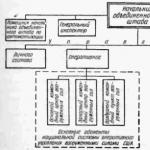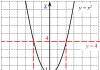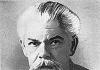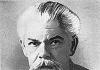Today the whole world is moving away from physical labor and smoothly adjoins mental labor. The list of professions has been replenished with such specialties that do not require the employee to be directly at the workplace in the office. Now, many people work remotely, sitting at their computer and doing the work of the customer. But, you can not refuse a personal workplace, where everything you need for comfortable work will be stored. Therefore, many husbands and fathers try to find convenient table options for their wives and children. After all, you can make a computer desk with your own hands. This takes time and a lot of desire. In this article, you will learn how to make a table.
Computers are in every home today. Convenient and affordable access to the world. But, they have one problem. Many were rather annoyed by the presence of endless wires, a large system unit, and I would also like to install a printer. Of course, all these things are visible. They tend to spoil the impression and the overall picture of the room. The advantage of homemade computer tables is that everything is in your hands. Only you know what is convenient for you and what is in the way, what height of the computer desk you want and how many cabinets should be retractable, it’s up to you to decide where to hang the shelf and where to refuse it.

Do you have a small room and many children? A do-it-yourself corner computer desk or a transforming table will help you retire and devote your time to work. There is another version of the table, which is attached directly to the wall and can be folded. To make such a table yourself is as easy as shelling pears, but how much benefit it will bring to you and your family. You can drink tea or put a laptop on it at any time, as well as free up space that the table occupied a minute ago. Design variations can be an infinite number. You can add your imagination and wishes to this list, which will make it even longer.
What shape to choose?
When you decide to make such a design, you need a plan on how to make a computer desk with your own hands. First - calculate the place and size of the future table. Here you will be helped by a list of varieties of types of furniture designed for work:
- angular;
- combined;
- straight.
The corner version of the computer desk can be implemented between two walls, at the junction of the wall and the window, or only on one side to contact the wall. Here, the dimensions must be controlled depending on the purpose of the table and the dimensions of the room itself, or its free space.
Our life is no longer easy to imagine without a computer. Although some prefer laptops and all-in-ones for their compactness and mobility, a familiar desktop computer is by far the most convenient solution. But equipment of this kind should be placed in a place specially equipped for this, but often buyers do not quite understand how to assemble a computer desk, and whether it is worth doing it yourself.
Before Assembly
Before directly placing home-made or purchased furniture, you need to decide exactly where it will be located. This is an extremely important step, because the location of the equipment must comply with all safety rules and proper operation.

The basic rules are:
- The presence of outlets nearby and the ability to easily connect devices.
- It is better to arrange the structure so that it does not take up much space in the room.
- To avoid vision problems, the computer room should be well lit with natural light.
- The wall to which the computer table will be attached should be flat, and pictures and other decorations should not hang on it.
- Do not place the equipment near heaters or radiators, otherwise the devices may overheat.
By following these rules, you can eliminate most of the problems that may arise when working on a personal computer in the future.

Assembling a computer table according to the instructions
Ordering a finished table without assembly and delivery will save a significant amount, and the process itself, although it requires accuracy and painstaking work, is quite simple. Even if there are difficulties with the table assembly scheme or in the process, there is always the opportunity to contact the support center of the store that sold this product.

Before assembly, check the presence of each necessary part and the circuit itself. The cabinet is the fastest and easiest to assemble, and the most difficult stage is the installation of moving parts, so it is recommended to start with the cabinet.
Carefully fasten the supporting components to the countertop so that the finished structure does not stagger.

Sequencing
Unpack each package and distribute the parts. Put the small ones in some tray or box, arrange individual modules: legs, tabletop, etc. The countertop, as a rule, will be assembled at the very end according to the instructions.
Prepare a screwdriver, 2 screwdrivers (flat and Phillips). According to the diagram, lay the parts you need according to the instructions on the floor with the inside up, put the metal fasteners so that the holes match, and connect them with mounting screws and plugs. Each part is connected exactly according to the assembly instructions for this table.

Under the work surface, mount the guides for the keyboard drawer, horizontally and parallel to the floor in the places indicated for this purpose. Make sure the shelf slides in smoothly and without interference, and secure the rails with a screwdriver. Install the end caps and insert the caster shelf.

Check all connected parts according to the instructions, the structure itself must be tightly fixed and not wobble. You can install and connect a computer.

This algorithm is applicable to almost any type of furniture. Even such a difficult process as assembling a transformer table will not be unnecessarily complicated if you arrange the parts in the order of the diagram and carefully read the instructions.
Making your own computer desk
Design
Sometimes assembling a computer table with your own hands can be a cheaper way than buying or assembling costs. But in this case, you yourself will have to think over the design, material, color, make instructions, drawings, diagrams and details.

The first step in manufacturing is to design and plan your structure. As a rule, this is done using chipboard. It should be remembered that this approach will require much more attention and care than the connection of ready-made parts according to pre-written instructions.

The main parameters by which you can design a computer table:
- Type: corner or straight, rectangular, modular, multi-seat, stand table or transforming table;
- Length: for the extension and countertop (space for the user) they recommend 60-70 cm, for corner options this parameter will be no more than 60 cm, since the turning space, space for the system unit, for the cabinet (30-40 cm) are taken into account
- Depth: 60-70 cm (including the extension) or 45 cm (without it), for the corner model 85 cm;
- Height: depends on the height of the user, the average value is 75 cm. There is a formula for calculating the optimal height: height * 75: 175. For a child, it is recommended to plan a seat height regulation system.
- Cabinet planning
It is also possible to find ready-made options, diagrams, drawings, instructions and photos of assembling any table on the network. This can slightly simplify the design and speed up its manufacture.


Part preparation and assembly
When the final version has already been selected, all the parameters suit the user and are well thought out, it is time to turn the idea into reality. In order to assemble a computer table according to the scheme, you will need:
- Material: furniture sheet of the desired size, it is allowed to use MDF boards, plywood or chipboard;
- Machine tool, hacksaw, chisel;
- Sandpaper;
- Any lacquer to cover;
- Self-tapping screws, fixing screws, drawer handles, pull-out shelf rollers and other parts provided in advance.
- Pencil, tape measure, square;
- Screwdriver and drill with drills.
Once all the tools are ready to work, you can start cutting:

First of all, you need to cut out the countertop, sides, top and bottom of the cabinet. Take the dimensions exactly as shown on the drawing.

Cut the corners of the vertical panels, the back corners can be left as they are, as they will be directed towards the wall. Using sandpaper, round off any cut irregularities, sand sharp corners.

Cut out a shelf for the keyboard and a stand on which the system unit will be located. If the drawing includes additional shelves, cut them out as well. Round the front corners, near the back bottom corner, cut a small area for the baseboard so that the shelves and stands are flush with the wall.

Using a drill, make holes in the places marked in advance (with a pencil). Check if the holes will match perfectly.


If a cabinet is provided, then cut out all the remaining walls and drawers, mark with a pencil where the drawer guides should be located, and attach them with mounting screws. Connect the bezel to the lower part, and then to the body walls themselves. Assemble the box, not forgetting the back wall, drawers, and check the movement of the drawers along the guides.

Similarly, an extension is made, if it is provided according to the plan. To do this, use a drill to cut holes in the tabletop and on the vertical walls of the structure, where they will be attached to the tabletop to be attached to it. Take a square and set the sides so that they are perpendicular to the plane of the table, and secure them.
Screw the screws into the underside of the countertop, you may need to find someone to help hold the panels. All other walls parallel to the plane of the floor are attached in the same way as the side strips. The main thing is to check with the help of the level their location relative to the floor.

The assembled table must be completely disassembled. Mark the details in advance so that you can immediately understand what is attached to what. Sand every detail of the structure and varnish to ensure the smoothness and long life of your structure.

Connect the modules to each other according to the diagram and check the design for looseness.


If the table stands firmly and does not tilt from side to side during operation, then it is ready for use. You can safely put it in a pre-designated place and connect equipment.

The quality and durability of the structure depend on the accuracy of the installation and cutting of parts, as well as on the quality of the fasteners themselves. By choosing each component of your table model yourself, you can prevent breakage and other inconveniences that may arise in the future.

Thus, in addition to buying a ready-made table, you can save quite a tidy sum by assembling a computer table with your own hands. But such a method will require extreme accuracy, painstaking work and more time than assembling ready-made parts.

A homemade table can look exactly the way the user personally wants it, the main thing is to handle the tools correctly and pay more attention to assembling and polishing the wood panels.

Photo of the table assembly process















Drawings of corner computer tables
| Model | Name | Dimension d d h (mm) | Download drawings |
|---|---|---|---|
 |
1200x900x840 | Download | |
 |
1400x1000x1400 | Download | |
 |
1400x1000x1350 | Download | |
 |
1400x1000x1220 | Download | |
 |
1400x1350x1350 | Download | |
 |
950x950x2000 | Download | |
 |
1400x900x1900 | Download | |
 |
750x750x1650 | Download |
The team of our portal is actively working to create comfortable conditions for home craftsmen who decide to make furniture with their own hands. If you are here, then most likely you need drawings of computer desks, and not some primitive and banal designs, but interesting models.
Friends, especially for you, the website portal engineers have developed drawings of computer tables, which you can download for free on this page of our website. Here is the documentation for both straight and angled models. And yet, our list of drawings is constantly updated with new creative furniture designs.
To make a computer desk with your own hands, now you don’t have to think about where to get the design documentation - you will find everything you need here. We sincerely hope that our work will help you enjoy the process of making furniture, and you will delight your loved ones with new high-quality products.
Attention! All materials are presented for informational purposes only. We are not responsible for the presence of errors in the drawings and other documents posted here for download. Therefore, carefully check all dimensions before giving nesting cards to work or drilling holes in parts. We will also be grateful if you inform us about the errors and inaccuracies found in the downloaded drawing packages. Thanks for understanding!
Hi all! Some time ago, I got excited about the idea of a computer desk that would suit me in everything. Finally the day came when the reflection of my computer shone in its polished surface. About how it was made and what came of it, I want to tell you! There are many photos waiting for you.
I will not repeat myself much, so if I generalize, I wanted a comfortable, beautiful, high-quality, durable, relatively compact and at the same time mobile computer desk. So the idea was born, which can be seen in the first picture in the header.
As I wrote earlier, initially I was going to make this table myself, since I like to work with my hands and have some experience in creating my own furniture, but after weighing my strength, I decided that it would be too difficult for me - there are a lot of exact sizes and a lot of places where a little naughty can screw up the whole idea. Therefore, the implementation was carried out by friends who specialize in this with my direct participation. At the very first stages, I realized that this was a very reasonable decision because the sequence of actions and the approach of a professional turned out to be completely different than I had imagined. Especially with inner radii… but first things first.
Glued oak 25 mm thick was chosen as the base of the table. From wooden panels, the shapes of the top tabletop, the main lower part and the sidewalls were prepared.
The most interesting started with the inner radii. These are:
As I imagined it: we take, roughly speaking, a plinth, grind the desired radius in it and paste it into the corners. All. But there are several nuances here. Firstly, it is very difficult to grind the desired radius on a thin wooden block. Secondly, it is very difficult to adjust the desired radius so that it fits perfectly into this corner along the entire length. And thirdly: if you managed to cope with the first two points, then the edges of the bar will be very thin and brittle, which will most likely result in “bitten” and “torn” edges outside this radius.
Therefore, the masters do it this way: the base is sawn, a high prepared bar is glued between the parts, and after that the desired radius is adjusted “on the spot”. The bottom one is ready.
Do the same with the top radius. We glue, we adjust.
In parallel, we prepare all the other parts of the table.
Gluing it all together:
Here is the almost finished table. At the top lies the future retractable tabletop for a keyboard and mouse. Also, of course, wooden.
At the finish line before painting:
What is the result? I will pass without further pause.
And this is him, exhausted.
From now on, I'll tell you a little more. In the last post, there was a lot of discussion about how best to implement locking mechanisms. The solution, as always, turned out to be very simple: by analogy with construction equipment, two legs with rubber bands at the bottom are unscrewed into the floor and tightly fix the table in place. In the same photographs, the gray painted outline is clearly visible. I conceived it not only as a decorative element, but also in order to hide seams and joints. The paint was applied from a spray gun, so the contour turned out to be very dense and even, it feels like plastic to the touch. I don’t want to praise myself, but I’ll only note that such a combination of wood and painted outline turned out to be even more interesting live than in the project. The table looks very modern, especially in the Computer Desk concept.
Here: a shelf for ups and holes for wiring.
They met!
For the system unit, I decided to provide an additional mount. Still, a table on wheels, you never know what ... Unfortunately, I did not calculate the length of the bolt a little, but I think the idea is clear.
And the mounting base for the system unit is very convenient to use for shortening wires. So nothing superfluous gets in the way either under your feet or gets under the wheels.
UPS. The same photo shows the stoppers of the retractable table top. By the way, it turned out to be very comfortable and wide. I managed to win a little extra space thanks to the rails located not on the sides of it, as most computer desk manufacturers do, but under the table top. It extends far enough without bending.
I also decided to make a small cut in order to demonstrate the beauty of its mobile properties. I note that in order to feel them, it is not necessary to carry a table from room to room, it is even convenient to simply roll it away from the wall in order to stick, say, wires. Or move it to a corner away when guests come and you need to put a large table. I also don’t have a TV, so it’s very convenient to move it closer to the sofa ... in general, there are a lot of scenarios when this can come in handy.
In general, I thought for a long time and came across several ideas for a more massive table in a similar design, which the opponents of sliding shelves would probably like, but for myself I consider them a very convenient solution, especially in small city apartments.
I don’t want to fence bulky structures, otherwise I’m out of sync with the ideas of mobility, so a little later I want to add some kind of shelf to the table:
I end with this. I hope that I managed to infect you with my ideas at least a little bit and you walked with me with pleasure from the first unsightly sketchup project to the very kitchen at the stern of that very table.
For convenient homework, it is not at all necessary to buy an expensive computer desk, it is quite possible to do it yourself. This piece of furniture can be assembled from a variety of materials, choosing the desired shape and configuration. To make a corner one, one must not only choose the appropriate dimensions, but also determine what exactly the design should have, what functions to perform. Before starting work, it is recommended to draw up a detailed project or drawing, which will display all the required information (Fig. 1).
Image 1. Diagram of a computer desk.
Project for a computer desk
How to make a computer desk with your own hands without outside help? It will be necessary not only to draw up a detailed drawing, but also to calculate the materials, cut them.
Before drawing up a project, pay attention to the following parameters:

Image 2. Do-it-yourself drawing of a computer desk.
- table functionality. Think about whether it should have drawers, pull-out shelves, special stands for appliances and books;
- it is important to provide for the dimensions of the swivel chair so that the table is comfortable to use. Usually, standard sizes are taken, all office chairs almost do not differ from each other;
- for convenience, the height of the structure is selected within 700-750 mm, including the table top. If the table is made for a child, then its height may be slightly less;
- the dimensions of the office equipment to be installed must also be taken into account so that you do not later mount an additional shelf for the printer. Do not be too lazy to take a ruler to take additional measurements of office equipment before making drawers and shelves;
- It is important to take into account the parameters of the room where the table will be installed. It is recommended to place it in such a way that the light falls correctly, the chair moves freely, and the seated person does not feel discomfort when using the furniture.
It is important when performing calculations on the drawing to indicate all dimensions, including the thickness of the side walls, countertops. This will allow you to quickly cut sheets of material, assemble easily and efficiently. The drawing should depict the location of the fasteners, their number. Pay attention to the picture how to do it correctly (Pic. 2).
Back to index
Materials and tools
To work at a computer, you need to prepare tools and materials. For work you will need:

- long metal and short rulers;
- simple pencil;
- end planer;
- square;
- screwdriver;
- jigsaw;
- drill, a set of drills, a depth gauge that will allow you to drill blind holes;
- Circular Saw;
- brushes for varnish or paint.
From the materials that are necessary for mounting a comfortable desktop, you need to take:

- MDF boards. It is necessary to take sheets with dimensions of 2440 × 1220 × 15 mm, during operation they are cut, according to the project. Side surfaces, drawers and shelves are made from such plates;
- pine boards measuring 1200 × 150 × 25 mm, you need to take 2 pieces, they are used to strengthen the structure;
- for fasteners, it is worth taking 120 screws, dimensions - 3 × 15 mm, the head must be countersunk;
- ties for the corners of the plastic structure - 40 pcs.;
- sliding guides, the number depends on the number of drawers and drawers;
- self-adhesive or end edge, which will form the edge for shelves and drawers;
- sanding paper for edging;
- wood primer, varnish or paint for finishing.
Back to index
Table assembly
You need to start work with the assembly of the side parts. Guides are screwed to the surfaces of the boards; they are necessary for drawers and shelves. After that, all the side modules are assembled on the dowels. It is recommended to add PVA construction glue to the sockets, it will make the fasteners more reliable. To strengthen the fasteners, you can insert thin wooden planks into the nests. Assembly example in the figure (Fig. 3).
As the main material for the side walls, you can use ordinary fiberboards, but it is best to take MDF sheets with a thickness of 10 mm.

Image 3. Drawing of a computer table with upper shelves.
Such walls are perfectly fastened with self-tapping screws. Next, the table is assembled with your own hands using spare parts for drawers. For the assembly of boxes, MDF 10 mm thick is used. During installation, it is important to observe right angles exactly, since it will depend on how easy and convenient it will be to use the boxes. All dowels are inserted neatly into the sockets, which, for reliability, are best smeared with glue.
The side cuts of the shelves are pasted over with an edge tape, it is enough to iron it with an ordinary hot iron. To protect the tape, it is best to use a strip of paper to prevent the edge from blistering. If necessary, the excess edge is cut off with ordinary scissors, but this must be done very carefully. Wooden planks are glued to the front and back sides of the shelves, while their dimensions must fully correspond to the parameters of the part. This is necessary so that the sliding shelf can move freely along its guides.