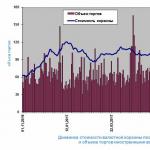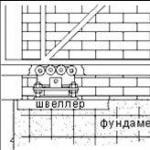There is such a case when the owner decided to take out the trash, took the bag and went. The door to the apartment building was closed, there was no one at home, the owner of the apartment was on the street. How to open a door without a key? For this, there are special codes that can help in this situation.
Door opening with intercom
Before entering the code on the intercom, you should familiarize yourself with the device of the mechanism. These are microcircuits inserted and soldered with wires that have a keypad. There is also a speaker and an intercom. All available microcircuits are equipped with a number of functions performed when a code is entered.

Names of intercom elements
There are unique code sets that are entered by service personnel to check the operation of the device. For all types of intercoms, their original codes.
How to open the intercom door without a key
Intercom mechanisms are mainly installed at the entrance to an apartment building. This protects all residents of apartments from uninvited guests, as well as the safety of cleanliness and order.

The design and device of the intercom
To use the intercom lock, you need to follow the rules:

Read also
Removing various types of hinged doors
Intercom Vizit
A popular type, widely used not only in the city, but also in summer cottages, in private sectors.

Existing variants of Vizit intercoms
To open the door, the vizit intercom codes are as follows:
- 12 lattice (#) 345;
- Asterisk, lattice, 4230.
The following keys are suitable for intercom mechanisms visit the new release: 
- 67 grid 890;
- grid 4230;
- lattice 3423;
- one of the following combinations 12 lattice 345;
- lattice +196.
All codes are set by the manufacturer, if the master did not change them during installation, then if the keys are forgotten at home, the possibility of getting home increases.

Step-by-step process for changing the intercom key
But, if none of the codes helped, and the door is still locked, then the following manipulations should be done:
Enter the service menu: lattice 999.
- After two short beeps, dial 1234. This is the master code.
- The code is pressed correctly, there will be a single sound, in case of an error there will be 2 signals.
- The remaining Vizit master codes are 3535, 9999,0000,6767,12345,11639.
- After opening the menu, you should enter "2", wait 2 seconds, press the hash, wait 2 seconds and enter 3535.

Thus the door opens.
Intercom Metakom
In case of opening a door without an unlocking chip, the following methods should be followed:

Intercom "Barrier"
Models "Barrier 2" and "Barrier 2M" are quite old. How does this intercom open?
Read also
How to get a broken key out of a lock
Using a combination of numbers - 1013. You can also use a magnet at the insertion point of the key chip.
CYFRAL

Existing types of intercoms CYFRAL
The modern cyfral mechanism can be opened in an emergency if there are more than 100 apartments in one span. To open the lock, enter B, after the number from 100 (200.300) again B. After that, 2323 is entered, and if it didn’t work, then everything is over again, only the codes are: 7272, 7273. Model CYFRAL M, press the Call button after 41 or 1410, 07054. After the procedure, the entered code works and the lock opens. No need to use codes for malicious purposes.
TechCom
It is possible to open a lock with an intercom mechanism only if there is a key, or there is a chip, but there is no code (lost). 
Then you need to press 3 different numbers in the same order and release in the opposite direction, for example, 115-511, 654-456. There should be a sound and a green light will turn on. Then 4321 is dialed and the key is inserted.
CCD
Intercom brand CCD-2094M - ways to unlock various systems:
- Press 0000V - COD will appear on the monitor;
- Then you need to press 123400V - F0 will appear on the monitor, you should press 601;
- In case of an error, the following combinations (instead of 123400) are 456999, 123456.

Appearance of CCD intercom
Model CCD 2094/1 then the call is pressed, after 0000. After that, the lock or menu on the monitor will open. When ON appears, you must press 2, then OFF appears. The lock didn't open.
ELTIS
Opening the ELTIS intercom without a chip is not possible. But it's still worth trying this method:
You need to press "B" 100 "B" 7273. If "7273" gives an error, then try the next 2323.
RAINMANN 2000
If the key to RAINMANN 2000 is forgotten, then the button with the key pattern is pressed and 987654 is dialed. 
There will be 2 signal sounds, after them 123456 is pressed. “P” will appear on the monitor, press 8.
Attention! Access codes are only suitable if the installers are too lazy and did not change the default password. This happens quite often :)
Intercoms Eltis
Initially, the default code is "1234", but any company, when installing an intercom, naturally changes it to its own, and it is almost impossible to recognize it. To enter the password entry mode, you must hold:
1) any number key for 7 seconds ("code" menu - menu for working on apartments, key programming)
2) The "v" button - hold the same amount (the "sys" menu - general parameters, prohibition / permission of codes - 1234 is quite often suitable for this menu, I used it 50 times.)
Explanation of menu operations:
1. Calling the system menu "sys".
1) Press the "in" button and hold for 7 seconds.
2) After the inscription "SYS" on the display, enter the system password (stupid lazy system people often do not bother to change the password, which is the default - 1234)
2.1) If the input is correct, the intercom will show the firmware of the form "6_7x", where x is the firmware number, then the "_FUNC" menu will be loaded.
Press from it:
"1" - "PAS" will appear, after the input field to change the old password to enter this menu (dial 4 digits and the intercom will return to "_FUNC"
"2" - menu "_ LOS" to enable / disable the general password for the entrance (buttons 1/0, respectively)
"3" - menu "_ dig" to change the general login password. Press 3, 4 or 5, "____C" will appear.
Depending on the pressed button, you can set a new password, respectively, 3, 4 or 5 digits. (type new password)
"4" - menu "_beep". This option enables/disables the signal to open an individual apartment code in this apartment (the handset rings when opened with a default code, buttons 1/0)
"5" - does not exist
"6" - menu "_FLOS" to enable / disable individual entry codes for apartments (to check, press "in" in normal mode, if "F" lights up, it means it is on)
"7" - does not exist
"8" - menu "_OREN" - to change the duration of the door opening (the number of signals will change, decrease / increase with the buttons from 1 to 9)
"9" - does not exist
"0" - exit
2. Serial number of the intercom.
Press "in" and hold for 20 seconds. 5 digits will appear and then reset.
3. Entering the engineering code (system menu "CODE" for work on apartments)
1) Dial any NUMBER and hold until the inscription "CODE", after which a field for entering a password will appear.
2) Enter the system password (default 1234 as in the first case)
3) If the input is correct, then the firmware will appear, then the "_FUNC" menu.
4) From this menu:
"1" - Set a new password to enter this menu (similar to the first case, see above)
"2" - Set a new common login password (4 digits).
"3" - work on apartment passwords:
"_FUNC"--> press "3"--> "F"--> enter the apartment number and press "to"-->"____C"--> enter a new code (but not 0000, because entering it , you will prohibit the use of the code for this apartment) --> dialing to the apartment will go --> ask to press the "open door" button TWO times --> the code is accepted, "_FUNC".
"4", "5" - menu "__ LF", but different options are hidden under different numbers.
"4" - disable / enable individual tubes in the apartments. Dial the apartment number, then press "to". "*** #" will appear, where *** is the apartment number and # is the number 1 or 0 (on or off). Click the value you want.
"5" - key coding. Dial the apartment number and press the "in" button (see above). "***LF" will appear, where *** is the apartment number. Attach the key to the reader. If you have not coded the key before, the inscription "ADD" will appear, if you have coded it, the number of the apartment to which the key is recorded will appear. After encoding, you can open the door with this key after logging out.
"6" - menu "__ dF". Option to delete keys. Dial the apartment and press the "in" button. "_ dEL" will appear, press 1 - the number of keys that have been deleted will appear. (*del). Press 0 to exit to "_FUNC".
"7", "8", "9" - does not exist
Raimann intercoms
To enter the menu, do the following, press the "key" and drive 9 8 7 6 5 4, we hear
sound signal, then we drive 1 2 3 4 5 6, the letter P will appear, this means that we
intercom system.
So what can we do with the intercom? there are not many options here:
2 - standard intercom settings.
3 - Signaling.
4 - Door lock.
6 - intercom freeze
8 - Opens the door.
Intercom Cyfral
General code 1234.
Number of the first subscriber 1.
Signal duration Z 1.
Subscribers ON/OFF.
Intercom CYFRAL CCD-20
1. To change the number of the first subscriber, press the button "1", the indicator will display
"REG", then enter the number of the first subscriber and press the "K" button.
2. To enter the subscriber blocking mode, press the button "2", on the indicator
"bLC" will be displayed.
To block the subscriber, enter "O", "K", "Subscriber number". To unlock the subscriber, enter "1", "K", "Subscriber number".
In order to unblock all subscribers, you must enter "2", "K" in sequence. The indicator will display a confirmation request "POd", confirmation with the "K" button.
3. To change the code table, press the button "3", the indicator will display "tAb",
then enter the number of the new code table and press the "K" button.
CYFRAL CCD-20
4. To enter the lock programming mode, press the button "4", on the indicator
"L0C" will be displayed.
If key notification is not required, then you should simply attach the key to the receiving key device. This will turn on the beep and the key will be recorded. If the key is already stored in the call block memory, the display will show "ESt".
If notification by key is required, then you should dial the subscriber's number and then attach the key to the receiving key device. This will turn on the beep and the key will be recorded. If the key is already stored in the call block memory, the display will show "ESt".
If the call block memory is full, the display will show "REG".
Intercom CYFRAL CCD-2094
4.3 Programming mode
To enter the mode of changing settings and parameters, it is necessary to perform the following sequence of actions in the standby mode:
- press the "K" button, the indicator displays the message " ";
- press sequentially "0", "K";
- enter 4 digits of the access code into the programming mode.
After entering the 4th digit, the code is checked for a match. If the code matches, then the call block will switch to the settings change mode. In this case, the indicator will briefly display the version of the current software, and then the message "Pg_".
In this mode, the functions shown in the table are available:
1 Changing the number of the first subscriber1
2 Caller blocking mode
3 Changing the current code table
4 Lock programming mode
5 Change access code to programming mode
6 Change of common code
7 Key notification on/off
8 Common code mode on/off
9 Apartment key erasing mode
5. To change the general access code, press the "5" button, the indicator will display
"CdO" and then " ". Next, enter a new code, the indicator will display " ". Click
any button except "C" and repeat the code entry. If all operations are performed correctly, then the indicator displays "ON" and a melodic sound signal sounds, the code has been changed.
6. To change the access code to the programming mode, press the button "6", on
indicator will show "CdP" and then " ". Next, enter a new code, on the indicator
" " will be displayed. Press any button except "C" and repeat the code entry. If all operations
made correctly, then the indicator displays "ON" and a melodic sound signal sounds, the code has been changed.
7. To enable / disable the sound signal in the TAP when opening the lock with a key
press the "7" button, the indicator will display "0t2",
In order to disable the sound signal, press the "0" button. In order to enable the sound signal, press the "1" button.
8. To enable / disable the opening of the lock with a common code, press the button "8", on
indicator will show "ECd,",
To enable the use of the shared code, press the "0" button. In order to disable the use of the shared code, press the "1" button.
9. To enter the apartment key erasing mode, press the "9" button, on the indicator
"ErS" will be displayed.
In order to erase the keys that are not recorded for a specific subscriber number, you must enter "0" and then press the "B" button.
In order to erase the keys recorded by a certain subscriber number, you must enter the apartment number, and then press the "B" button.
The above listed by me is not the author's material, and can only slip as a manual for those. maintenance, BUT NOT INSTRUCTIONS for hacking
P.S.
factory code 1234
Intercoms VIZIT
You can try dialing *#423 to open the door. (does not always fit)
Entering the service mode is quite simple:
# 999-beep 2 times- enter the master code, by default 1234, if approached-beep 1 time
if the code is incorrect, it will beep with a two-tone signal and the red LED will light up.
Decoding of operations (since there are few of them in the service mode, the decoding of the buttons is given here:
2-setting individual codes for apartments
3-key programming for entry
4-erasing keys from memory
*-exit mode
#-confirmation of installation (saving changes).
1,5,6,7,8,9,0 - does not exist.
Try to encode the key for yourself (an example is given if the master code came up):
#999 (2 spades) 1234 (1 spades) 3 (1 spades) (apartment number) put the key (beeped) # and then * .
VIZIT intercoms also have a special mode in which you can change everything - even the master code. The transition to this mode is carried out from the normal state as follows (taken from the instructions):
1) power off the intercom
2) disconnect the two "programming" wires in the central unit
3) turn on the power.
As can be seen from the above, the block with the buttons must be removed.
Intercoms Metakom
Door opening:
B-1-B-5702
B-5-B-4253
B-6-B-4568
B-1234567
65535-B-1234-B-8
Changing system passwords:
65535-B-1234-B-9-3-new code-B = Change master password (default 1234)
65535-B-1234-B-0-new code-B = Change shared password (default 1234567)
65535-B-1234-B-B-flat number-B-0-new code-B = Changing the apartment password (for each one, by default 4 characters)
Working with keys:
65535-B-1234-B-B-flat number-B-7 = Record key to apartment No.
65535-B-1234-B-B-flat number-B-7-0-111 = Remove all keys from apartment #
65535-B-1234-B-9-7-111 = Delete all master keys
65535-B-1234-B-9-9 = Writing a new master key
65535-B-1234-B-9-9-0-111 = Deleting a new master key
Entry codes to the intercom menus:
65535-B-1234-B = Service menu
65535-B-1234-B-B = User Menu
65535-B-1234-B-9 = System menu
Well, that's all, the material was created with the help of Leonid Vladimirovich Sedunov
(worker in intercom support), methods have been tried
Thank you for your attention.
A detailed FAQ about opening some models of intercoms, how to register your key, how to change the password. The most common models of intercoms.
Q: How can I call from one handset to another?
A: None.
Q: Can I call from the handset to the intercom?
A: Yes, but first you need to get into the engineering menu of the intercom.
Q: How can I eavesdrop on the conversation?
A: You can eavesdrop simply by getting close to the line.
Q: How to clone a tube?
A: Open the body of the pipe, there are several jumpers that set the number of the apartment, there is a pipe installed in the bark (relevant for Rainkman).
Q: How to enter the Cifral intercom service menu?
A: Press any number and hold until the inscription appears, then enter the engineering code.
Q: How to enter the Cifral intercom system menu?
A: Press the bell and hold until the inscription appears, then enter the engineering code.
Q: How to enter the service menu of the Rainmann intercom (Rainmann 2000 etc. and others)?
A: You press the "key" button and enter 9 8 7 6 5 4, you should hear a double beep. Then enter 1 2 3 4 5 6 , the letter P will appear. You have entered the intercom control system. Now remember:
1 - Advanced intercom settings, I advise you not to dig there yourself, but simply enter this menu and go drink pYvo nearby. Perplexed tenants will do everything for you.
2 - Normal intercom settings.
3 - Signaling.
4 - Door lock.
5 — ????
6 - ???? (intercom hangs)
7 — ????
8 - Open the door.
9 — ????
This only works if the settings are not touched, instead of 987654 there may be another code.
Plows on intercoms where on the screen the dot is on the left.
Q: How to enter the service menu of the VIZIT intercom?
A: #999 - beep 2 times - (master code, default 1234) - beep 1 time
if the code is not correct, then it will beep with a two-tone signal
button values:
1 — ???
2 - Setting individual codes for apartments.
3 - Programming keys for entry.
4 - Erasing keys from memory.
5 — ???
6 — ???
7 — ???
8 — ???
9 — ???
* - Exit the mode.
# - Installation confirmation.
Q: How to enter the Eltis intercom service menu?
A: Same as Cifral.
Q: How to enter the service menu of the METAKOM intercom?
A: Dial 65535 V (or #) on the keyboard, then 1234 V (or #) if everything is fine, the display will show .
Q: How to temporarily disable the intercom with a tablet key?
A: We take a piece from an electric lighter, and give a discharge to the key receiver, it rarely helps, it is better to use a shocker.
Q: How to reset the intercom memory?
A: To do this, you need to find where the intercom is powered from, usually in a shield on the first floor, there is a small block there, it is usually very well hidden, just give it to zero at 1, 6, 8 and 12m +1.5 volts and -2 leg and intercom memory will be as clear as a baby.
But the specialist will restore it in 5 minutes.
There is also a COM port, but it is not known how to use it.
Q: How to open the Cifral intercom door?
A: If there are apartments with numbers 100, 200, 300, 400, etc. in the entrance, then you can try to enter:
call 100 call 7272
call 200 call 7272
call 300 call 7272
call 400 call 7272
call 500 call 7272
call 600 call 7272
call 700 call 7272
call 800 call 7272
call 900 call 7272
call 100 call 7273
call 200 call 7273
call 300 call 7273
call 400 call 7273
call 500 call 7273
call 600 call 7273
call 700 call 7273
call 800 call 7273
call 900 call 7273
Q: How else can I open Cifral?
A: CALL 41 CALL 1410
Or just enter 07054. Sometimes it helps.
Q: How can I open the Eltis intercom?
A: B 100 B 7273
V 100 V 2323
You can also try options from Cifral.
Q: How to open the VIZIT intercom door?
A: If the default settings were not changed then *#4230 and the door will open.
Sometimes 12#345 also helps.
Q: How to enter the system mode of the VIZIT intercom?
A: To enter the system mode, you need to connect the terminals of the PROGRAMMING cable, most often for this you need to remove the entire unit from the door, because these inputs are not output to the shield.
Q: What is the difference between service and system mode?
A: Service and system modes are different. If you remove the block from the door and turn on the system mode, you can change everything. Even the master code to enter system mode.
Q: How can I save my key to the memory of the VIZIT intercom?
A: In programming mode, press 3, then the house number, apply the key, press # and then *
Q: What are the default codes for intercoms?
A: 1234, 6767, 3535, 9999, 12345, 0000, 11639 (VIZIT).
Q: How to open METAKOM?
Q: How many master keys can a METAKOM intercom have?
A: Only 1.
Q: Can the keys to the intercom be killed with a magnet, or at least cripple?
A: No, you can't.
Q: How to change the system code in the Cifral intercom?
A: In programming mode 1 (p----) and enter a new pass.
Q: Are there special intercom codes for opening doors by special services?
A: No, there are no such codes.
Q: How can I store my key in the memory of the Cifral intercom?
A: In the service mode, press 5, then enter the apartment number, the intercom will write TOUCH, apply the key - it is in memory.
Q: How to erase the tablet key from the memory of the Cifral intercom?
A: In the service mode, press 5, then enter the number of the apartment to which the key is connected, then press 9.
Q: How can I store an optical (flat with holes) key in the memory of the Cifral intercom?
A: In system mode, press 5, then enter the key cell number (1, 2, 3), insert the key, press the bell.
Q: How to change the common code of the Cifral intercom?
A: In the service menu, press 2, then enter a new code, if the code is shorter than 4 digits, then press the bell after entering.
Q: How to change the individual code of the Cifral intercom?
A: In the service menu, press 3, then the apartment number, call, enter a new code, call, then the call will go, the subscriber will have to press the call button twice.
Q: How to disconnect the Cifral intercom subscriber?
A: In the service menu, press 4, then 0, then the apartment number, then call.
Q: How to connect a subscriber who was disconnected from the Cifral intercom?
A: In the service menu, press 4, then 1, then the apartment number, then call.
Q: What are the default settings of the Cyfral CCD-2094M intercom?
A: The access code for changing parameters and settings is 123456.
General code 1234.
Individual code table number 000.
Number of the first subscriber 1.
Number of subscribers to be served 100.
Signal duration Z 1.
Common code usage mode ON.
The mode of using individual codes is ON.
Subscribers ON/OFF.
to the service list Horn #3.
Notification of the subscriber about opening the door with an individual key ON.
Q: There are no * and # keys on the VIZIT intercom, what should I do?
A: There are C and K. C - * K - #.
Q: Is there a system menu for old intercoms (with a “stick” key)?
A: No.
Q: How else can I open the intercom doors?
A: Try shorting out a light bulb in your driveway, it helps sometimes.
A: We put one foot where the door opens and strongly pull the handle when jerking the door opens.
A: You press any key from another intercom and enter 8082 key 5454
A: One dot is lit on the working intercom. Then press the button with the image of the key, "---" will appear on the monitor, enter 987654 (a double beep is heard), then enter 123456. If the letter "P" appears on the monitor, then you have safely taken control of the intercom. Now you must determine the purpose of your work. If you just need to open this door, press the number "8" and the door will open.
Q: How to open intercoms with touch keypad
A: While it's winter, intercoms with a touch keyboard are affected by a super trick. We take a normal lump of snow, and lean it against the keyboard. We wait until the inscription "Err" appears on the display, go
Q: How to open VIZIT BVD-342
A: I entered the menu (I dialed #999), 1-2 appears on the screen, press 1, it seems to enter.
Q: How to open METAKOM?
A: In the service menu, press 8. Also helps B (or #) 1234567.
A: 65535-B-1234-B-8 or B-1-B-5702 or B-6-B-4568.
A: Press the call, then the number of the first apartment in the entrance, call again ("COD" will be displayed), then 5702 ... The door is open!
For Faktarial intercoms, the code (for everything): Press 5 (1,2,3,4,5,6,7,8,9), the numbers go out, quickly enter: 254525, press K (B), then by 4 (1,2,3,4,5,6,7,8,9) and again by K (B)
Only in case of emergency!
Mounted on entry door intercom ensures the cleanliness of the premises and the safety of residents, and also makes it difficult for a person who does not have a special key to get inside.
But the situations are different: the key is forgotten or lost, you go to visit, but you don’t remember the exact number of the apartment, the owners don’t have a call receiver ... We will tell you how to cheat intercom without the use of physical force and without damaging the device.

Door with intercom
The door with intercom can be opened by entering special secret codes, which, in theory, are not known to anyone except manufacturers and installers.

UNLOCK CODES FOR DOORPHONES OF FAMOUS MANUFACTURERS
- Intercoms ELTIS
In this case, there are 2 options:
1. Call button - 100 - call button - 7273.
2. Call button - 100 - call button - 2323.
If these codes did not open the door, try entering the codes for CYFRAL intercoms below. - Intercoms CYFRAL
If there is an apartment in the entrance with a number representing round hundred(100–900), enter the following code: call button - apartment number (100–900) - call button - 2323 (or 7272, or 7273). If there is no apartment with this number, try the combinations: 07054, call button - 41, call button - 1410. - Intercoms METACOM
There are 3 options for unlocking intercoms of this brand.
1. Call button - number of the initial apartment in the entrance - call button - 5702.
2. 65535 - call button - 1234 - call button - 8.
3. 1234 - call button - 6 - call button - 4568. - Intercoms VIZIT
You will have to tinker with intercoms of this brand. If the installers did not initially make changes to the settings, dial the following codes: *#3423, 12#345, 67#890, *#4230.
If the intercom does not respond to these combinations, dial #999 on the call panel, and after 2 short beeps - one of these codes: 1234 (standard), 0000, 9999, 3535, 12345, 6767.
This article will tell you how to open a Visit intercom. Recall that these devices are considered the most reliable! They prevented a lot of thefts and break-ins, so they are installed in most multi-storey buildings.
Vizit equipment is fully adapted to use even in the harshest environments. Its body has a specialized anti-corrosion coating.
It is known that Vizit intercoms can operate in a wide temperature range, which starts with 30 degrees of frost and ends with 40 degrees of heat. In addition, they are resistant to high humidity, are reliable and durable devices. This equipment can work for more than 10 years, which is quite enough to classify it as a stable working device.
The main features of intercom devices
Nothing is impossible for the intercom Visit: this device is suitable for different occasions. Manufacturers offer both low-subscriber and multi-subscriber models. The latter are designed to connect about 200 subscribers, while the former are intended for private use, for example, for the protection of summer cottages and mansions.
Users can choose equipment that has a video surveillance function. It can control the territory even at night.
Everyone can open the device data without a key if they forgot the chip at home or at work, but for this you need to learn specialized passwords. We recommend this video on how to open a Vizit intercom without a key, in it you will find step-by-step instructions and codes:
Method 1: basic access passwords?
All models of intercoms have a standard firmware. During their installation, specialists use specialized codes.
It is known that all Vizit intercom codes are relevant only until such time as they are replaced. Passwords are changed after setting all the necessary functions, when the equipment is completely ready for use.
To open an intercom or video intercom, you need to select a specific digital combination, for example, * # 4230 or * # 423 12 # 345.
It happens that there is no * and # on the panel, then to open the Vizit intercom, you need to use the C and K buttons.
For new intercoms, such as Vizit Comfort or more modern models, you can use the combination * # 423 or 67 # 890.
Method 2: using the service menu?
- Sometimes, in order to enter the entrance, you need to dial the service menu opening code, with which you can hack the device. To do this, dial #999, then enter the service mode, wait for a couple of beeps and enter a specialized password, the default is 1234.
- As soon as this code is entered, the device should beep once. If the password was incorrect, then the signal will be two-tone. In this case, you can try other standard code variations - 6767, 0000, 9999, 3535 or 11639.
- When you manage to enter the service mode, you need to do more complex operations. The combination 2-pause-#-3535 will allow you to open the door if you forgot the intercom key.
- By pressing 3, you can set the keys for the intercom device. After pressing this button, you need to attach your key to the reader, then hold down # until a squeak is heard. All is ready. Button 4 can erase all chips from the memory. The asterisk is the exit button, and the pound sign is used to confirm changes have been made.
Intercom models that do not have a display, as well as LEDs, are a little more difficult to open, so it is better to use a universal key for them. If there is no such key, then you need to go to the service menu and press 1. However, you should remember that this does not always help.
What are the modes of operation?
The developers have provided several operating modes, among which are:
- Ordinary;
- Settings;
- Service;
- Programming.
To start the maintenance mode, the specialist will have to change the position of the jumpers located on the internal board of the device. Only qualified workers are allowed to access it.
This precaution is mandatory, because in this mode you can change any code, even a special one.
In the photo - a universal chip
Method 3: Change your individual password
- If you need to change the individual code of an apartment or turn it off, then you can do this without even entering the service mode. This requires two people: one must enter the above-mentioned combination of numbers on the call panel, while the second must pick up the phone and hold for five seconds, and then press the lock opening key six times.
- After the key is pressed for the last time, the indicator on the call panel will light up, indicating that it is possible to dial the apartment number.
- Users can then enter new codes. Upon completion, you must save the entered information. To do this, you must again press the button on the handset to open the door. At the same time, the call panel will beep, notifying that all passwords have been successfully saved.
The developers of the device foresaw a situation when a person would have to get inside the entrance without a key, so they made the equipment as convenient as possible. Standard access codes can only be changed by professionals, while users have access to only some of their adjustments.
To get home, you can also use, which can be bought for a symbolic price in special firms.
The video shows how to open the intercom Visit without a master key:
- a convenient and functional device that can protect private property, an entrance or a public building from the actions of intruders, hooligans and vandals.
Built on simple and reliable schemes, technical means - it works without failures, it is almost impossible to get into the entrance or open the door without special tools.
An electronic key is required to unlock the magnetic pressure block of the intercom. The tablet is small, convenient, but it can be easily lost, it is easy to drop it in a car, public transport, or forget it at work.
Therefore, knowing how to open an intercom Visit without a code is useful for many inhabitants of houses where such a device is installed.
It should be noted right away: if the equipment was installed by a responsible company, there is no guarantee that you can unlock the door using standard combinations set at the factory.
Description of Intercom Visit
Vizit is available in a whole line of devices.
They have common features:
- the front panel is quite compact;
- intercom models are equipped with anti-vandal steel buttons;
- on the front panel - a display protected by durable glass (or a plastic plate);
- Vizit intercom is equipped with a magnetic pressure block that develops a significant force.
Models of various designs, generations - may differ in screen, programming capabilities (for a small number of subscribers or up to 200 address points), the presence of a compact camera with night video functions.
To open the door, you will need either a key-tablet, or enter the digital code of the apartment to communicate with the person inside, who unlocks the lock by pressing a button on the handset of the internal communication device.
Hacking an intercom A visit with a hand tool is almost impossible. The front panel is durable, hacking is complicated by the fact that all access to the device is organized only after it is dismantled from the inside or from the end of the door. With a lot of time spent, hacking can turn into the destruction of the device, but it is not a fact that such a measure will unlock the magnetic pressure block.
Ways to open an intercom Visit without a key
In forums, groups for communication - ways to quickly unlock a door equipped with a Visit intercom are discussed. Most of them can potentially damage your device.
Others - will work only with a certain door design. Potentially vandal methods are not worth describing.
One of the safest and most reliable methods that works with a door whose leaf has some flexibility: you can try to press hard on the leaf in the area where the magnet is located (about 15 cm below the front panel of the intercom) and then, without a pause, sharply and strongly pull the door opening handle to myself.
For this to work, you need to put in a lot of effort. However, it is easier to take advantage of the knowledge of how to open an intercom Visit without a key.
Using code combinations to unlock
All manufacturers include so-called factory combinations for emergency access and service functions in their intercom products.
You can use one of the standard sets of numbers to enter the entrance or the protected area.
However, it is always worth remembering: the installation wizard, who does not ignore his duties, will almost always change the service code, so it is useful to know their full list in order to try to gain access to certain intercom functions.

Important note!
Some models of intercoms do not have pound and star buttons. Instead, the keys C and K, respectively. When entering standard codes and actions in the service mode, appropriate amendments should be made.
The standard emergency opening code varies from product to product, depending on the device model and firmware version. The most common are 4230, 432.
They are typed like this: first you need to press the grate, then enter the code. If it worked, the intercom emits a sound signal, the door is unlocked.
There is a separate group of codes that may be suitable for Visit models with video surveillance functions or designed for a large number of subscribers. They are more difficult to dial: 12-lattice-345, 67-lattice-890.
Setting through the service menu
If the standard list of digital groups does not fit and the magnet is not unlocked, you can try to open the intercom using the service functions of the service menu.
This is done as follows:
- the keypad dials a lattice - three nines, then 1234;
- the intercom should emit a single, short sound. This means that access to the service is allowed. If the sound is two-tone, you will need to know how to open the Vizit intercom without a key; access codes to the service menu from other firmware options;
- the standard code from the intercom visit, the most commonly used is 1234. Other sets of numbers are 6767, four nines, 11639, four zeros, 12345, 3535. When the installer, completing the installation, decided to change the digital access set from standard to a unique password, you can try to select numbers. However, you can do this for a long time and to no avail, you will not be able to unlock the door.
Let's assume that the standard set of numbers came up, the intercom emitted a single tone signal and the service mode is activated. Then just press code 2, wait a couple of seconds, then #3535.
This will unlock the magnet. In intercoms where an additional combination of numbers is set for access to the entrance, you should dial not the standard combination # 3535, but the master password to enter. It is good manners to completely exit the service mode by pressing the asterisk or button C on the intercom panel once or twice.
Some devices that are not equipped with a display have practically no functionality for managing digital combinations that were set at the factory. However, they allow you to enter the service menu.
In it, after accepting the digital group for access, you just need to press 1. But there is no guarantee that the stubborn Russian reliable intercom will unlock the magnet.
If the doors are equipped with just such a displayless device, it is recommended to use a universal key to open it.
Changing the individual intercom password
It is impossible to change the factory intercom code of the device itself using only the front panel buttons. This requires internal access, setting a certain combination of jumpers on the board.
This can only be done by a service engineer or installer. However, users are given the opportunity to change the individual apartment password without calling the wizard. To do this, you need two people: near the intercom panel and in the apartment, at the handset of the device.

For this, the following operations are carried out:
- the apartment number is dialed on the intercom panel;
- in the apartment, the handset is removed and the door unlock button is quickly pressed 6 times. You need to be in time for 5 seconds;
- on the intercom panel, with each press, the corresponding indication will flash, and after the last one, a state of readiness for entering the subscriber ID (apartment number) will appear;
- from the panel, enter a group of digits of the number in full format (with zeros in front, complementing the intercom bit capacity, for example, 01 for devices designed for 99 subscribers);
- after a short single-tone sound, you should dial the desired digital access combination.
Through the service menu Visit it is convenient to program the key. To do this, enter the mode (as described above), then press 3.

Next, a tablet is applied to the reader, the grate is pressed, at the end of programming, the intercom will emit a short single-tone signal. At the end of the action, you should exit the service mode by pressing the * or C button.
Can a generic key be used?
Universal keys are used by emergency services (police, ambulance, firemen), as well as postmen, gas masters and other responsible personnel.
They change centrally as the lineup changes. Such convenient universal tablets are programmed for a large series of products from one manufacturer.
You can order your own universal key, today a large number of services offer such a service.

However, it is worthwhile to specifically clarify whether such a tablet is suitable for the installed intercom model, bringing at least a photo of its front panel to the master. Neither programming nor otherwise changing the settings of the intercom A visit to use the universal key is not required.
Conclusion
An intercom that is correctly installed, configured with a change in factory codes, an attentive master - is almost impossible to open.
However, the Russian user, including service personnel, always leaves loopholes for their own convenience.
And knowing the codes and methods for accessing the service menu, you can try to open the door.
But using dubious methods in the form of using stun guns and other vandal-type influences is highly discouraged.
This can lead to irreversible damage to the intercom or other unpleasant consequences.
Video: How to open a Vizit intercom. Intercom Code Vizit