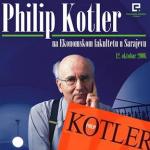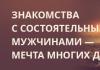Reconciliation of calculations with the budget on taxes and fees - this is the "holy" duty of any accountant. SBS will help you to carry it out efficiently and effectively:
- Previously, you received a long and uncomfortable printout from the tax office. Using SBS, you get a visual act of reconciliation with clearly defined results and a clear interpretation.
- Previously, you waited two weeks for the reconciliation results, in the SBS you will receive a finished act in a couple of hours.
If you can’t simply physically reconcile calculations with the tax “live” often, and even more so for the same period, then with the help of SBS ++ you can reconcile at least every week! Forming a request is simple - its form is already in the SBS, and you can choose any type of document from those provided by the tax office. Sent? You can calmly do other things, the answer will come to you, and you will see it right in the SBS. And if your IFTS supports ION-online technology, then you will receive data from your personal account without delay directly on the tax website.
What does the received statement look like? Let's see. On the left is the “set of sheets” that you get from the tax office, we have even reduced this stack - the entire statement consists of 9 sheets. On the right is the information as it opens in the SBS.
In "SBiS ++ Electronic reporting" you get a document that is understandable from the first time, where all turnovers, types of accruals, initial and final balances for each tax are highlighted. The name of the tax in the certificate is also a hyperlink, when you click on it, a detailed report on the selected tax opens. In fact, this is an adapted version of the budget settlement card, which is maintained for each taxpayer in the IFTS in accordance with the recommendations set out in the Order of the Federal Tax Service of Russia dated March 16, 2007 No. MM-3-10 / [email protected]
sbis turned reconciliation of accounts with the budget into a handy tool for an accountant. Now, using the service, you can:
- take over from your predecessor, making sure that you get the accounting in perfect order, and not a pig in a poke;
- control personal account companies in the IFTS, thereby avoiding both arrears and overpayments on taxes, payments and fees;
- make sure there are no debts before the budget in advance, if it is necessary to provide this information for obtaining a loan, participating in a tender, etc.
Services reconciliations with the budget included in the delivery when connected under basic and corporate licenses, when connected to an authorized tax representative.
The rights to the material belong to the company "Tensor"
Reconciliation of calculations with the budget for taxes and fees is the "holy" duty of any accountant. SBS will help you to carry it out efficiently and effectively:
- Previously, you received a long and uncomfortable printout from the tax office. Using SBS, you get a visual act of reconciliation with clearly defined results and a clear interpretation.
- Previously, you waited two weeks for the reconciliation results, in the SBS you will receive a finished act in a couple of hours.
If you can’t simply physically reconcile calculations with the tax “live” often, and even more so for the same period, then with the help of SBS++ you can reconcile at least every week! Forming a request is simple - its form is already in the SBS, and you can choose any type of document from those provided by the tax office. Sent? You can calmly do other things, the answer will come to you, and you will see it right in the SBS. And if your IFTS supports ION-online technology, then you will receive data from your personal account without delay directly on the tax website.
What does the received statement look like? Let's see. On the left is the “set of sheets” that you get from the tax office, we have even reduced this pile - the entire statement consists of 9 sheets. On the right is the information as it appears in the SBS.
In "SBiS ++ Electronic reporting" you get a document that is understandable from the first time, where all turnovers, types of accruals, initial and final balances for each tax are highlighted. The name of the tax in the certificate is also a hyperlink, when you click on it, a detailed report on the selected tax opens. In fact, this is an adapted version of the budget settlement card, which is maintained for each taxpayer in the IFTS in accordance with the recommendations set out in the Order of the Federal Tax Service of Russia dated March 16, 2007 No. MM-3-10 / [email protected]
SBS has turned the reconciliation of settlements with the budget into a convenient tool for an accountant. Now, using the service, you can:
- take over from your predecessor, making sure that you get the accounting in perfect order, and not a pig in a poke;
- control the company's personal account with the IFTS, thereby avoiding both underpayment and overpayment of taxes, payments and fees;
- make sure that there are no debts to the budget in advance, if it is necessary to provide this information for obtaining a loan, participating in a tender, etc.
Services for reconciliation of settlements with the budget are included in the delivery when connected under basic and corporate licenses, when connecting an authorized tax representative.
Reporting to all state bodies in the "Single window"
Always up-to-date forms of electronic reports to all possible government agencies are collected in a "single window" for your convenience. SBS takes care of their relevance, the forms are updated automatically immediately after they are approved.
There are 5 minutes left before the deadline for submitting the report, it is necessary to send a declaration on a day off, it is easy and convenient to do this with SBS, the system works around the clock, 365 days a year.
VBS is suitable for all types of organizations with any organizational form
The system allows you to solve problems:
"medium and small businesses":
- Visualization "reports as on paper";
- Master of delivery of "zero reporting";
- Assistance with filling;
- Accountant's calendar
"large companies"
- Convenient work with separate subdivisions and branches;
- Working with large reports
- Quick response to requests for documents
- Reconciliation with government agencies for all holding organizations and branches
Outsourcing companies:
- "Mass" sending reports in one click
- Automatic completion of reports
- Power of Attorney Management
Your personal assistant
The SBS has a personal "accountant's calendar". Depending on the taxation system you have chosen, the system will remind you which reports, in what time frame, you need to send reports specifically for your organization.
In order not to forget anything, sbis allows you to set up notifications by sms, e-mail, or in a mobile application, the system will remind you of the deadlines for submitting reports, receipt of requirements, or successful submission of reports to the Federal Tax Service, Pension Fund, FSS, etc.
If you have several organizations or branches, the system will generate visual tables for monitoring, preparing and submitting reports
Assistance in completing reports
It has become even easier to create reports in the SBiS system! A convenient "consultant" will tell you where this or that value comes from, what indicator to indicate in this or that line? With one click of the mouse, SBS will answer all your questions, and you will also be presented with comments from experienced auditors.
The "autocomplete" function will help you fill in or move those lines that were specified in previously created reports.
Verification of reports according to the methods of state bodies
When loading reports generated in a third-party program, SBiS automatically checks the relevance of electronic forms, and converts your report if it is outdated to the current format.
A two-level check of the report will verify the indicators both within one report and conduct a desk check between the forms according to the algorithms of government agencies.
VAT REVIEW
In order to avoid discrepancies with its counterparties and avoid the accrual of fines and additional VAT, before sending the VAT declaration, the SBS conducts a reconciliation with all counterparties and checks in each invoice:
- Counterparty details
- Did the organization “exist” at the time of the transaction according to the Unified State Register of Legal Entities / EGRIP data
- Are there any discrepancies in the amount and details of the invoice between you and your counterparty
The system will conclude whether there is an additional VAT charge, referring to each of the transactions.
Reconciliation of calculations with the budget
Do you need to reconcile with the budget? SBS will do it in a few hours. The system will deliver you the requested certificates from government agencies as soon as possible and convert them into a visual form with clearly defined results and decoding.
SBS will help you quickly monitor the transfer of taxes paid, prevent arrears and overpayments, as well as be sure that there are no debts to the budget.
Non-formalized workflow
The SBS "knows how" not only to send reports, but also to carry out unformalized correspondence with government agencies. You can send and sign any document with an electronic signature, and it will be delivered to the recipient as soon as possible. In response, government agencies may send you requests and documents, as well as news and mailing lists.
The service "Reconciliation with the Federal Tax Service" allows you to send requests for the provision of information services to the Federal Tax Service. The response to the sent request will be sent to Circuit.Extern.
You can request the following types of services:
- Request for a certificate on the status of payments for taxes, fees, penalties and fines (Form N39-1);
- Request for issuing transactions for settlements with the budget;
- Request for a list of tax declarations (calculations) and financial statements;
- Request for an act of reconciliation of calculations for taxes, fees, penalties and fines;
Note! A completed ION request can be saved as a template. For more information on working with templates, see next instruction.
To submit a tax reconciliation request, you must:
1. In the "FTS" paragraph, select the "Request reconciliation" section.
2. Select the type of request.

Depending on the selected type of service, you must fill in the following data:
- Request for a certificate on the status of calculations for taxes, fees, penalties and fines - fill in the line "On the date" using the calendar. The input format is dd.mm.yyyy.
- Request for a statement of transactions for settlements with the budget - using the directory, specify the condition for generating an statement - group or not group by type of payment, and also indicate the reporting year in the format yyyy.
Request for the list of tax declarations (calculations) and financial statements - indicate the start and end date of the request for information using the calendar.

The input format is dd.mm.yyyy. In the line “reporting selection condition”, select from the directory which declarations need to be taken into account - primary, corrective, or all.
The period for which the service is requested must be within one calendar year. For example, if a taxpayer wants to receive an extract for the period from 10/20/2010 to 02/02/2011, then it will be necessary to generate two requests: for the period from 10/20/2010 to 12/31/2010. and from 01/01/2011 to 02/02/2011.
- - fill in the line "On the date" using the calendar. The input format is dd.mm.yyyy. This type of request is only sent in general for the organization.
- Request for an act of reconciliation of calculations for taxes, fees, penalties and fines - indicate the year in the format yyyy and using the calendar, the date in the format dd.mm.yyyy.
In the request for issuing transactions for settlements with the budget and in the request for the act of reconciliation of calculations for taxes, fees, penalties and fines, it is possible to indicate specific CCC and OKTMO / OKATO taxes for which reconciliation is required. KBK and OKTMO / OKATO can be selected from the directory otherwise, a reconciliation will be made for all tax liabilities of the taxpayer.
3. In the form that opens, you should:
3.1. Select the type of request and the IFTS code and check that the information about the checkpoint of the organization is filled out correctly.
The following query types are available for selection:
- Request for a specific checkpoint to a specific IFTS;
- Request for all checkpoints to a specific IFTS;
- Request for the organization as a whole.

A request for information on the whole organization is a single request for the entire organization, including branches, divisions, objects registered with different tax inspectorates. When sending such a request, the field “Code of the Russian Federal Tax Service Inspectorate, in which the response is generated” is filled with zeros, and in the attribute “Code of the Russian Federal Tax Service Inspectorate, to which the request is submitted”, you must specify the tax code at the place of registration of the head organization (MRI code). In such a request, the "Taxpayer's checkpoint" is not filled out.
3.2. Specify information about the person who signed the document and the format for submitting the response. 
In the "Response format" line, select one of the formats from the directory - PDF, RTF, XML, XLS.
The response to the PION request for the whole organization (for the act of reconciliation, extract, list, certificate of the status of settlements) and for the certificate of performance of duties is formed only in XML format.
In the "Sender" line, select the item Head of the organization or Representative of the organization:

- The head of the organization is the taxpayer (the request will be signed by a certificate of the legal representative of the taxpayer),
- Representative of the organization - a representative of the taxpayer (the request will be signed by an authorized representative of the taxpayer).
If the request is signed taxpayer, then together with him an informational message about the representation ( order of the Federal Tax Service dated June 13, 2013 N ММВ-7-6 / [email protected] ).
4. If the request form is completed, you should click the "Go to Submission" button. A window will open with the results of the check, if there are no errors and a warning, then you should click the "Go to sending" button again.


The procedure for document flow with tax inspectorates on reconciliation requests described in the following instructions.
To view previously submitted requests and their responses, go to FTSand select "All checks". A list of all sent requests will open.

In order to view the response from the inspection, just select the required request in the list and in the window that opens, click on the link with the name of the received document.
Examples of responses to various types of requests
Statement of the status of payments for taxes, fees, penalties and fines
Such a certificate allows you to make sure that the tax is actually transferred to the budget, and credited to the correct CBC, as well as to check the presence of penalties and fines. The data in the certificate are given for specific types of tax (fee, contribution).
Statement of transactions for settlement with the budget
This document is requested if the accountant discovers arrears. The list of operations recorded by the tax authority contained in it will help to find an error if it was made during the tax transfer.
List of tax and accounting reports submitted in the reporting year
This document is formed from the base of the inspection and contains the registration numbers of the reports. If the report is on the list, then it is accepted, and there is no need to ask the inspector to send confirmation of acceptance of the report. In addition, the document can be used as a summary of quarterly reporting.
The act of reconciliation of the taxpayer's calculation of taxes, fees, penalties and fines
The reconciliation act can be useful for submitting internal reporting for the quarter, half year or year to the parent organization. It allows you to see the balance at the beginning of the period to be compared, the total amount of accruals and payments for tax for the period to be compared, and the balance at the end of the period to be compared.
Certificate of fulfillment by the taxpayer of the obligation to pay taxes, fees, penalties, fines
The certificate contains information throughout the organization on the presence or absence of debts on taxes, fees, penalties, fines. That is, the certificate contains information only about the fact of fulfillment or non-fulfillment of the obligation to pay, indicating the inspection codes where the debt exists.
 SBiS++ - reconciliation of calculations with the budget.
SBiS++ - reconciliation of calculations with the budget.
The usual procedure for reconciling calculations for budget items, fees and taxes is a systematic function of an accountant and the accounting service of any enterprise. The software package will help to perform this task efficiently and effectively. SBS++ Electronic reporting via the Internet .
Efficiency, which guarantees you the use of this software, can be illustrated with concrete figures. For example, the usual procedure for obtaining reconciliation results usually takes about two weeks. In our case, we achieve the receipt of the act within two hours. At the same time, the format of the electronic document differs significantly from that received from the tax office in the usual way. This is not a long and awkward printout, but a visual form with underlined summary data and a high-quality electronic listing.
Reconciliation with the FTS "live" takes too much time to repeat it several times in a row. In the electronic format of the SBiS ++ program - these actions can be performed repeatedly, and the procedure itself will not take you much time. The reports available in the arsenal of the software package will not leave an accountant indifferent. The document contains a selection of all turnovers, types of accruals and deductions, details of the final balance for each type of tax.
The program's hypertext interface provides additional convenience. For example, the name of each tax looks like a hyperlink, by clicking on which the accountant can get a detailed breakdown of the data on this tax. As an additional service, it is offered: the function of accepting cases from a previous employee of the accounting department, the function of monitoring personal accounts (indicating overpayments and arrears on payments, taxes and fees), the function of obtaining data on the absence of a subscriber's debt. The latter function is especially relevant in a situation where a decision is made to provide a credit line to a particular client (in particular, when issuing permission to access tenders, etc.).
If your IFTS assumes the support of ION-online technology, then it becomes possible to remove your data on your personal account directly from the website of the tax office. The speed of this operation is essential in the work of any accounting service. All these services are included in the basic software package of the SBiS++ complex. The online interface of the program and the possibility of remote interaction with the regulatory authority through a gateway protected by a special operator - all this, in essence, determines the quality of the work of the accounting department of any organization, confirmed by high-quality domestic IT developments.