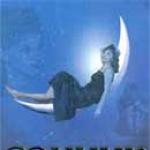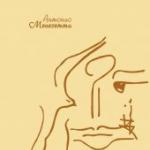Coursework: Modern technical means used for creating and processing documents
Introduction
From a technology point of view, managing an organization, as well as managing a sector of the economy or the state, is a process of receiving, processing and transmitting information. Documenting management activities consists of recording this information, i.e., creating documents. Almost every management action is reflected in the corresponding document. Undocumented management operations (which do not require the creation of documents) are auxiliary, operational and organizational and make up a tiny percentage compared to documented ones.
As you know, humanity is currently experiencing a period of avalanche-like growth in the amount of information. This fully applies to information arising in the field of management and recorded in documents. The implementation of documentation processes is associated with the creation, processing, storage, transfer and use of truly huge amounts of documents recorded on paper and other media.
The performance of any organization depends on the ability to effectively use information. Before taking any management action, making a management decision, it is necessary to collect, process and analyze the information necessary for this, usually recorded in documents. In the context of using traditional technology, processing increasing volumes of documents becomes increasingly labor-intensive. At the same time, in the conditions of the emergence of market relations and intensifying competition, the value of prompt and reliable information for making optimal management decisions is constantly increasing.
As the activities of any organization expand and become more complex, and the number of business documents grows, the processes associated with the processing, retrieval and storage of document information, as well as document management in general, threaten to completely get out of control, which forces us to take measures to increase the efficiency of managerial work. through the use of modern technical means and information technologies.
Office-work processes are adapted to a greater extent for the use of new technical means and technologies, since standard operations are used to create and process documents. It is possible to imagine the structure of documents of most organizations quite clearly. To document certain management actions, standard types and types of documents are used. The structure of the form and text of management documents is standard. In addition, a significant part of management operations (in particular, all clerical operations) is of a formal-logical nature, that is, it can be relatively easily divided into simpler operations.
So, at present, on the one hand, there is an urgent need to use modern equipment and technology in management processes; on the other hand, objective prerequisites for their implementation.
In connection with the above, the conclusion is logical: the relevance of traditional, “paper-based computer science” technology remains very high.
The topic is relevant because with the development of the information society, more and more new technologies are being introduced into all spheres of human activity, including office work. Every year, document flow in organizations increases and technical means are needed to simplify the processing, storage, and preparation of documentation, in turn, poor use of office equipment leads to a decrease in labor productivity and the efficiency of management and technical personnel.
Object of study: information processing tools.
Subject of research: modern technical means used to create and process documents.
Purpose of the work: to study the features of using modern technical means of document processing in office work.
To achieve the goal, the following tasks were set:
Explore ways to document information;
Classify types and types of documents;
Consider the types of document carriers;
Describe methods for changing, replicating and physically processing documents;
Identify the features of the use of telecommunications.
1. Technical means in the broad and narrow sense
Technology is the general name for various devices, mechanisms and devices that do not exist in nature and are manufactured by man.
The main purpose of technology is to relieve a person from performing physically difficult or routine (monotonous) work in order to provide him with more time for creative activities to make his daily life easier.
The main tasks of technology are :
· Creation of material and cultural values;
· Production, transformation and transmission of various types of energy;
· Collection, processing and transmission of information;
· Creation and use of various means of transportation;
· Maintaining defense capability
A universal classification of technical means has not yet been created, and is unlikely to be created in the future. Currently, technology is classified according to areas of application, for example: industrial technology, transport, household appliances, computer technology, etc. Additionally, technology can be divided into production technology, for example, machines, tools, measuring instruments, etc., and non-production technology - household appliances, passenger vehicles, leisure equipment.
History of technology development
Technology is the fate of a person, accompanying him from the moment of awakening of consciousness. Initially, in the Stone Age, the technique was a weapon for killing and processing: a spear, a boomerang, a stone axe, a needle, an awl. In the era of the Neolithic revolution, agricultural technology, transport and hydraulic structures appeared, as well as the simplest mechanical devices: lever, wedge, gate, block, wheel. If we take its current state, we can identify the following main stages of its formation:
The end of the 18th - beginning of the 19th century. The Industrial Revolution - the creation of the steam engine and universal spinning machines, which marked the decline of handicraft production and the transition to an industrial economy (machine production).
End of the 19th century. The creation of an internal combustion engine, which made it possible to create a new class of compact machines, including cars, ships, etc. Widespread introduction of electricity, including methods for its generation and use in electric machines.
Beginning of the 20th century. Development of radio engineering and radio electronics. Creation of conveyor production.
Mid-20th century. Introduction of widespread production automation, creation of computer technology. Going into space.
The end of the 20th - the beginning of the 21st century. Research in the field of bio- and nanotechnology, which can lead to another revolution in many areas of human activity.
Military equipment is also a separate class, which includes all technical devices and machines designed to maintain defense capability and conduct combat operations on land, at sea, in the air and in space.
Various technical devices can significantly increase labor efficiency and productivity, make more efficient use of natural resources, and also reduce the likelihood of human error when performing any complex operations.
1.1 Documentation methods
Recording information on tangible media, as is clear from the definition of a document, is carried out in a man-made way. The method of documentation refers to an action or set of actions that are used in the process of recording information. As human society developed, the number of these methods constantly increased and became more diverse.
Historically, the first method of documentation was the descriptive method. This method involves applying linguistic and image marks to the surface of a material medium, usually using some kind of coloring agent. First, using the simplest writing means (stylus, kalam) of the 7th-6th centuries. BC
The simplest means are being replaced by goose, duck, and raven feathers; the first mentions of them were in the 7th century. However, feathers made of bronze and copper appeared already in Ancient Rome. In 1809, the first pen was patented, the inventor of which was Friederik Folsch from Austria.
In 1938, the Hungarian journalist Josef László Bíró invented the ballpoint pen, in which the “perpetual pen” was replaced by a freely rotating ball. In 1949, the first Soviet ballpoint pen appeared. In the 1960-1970s, in the process of improving ink for fountain pens, markers, rapidographs, and felt-tip pens began to appear. The process of improving and modifying the handles continues. The simplest writing instruments still remain the most common means of manual, textual and pictorial documentation. They are distinguished by their simplicity of design, reliability, and diversity. Almost everyone who has to work with documents uses manual writing instruments, but their use does not provide high productivity in the documentation process.
Among the variety of documentation methods we can highlight:
1. Mechanical recording:
1.1. Punching (in this way documents are created, arrays of which (in whole or in part) are called technotronic, machine-readable, audiovisual;
1.2. Analog and mechanical sound recording. Mechanical sound recording is a system by which a groove is cut or extruded into a moving material medium in accordance with the sound vibrations being recorded. Mechanical sound recording is a typical analog recording of information;
2. Photochemical method (photo documentation);
3. Film documentation;
4. Electronic method of documentation. Electronic documentation.
5. Optical (laser) and magneto-optical recording and reproduction of information;
6. Holography;
Documentation can be carried out not only in natural language (text documentation), but also in artificial language. In this case, information is processed using electronic computers, encoded, i.e. presented in one standard form or another. Moreover, the same information can be encoded in different forms and, on the contrary, different information can be presented in a similar form.
Man began to resort to encoding information for a long time. As rightly noted in the literature, writing and arithmetic are nothing more than systems for encoding speech and numerical information. However, a decisive step was taken as a result of the invention of the so-called binary coding, i.e. encoding information using just two characters - 0 and 1, called bits (from the English bit - binary digit - binary digit). In this way, letters, numbers, other signs and symbols, as well as images and sound, began to be encoded. It was binary coding that was incorporated into the design of computers.
In the first quarter of the 20th century, vacuum tubes were invented and became widespread in radio engineering.
As a result, at the turn of the 1930s - 1940s, the idea of creating program-controlled computers arose in several countries of the world, including the USSR. In our country, mass production of computers was launched in 1952.
With the advent of computers, the rapid development of automation of the processes of documenting information, its transmission, storage and use began. Documents on computer media are becoming increasingly widespread, i.e. documents created using tangible media and recording methods that ensure the processing of documented information by electronic computers.
Since the early 1960s, the first computer systems designed for automated processing of management information began to operate in the Soviet Union. By the mid-1980s, there were already more than 6,000 automated control systems in the country. This led to the massive creation of management documents on computer media. In 1982, the first archival repository of machine-readable documents in the USSR was created.
Since the late 1980s. personal computers are beginning to be widely used in our country. To date, in most organizations, institutions, and enterprises, work with documents is carried out primarily using computer technology. Thus, electronic documents have firmly entered the sphere of documentation support for management. In the second half of the 1990s, the term “electronic document” itself came into use.
1.2 Types and types of documents
Any sphere of human activity, one way or another, is connected with documented information, i.e. information contained in the document. The information contained in the document has certain specifics, expressed as follows:
a) the document is a carrier of social information created by a person for use in society;
b) the document assumes the presence of semantic (notional) information that is the result of human intellectual activity. The presence of content is one of the main distinguishing features of a document. Meaningless information cannot be a document;
c) information is transmitted discretely, i.e. in the form of messages. A message recorded on any tangible medium becomes a document. The document is characterized by the completeness of the message. An incomplete, fragmentary message cannot be a complete document. The exception is unfinished literary works, sketches, drafts, characterizing the creative process of their creator (writer, scientist, artist);
d) like any object of a symbolic nature, a message is a coded text. The meaning or meaning of the encoded text can only be understood by knowing the sign system of encoding and decoding information. A fixed message has a sign form because only in this form can the knowledge, emotions, and volitional influences of the author (communicant) be conveyed in the message, providing the reader (recipient) with the opportunity to decode and master the relevant knowledge. Iconicity is a mandatory property of any documentary message;
The Federal Law “On Information, Informatization and Information Protection” defines the concept of document (documented information) as information recorded on a tangible medium with details that allow it to be identified. This concept is most often used nowadays.
All documents on the types of activities reflected in them are divided into two large groups. The first is documents on general and administrative issues, i.e. on issues of general management of an enterprise (organization) and its production activities. These documents can be drawn up by employees of all departments of the enterprise. The second group is documents on management functions. Such documents are compiled by employees of financial authorities, accounting, planning, procurement and sales departments, and other functional departments.
Documents are classified by name: official letters, orders, protocols, acts, memos, contracts, etc. The design of all these documents is unified, but in content they can be completely different:
· by place of preparation: internal (documents drawn up by employees of a given enterprise) and external (documents coming from other enterprises, organizations and individuals);
· by form: individual, when the content of each document has its own characteristics (for example, memos), stencil, when part of the document is printed, and part is filled out during preparation, and standard, created for a group of similar enterprises. As a rule, all standard and screen documents are printed by printing or on duplicating machines;
· by deadlines: urgent, requiring execution within a certain period, and non-urgent, for which no deadline has been established;
· by origin: official, affecting the interests of the enterprise, organization, and personal, relating to a specific person and being registered;
· by type of design: original, copies, extracts, duplicates;
· by means of recording: written, graphic, photographic and film documents, etc.
Let's look at the types of documents in more detail:
1. Organizational and legal documents (OD) are the legal basis for the organization’s activities and contain provisions based on the norms of administrative law and mandatory for execution. Such documents contain rules, norms, regulations, determine the status of the organization, its competence, structure, staffing levels, official composition, functional content of the activities of the organization as a whole, its divisions and employees, their rights, responsibilities and other aspects. Organizational and legal documents must undergo the approval procedure by an authorized body - a higher organization, the head of this organization, a collegial body (for example, a general meeting of shareholders, a board of directors, etc.)
In terms of validity period, OA are considered indefinite; they are valid until they are canceled or new ones are approved (the exception is the staffing table, which is developed and approved annually). As the nature of the institution’s activities and labor organization changes, changes may be made to the OD, for which the manager issues an administrative document (order or instruction). In case of reorganization of activities, new ODs are developed and approved. The procedure for making changes and revising them depends on the type of OA.
The text of most OA consists of sections that have their own headings and are divided into paragraphs and subparagraphs, numbered in Arabic numerals. In the process of preparing OD, they must undergo the procedure of endorsement and approval with all interested departments and persons, the legal service, deputy heads of the organization or one of the deputies in charge of the relevant area of the organization’s activities.
OD includes: charter, constituent agreement, regulations on the organization, regulations on the structural unit, regulations on the collegial (advisory) body of the organization, regulations, staffing, instructions, job descriptions.
Organizational and legal documents are drawn up on a standard sheet of paper (A4 format) or on a general form (depending on the type of document), while the required details are the following: name of the organization (the name of the unit is also indicated if the document is approved by the head of the unit), name of the type of document , date, document number, title to the text, signature, approval stamp.
2. Administrative documents – these are documents that record decisions on administrative and organizational issues of the organization’s activities. These documents regulate and coordinate activities and allow the governing body to ensure the implementation of its tasks. Regardless of the organizational and legal form, the nature and content of the organization’s activities, its competence, structure and other factors, the management of any organization is vested with the right to carry out executive and administrative activities and, accordingly, issue administrative documents. Administrative documents contain decisions that go from top to bottom through the management system: from the governing body to the governed body, from the head of the organization to structural divisions and employees. It is these documents that implement vertical controllability of objects.
In legal terms, administrative documents relate to legal acts: they express specific legally authoritative instructions of the subjects of management. The specificity of such instructions is manifested in the fact that with the help of administrative documents, problems and issues arising in the field of management are resolved; their addressees are specific institutions, structural units, officials or employees; they are legal facts that give rise to specific administrative-legal relations.
Taking into account the scope of their action, administrative documents are divided into:
· legal acts of the federal level - acts issued by the President of the Russian Federation, the Government of the Russian Federation, federal executive authorities (ministries, committees, agencies, services, etc.);
· legal acts operating at the level of constituent entities of the Russian Federation - republics, territories, regions, cities of republican significance of Moscow and St. Petersburg, autonomous regions and districts, as well as territorial entities;
· legal acts of organizations, institutions, enterprises.
The basis for issuing an administrative document may be:
· the need to implement adopted legislative, regulatory legal acts and other decisions of higher authorities and previously adopted decisions of this organization;
· the need to carry out its own executive and administrative activities, determined by the functions and objectives of the organization.
Administrative documents can be issued jointly by several management bodies.
From the point of view of the procedure for resolving issues (making decisions), all administrative documents are divided into two groups:
· documents published in a collegial environment;
· documents issued in conditions of sole decision-making.
3. Information and reference documents provide information that encourages you to make certain decisions, i.e. initiate management decisions, allow you to choose one or another method of management influence. They do not contain instructions and do not oblige you to carry out instructions. The documents of this system play a service role in relation to organizational, legal and administrative documents. The peculiarity of these documents is that they go from the bottom up through the management system: from the employee to the head of the unit, from the head of the unit to the head of the organization, from a subordinate organization to a higher one.
Based on the resolution of the manager, information and reference documents can become the basis for making some decisions or preparing administrative documents.
Information and reference documents include: memo, memo, explanatory note, proposal, presentation, statement, all types of correspondence, protocol, act, certificate, conclusion, review, summary, list, list.
All these types of documents can be created in electronic document format.
1.3 Types of document media
In the modern world, information is the most valuable resource, comparable only to time. Information performs many tasks in the life of society, providing the communication impact of all its components, recording, preserving and transmitting acquired and accumulated knowledge. And yet, information plays a key role in management. Management information is recorded in documents. A document, as a carrier of information, is an information resource whose management is entrusted to document specialists. Here are several definitions of the concept Information:
INFORMATION- information about persons, objects, facts, events, phenomena and processes, regardless of the form of their presentation (This concept is most often used nowadays).
INFORMATION- recorded by any type of writing or any sound recording system, containing all or the main part of the speech information of the document.
Today, the Russian Federation has accumulated huge reserves of information, concentrated in various databases and data banks, on floppy disks and CD-ROMs, and on other storage media. This information is used everywhere - in libraries, information centers, museums, archives, educational institutions and other organizations.
Information itself is not a sufficient feature of a document. The material component is one of the two necessary and mandatory components of a document, without which it cannot exist. The material component of a document is determined by the information carrier (material carrier) - a material object specially created by man and intended for recording, storing and transmitting information. The existence of a document outside of a material medium is impossible.
An information carrier (information carrier) is any material object or environment that contains (carries) information and can store it in its structure for a sufficiently long time.
Storage media are used to record, store, read, transmit and distribute information.
Let's consider the classification of storage media:
By main purpose
1. General general purpose (such as paper);
2. Specialized (for digital recording only);
By number of recording cycles
1. For one-time recording
2. For multiple recording
Durability
1. For short-term storage (accumulation)
2. For long-term storage
The most common type is paper-based media. Most modern documents functioning in society are made on paper or paper substitutes. They are called paper, i.e. having a paper medium.
In these media, information is displayed in the form of symbols and images. Such information is classified as documented information and represents various types of documents.
Paper documents include business documents, scientific and technical documentation, books, magazines, newspapers, manuscripts, maps, sheet music, art publications, punched tapes, punched cards, etc.
The paper meets many requirements: it is relatively easy to manufacture, affordable, moderately durable, can be stored for a long time and allows you to easily record information. The most valuable quality of paper is that it allows you to replicate information. The mass dissemination of information through printing became possible only as a result of the industrial production of paper.
The emergence of artificial polymer-based media (shellac, polychrome vinyl, semiconductor, biomass) has expanded the diversity of documents capable of carrying audio speech, music, moving and three-dimensional images. Recording records, magnetic films, photographic and film films, magnetic and optical disks were created - material carriers of information that cannot be recorded on paper.
Polymer-film documents include: film documents (film, film, video), photographic documents (diapositive, microfilm, microcard, microfiche), phonological documents (magnetic phonograms for recording images and sound), documents for use in a computer (punched tape).
The group of polymer-plate documents consists of: a flexible magnetic disk, a magnetic card, a flexible and rigid gramophone record, an optical disk - both hard and soft.
The transmission of documented information in time and space is directly related to the physical characteristics of its material carrier. Documents, being a mass social product, are characterized by relatively low durability. During their operation in the operational environment and especially during storage, they are exposed to numerous negative influences due to changes in temperature, humidity, light, biological processes, etc.
Therefore, it is no coincidence that the problem of the durability of material storage media has always attracted the attention of participants in the documentation process. Already in ancient times, there was a desire to record the most important information on such relatively durable materials as stone and metal.
During the documentation process, there was a desire to use high-quality, durable paints and inks.
However, solving the problem of durability, a person was immediately forced to deal with another problem, which was that durable storage media were, as a rule, more expensive. Therefore, we constantly had to look for the optimal balance between the durability of a material storage medium and its cost. This problem still remains very important and relevant.
Let's consider a storage device as a type of storage medium.
A storage device (memory) is a storage medium designed for recording and storing data. The operation of a storage device can be based on any physical effect that brings the system to two or more stable states. Memory can be classified by recording stability to:
· Read-only memories (ROMs), the contents of which cannot be changed by the end user (for example, CD-ROM). ROM in operating mode allows only reading information;
· Writeable memory (PROM), in which the end user can write information only once (for example, CD-R);
· Re-writable memory (PROM) (for example, CD-RW);
· Random access memory (RAM) provides a mode for recording, storing and reading information during its processing. Fast but expensive RAM (SRAM) is built on flip-flops, while slower but cheaper types of RAM - dynamic memory (DRAM) are built on capacitors. In both types of memory, information disappears after disconnection from the current source.
By access type Memory units are divided into:
· Serial access devices (for example, magnetic tapes);
· Random access devices (RAM) (for example, random access memory);
· Direct access devices (for example, hard disks);
· Devices with associative access (special devices to improve database performance).
According to geometric construction :
· disk (magnetic disks, optical, magneto-optical);
· tape (magnetic tapes, punched tapes);
· drums (magnetic drums);
· card (magnetic cards, punched cards, flash cards, etc.)
· printed circuit boards (DRAM cards).
According to the physical principle:
1. perforated (with holes or cutouts):
Card;
Punched paper tape;
2. with magnetic recording:
Ferrite cores;
Magnetic disks (hard and floppy);
Magnetic tapes;
Magnetic cards;
3. optical:
4. Magneto-optical
5. Using the accumulation of electrostatic charge in dielectrics (capacitor chargers, cathode ray storage tubes);
6. Using effects in semiconductors (EEPROM, flash memory);
7. Sound and ultrasonic (delay lines);
8. using superconductivity (cryogenic elements), etc.
Based on the form of recorded information, analog and digital storage devices are distinguished.
Digital storage devices are devices designed for recording, storing and reading information presented in digital code.
When talking about electronic documents, it is necessary to take into account the formats of these documents. An electronic document format is a file format that contains text and audiovisual information in encoded form. Text formats are used to create texts using word processors.
DOC for viewing and changing document text
PDF format for displaying a document in an identical form
RTF is intended for viewing documents and editing them in various versions of software products.
2. Modern technical means used for creating and processing documents
The tools used to create and process documents are, in turn, information processing tools; they can be divided into two large groups. This basic And auxiliary means.
Auxiliary equipment is equipment that ensures the functionality of fixed assets, as well as equipment that facilitates and makes management work more comfortable. Auxiliary means of information processing include office equipment and repair and maintenance equipment. Office equipment is represented by a very wide range of tools, from office supplies to means of delivery, reproduction, storage, search and destruction of basic data, means of administrative and production communications, and so on, which makes the work of a manager convenient and comfortable.
Fixed assets are tools for automated information processing. It is known that in order to manage certain processes, certain management information is required that characterizes the states and parameters of technological processes, quantitative, cost and labor indicators of production, supply, sales, financial activities, etc. The main means of technical processing include: means of recording and collecting information, means of receiving and transmitting data, means of preparing data, means of input, means of processing information and means of displaying information. Below, all these means are discussed in detail.
· Obtaining primary information and registration is one of the labor-intensive processes. Therefore they are widely used devices for mechanized and automated measurement, collection and data recording. The range of these funds is very extensive. These include: electronic scales, various counters, displays, flow meters, cash registers, banknote counting machines, ATMs and much more. This also includes various production recorders intended for registration and recording of information about business transactions on computer media.
· Means of receiving and transmitting information. Information transfer refers to the process of sending data (messages) from one device to another. An interacting set of objects, formed by data transmission and processing devices, is called a network. They unite devices designed to transmit and receive information. They ensure the exchange of information between the place of its origin and the place of its processing. The structure of means and methods of data transmission is determined by the location of information sources and data processing facilities, volumes and time for data transmission, types of communication lines and other factors. Data transmission means are represented by subscriber points (AP), transmission equipment, modems, multiplexers.
· Data Preparation Tools are represented by devices for preparing information on computer media, devices for transferring information from documents to media, including computer devices. These devices can perform sorting and adjustment.
· Input means serve to perceive data from computer media and enter information into computer systems
· Information processing tools play a vital role in the complex of technical means of information processing. Processing means include computers, which in turn are divided into four classes: micro, small (mini); large computers and supercomputers. Micro computer There are two types: universal and specialized. Both universal and specialized can be either multi-user - powerful computers equipped with several terminals and operating in time-sharing mode (servers), or single-user (workstations), which specialize in performing one type of work.
Small computers– work in time sharing and multitasking mode. Their positive side is reliability and ease of operation.
Mainframe computers– (mainfarms) are characterized by a large amount of memory, high fault tolerance and performance. It is also characterized by high reliability and data protection; ability to connect a large number of users.
Supercomputer- These are powerful multiprocessor computers with a speed of 40 billion operations per second.
Server- a computer dedicated to processing requests from all stations on the network and providing these stations with access to system resources and distributing these resources. A universal server is called an application server. Powerful servers can be classified as small and large computers. Now the leader is Marshall servers, and there are also Cray servers (64 processors).
· Information display tools used to output calculation results, reference data and programs to computer media, print, screen, and so on. Output devices include monitors, printers and plotters.
Monitor is a device designed to display information entered by the user from the keyboard or output from the computer.
Printer is a device for outputting text and graphic information onto paper.
Plotter is a device for printing large format drawings and diagrams onto paper.
2.1 Methods and means of changing, replicating and physically processing documents
In connection with the widespread use of means of changing, reproducing and physically processing documents directly in the field of management, in various offices and organizations, such means began to be called “office organizational equipment” (office equipment) - technical means used for mechanization and automation of management and engineering works
Office equipment for the office of a reputable company may include, for example, devices and equipment such as a personal computer, an organizational automatic machine, typewriters, telephone and radiotelephone devices, a mini-PBX, a director's switchboard, a loud-speaking telephone intercom, a paging system, a teletype. , fax machine, copy machine, risograph, voice recorders, projection equipment, addressing machine, marking machine, laminator, stamping machine, document shredding machine, envelope opener, document stapler, filing equipment, shelving and filing cabinets, safe, trolley, pneumatic mail, etc.
In a broad sense, office equipment can include any instruments, devices, technical tools and devices, machines, furniture, etc., starting from pencils and sharpeners for them and ending with computers and systems.
In a narrower sense, office equipment often means only technical means used in office work to create information paper documents, copy, reproduce, process, store, transport, and means of administrative and management communications.
We will describe some historical information related to the appearance of office equipment and its “predecessors”, and also talk about methods of copying and reproducing documents.
In order to facilitate and speed up the copying process, carbon paper (“carbon paper”) began to be used at the beginning of the 19th century. “A device for receiving copies of letters and documents” was patented in 1806 by the Englishman R. Wedgwood. In the device he invented, thin paper was soaked in blue ink and then dried between two sheets of blotter. The “carbon paper” obtained in this way could be placed under a sheet of paper when writing and a copy of it could be obtained. The mass production of typewriters that began at the end of the 19th century led to the appearance of black carbon paper, close in quality to modern ones. Its use made it possible to make several copies of a document. A polyethylene carbon copy was invented that made it possible to obtain 15-20 clear prints at the same time. Currently, for the impregnation of copy papers, approximately the same coloring substances are used as in the manufacture of ribbons for typewriters.
Scientific and technological progress led to the invention in the 19th and 20th centuries of a number of original copying and replication technologies and corresponding means of reprography (from the Latin re - a prefix indicating a repeated action, produce - I produce and the Greek grapho - I draw, write, draw - a general name document copying processes) and operational printing. The most common copying methods during this period included the following:
Photographic is one of the oldest methods of copying. It provides high quality, but is expensive and time-consuming due to the complexity of the photo processing process. Photocopying is done both using conventional cameras and using special photographic equipment. In particular, at the end of the 20th century in Russia, a restoration archival camera was invented, which made it possible to copy the texts of documents that were previously considered unrecoverable. With its help, for example, it was possible to read 18 sheets of parchment discovered during excavations in the Kremlin back in 1843.
A type of photocopying is microphotocopying (microfilming) - photographic production of microforms, i.e. reduced (from 7 to 150 times) copies of documents. A type of microcopying is microfiching - photographic recording of information on a flat photographic film of standard A6 size (105 * 148 mm) is reduced by 24 times using optics and fixed on microfiche in the form of a small cell. In total, a standard microfiche contains 98 miniature images of ordinary pages of text. However, technologies have been developed that allow up to 270 page images to be placed on microfiche.
The currently available equipment for recording and reproducing information using microfiche makes it possible to record printed text on microfiche with a productivity of 1500-2000 documents per hour (15 microfiches). It should be noted that microfiche can only be read using magnifying equipment.
The diazographic method (blueprinting) is usually used when copying large-format drawing and technical documentation onto special photosensitive (ultraviolet rays) diazo paper; such copies were first obtained in Great Britain in 1842.
Thermographic copying (thermography) is carried out using thermal copying machines on special thermosetting paper, or through thermal copying paper on regular paper. It is based on the principle of irradiating paper with an intense stream of thermal infrared rays, producing local heating, which is then transferred to thermosetting paper;
Electrographic copying (xerography) was first proposed by Russian E.E. Gorin in 1916. Currently the most common. This method allows you to quickly, efficiently and relatively economically copy the necessary documents. Moreover, during the copying process it is possible to scale and edit documents.
Digital electrographic copying (digital copying). A digital copier allows you to copy not only quickly and efficiently, but also to obtain copies that are better than the original. However, in the management process it is very often necessary to reproduce documents in a circulation of 50-100 or more copies. Since the 1980s, electronic screen printing (risography) has appeared as the most promising method of operational printing. It is carried out using digital duplicating devices - risographs, as well as duplicators. They allow printing directly from a computer at speeds of up to 130 copies per minute.
For mass reproduction of documents, various printing methods are used, the most advanced of which are letterpress and intaglio printing, used for mass reproduction of books, brochures and other printed materials. The need today to own information, to be aware of all matters and new products forces a person to invent newer technologies that allow reproduction, circulation, and processing of documented information. All this organizational technology constitutes the material basis of progressive management systems. Poor use of office equipment in management leads to a decrease in labor productivity and the efficiency of management personnel, to unacceptable delays in resolving operational issues, and often to incorrect decisions due to the lack of necessary information, and other negative consequences.
2.2 Telecommunications
document documentation telecommunication information
Local area network (LAN, local area network; English Local Area Network, LAN) is a computer network that usually covers a relatively small area or a small group of buildings (home, office, company, institute). There are also local networks, the nodes of which are geographically separated over distances of more than 12,500 km (space stations and orbital centers). Despite such distances, such networks are still classified as local.
Most often, the term “Local Networks” LAN is understood literally, that is, it is a network that has a small local size and connects closely located computers, but on the other hand, some LANs, like a network, connect a small number of computers, but the extreme capabilities of modern local networks allow you to connect dozens thousands of computers. Some authors define LAN as a system for directly connecting many computers, which implies that information is transferred from computer to computer without any intermediaries and over a single medium.
LAN can be most accurately defined as a network that allows the user not to notice the connection; in fact, computers connected by LAN form a single virtual computer. The resources of which are available to all network users, which means that the transfer speed over the local network should increase as the PC performance increases; at the moment, the minimum LAN speed is 100 megabits per second. It is also necessary to have a low level of errors when transmitting information and the ability of the network to operate stably under maximum loads. It is not uncommon to single out one class of networks: city or regional networks MAN (Metropolitanareanetwork). In character, such networks are closer to global ones, but the internal structure is more reminiscent of a local network.
Along with all the networks used, there are a number of disadvantages:
1. The network requires additional, sometimes significant material costs for the purchase of equipment, software, laying of connecting cables, and personnel training.
2. The network requires hiring a network administrator who is responsible for monitoring the operation of the network, upgrading it, and managing access to resources. Large networks require a team of administrators.
3. The network limits the ability to move computers, since in these cases cable relocation is required.
4. The network is an excellent environment for the spread of viruses, which results in additional financial costs for anti-virus programs.
5. The network sharply increases the possibility of unauthorized access to information; information protection requires a set of organizational and technical measures.
Here are the basic concepts of network theory
1. Subscriber (node, host, station) – a device connected to the network and actively participating in information exchange. Most often, the subscriber is a personal computer (PC). So can a network printer or any other peripheral device.
2. Server – a subscriber that provides its resources to other subscribers, but does not use them itself. Thus, it serves the network.
There can be several servers on the network; it is not at all necessary that the server is the most powerful computer. Servers can be dedicated or non-dedicated. Dedicated server – deals only with network tasks. Not allocated – also performs other tasks.
3. Client – a network subscriber who only uses network resources, but does not provide them himself.
4. Client computer, also called a workstation.
Each computer can simultaneously be both a server and a client. The term server and client often refers not to the computers themselves, but to the software applications running on them. In this case, applications that provide resources to the server, and applications that consume resources go to clients.
2.3Mobile communications
Not only local networks, but also mobile communications are used to transmit information.
Nowadays, the use of mobile communications is an integral part of everyday life. Let's look at the main mobile communication standards:
GSM (Global System for Mobile Communications) is the most widespread mobile communications standard in the world (82% of mobile subscribers in 212 countries). Most GSM networks operate at frequencies of 900 and 1800 MHz; in some American countries frequencies of 850 and 1900 MHz are used. In its pure form, the channel is used to provide voice services, since the data transfer rate is only 13 Kbps - this is only enough for voice transmission (which is pre-processed by codecs), sending text messages and exchanging service information.
GPRS (General Packet Radio Service - packet data radio channel) is a technological add-on over the GSM network that allows data transmission at speeds of up to 120 Kbps (class 32, when 6 channels are used simultaneously). The advantage is that the transmitted data, as in the case of GSM, does not occupy the entire channel, but uses only part of it, which is allocated at a certain frequency. 20 Kbps is reserved for each channel. However, the number of allocated channels is determined not only by the phone, but also by the base station, which, when establishing a connection, allocates a certain number of channels for data transmission, depending on the load. The average speed is approximately 50-60 Kbps.
EDGE (Enhanced Data Rates for GSM Evolution - extended data transmission channel, GSM development) is a specially developed technology to increase data transfer speeds and improve connection reliability. The second name of EDGE is E-GPRS (Enhanced GPRS - advanced GPRS). Taking into account the fact that the speed of the second-generation network is even closer to the capabilities of 3G networks, it is customary to classify EDGE as a 2.75-generation network. When using EDGE, the theoretically maximum possible data transfer rate is 473.6 Kbit/s (the 8 fastest channels of 59.2 Kbit/s are used simultaneously), but in practice the speed is usually 2-3 times lower (depending on the number of used channels and their speed). On average, the effective operating speed is 180 Kbps.
UMTS (Universal Mobile Telecommunications System) is a third generation communication format, which is a development of GSM using the principles of frequency and code division of channels. Theoretically, the maximum possible data transfer speed in the UMTS network is 14 Mbit/s. For now, in practice, subscribers have to be content with speeds from 384 Kbit/s to 3.6/Mbit/s (using HSDPA, High Speed Download Packet Access, a special technology for high-speed data downloads). The main feature of such networks is the ability to make video calls. In Europe, UMTS networks typically use frequencies of 2100 MHz for downloading and 1900 MHz for sending data. In America, depending on the operator, other frequencies are used - for example, 1700 MHz.
CDMA (Code Division Multiple Access - code division multiple access technology) is an alternative GSM communication standard. The data transfer speed here is almost the same - 14 Kbps. A distinctive feature is that several devices can operate on the same frequency, each of which is assigned its own unique number. The CDMA standard is used by about 15% of mobile subscribers in the world. This communication standard was developed by Qualcomm and is used mainly in America and Asia. To operate the CDMA standard, frequencies of 800 and 1900 MHz are used.
CDMA2000 1x - development of the CDMA standard, is an intermediate link between networks of the second and third generations of the CDMA format. Peak speed is 144 Kbps. Frequencies used include 450, 700, 800, 900, 1700, 1800, 1900 and 2100 MHz.
CDMA Ev-DO (Evolution Data Optimized) is a telecommunications standard for radio data transmission, most often used for broadband high-speed access to the Internet. There are several modifications of the standard: Basic - Revision 0 - which provides a data transfer speed of 2.4 Mbit/s, but the download speed is significantly higher than the speed of sending data to the network; Advanced - Revision A - provides a speed of 3.1 Mbit/s and the same speed of reception and transmission of data, which allows for two-way video calls; Theoretical - Revision B - provides a data transfer rate of 14.7 Mbit/s (3 channels of 4.9 Mbit/s).
2.4 Facsimile
The operating principle of modern telefaxes
A telefax is an electromechanical device consisting of a scanner, modem, printer, motor and gears. The motor and gears are responsible for the normal feeding of paper into the scanner and printer. The scanner reads the document image, digitizes it and transmits the information to the modem. The modem converts digital signals into a sequence of modulated signals and transmits them to another fax machine through a regular telephone line. The receiving telefax modem converts this sequence back to digital and transmits it to the printer. The printer prints the image on special thermal paper in accordance with the information received.
Disadvantages of telefaxes
Susceptibility to significant mechanical wear. With frequent use, the fax scanner becomes clogged with dust and dirt from the documents being read. Plastic gears wear out. All this leads to distortions and uneven feeding of both read documents into the scanner and thermal paper into the printer. Thus, the quality of transmitted and received documents deteriorates significantly.
Impossibility of automated operation. It is difficult to send documents to a large number of recipients using a regular fax. The secretary is forced to manually dial numbers and call back if the recipient is busy or if the transmission fails.
Ineffective use of expensive thermal paper. Most fax machines print out all received messages (including those that do not carry any useful information) on special, expensive thermal paper. In addition to the high price, this paper has another significant drawback - the image on it inevitably fades over time. Therefore, all important messages must be copied for storage.
New fax equipment
The volume of information transmitted over regular telephone lines is constantly increasing. This primarily applies to fax messages. Therefore, today many users are interested in purchasing not simple stand-alone telefaxes that perform strictly defined functions, but more advanced systems that automate the process of receiving, processing and sending fax messages and eliminate the noted disadvantages.
The idea of using a personal computer to create such integrated systems was first realized in 1985, when GammaLink released the first computer fax card. This made it possible to connect a telephone line directly to a computer and turn it into a powerful and multifunctional telefax. Today, computer fax boards are produced by a huge number of manufacturers. Their products, which differ in some functionality, serve one purpose - to automate the process of transmitting, receiving and distributing fax messages exchanged over regular telephone lines.
Computer telephone fax cards are an integral part of the computer telephony (CT) industry. Their cost can vary from 50 dollars. (for ordinary low-speed fax-modem boards, whose capabilities and characteristics, as a rule, leave much to be desired) up to 5000-7000 dollars. (for special fax boards, the creation of which uses the latest advances and which are capable of transmitting various information at a speed of 14,400 bps simultaneously over 12 telephone lines. Systems built on a PC using such boards have a number of significant advantages over conventional fax machines .
Ease of use. Integrating the PC with the telephone network and providing it with telefax capabilities allows users to receive, process and send fax messages without leaving their computers.
Effective use of telephone lines. A PC-based fax system provides efficient exchange of information over a small number of telephone lines, replacing many stand-alone telefaxes, each of which requires a separate line.
High quality of the transmitted image. Any text or graphic editor document can be transmitted as a high-quality fax message. To do this, using special software, it is converted into the format used by the fax card to transmit messages. Thus, high image quality is guaranteed, since the document cannot be “damaged” either by poor print quality of the printer, or contamination of the fax scanner, or problems in the paper feed mechanism.
Maintaining the confidentiality of received messages. Unlike conventional telefaxes, which print all incoming messages on a single roll of paper, CT systems receive and store them in personal user directories, access to which is limited by password. This completely prevents unauthorized people from viewing important documents.
In addition, the use of a PC to control the operation of fax cards allows you to implement many useful and convenient algorithms - CT applications. Many of them provide the ability to completely automate the fax messaging process. The most widely used CT applications include SERVER FAX, FAX ON DEMAND, and FAX BROADCAST. The use of a fax server minimizes time and material costs when receiving and transmitting fax messages. Fax on demand allows you to automate the process of providing subscribers with frequently requested documents. Fax distribution greatly simplifies the work of staff when sending a large number of different documents to a large number of recipients.
2.5 Modem connection
Without a modem, an electronic communications system is unthinkable. This device allows you to join the fascinating, and today, using the latest inventions of the world of telecommunications, already simply vital, the world of information flows, electronic databases, e-mail, electronic directories, electronic bulletin boards and much more. The possibilities of receiving and exchanging information using modems today are difficult to overestimate, and we cannot even imagine what awaits us tomorrow. An email sent by email anywhere in the world will reach its recipient in less than two hours. We can place any announcement or advertisement on the newsgroup system of your email network and within 24 hours the whole world will know this information. Using a modem, you can, for example, from Moscow connect directly to a server in New York and work with the information databases that it contains. Finally, we can send a fax. Even today, not a single reputable brokerage house can do without promptly receiving and transmitting information using computer communication channels and, as a result, modems.
Let us explain what a modem is and how it works. When a computer is used to exchange information over a telephone network, a device is needed that can receive the signal from the telephone network and convert it into digital information. At the output of this device, information is subject to MODULATION, and at the input, DEMODULATION, hence the name MODEM. The purpose of the modem is to replace the signal coming from the computer (a combination of zeros and ones) with an electrical signal with a frequency corresponding to the operating range of the telephone line. The modem divides the acoustic channel of this line into low and high frequency bands. The low frequency band is used for data transmission, and the high frequency band is used for receiving. Many methods of encoding information are used, the most famous of which are the FSK (Frequency SНift Keying) method for transmission speeds up to 300 baud (baud is a unit of information transmission speed equal to 1 bit/s) and the PSK (РНase SНift Keying) method for faster modems , transmission speed up to 2400 baud.
FSK uses four dedicated frequencies. When transmitting information, a signal with a frequency of 1070 Hz is interpreted as a logical zero, and a signal with a frequency of 1270 Hz is interpreted as a logical one. When receiving, zero corresponds to a signal of 2025 Hz, and one corresponds to 2225 Hz.
PSK uses two frequencies: 2400 Hz for data transmission, 1200 Hz for reception. Data is transmitted in two bits, and encoding is carried out by shifting the phase of the signal. The following phase shifts are used for encoding: 0 degrees for the bit combination 00.90 degrees for 01.180 degrees for 10.270 degrees for 11.
There are also other types of modulation (DPSK, QAM, TCM). The modem is implemented either in the form of an external device, which is connected with one output to the telephone line, and the other to a standard COM port of the computer (RS232 connector according to the recommendations of CCITT V. 24), or in the form of an ordinary printed circuit board, which is installed on the common bus of the computer. Internal modem options can be adapted to both conventional ISA and PCI buses.
Let's look at some modem operating standards.
The most widespread are the so-called HAYES-compatible modems, named after the manufacturer of one of the first modems. Such modems use AT commands (from the English word ATtention), compatible with Hayes Smartmodem. In addition to the standard set of commands for all Hayes-compatible modems, each individual manufacturer offers the user a wide range of specific commands that are valid only in models of this company (for example, USRobotics, Rockwell, ZyXEL, etc.)
In addition to being compatible with the command set, the modem must comply with some standard for transmitting information over telephone lines. Such standards are the recommendations of the CCITT (International Consultative Committee on Telegraphy and Telephony, French CCITT (Comite Consultatie International TelegraрНique et Teleрнique).
Modems that meet standards for speeds up to 2400 baud can exchange information freely. It should be noted that the CCITT V. 32 recommendation is not a standard in the full sense of the word, since almost every major manufacturer of modems above 2400 baud has a habit of additionally applying one or more specific data transfer protocols. Their use is possible only when connecting similar modems, and in this case, as a rule, a higher transmission speed, noise immunity and connection speed are achieved.
The most common and cheapest (which is why it is popular among users) is the HST (HigH Speed Transfer) protocol, developed by USRobotics back in the late 80s. There are varieties of this protocol: H96, H14, H16, H19, H21, H28, the difference of which is only in the information transmission speed, which is respectively 9600, 14400, 16800, 19200, 21600 and 28800 baud. Due to low cost, wide upgradability, high noise immunity and high-speed data of the HST protocol, users prefer to purchase well-known USRobotics models, such as Sportster, Worldport, Courier.
Modems from ZyXEL, which have a specific ZYX protocol, which makes it possible to transmit data at a speed of 19200 baud in full duplex, are also widely used. ZyXEL modems gained great popularity in the early 90s solely due to the unavailability of other brands of modems for domestic buyers. Their main drawback is their high price, which scares off a wide range of consumers. But, despite this, banking institutions and government agencies, based on established tradition, prefer modems from this particular company.
Less common, very expensive, but with a strong and stable signal that can ignore even the protective filters installed on the PBX to avoid free use of modems. These are modems from Telebit brand TrailBlazer and the famous PEP protocol (Packet Ensemble Protocol). Almost all high-speed modems are compatible with slower standards.
Conclusion
The progressive development of information technology tools makes it possible to introduce elements of “paperless” technology into office work, information exchange is carried out using electronic communication means, information storage and processing is carried out using personal computers and peripherals, copying and replication of office documentation using modern copying equipment.
Now, in the context of information flows increasing many times every year, it is almost impossible to imagine clear interaction between banking structures, trading and intermediary firms, government agencies and other organizations without modern computer technology and computer networks. Otherwise, it would be necessary to maintain a gigantic staff of paper document processors and couriers, and the reliability and speed of operation of such a system would still be significantly lower than that provided by modem communications and computer networks. But every minute of delay in sending important information messages can result in very significant financial losses and image failures.
In this course work, we examined modern technical means used in creating and processing a document, studied methods of documenting information, classified the types and types of documents, examined the types of document carriers, described some methods of reproducing documents, and also identified the features of the use of telecommunications.
Thus, the goal of studying the features of using modern technical means of document processing in office work has been achieved.
List of sources and used literature
Sources
1. Antonova P. RELCOM network and e-mail. - M.: Demos, 1991.
2. Vilkhovchenko S.D., Modems (selection, installation, configuration), M.: ABF, 1997.
3. Gavrilov A. A. Working with a modem. - M.: MP "Malip", 1992.
4. Gasov V.M. “Technical means of input-output of graphic information” (series in seven books “Organization of human interaction with technical means of automated control systems” edited by V. N. Chetverikov)
5. Gurin N.I. "Working on a personal computer"
6. Jones R. Data transmission theory. - M.: Science and technology, 1993.
7. Solomenchuk V.G., Hardware of personal computers. BHV-St. Petersburg, 2003.
8. Under. ed. W. Tompkins and J. Webster. Interfacing sensors and data input devices with IBM PC computers. - M.: Mir, 1992.
9. Directory "Computer networks of Russia. International communication services." - M.: LLP "ELIS. LTD", 1992.
10. Fishchenko L.P. "Internal PCI modems"
11. GOST R 51141-98 “Office management and archiving. Terms and definitions”, approved by Decree of the State Standard of the Russian Federation dated February 27, 1998 No. 28.
12. GOST R 6.30-2003 Unified documentation systems. Unified system of organizational and administrative documents. Documentation requirements. – Enter. 3.03.2003. – M: Standards Publishing House, 2003.
13. Federal Law of July 27, 2006 No. 149-FZ “On information, information technologies and information protection.”
14. GOST R ISO 15489-1-2007 “System of standards for information, library and publishing. Document management. General requirements”, approved and put into effect by order of the Federal Agency for Technical Regulation and Metrology dated March 12, 2007 No. 28-st.
15. Document flow 2010. Khramtsova N.A. : http://www.delo-press.ru/magazines/documents/issue/2009/12/11315/.
16. Documentation using electronic computer technology. - http://aleho.narod.ru/document/48.htm, 10.08.10
17. Consulting group "Termika", Encyclopedia of office work: http://www.termika.ru/dou/enc/, 08.25.10
18. Repina S.O., “Electronic hyperlink manual”: http://cde.osu.ru/demoversion/course123/0.html, 01.09.10
19. Free encyclopedia: http://ru.wikipedia.org/wiki/
20. Mobile communication standards: http://promobil.kiev.ua/faq/2404-mobile-communication.html, 01.09.10
21. The principle of operation of modern telefaxes: http://kunegin.narod.ru/ref3/fax4/01.htm, 05.10.10
Literature:
22. Gedrovich F.A. Digital documents: problems of ensuring safety // Bulletin of the Archivist. No. 1. 2004.
23. Office work and correspondence in questions and answers: A textbook for students of economic universities and colleges M.I. Basakov – 2nd ed., revised. and additional // Series “Textbook and Study Guide” - Rostov n/a
24. Office work (Organization and technology of documentation support for management): Textbook for universities / Kuznetsova T.V., Sankina L.V., Bykova T.A. etc.; Ed. T.V. Kuznetsova. – M.: UNITY-DANA, 2001 – 359 p.
25. Office work: Textbook / Ed. ed. prof. T.V. Kuznetsova. – 2nd ed., revised. and additional – M.:MCFER, 2006.
26. Documentation: Textbook. N.N. Kushnarenko – 7th ed., erased. – K.: Knowledge, 2006. – 459 p. – (Higher education of the XXI century).
27. Documentation: Textbook. N.S. Larkov
28. Documentation of management activities: a course of lectures / I.N. Miguel. – M.: Flinta: MPSI, 2006. – 200 p.
29. Personnel of the enterprise No. 10 / 2002 “About the culture of working with documents that we have lost”
30. Organization of work with documents: Textbook / Ed. prof. V.A. Kudryaeva. – 2nd ed., revised. and additional – M.: INFRA-M, 2002. – 592 p.
31. Working with a modem. Gavrilov A.A., M.: MP "MALIP", 1992.
32. Sedova O.L., Reproducing documents. Magazine "Secretary Affairs", No. 1, 1999.
33. Secretarial work. Educational and practical manual/V.V. Galakhov, I.K. Korneev and others; edited by I.K. Korneeva. – M.: TK Welby, Prospekt Publishing House, 2005. – 608 P.
34. Modern office work. Berezina N.M., Vorontsova E.P., Lysenko L.M. – 2nd ed. – St. Petersburg: Peter, 2006. – 272 p.: ill. – (Series “Modern Office Work”)
35. Modern technologies of office work and document flow. Magazine No. 0, 2010.
36. Rogozhin M.Yu. Handbook of office work. – “Justitsinform”, 2005.
The technological process of data processing in information systems is carried out using:
technical means of data collection and recording;
telecommunications means;
systems for storing, retrieving and retrieving data;
computational data processing tools;
technical office equipment.
In modern information systems, technical means of data processing are used in a comprehensive manner, based on a technical and economic calculation of the feasibility of their use, taking into account the price/quality ratio and the reliability of the technical means.
Information Technology
Information technology can be defined as a set of methods– techniques and algorithms for data processing and tools– software and hardware data processing tools.
Information technologies can be divided into categories:
Basic information technologies are universal technological data processing operations, usually independent of the content of the information being processed, for example, launching programs to execute, copying, deleting, moving and searching for files, etc. They are based on the use of widely used software and hardware data processing tools.
Special information technologies – a set of information-related basic information technologies designed to perform special operations, taking into account the content and/or form of data presentation.
Information technologies are the necessary basis for creating information systems.
Information systems
An information system (IS) is a communication system for collecting, transmitting, and processing information about an object, supplying employees of various ranks with information to implement management functions.
IS users are organizational management units - structural divisions, management personnel, performers. The content basis of the IS is made up of functional components - models, methods and algorithms for generating control information. The functional structure of an IS is a set of functional components: subsystems, sets of tasks, information processing procedures that determine the sequence and conditions for their implementation.
The introduction of information systems is carried out with the aim of increasing the efficiency of the production and economic activities of the facility through not only the processing and storage of routine information, automation of office work, but also through fundamentally new management methods. These methods are based on modeling the actions of organization specialists when making decisions (artificial intelligence methods, expert systems, etc.), the use of modern telecommunications (e-mail, teleconferences), global and local computer networks, etc.
IP classification is carried out according to the following criteria:
nature of information processing;
scale and integration of IS components;
information technology architecture of IS.
Based on the nature of information processing and the complexity of processing algorithms, ISs are usually divided into two large classes:
IS for online data processing. These are traditional information systems for recording and processing large-volume primary data using strictly regulated algorithms, a fixed database structure (DB), etc.
IS support and decision making. They are focused on analytical processing of large volumes of information, integration of heterogeneous data sources, and the use of analytical processing methods and tools.
Currently, the main information technology architectures have emerged:
IS with centralized data processing,
“file server” architecture,
client-server architecture.
Centralized processing involves combining the user interface, applications and database on one computer.
IN architecture “file server” many network users are provided files the main computer of the network, called file server. These can be individual user files, database files, and application programs. All data processing is carried out on users' computers. Such a computer is called workstation(RS). The user interface and application software are installed on it, which can be entered both from PC input devices and transmitted over the network from a file server. The file server can also be used for centralized storage of individual user files sent by them over the network from the PC. Architecture “ file server” is used primarily in local computer networks.
IN architecture “client-server” the software is focused not only on the collective use of resources, but also on their processing at the location of the resource according to user requests. Client-server architecture software systems consist of two parts: server software and user-client software. The operation of these systems is organized as follows: client programs run on the user's computer and send requests to the server program, which runs on a public computer. The main data processing is performed by a powerful server, and only the results of the request are sent to the user’s computer. For example, a database server is used in powerful DBMSs, such as Microsoft SQL Server, Oracle, etc., working with distributed databases. Database servers are designed to work with large volumes of data (tens of gigabytes or more) and a large number of users, while providing high performance, reliability and security. The client-server architecture is, in a sense, fundamental to global computer network applications.
Technical means of information processing are divided into two large groups. These are the main and auxiliary processing tools.
Auxiliary means are equipment that ensures the operability of fixed assets, as well as equipment that facilitates and makes managerial work more comfortable. Auxiliary means of information processing include office equipment and repair and maintenance equipment. Office equipment is represented by a very wide range of tools, from office supplies to means of delivery, reproduction, storage, search and destruction of basic data, means of administrative and production communications, and so on, which makes the work of a manager convenient and comfortable.
Fixed assets are tools for automated information processing. It is known that in order to manage certain processes, certain management information is required that characterizes the states and parameters of technological processes, quantitative, cost and labor indicators of production, supply, sales, financial activities, etc. The main means of technical processing include: means of recording and collecting information, means of receiving and transmitting data, means of preparing data, means of input, means of processing information and means of displaying information. Below, all these means are discussed in detail.
Obtaining primary information and registration is one of the labor-intensive processes. Therefore, devices for mechanized and automated measurement, collection and recording of data are widely used. The range of these funds is very extensive. These include: electronic scales, various counters, displays, flow meters, cash registers, banknote counting machines, ATMs and much more. This also includes various production recorders intended for registration and recording of information about business transactions on computer media.
Means of receiving and transmitting information. Information transfer refers to the process of sending data (messages) from one device to another. An interacting set of objects, formed by data transmission and processing devices, is called a network. They combine devices designed to transmit and receive information. They ensure the exchange of information between the place of its origin and the place of its processing. The structure of means and methods of data transmission is determined by the location of information sources and data processing facilities, volumes and time for data transmission, types of communication lines and other factors. Data transmission means are represented by subscriber points (AP), transmission equipment, modems, multiplexers.
Data preparation tools are represented by devices for preparing information on computer media, devices for transferring information from documents to media, including computer devices. These devices can perform sorting and adjustment.
Input tools are used to perceive data from computer media and enter information into computer systems
Information processing tools play a critical role in the complex of technical information processing tools. Processing means include computers, which in turn are divided into four classes: micro, small (mini); large computers and supercomputers. There are two types of microcomputers: universal and specialized.
Both universal and specialized can be either multi-user - powerful computers equipped with several terminals and operating in time-sharing mode (servers), or single-user (workstations), which specialize in performing one type of work.
Small computers– work in time sharing and multitasking mode. Their positive side is reliability and ease of operation.
Mainframe computers– (mainfarms) are characterized by a large amount of memory, high fault tolerance and performance. It is also characterized by high reliability and data protection; ability to connect a large number of users.
Supercomputer- These are powerful multiprocessor computers with a speed of 40 billion operations per second.
Server is a computer dedicated to processing requests from all stations on the network and providing these stations with access to system resources and distributing these resources. A universal server is called an application server. Powerful servers can be classified as small and large computers. Now the leader is Marshall servers, and there are also Cray servers (64 processors).
Information display tools are used to display calculation results, reference data and programs on computer media, print, screen, and so on. Output devices include monitors, printers and plotters.
A monitor is a device designed to display information entered by the user from the keyboard or output from the computer.
The printer is device for outputting text and graphic information onto paper.
Plotter is device for outputting large format drawings and diagrams onto paper.
18. Power and energy of a three-phase circuit and methods of measuring it.
19. Disabling the electrical circuit using contact devices. Attenuation of the magnetic field when the contacts open.
20. Digital methods for measuring electrical energy and power on alternating current.
21. Performance characteristics of an asynchronous motor. Efficiency and power factor of IM.
22. Client/server technology. Functions and options for client/server technology.
23. Electromechanical systems of measuring instruments. Accuracy class. Absolute and relative measurement errors.
24. Types of DC and AC electromagnets, Purpose and principle of operation.
25. Power and energy losses in lines and transformers. Measures to reduce them.
26. Construction of a system project using IDEF technology.
27. Electric circuits with mutual inductance. Consonant and counter inclusion. How can the magnetic coupling coefficient be brought closer to unity?
28. Selection of the number and rated power of transformers and autotransformers of step-down substations, taking into account permissible overloads.
29. Method of symmetrical components. Decomposition of three-phase asymmetrical voltages and currents into direct, reverse and zero sequence.
30. The design and principle of operation of a synchronous machine in the mode of an engine generator and a reactive power compensator.
31. Functions and principles of constructing automated control systems for energy saving of energy facilities.
32. Transient processes (TP) in linear electrical circuits with lumped parameters. Initial conditions and commutation laws. PP time constant.
33. Selection of economic cross-sections of overhead line wires and current-carrying conductors of cable lines.
34. Electromotive force and electromagnetic torque of a DC machine.
35. BPwin tool environment. Analysis of the functional organization of the enterprise.
36. Basic concepts and relationships for magnetic circuits. Analogy of electric and magnetic circuits. Electromagnet and its traction force.
37. User interface standards. Principles of transition to a new IP.
38. Equations of the electromagnetic field in integral and differential form for the low frequency region.
39. Passwords and their strength. A set of registers to support a memory protection mechanism.
40. Magnetic materials, their properties and characteristics. Hysteresis and eddy current losses. Methods for measuring the hysteresis loop of a ferromagnetic core.
41. Purpose, device, principle of operation, symbols of logical elements.
42. Schemes of external networks of power supply systems of enterprises. Schemes of inter-shop networks.
43. Types of threats and attacks on the operating system. Security models in Unix and Windows 2000.
44. Various types of quadripole equations. Systems of parameters and their interrelation. Parameters of the T- and G-shaped equivalent circuit of a four-terminal network and their experimental determination.
45. Main step-down substations, deep input substations (high voltage).
46. CASE – BPwin, Erwin tools. Linking process models and data.
47. Circuits with distributed parameters. Long line equations and their solution in steady state. Under what conditions is there no reflection of the incident wave?
48. Determination of the center of electrical loads. Selecting the location of the GPP, TP and RP.
49. Databases and principles of their construction. Basic concepts of relational databases.
50. Laplace and Poisson equations. Boundary conditions at the interface between media with different electrical and magnetic properties.
51. Load characteristics and efficiency of the transformer.
52. Determination of design loads of different stages and elements of power supply systems.
53. Types and quantitative characteristics of operational dispatch information.
54. A complete system of equations of the electromagnetic field in integral and differential notation.
55. Parameters and characteristics of thyristors. Types of thyristors. Methods for controlling thyristors. IGBTI - power transistors.
56. Medium voltage distribution points, workshop transformer substations.
57. Assessment of the quality of transmission of operational dispatch information.
58. Magnetic flux and its continuity. The law of total current in integral and differential form of writing. Scalar and vector magnetic potentials.
59. Load capacity of transformers. Permissible and emergency overloads.
60. Information systems in energy saving.
61. Energy of magnetic and electric fields. Transmission of electrical energy via a two-wire line.
62. Electrodynamic resistance of electrical devices. Electrodynamic forces.
63. Information exchange, system and networks of information exchange in energy saving.
64. Complex method for calculating alternating sinusoidal current circuits. Consider an example.
65. Regulation of the speed of an asynchronous motor by changing the frequency of the supply voltage and the number of pole pairs.
66. Objectives of energy saving and energy audit: quantitative and qualitative indicators.
67. Information security problems. Modern methods of information protection.
68. Frequency characteristics of passive two-terminal networks.
69. Design and principle of operation of a transformer. Using a transformer to match the load.
70. Three-phase circuits. Purpose of the neutral wire in three-phase circuits. What happens in a three-phase circuit when one of the phases breaks?
71. Main indicators characterizing an adjustable electric drive. Variable frequency electric drive.
72. Characteristics of the environment of production premises of industrial enterprises and its influence on the design of workshop networks.
73. Information exchange, system and networks of information exchange in energy saving.
74. Electromagnet and its traction force.
75. Generators and DC motors: independent, parallel and mixed excitation. Mechanical characteristics of a DC motor.
76. Design, principle of operation of thyristors. Types of thyristors.
77. Information bases of EPS control (messages, information, signal, interference, coding).
78. Soft magnetic and hard magnetic materials, scope.
79. Regulation of speed, current and torque of an electric drive with independent excitation DC motors.
80. Frequency voltage converters for regulating the speed of rotation of the IM.
81. Modeling of document flow and information processing.
82. Measurement of direct and alternating current. Measurement of high currents and voltages.
83. Block diagram of an electric drive with stabilization of speed on the motor shaft.
84. Types and designs of workshop transformer substations.
85. Technology of working in a distributed data processing environment.
86. Transmission of electrical energy via a two-wire line.
87. Operating modes of asynchronous electric drives.
88. Current and voltage measuring transformers. Measurement of power and energy in alternating current circuits. Why is it impossible to open the secondary winding of the current transformer in operating mode?
89. Basic processes of information transformation. Definition of information system (IS).
90. Power balance in electrical circuits.
91. Power and electromagnetic torque and mechanical power of an asynchronous motor.
92. Coefficients characterizing load graphs.
93. Client/server technology options.
94. Series connection of magnetically coupled coils. What does mutual inductance depend on? Experimental determination of mutual inductance.
95. The process of self-excitation of a direct current generator. Start the engine into operating mode.
96. Requirements for power supply systems of industrial enterprises. Power sources and requirements for power supplies.
97. Administrative policies. Firewalls, their purpose and functions.
98. Laplace and Poisson equations for the electrostatic field.
99. Operation of a synchronous machine in generator and motor mode.
100. Requirements for the grounding device.
101.User interface standards. Principles of transition to a new information system.
I affirm:
Head Department of T&OE A.P. Popov
Main characteristics of PC modules
Personal computers usually consist of the following main modules:
- system unit
- power unit
- Motherboard
- CPU
- Memory
- information output devices (monitor)
- input devices (keyboard, mouse)
- information storage facilities
Let's look at these modules in more detail.
System unit (case).
The PC case protects the internal components of the PC from external influences.
The case includes: Power supply, cables for connecting the motherboard, additional fans.
The number of bays matters for system expandability.
Types of cases.
| Name | Dimensions, height / width / length (cm) | Power bp, W | Number of compartments | Additional Features | |
| 5,25 | 3,5 | ||||
| Slimline | 7*35*45 | 1-2 | 1-2 | Expansion and modernization options are limited | |
| Desktop | 20*45*45 | 200-250 | 2-3 | 1-2 | Takes up a lot of space |
| Mini Tower | 45*20*45 | 200-250 | |||
| Midi Tower | 50*20*45 | 200-250 | Most common | ||
| Big Tower | 63*20*45 | 250-350 | |||
| File Server | 73*35*55 | 350-400 | The most expensive |
Power unit.
The power supply produces different voltages for internal devices and the motherboard. The lifespan of the power supply is 4-7 years, and it can be extended by turning the PC on and off more rarely.
There are three form factors (types) of power supplies and, accordingly, motherboards.
- AT – connects to two connectors on the motherboard. Used in older PCs. Turning on and off the power in them is done with a regular mains switch under mains voltage.
- ATX – 1 connector. Turned on by command from the mat. fees. ATX power supplies operate according to the following scheme: at t 0 to 35 0 C, the fan rotates at a minimum speed and is practically inaudible. When t 0 reaches 50 0 C, the fan speed increases to its maximum value and does not decrease until the temperature decreases.
ATX standard motherboards, as a rule, are not compatible with AT standard power supplies. The case and motherboard must be of the same type.
- BTX – has 2 required components:
- Thermal balance module directs fresh air directly to the processor heatsink.
- The support module on which the motherboard is installed. The support module is designed to compensate for shocks and shocks of the system, reducing kinks of the motherboard. Thanks to him, it was possible to increase the maximum permissible weight of the processor radiator from 450 to 900 grams. In addition, the configuration of the motherboard and system unit has been significantly changed. Now the hottest PC components are located in the path of air flow, increasing the efficiency of case coolers.
“-” incompatibility with ATX, despite mechanical and electrical compatibility of power supplies (400 W, 120 mm fan).
What is the threat to a PC from insufficient power supply?
If the power supply is overloaded, the protection circuit will work and the power supply simply will not start. In the worst case, the consequences can be very different, for example, very sad for hard drives. A decrease in the HDD supply voltage is regarded as a signal to turn off and the HDD begins to park the read heads. When the voltage level is restored, the disk turns on again and begins to spin.
Unexplained glitches in programs may also occur. A low-quality power supply unit can damage the mat in an emergency. board and video card.
Motherboard
@ Motherboard (system) board is the central part of any computer, which generally houses CPU, coprocessor, controllers, providing communication between the central processor and peripheral devices, RAM, cache memory, BIOS element(basic input/output system), battery, quartz clock generator And slots(connectors) for connecting other devices. All these modules are connected together using the system bus, which, as we have already found out, is located on the motherboard.
The overall performance of a motherboard is determined not only clock frequency, but also quantity(bit depth) of data, processed per unit of time central processor, and also width of the data exchange bus between different devices motherboard.
The architecture of motherboards is constantly being improved: their functional richness increases and their performance improves. It has become standard to have built-in devices on the motherboard such as a dual-channel E-IDE HDD (hard drive) controller, FDD (floppy disk) controller, advanced parallel (LPT) and serial (COM) ports, as well as a serial infrared port .
@ Port – multi-bit input or output in a device.
COM1, COM2-serial ports that transmit electrical impulses (information) sequentially one after another (scanner, mouse). They are implemented in hardware using 25-pin and 9-pin connectors, which are located on the rear panel of the system unit.
LPT- the parallel port has a higher speed, as it transmits 8 electrical pulses simultaneously (connect a printer). It is implemented in hardware in the form of a 25-pin connector on the rear panel of the system unit.
USB– (universal serial bus) provides high-speed connection to the PC of several peripheral devices at once (connect flash drives, web cameras, external modems, HDD, etc.). This port is universal and can replace all other ports.
^PS/2– special port for keyboard and mouse.
AGP– accelerated graphics port for connecting a monitor.
The performance of various computer components (processor, RAM and peripheral controllers) can vary significantly.
^ To match performance on the motherboard special microcircuits are installed(chipsets), including a RAM controller (the so-called north bridge) and peripheral controller ( south bridge).
The North Bridge ensures the exchange of information between the processor and RAM via the system bus.
The processor uses internal frequency multiplication, so the processor frequency is several times higher than the system bus frequency. In modern computers, the processor frequency can be 10 times higher than the system bus frequency (for example, the processor frequency is 1 GHz and the bus frequency is 100 MHz).
Motherboard logic diagram
The PCI bus (Peripheral Component Interconnect bus) is connected to the north bridge, which ensures the exchange of information with peripheral device controllers. (The frequency of the controllers is less than the system bus frequency; for example, if the system bus frequency is 100 MHz, then the PCI bus frequency is usually three times lower - 33 MHz.) Peripheral device controllers (sound card, network card, SCSI controller, internal modem) are installed into system card expansion slots .
A special AGP bus is used to connect the video card.(Accelerated Graphic Port) connected to the north bridge and having a frequency several times higher than the PCI bus.
CPU
In general case@ subprocessor is understood a device that performs a set of operations on data presented in digital form (binary code).
In relation to computer technology@ by processor we mean a central processing unit (CPU) that has the ability to select, decode, and execute instructions and to transmit and receive information from other devices.
The number of companies developing and producing processors for PCs is small. Currently known: Intel, Cyrix, AMD, NexGen, Texas Instrument.
Processor structure and functions:
The processor structure can be represented by the following diagram:
1
 ) UU – controls the entire course of the computational and logical process in the computer. This is the “brain” of the computer that controls all its actions. The functions of the control unit are to read the next command, recognize it and then connect the necessary electronic circuits and devices to execute it.
) UU – controls the entire course of the computational and logical process in the computer. This is the “brain” of the computer that controls all its actions. The functions of the control unit are to read the next command, recognize it and then connect the necessary electronic circuits and devices to execute it.
2) ALU– directly processes data in binary code. The ALU can only perform a certain set of simple operations:
- Arithmetic operations (+, -, *, /);
- Logical operations(comparison, checking conditions);
- Forwarding operations(from one area of RAM to another).
3) Clock generator– sets the rhythm for all operations in the processor by sending one pulse at regular intervals (cycle). It synchronizes the operation of PC devices.
@Tact – this is the time interval between the start of two consecutive pulses of the clock generator. The GTCH synchronizes the operation of PC nodes.
^4) Coprocessor– allows you to significantly speed up your computer’s work with floating point numbers (we are talking about real numbers, for example, 1.233*10 -5). When working with texts, the coprocessor is not used.
5) A modern processor has such high speed that information from RAM does not have time to reach it in a timely manner and the processor is idle. To prevent this from happening, a special chip is built into the processor memory cache .
@ Cache memory – ultra-fast memory designed for storing intermediate calculation results. Has a volume of 128-1024 KB.
In addition to the specified element base, the processor contains special registers that are directly involved in processing commands.
6) Registers– processor memory, or a number of special storage cells.
Registers perform two functions:
- short-term storage of a number or command;
- performing some operations on them.
The most important processor registers are:
- program counter - serves for automatic selection of program commands from successive memory cells; it stores the address of the command being executed;
- command and status register - serves to store the command code.
The execution of a command by the processor is divided into the following stages:
- from a memory cell whose address is stored in the program counter, a command is selected into RAM (and the contents of the program counter are increased);
- from the OP the command is transmitted to the control device (to the command register);
- the control device decrypts the address field of the command;
- according to control device signals operands are fetched from memory to the ALU (to operand registers);
- The control unit deciphers the operation code and issues a signal to the ALU to perform the operation, which is performed in the adder;
- the result of the operation remains in the processor or is returned to RAM.
Memory
^ Classification of memory elements.

File system
The order in which files are stored on the disk is determined by the file system used, which directly refers to the file allocation table, which is stored in 2 copies in the system area of the disk.
At the physical disk level, a file means a certain sequence of bytes. However, since the smallest unit on a disk is a sector then we could mean a file a certain sequence of sectors. But in reality, a file is a connected sequence of clusters.
@ Cluster – this is a collection of several adjacent disk sectors (from 1 to several dozen).
It is traditionally believed that a cluster and a sector are the same thing, but they are different things. Cluster size may vary depending on disk capacity. The larger the disk capacity, the larger the cluster size. The cluster size can vary from 512 bytes to 64 KB.
^ Clusters are needed to reduce the size of the file allocation table.
If the file allocation table is somehow destroyed, then even though the data is on the disk, it will be inaccessible. In this regard, 2 such tables are stored on disk.
Clusters reduce table size. But here another problem appears. ^ Wasted disk space.
When writing a file to disk, an integer number of clusters will always be occupied.
For example, the file size is 1792 bytes, and the cluster size is 512 bytes. In order to save the file, we need 2 full sectors + 256 bytes from the third sector. This will leave 256 bytes free in the third sector. (1792 = 3 * 512 +256);(512*4 = 2048)
^ The remaining bytes in the fourth cluster cannot be used. It is believed that on average there are 0.5 clusters of wasted space per file, which leads to loss of up to 15% of disk space. That is, out of 2 GB of occupied space, 300 MB are lost. As files are deleted, it returns to operation.
The file allocation table was first used in the MS-DOS operating system and it was called the FAT table (File Allocation Table).
^ There are several types of file allocation tables (FAT).
General structure of FAT
| TO |
The initial 34th cluster stores the address of the 35th cluster, the 35th contains the address of the 36th, the 36th contains the address of the 53rd, etc. The 55th cluster stores the end-of-file sign.
NTFS file system.
The NTFS file system was based on the file system of the UNIX operating system family.
Here the file element consists of two parts: the file name and the inode.
The file is written to disk as follows:
There are 13 blocks in which the addresses of data blocks located on the disk can be written, of which:

11 – indicates an indirect addressing block of 256 data blocks. It is used in cases where the first 10 blocks were not enough to record the addresses of data blocks, i.e. the file is large.
12 – indicates a non-double indirect addressing block (256*256), used when there was not enough space provided to write the addresses of data blocks.
13 – address of the triple addressing block (256*256*256).
Thus, maximum file size May be up to 16 GB.
This mechanism provides tremendous data security. If in FAT you can simply ruin tables, then in NTFS you will have to wander between blocks for a long time.
NTFS can shift, even fragment across the disk, all of its service areas, bypassing any surface faults - except for the first 16 MFT elements. The second copy of the first three recordings is stored exactly in the middle of the disk.
NTFS is a fault-tolerant system that can easily restore itself to a correct state in the event of almost any real failure. Any modern file system is based on the concept of transaction - an action performed entirely and correctly or not performed at all.
Example 1: data is written to disk. Suddenly it turns out that it was not possible to write to the place where we had just decided to write the next piece of data - physical damage to the surface. The behavior of NTFS in this case is quite logical: the write transaction is rolled back entirely - the system realizes that the write was not performed. The location is marked as failed, and the data is written to another location - a new transaction begins.
Example 2: A more complex case is when data is being written to disk. Suddenly the power goes out and the system reboots. At what phase did the recording stop, where is the data? Another mechanism of the system comes to the rescue - the transaction log, which marks the beginning and end of any transaction. The fact is that the system, realizing its desire to write to disk, marked this state in the metafile. When rebooting, this file is examined for the presence of unfinished transactions that were interrupted by an accident and the result of which is unpredictable - all these transactions are canceled: the place where the write was made is marked again as free, indexes and MFT elements are returned to the state in which they were before failure, and the system as a whole remains stable.
^ It is important to understand, however, that the NTFS recovery system guarantees the correctness of the file system,not your data.
In NTFS, each disk is divided into volumes. Each volume contains its own MFT (File Table), which can be located anywhere on the disk within the volume.
HDD content
1. Magnetic disk It is a round plate made of aluminum (in rare cases, special glass), the surface of which is processed to the highest class of accuracy. There can be several such magnetic disks from 1 to 4. To give the plates magnetic properties, their surface is coated with an alloy based on chromium, cobalt or a ferromagnetic material. This coating has high hardness. Each side of the disk has its own number.
^ 2. To rotate the disks, a special electric motor , the design of which includes special bearings, which can be either ordinary ball or liquid (instead of balls, they use a special oil that absorbs shock loads, which increases the durability of the engine). Fluid bearings have lower noise levels and generate almost no heat during operation.
In addition, some modern hard drives have a motor that is completely immersed in a sealed vessel with oil, which helps to effectively remove heat from the windings.
3. Each disk has a pair of write/read heads. The gap between the heads and the surface of the discs is 0.1 microns, which is 500 times less than the thickness of a human hair. Magnetic head is a complex structure consisting of dozens of parts. (These parts are so small that they are manufactured using photolithography in the same way as modern microcircuits, i.e. they are burned with a laser with high precision) The working surface of the ceramic head housing is polished with the same high precision as the disk.
4. Head drive is a flat solenoid coil made of copper wire, placed between the poles of a permanent magnet and mounted on the end of a lever rotating on a bearing. At its other end there is a light arrow with magnetic heads.
The coil is capable of moving in a magnetic field under the influence of a current passing through it, simultaneously moving all the heads in the radial direction. To prevent the coil with heads from dangling from side to side when not in use, there is a magnetic clamp that holds the heads of the turned off hard drive in place. When the drive is not working, the heads are located near the center of the disks, in the “parking zone” and are pressed against the sides of the platters by light springs. This is the only moment when the heads touch the surface of the disk. But as soon as the disks start rotating, the air flow lifts the heads above their surface, overcoming the force of the springs. The heads “float up” and from that moment on are above the disk, without touching it at all. Since there is no mechanical contact between the head and the disk, wear of the disks and heads does not occur.
5. Also inside the HDA is signal booster , placed closer to the heads to reduce interference from external interference. It is connected to the heads by a flexible ribbon cable. The same cable supplies power to the moving coil of the head drive, and sometimes to the motor. All these components are connected to the controller board through a small connector.
During the process of formatting disks, it may turn out that there are one or more small areas on the surface of the platters, reading or writing to which is accompanied by errors (the so-called bad sectors, or bad blocks).
Sectors whose reading or writing is accompanied by errors are called @ bad sectors .
However because of this the disc is not thrown away and they don’t consider him spoiled, but only only mark these sectors in a special way, and they are subsequently ignored. So that the user does not see this disgrace, the hard drive contains a number of spare tracks with which the drive electronics “on the fly” replace defective areas of the surface, making them absolutely transparent to the operating system.
In addition, not all of the disk space is dedicated to recording data. Part of the information surface is used by the drive for its own needs. This is the area of service, as it is sometimes called, engineering information.
Optical disc structure
IN  In accordance with accepted standards, the surface of the disk is divided into three areas:
In accordance with accepted standards, the surface of the disk is divided into three areas:
1. Input directory - a ring-shaped area closest to the center of the disc (4 mm wide). Reading information from the disk begins precisely with the input directory, which contains the table of contents, record addresses, number of titles, disk size, disk name;
2. Data area ;
3. Output directory – has an end-of-disk mark.
Types of optical discs:
- CD-ROM. Information is written on a CD-ROM disc using an industrial method and cannot be written again. The most widely used are 5-inch CD-ROM drives with a capacity of 670 MB. Their characteristics are completely identical to regular music CDs. Data on the disk is written in a spiral pattern.
- CD-R. The abbreviation CD-R (CD-Recordable) denotes a one-time optical recording technology that can be used for archiving data, creating prototype discs for mass production and for small-scale production of publications on CDs, recording audio and video. The purpose of a CD-R device is to record data onto CD-R CDs, which can then be read on CD-ROM and CD-RW drives.
- CD-RW. Old data can be erased and new data can be written in its place. The capacity of CD-RW media is 650 MB and is equal to the capacity of CD-ROM and CD-R discs.
- ^ DVD-ROM, DVD-R, DVD-RW. Similar to the previously discussed types of optical disks, but have a larger capacity.
- Under development HVD(Holografic Versatile Dosc) with a capacity of 1 TB.
DVD technology allows for 4 types of discs:
- single-sided, single-layer – 4.7 GB
- single-sided, double-layer – 8.5 GB
- double-sided, single-layer – 9.4 GB
- double-sided, double-layer – 17 GB
Double-layer discs use a reinforcing layer on which information is recorded. When reading information from the first layer, located deep in the disk, the laser passes through the transparent film of the second layer. When reading information from the second layer, the drive controller sends a signal to focus the laser beam on the second layer and reads from it. With all this, the diameter of the disk is 120 mm and its thickness is 1.2 mm.
As already mentioned, for example, a double-sided, double-layer DVD disc can hold up to 17 GB of information, which is approximately 8 hours of high-quality video, 26 hours of music, or, most clearly, a stack of paper written on both sides 1.4 kilometers high!
^DVD Formats
- DVD-R. can only be single-layer, but it is possible to create double-sided discs. The principle by which DVD-R is recorded is exactly the same as that of CD-R. The reflective layer changes its characteristics under the influence of a high-power laser beam. DVD-R does not bring anything new; technically it is the same CD-R, only designed for thinner tracks. When creating DVD-R, the greatest attention was paid to compatibility with existing DVD-ROM drives. Recording laser length 635 Nm + copy protection of recorded discs.
- DVD+R. The principles on which DVD+R is built are identical to those used in DVD-R. The difference between them is the recording format that is used. For example, DVD+R discs support recording in several stages. Recording laser length 650 Nm + more highly reflective surface.
^ There are two main classes of compact discs: CDs and DVDs.
ZIP drives.
Magneto-optical disks.
They are made of aluminum alloy and enclosed in a plastic shell. Capacity 25-50 GB.
Reading is done optically, and writing is done magnetically, like on a floppy disk.
The technology for recording data is as follows: a laser beam heats a point on the disk, and an electromagnet changes the magnetic orientation of this point depending on what needs to be recorded: 0 or 1.
Reading is performed by a laser beam of lower power, which, reflecting from this point, changes its polarity.
Externally, magneto-optical media is similar to a 3.5 floppy disk, only slightly thicker.
Flash drives
This technology is quite new and therefore does not belong to cheap solutions, however, there are all the prerequisites for reducing the cost of devices of this class,
The basis of any flash drive is non-volatile memory. The device does not have any moving parts and is not susceptible to vibrations or mechanical shocks. Flash is not an inherently magnetic medium and is not affected by magnetic fields. And energy consumption occurs only during write/read operations, and power from USB is quite sufficient.
^ The capacity of flash drives varies from approximately 256 MB to several GB (4-5 GB).
In addition to the fact that a flash drive can be used for recording, reliable storage and transfer of information, it can be divided into logical drives and installed as a boot disk.
Advantages
- compact size;
- no need for external power supply;
- quite acceptable speed.
Technical means of information processing
The advent of the computer was made possible thanks to three main technical advances:
The invention of an electronic switch - the simplest circuit that closes and opens an electrical circuit;
Development of digital information coding;
The creation of artificial memory devices that allow storing programs and data, as well as automatically executing these programs.
1. The first counting instrument appeared in the V-IV centuries. BC e. and was called abacus. It is presumably believed that its homeland could have been Greece or Egypt (translated from Greek “abacus” means “to recognize”). It was a board lined up into columns in which objects, such as pebbles, could be placed according to the positional principle. All of Europe counted on the abacus until approximately the 12th century. It should be noted that a modified version of the abacus, the “Russian” abacus, appeared approximately in the 3rd century. n. e. and have been successfully used to this day.
2. The first mechanical computing device, called adding machine was designed in 1642 by the French philosopher, mathematician and physicist Blaise Pascal15. It was based on a system of special gears interlocked with each other with digital divisions (“Pascal wheels”) applied to them, which later, up to the present day, began to be used in an improved form in all mechanical calculating devices. The machine only did addition and subtraction. To this day, 7 copies of this machine have survived (in total, Pascal built more than 50 of various modifications). One of them is kept in the Museum of Arts and Crafts in Paris
3. In 1673, a German scientist and mathematician made a number of design improvements to Pascal’s machine (he invented a carriage and a handle), which made it possible to sharply increase the speed of operations. The device was named Leibniz calculator and made it possible to multiply and divide. Multiplication was implemented as repeated addition, and division as repeated subtraction. These machines, with some improvements, began to be called adding machineramie. They were used back in the 1980s:
4. In 1804, the French engineer Joseph Marig Jacquard fully automated the weaving machine, the operation of which was programmed first using punched tape and later using a set of punched cards (jacquard fabric with embroidery). The social consequence of this innovation was the revolt of the weavers, since the machine gun deprived them of their jobs.
5. In 1822, the English scientist and inventor Charles Babbage developed and built a model of a mechanical computer for calculating mathematical tables. She got the name difference machine, which interested scientific and government circles in England.
6. In 1847-1854. English mathematician George Boole developed a fundamentally new mathematical apparatus based on the binary number system, which was called buleva algebra. The logical operations used in it operate with only two basic concepts - “true” and “false”, which can be encoded as one and zero, respectively. Boolean algebra laid the foundations for binary coding of information.
7. Attempts to build Ch. Babbage’s machine were made repeatedly. Only at the end of the 19th century. With the advent of electricity, the American inventor Herman Hollerith was able to fully realize his ideas. In 1890, he created a computing device for solving complex statistical problems. The car was named statistical tabulator. Information was encoded on special punched cards, which were placed in a certain order. A special electrical sensor recognized holes in punched cards and sent signals to a counting device.
This machine was so successful that it was used to process US Census data. In 1897, Russia bought this machine (Fig. 10) to process the results of its first population census. In 1924 (5 years before his death), G. Hollerith was able to create his own company, which later became known as International Business Machines Corporation (IBM).
In 1936-1938. Claude Shannon, an American mathematician and electrical engineer, linked binary coding of information and Boolean algebra with the operation of electrical circuits, which gave rise to the science called information theory. He also introduced the following concepts:
bit(Binary digit) - a binary digit, which is the smallest unit of information in binary code (used in modern computers);
byte = 8 bits - a unit of information processed by a computer as a single unit;
nibble - 4 bits;
machine word- is a chain of binary bits several bytes long.
8. Before the Second World War and during the war, many new developments in computer technology appeared, which used all the accumulated theoretical and practical experience. The most impressive achievement of this period was the Mark-1 computer, built in 1943-1944. American Howard Aiken with the assistance and funding of the US Navy and technical support from IBM.
9. In 1946, two scientists from the University of Pennsylvania (USA), John Mauchly and Prosper Eckert, designed the world's first electronic computer, ENIAC, an electronic integrator and calculator (ENIAC) based on vacuum tubes with a modern digital principle of information coding. Its speed was only 5 thousand operations per second, which, however, was approximately 1000 times higher than that of the MARK-1 machine.
10. The project of the first computers interested the famous American mathematician John von Neumann, and he began to develop a logical circuit that would be able to flexibly use a stored program, and would also allow this program to be changed without rebuilding the entire circuit of the machine. He was the first to identify four main blocks in a computer device: an arithmetic-logical device, a control device, a memory device and an input-output device. The structure of the computer, including all the listed blocks, was later called classical von Neumann architecture. In addition to architecture, von Neumann also developed the general principles of computer operation.
11. In 1949, at the University of Cambridge (England), under the leadership of Professor Morris Wilkes, the world's first computer with a stored program was built. It was called “ED-SAK” (EDSAC) and fully embodied the ideas of von Neumann.
12. The first domestic computer MESM (Small Electronic Computing Machine) was developed in 1950 under the leadership of an academician (Fig. 13). MESM had a more universal purpose than the first foreign computers; it had a speed of 50 operations per second, and could store 31 numbers and 63 commands in RAM. The external memory was a magnetic drum with a capacity of 5000 machine words.
General principles of computer operation organization
Currently, the concepts of “computer” and “computer” are synonymous, and the latter is more common (from the English computer - calculator). Indeed, the first computers were intended to perform complex calculations, but later it turned out that they could process information of any kind, as long as it could be represented in binary code.
Under COMPUTER (computer) we will understand a programmable electronic device designed to collect, store, process, transmit and issue information
The computer includes two parts: hardware (hardware) And complex of programs (software).
Computer architecture. Von Neumann's principles
Despite the wide variety of computers currently existing, their construction and operation are based on common fundamental principles, which were first formulated by the outstanding American mathematician John von Neumann.
The principle of the general structure of a computerIn order to be a universal and effective means for processing information, any computer must consist of the following basic devices:
Arithmetic logic unit (ALU), designed to perform arithmetic and logical operations;
Control device (CU), which organizes the process of automatic execution of programs;
Random access (main) memory (RAM), intended for storing programs and data;
Information input/output devices (I/O devices).
Subsequently, such a computer organization was called classyvon Neumann's chess architecture. Von Neumann architecture is the core of all modern computers.
The principle of random access to main memoryComputer memory must consist of a number of numbered cells in which information of any kind, encoded in binary code, can be stored. It is accessed by cell number (address).
3. Principlestored program
Because each program instruction is encoded in binary as a sequence of zeros And units, it can be placed in computer memory, like any other data. Thus, the program itself (a set of commands) is stored in memory along with the data being processed.
4. Software principlemanagement
The difference between a computer and an adding machine (calculator) is that it can execute, without human intervention, not just one command, but a whole sequence of commands (program). The control device executes a sequence of commands stored in the machine's memory automatically, without human intervention.