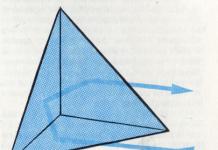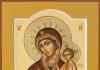Sanitary and epidemiological rules and regulations
SanPiN 2.2.2/2.4.1340-03
"Hygienic requirements for personal electronic computers and organization of work"
I. General provisions and scope
1.1. These state sanitary and epidemiological rules and regulations (hereinafter referred to as the Sanitary Rules) were developed in accordance with the Federal Law "On the sanitary and epidemiological well-being of the population" dated March 30, 1999 No. 52-FZ (Collected Legislation of the Russian Federation, 1999, No. 14, art. 1650);
1.2. Sanitary rules are valid throughout the Russian Federation and establish sanitary and epidemiological requirements for personal electronic computers (PCs) and working conditions.
1.3. The requirements of the Sanitary Rules are aimed at preventing the adverse effects on human health of harmful factors of the production environment and the labor process when working with a PC.
1.4. These Sanitary Rules determine the sanitary and epidemiological requirements for:
Design, manufacture and operation of domestic PCs used in production, education, at home, in PC-based gaming machines;
Operation of imported PCs used in production, in training, at home and in gaming complexes (automatic machines) based on PCs;
Design, construction and reconstruction of premises intended for the operation of all types of PCs, production equipment and gaming complexes (automatic machines) based on PCs;
Organization of workplaces with a PC, production equipment and gaming complexes (automatic machines) based on a PC.
1.5. The requirements of the Sanitary Rules apply to:
On the conditions and organization of work with a PC;
On computing electronic digital machines personal, portable; peripheral devices of computing systems (printers, scanners, keyboards, external modems, electrical computer network devices, information storage devices, uninterruptible power supplies, etc.), information display devices (video display terminals (VDT) of all types) and gaming complexes based on a PC.
1.6. The requirements of the Sanitary Rules do not apply to the design, manufacture and operation of:
Household televisions and television game consoles;
Means of visual display of information of microcontrollers built into technological equipment;
PC of vehicles;
PC moving in the process of work.
1.7. Responsibility for the implementation of these Sanitary Rules rests with legal entities and individual entrepreneurs engaged in:
Development, production and operation of PCs, production equipment and gaming complexes based on PCs;
Design, construction and reconstruction of premises intended for the operation of PCs in industrial, administrative public buildings, as well as in educational and cultural and entertainment institutions.
1.8. Individual entrepreneurs and legal entities in the process of production and operation of PCs must exercise production control over compliance with these Sanitary Rules.
1.9. Workplaces using a PC must comply with the requirements of these Sanitary Rules.
II. PC requirements
2.1. PCs must comply with the requirements of these sanitary rules and each type is subject to sanitary and epidemiological examination with an assessment in testing laboratories accredited in the prescribed manner.
2.2. The list of products and controlled hygienic parameters of harmful and hazardous factors is presented in Appendix 1 (Table 1).
2.3. Permissible levels of sound pressure and sound levels generated by the PC should not exceed the values presented in Appendix 1 (Table 2).
2.4. Temporary allowable levels of electromagnetic fields (EMF) created by the PC should not exceed the values presented in Appendix 1 (Table 3).
2.5. Permissible visual parameters of information display devices are presented in Appendix 1 (Table 4).
2.6. The concentration of harmful substances emitted by the PC into the indoor air should not exceed the maximum allowable concentrations (MAC) established for atmospheric air.
2.7. The exposure dose rate of soft X-ray radiation at any point at a distance of 0.05 m from the screen and the body of the VDT (on a cathode ray tube) at any position of the adjusting devices should not exceed 1 μSv/hour (100 μR/hour).
2.8. The design of the PC should provide the ability to rotate the case in a horizontal and vertical plane with fixation in a given position to ensure frontal observation of the VDT screen. The design of the PC should provide for painting the case in soothing soft colors with diffuse light scattering. PC case, keyboard and other PC units and devices should have a matte surface with a reflection coefficient of 0.4 - 0.6 and not have shiny parts that can create glare.
2.9. The design of the VDT should provide for the regulation of brightness and contrast.
2.10. Documentation for the design, manufacture and operation of a PC should not contradict the requirements of these sanitary rules.
III. Requirements for premises for working with a PC
3.1. Premises for the operation of the PC must have natural and artificial lighting. The operation of a PC in rooms without natural light is allowed only with appropriate justification and the presence of a positive sanitary and epidemiological conclusion issued in the prescribed manner.
3.2. Natural and artificial lighting must comply with the requirements of the current regulatory documentation. Windows in rooms where computer equipment is used should mainly be oriented to the north and northeast.
Window openings must be equipped with adjustable devices such as blinds, curtains, external visors, etc.
3.3. It is not allowed to place places for PC users in all educational and cultural and entertainment institutions for children and adolescents in the basement and basement.
3.4. The area per workplace of PC users with VDT based on a cathode ray tube (CRT) should be at least 6 m2, in the premises of cultural and entertainment institutions and with VDT based on flat discrete screens (liquid crystal, plasma) - 4.5 m2.
When using PVEM with VDT based on CRT (without auxiliary devices - printer, scanner, etc.) that meet the requirements of international computer safety standards, with a duration of less than 4 hours a day, a minimum area of 4.5 m2 per user workplace is allowed (adults and students of higher professional education).
3.5. For interior decoration of the interior of the premises where the PC is located, diffuse-reflective materials with a reflection coefficient for the ceiling - 0.7 - 0.8 should be used; for walls - 0.5 - 0.6; for the floor - 0.3 - 0.5.
3.6. Polymeric materials are used for interior decoration of premises with a PC in the presence of a sanitary and epidemiological conclusion.
3.7. Premises where workplaces with PCs are located must be equipped with protective grounding (zeroing) in accordance with the technical requirements for operation.
3.8. You should not place workplaces with a PC near power cables and inputs, high-voltage transformers, technological equipment that interferes with the operation of the PC.
IV. Requirements for the microclimate, the content of air ions and harmful chemicals in the air at workplaces equipped with a PC
4.1. In industrial premises, in which work using a PC is auxiliary, the temperature, relative humidity and air velocity at the workplace must comply with the current sanitary standards for the microclimate of industrial premises.
4.2. In industrial premises in which work using a PC is the main one (control rooms, operator rooms, settlement rooms, cabins and control posts, computer rooms, etc.) and is associated with neuro-emotional stress, optimal microclimate parameters for work categories 1a and 1b should be provided in accordance with the current sanitary and epidemiological standards for the microclimate of industrial premises. At other workplaces, microclimate parameters should be maintained at an acceptable level that meets the requirements of the above standards.
4.3. In the premises of all types of educational and cultural and entertainment institutions for children and adolescents, where PCs are located, optimal microclimate parameters must be provided (Appendix 2).
4.4. In the premises equipped with a PC, daily wet cleaning and systematic ventilation are carried out after each hour of work on the PC.
4.5. The levels of positive and negative air ions in the air of the premises where the PC is located must comply with the current sanitary and epidemiological standards.
4.6. The content of harmful chemicals in the air of industrial premises, in which work using a PC is auxiliary, should not exceed the maximum permissible concentrations of harmful substances in the air of the working area in accordance with the current hygienic standards.
4.7. The content of harmful chemicals in industrial premises where work using a PC is the main one (control rooms, operator rooms, settlement rooms, control rooms and control posts, computer rooms, etc.) should not exceed the maximum permissible concentrations of pollutants in the atmospheric air of populated areas in in accordance with current hygiene regulations.
4.8. The content of harmful chemicals in the air of premises intended for the use of PCs in all types of educational institutions should not exceed the maximum allowable average daily concentrations for atmospheric air in accordance with the current sanitary and epidemiological standards.
V. Requirements for noise and vibration levels at workplaces equipped with a PC
5.1. In production premises, when performing main or auxiliary work using a PC, noise levels at workplaces should not exceed the maximum allowable values established for these types of work in accordance with the current sanitary and epidemiological standards.
5.2. In the premises of all educational and cultural and entertainment institutions for children and adolescents, where PCs are located, noise levels should not exceed the permissible values established for residential and public buildings.
5.3. When performing work using a PC in industrial premises, the vibration level should not exceed the permissible vibration values for workplaces (category 3, type "c") in accordance with the current sanitary and epidemiological standards.
In the premises of all types of educational and cultural and entertainment institutions in which PCs are operated, the vibration level should not exceed the permissible values for residential and public buildings in accordance with the current sanitary and epidemiological standards.
5.4. Noisy equipment (printing devices, servers, etc.), whose noise levels exceed the normative ones, should be located outside the premises with a PC.
VI. Requirements for lighting in workplaces equipped with a PC
6.1. Work tables should be placed so that the video display terminals are oriented sideways to the light openings so that natural light falls predominantly on the left.
6.2. Artificial lighting in the premises for the operation of the PC should be provided by a system of general uniform lighting. In industrial and administrative-public premises, in cases of predominant work with documents, combined lighting systems should be used (in addition to general lighting, local lighting fixtures are additionally installed to illuminate the area where documents are located).
6.3. Illumination on the surface of the table in the area where the working document is placed should be 300 - 500 lux. Lighting should not create glare on the screen surface. The illumination of the screen surface should not exceed 300 lux.
6.4. Direct glare from light sources should be limited, while the brightness of luminous surfaces (windows, lamps, etc.) in the field of view should not exceed 200 cd/m2.
6.5. It is necessary to limit the reflected brilliance on work surfaces (screen, table, keyboard, etc.) due to the correct choice of types of lamps and the location of workplaces in relation to sources of natural and artificial lighting, while the brightness of glare on the PC screen should not exceed 40 cd/m2 and ceiling brightness should not exceed 200 cd/m2.
6.6. The glare index for sources of general artificial lighting in industrial premises should be no more than 20.
The indicator of discomfort in administrative and public premises is no more than 40, in preschool and educational premises no more than 15.
6.7. The brightness of general lighting fixtures in the zone of radiation angles from 50 to 90 degrees with the vertical in the longitudinal and transverse planes should be no more than 200 cd / m2, the protective angle of the fixtures should be at least 40 degrees.
6.8. Local lighting fixtures must have a non-translucent reflector with a protective angle of at least 40 degrees.
6.9. It is necessary to limit the uneven distribution of brightness in the field of view of the user of the PC, while the ratio of brightness between the working surfaces should not exceed 3:1 - 5:1, and between the working surfaces and the surfaces of walls and equipment 10:1.
6.10. As light sources in artificial lighting, mainly fluorescent lamps of the LB type and compact fluorescent lamps (CFLs) should be used. When arranging reflected lighting in industrial and administrative-public premises, the use of metal halide lamps is allowed. Incandescent lamps, including halogen lamps, may be used in local lighting fixtures.
6.11. To illuminate rooms with a PC, lamps with mirrored parabolic gratings equipped with electronic ballasts (electronic ballasts) should be used. It is allowed to use multi-lamp luminaires with electromagnetic ballasts (electronic ballasts) consisting of an equal number of leading and lagging branches.
The use of luminaires without diffusers and shielding grilles is not allowed.
In the absence of luminaires with electronic ballasts, lamps of multi-lamp luminaires or adjacent general lighting luminaires should be switched on to different phases of a three-phase network.
6.12. General lighting when using fluorescent lamps should be performed in the form of solid or intermittent lines of lamps located on the side of the workplaces, parallel to the user's line of sight with a row arrangement of video display terminals. With a perimeter arrangement of computers, the lines of lamps should be located localized above the desktop closer to its front edge facing the operator.
6.13. The safety factor (Kz) for lighting installations for general lighting should be taken equal to 1.4.
6.14. The ripple factor should not exceed 5%.
6.15. To ensure the normalized values of illumination in the premises for the use of PCs, it is necessary to clean the glass of window frames and lamps at least twice a year and replace burned-out lamps in a timely manner.
VII. Requirements for the levels of electromagnetic fields at workplaces equipped with a PC
7.1. Temporary permissible levels of EMF generated by PCs at users' workplaces, as well as in the premises of educational, preschool and cultural and entertainment institutions, are presented in Appendix 2 (Table 1).
7.2. The methodology for instrumental control of EMF levels at the workplaces of PC users is presented in Appendix 3.
VIII. Requirements for the visual parameters of VDT, controlled at the workplace
8.1. The maximum permissible values of the visual parameters of the VDT, controlled at the workplace, are presented in Appendix 2 (Table 3).
IX. General requirements for the organization of workplaces for PC users
9.1. When placing workstations with a PC, the distance between workstations with video monitors (in the direction of the rear surface of one video monitor and the screen of another video monitor) must be at least 2.0 m, and the distance between the side surfaces of video monitors must be at least 1.2 m.
9.2. Workplaces with a PC in rooms with sources of harmful production factors should be placed in isolated cabins with organized air exchange.
9.3. Workplaces with a PC when performing creative work that requires significant mental stress or high concentration of attention are recommended to be isolated from each other by partitions 1.5 - 2.0 m high.
9.4. The video monitor screen should be at a distance of 600 - 700 mm from the user's eyes, but not closer than 500 mm, taking into account the size of alphanumeric characters and symbols.
9.5. The design of the desktop should provide optimal placement on the working surface of the equipment used, taking into account its quantity and design features, the nature of the work performed.
At the same time, it is allowed to use work tables of various designs that meet modern ergonomic requirements. The desktop surface should have a reflection coefficient of 0.5 - 0.7.
9.6. The design of the working chair (chair) should ensure the maintenance of a rational working posture when working on a PC, allow you to change your posture in order to reduce the static tension of the muscles of the neck-shoulder region and back to prevent the development of fatigue. The type of work chair (armchair) should be chosen taking into account the height of the user, the nature and duration of work with a PC.
The work chair (chair) must be up and swivel, adjustable in height and angle of inclination of the seat and back, as well as the distance of the back from the front edge of the seat, while the adjustment of each parameter must be independent, easy to carry out and have a secure fit.
9.7. The surface of the seat, back and other elements of the chair (chair) should be semi-soft, with a non-slip, slightly electrified and breathable coating that provides easy cleaning from dirt.
The microclimate of industrial premises, which is determined by air temperature, its composition and pressure, relative humidity, and the speed of flow, has a great influence on the well-being and performance of a person. In accordance with GOST 12.1.005-76 and SNiP II-4-79, the following sanitary and hygienic requirements /16/ should be observed.
Small deviations in the content of gases that make up the atmospheric air (nitrogen -78.08%, oxygen -20.95%, carbon dioxide -0.03%, argon and other gases -0.94%), and first of all a decrease in the concentration of oxygen and an increase in the content of carbon dioxide, reduce performance, and with significant deviations from the norm, the atmosphere becomes dangerous for human life.
The well-being of a worker largely depends on the ambient temperature (over 20C), a person quickly gets tired, his ability to work decreases, the body relaxes, sweating increases.
In this regard, sanitary standards establish the permissible temperature of industrial premises (below 13C), classrooms, offices, laboratories, educational institutions (16-20 C), gyms, lobbies, corridors (14-16 C).
The humidity of the air also affects the well-being of a person. According to sanitary standards, the permissible humidity in classrooms should be 40-60%, in the warm season, an increase of up to 75% is possible.
It is important for the well-being of a person the movement of the surrounding air. This parameter is also defined by sanitary standards. The average speed of air movement in educational institutions should be 0.2-0.5 m/s in the cold and transitional seasons and 0.5-1.5 m/s in the warm season.
To maintain a normal air composition that meets hygienic requirements in the training and production and auxiliary rooms, to remove harmful gases, vapors and dust from them, ventilation is used.
Ventilation is the controlled air exchange in the room. Ventilation is also called devices that create. In the absence of additional hazards, the air exchange rate is 20 m3 / h per person.
The office and workshops, regardless of the presence of ventilation devices, must have opening transoms or other devices for ventilation controlled from the floor in the window openings. The opening area of transoms or vents must be at least 1/50 of the floor area to ensure three air exchanges per hour.
According to the experience of computer technology classrooms, its area can be determined from the condition of 4.5-5 m2 per 1 student, the optimum temperature is 17-21 C, humidity is 40-60%. Due to the operation of machines, cabinets are characterized by an increase in heat generation, so it is necessary to provide for forced ventilation of the cabinets.
Good lighting of workplaces is one of the most important requirements of labor protection.
With insufficient lighting, visual perception decreases, myopia develops, eye diseases and headaches appear. Due to the constant strain of vision, visual fatigue occurs.
Normal illumination is of great importance for educational institutions, where about 90% of all information received is perceived with the help of vision. Usually three types of lighting are used: natural, artificial and mixed.
In educational institutions, desks and tables are placed so that the light falls on the left side of the students.
Emergency lighting fixtures are connected to the mains: independent of the working lighting network.
To increase illumination due to the reflected light of the wall? Ceilings? The floors are painted in light colors: the ceilings are white, the upper parts of the walls are gray, blue, the lower ones are brown, gray, blue, dark green; blackboards - in brown or dark green, desk and table tops - in green, light green, table and chair bases - in light colors.
One of the factors affecting labor safety is the rational coloring of the premises and equipment. Properly selected colors have a positive effect on the psyche of workers, reduce their visual and general fatigue.
When working with computer technology, it is important to observe favorable conditions for lighting. Bright light makes it difficult to read the indicators from the display, so on sunny days you should close the windows with light, light-colored curtains. To avoid reflections on the screen of surrounding objects, displays installed in the classroom should have some slope (10-15 0) towards the student or side shields and a small visor. In the evening, at dusk, it is recommended to illuminate the classroom with overhead light (150-300 lux).
The premises of the informatics office are subject to requirements determined by SanPiN 2.2.2.542-96 "Hygienic requirements for video display terminals, personal electronic computers and organization of work", SanPiN 2.4.2.1178-02 "Hygienic requirements for learning conditions in educational institutions".
Placement of an informatics cabinet is not allowed in basements and basements.
Windows in the room should mainly be oriented to the north and northeast.
The area attributable to one workstation of a PC user should be at least 6 m 2 . This calculation is used for classrooms equipped with 9-15 computers.
When placing only 2-3 computers in the computer science room (small school), an area of 12-18 m 2 is not enough. In this case, the area of the room is determined on the basis of: 2.5-3.5 m 2 - per student. For example, for the education of ten schoolchildren, the area of the office should be from 25 to 35 m 2.
The floor surface in the office should have a plank, parquet or linoleum coating, and have antistatic properties. In the informatics office, wet cleaning should be carried out daily.
The walls must be smooth, allowing them to be cleaned with a wet method. Finishing materials and paints should be light colors and have a matte surface with reflection coefficients: for the ceiling - 0.7-0.8; for walls - 0.5-0.6; for the floor - 0.3-0.5. It is necessary to have certificates for finishing materials.
The office of computer science should have natural and artificial lighting. Illumination on the surface of the table in the area where the working document is placed should be 300-500 lux. When designing an artificial lighting system, it is necessary to provide for separate switching on of luminaire lines.
Placement of computers should exclude direct sunlight, excessive contrast and reflection of light on the monitor screen. For this purpose, window openings must be closed with adjustable devices such as blinds or plain curtains in a pleat made of light-colored dense fabric.
The office must be equipped with an air conditioning system or efficient supply and exhaust ventilation. The informatics classroom should be ventilated before the start of each academic hour of training, which ensures an improvement in the quality of the air. On warm days, conduct classes with open transoms and vents.
To increase the humidity in the computer science room, it is recommended to use air humidifiers filled daily with distilled or boiled drinking water, and open water containers can also be used.
The optimal parameters of the microclimate in the computer class are as follows: temperature - 19-21°C, relative humidity - 55-62%.
The noise level at the student's workplace (RMU) should not exceed 50 dB. The computer science cabinet should not border on premises in which noise and vibration levels exceed the normalized values (workshops, gyms, etc.). You can reduce the noise level in the office by using sound-absorbing materials for finishing the room, permitted by the Russian State Sanitary and Epidemiological Supervision.
When organizing an informatics cabinet, the rules of fire and electrical safety should be taken into account. The room must be equipped with protective grounding (grounding) connected directly to each workplace. The insulation resistance of live parts must be at least 0.5 Mohm. Resistance of grounding devices - no more than 4 ohms. The power supply of the cabinet should be carried out from a shield with isolation transformers connected to the electrical input through a protective shutdown device.
All outlets must be labeled for voltage. All current-carrying parts of electrical appliances must be reliably insulated.
Checking the condition of the elements of the grounding device, the presence of a circuit between the ground loop and the grounding elements, measuring the resistance of the grounding device, electrical networks, electrical appliances and electrical equipment, in accordance with the Electrical Installation Rules (PUE), is organized annually by the director or the person responsible for the electrical economy of this educational institution with the preparation of an act .
The computer science cabinet should be equipped with fire extinguishing equipment: a powder or carbon dioxide fire extinguisher.
For classes at school, it is permissible to use only such computer equipment that has a sanitary and epidemiological conclusion on its safety for the health of children. Not only newly acquired equipment should have a sanitary-epidemiological conclusion; but also one that is in operation.
The arrangement of the RMU in the classroom should ensure electrical safety and safety from electromagnetic radiation, free access for students and the teacher during the lesson to each workplace. Premises for classes are equipped with single tables designed to work with a PC. The distance between desktops with video monitors should be at least 2.0 m, and the distance between the side surfaces of video monitors should be at least 1.2 m. The video monitor screen should be at an optimal distance of 60-70 cm from the user's eyes, but not closer than 50 cm.
In addition, the computer science room is equipped with double student tables based on the number of students. Student tables are located in the center and are designed for theoretical classes, individual, group work that does not require the use of a PC. These tables are arranged in one or two rows.
When using one computer science room for students of different ages, it is most difficult to solve the problem of selecting furniture in accordance with the growth of younger students. In this case, it is advisable to equip workplaces with footrests. The size of the educational furniture (table and chair) should correspond to the height of the child. You can verify this as follows: the legs and back (and even better, the forearms) are supported, and the line of sight falls approximately at the center of the monitor or slightly higher.
The duration of work on a PC during training sessions is determined by the age of students:
For 1st grade students - 10 minutes;
For students of grades II-V - 15 minutes;
For students of grades VI-VII - 20 minutes;
For students of grades VIII-IX - 25 minutes;
For students of grades X-XI - 30 minutes.
To relieve static stress, it is necessary to carry out physical pauses. They are recommended to include exercises that eliminate congestion in the lower half of the body and legs, relieving fatigue from the muscles of the shoulder girdle, arms, torso.
In order to prevent visual fatigue after working on personal computers, it is recommended to carry out a set of exercises for the eyes, which are performed while sitting or standing, turning away from the screen, with rhythmic breathing, with a maximum range of eye movements. For greater attractiveness, they can be carried out in a playful way.
 Sanitary requirements. The premises of the IWT cabinet should have natural and artificial lighting in accordance with San. Pi. N. The main stream of natural light should be on the left. The orientation of window openings should be north or northeast. It is not allowed to direct the main luminous flux of natural light behind and in front of the PC operating. With double-sided lighting at a depth of more than 6 m in the cabinet, a right-sided lighting device is required, the height of which must be at least 2.2 m from the floor.
Sanitary requirements. The premises of the IWT cabinet should have natural and artificial lighting in accordance with San. Pi. N. The main stream of natural light should be on the left. The orientation of window openings should be north or northeast. It is not allowed to direct the main luminous flux of natural light behind and in front of the PC operating. With double-sided lighting at a depth of more than 6 m in the cabinet, a right-sided lighting device is required, the height of which must be at least 2.2 m from the floor.
 In the lighting installations of the IWT cabinet, a general lighting system should be used, made by ceiling or pendant fluorescent lamps, evenly spaced along the ceiling in rows in the form of solid lines on both sides of the desktop with a PC or VDT. Lamps, as well as window light apertures, should not be reflected on the screens of a PC or VDT. The illumination of the surface of student tables under artificial lighting should be in the range of 300-500 lux. Luminaires must have light-scattering fittings.
In the lighting installations of the IWT cabinet, a general lighting system should be used, made by ceiling or pendant fluorescent lamps, evenly spaced along the ceiling in rows in the form of solid lines on both sides of the desktop with a PC or VDT. Lamps, as well as window light apertures, should not be reflected on the screens of a PC or VDT. The illumination of the surface of student tables under artificial lighting should be in the range of 300-500 lux. Luminaires must have light-scattering fittings.
 As light sources, it is recommended to use fluorescent lamps with a power of 40 W, 58 W or energy-saving power of 36 W of the LB, LHB type as the most efficient and acceptable in terms of spectral composition. In rooms with a PC, due to air pollution by anthropogenic organic substances and carbon dioxide, it is recommended to have supply and exhaust ventilation that provides optimal temperature and humidity conditions for all climatic zones.
As light sources, it is recommended to use fluorescent lamps with a power of 40 W, 58 W or energy-saving power of 36 W of the LB, LHB type as the most efficient and acceptable in terms of spectral composition. In rooms with a PC, due to air pollution by anthropogenic organic substances and carbon dioxide, it is recommended to have supply and exhaust ventilation that provides optimal temperature and humidity conditions for all climatic zones.
 Optimum parameters Temperature, C Permissible parameters Relative temperature, C humidity, % Relative humidity, % 19 62 18 39 20 58 22 31 21 55 - -
Optimum parameters Temperature, C Permissible parameters Relative temperature, C humidity, % Relative humidity, % 19 62 18 39 20 58 22 31 21 55 - -
 In the absence of supply and exhaust ventilation, air conditioning can be arranged using household air conditioners. Calculation of air conditioners should be carried out by a ventilation engineer depending on their performance, the amount of excess heat from cars, people, solar radiation and artificial lighting sources.
In the absence of supply and exhaust ventilation, air conditioning can be arranged using household air conditioners. Calculation of air conditioners should be carried out by a ventilation engineer depending on their performance, the amount of excess heat from cars, people, solar radiation and artificial lighting sources.
 The IWT office should be equipped with a washbasin with hot and cold water supply. The power supply of the cabinet must be carried out in accordance with the requirements of GOST 28139 -89 and PUE. The supply of electrical voltage to the tables of students and teachers must be stationary and hidden. The location of the electrical panel and the Residual Current Device should give the teacher the ability to instantly turn off the power supply system. Recommended placement is to the left or right of the chalkboard.
The IWT office should be equipped with a washbasin with hot and cold water supply. The power supply of the cabinet must be carried out in accordance with the requirements of GOST 28139 -89 and PUE. The supply of electrical voltage to the tables of students and teachers must be stationary and hidden. The location of the electrical panel and the Residual Current Device should give the teacher the ability to instantly turn off the power supply system. Recommended placement is to the left or right of the chalkboard.
 To ensure fire safety, the office of the MBT must be equipped with 2 carbon dioxide fire extinguishers (type OU-2). For painting walls and panels, light colors of paints should be used (p = 0.5 -0.6). The composition of the paints must exclude the occurrence of lime dust. The surfaces of the enclosing structures of the cabinet, blackboard, desktops should be matte. The surface of the floor must be smooth, without potholes, non-slip, easy to clean and wet cleaning, and have antistatic properties.
To ensure fire safety, the office of the MBT must be equipped with 2 carbon dioxide fire extinguishers (type OU-2). For painting walls and panels, light colors of paints should be used (p = 0.5 -0.6). The composition of the paints must exclude the occurrence of lime dust. The surfaces of the enclosing structures of the cabinet, blackboard, desktops should be matte. The surface of the floor must be smooth, without potholes, non-slip, easy to clean and wet cleaning, and have antistatic properties.
 The content of harmful chemicals in indoor air using video display terminals (VDTs) and personal electronic computers (PCs) should not exceed the average daily concentrations for atmospheric air. For interior decoration of the interior of premises with PCs and VDTs, it is not allowed to use synthetic materials that emit harmful chemicals and compounds into the air. These include chipboard, laminated paper plastic, washable wallpaper, rolled synthetic coatings, etc. The noise level at the workplace in all classrooms with VDT and PC should not exceed 50 days BA. (Sanitary norms for permissible noise in the premises of residential and public buildings and on the territory of residential development N 3077 -84, p. 7. 2).
The content of harmful chemicals in indoor air using video display terminals (VDTs) and personal electronic computers (PCs) should not exceed the average daily concentrations for atmospheric air. For interior decoration of the interior of premises with PCs and VDTs, it is not allowed to use synthetic materials that emit harmful chemicals and compounds into the air. These include chipboard, laminated paper plastic, washable wallpaper, rolled synthetic coatings, etc. The noise level at the workplace in all classrooms with VDT and PC should not exceed 50 days BA. (Sanitary norms for permissible noise in the premises of residential and public buildings and on the territory of residential development N 3077 -84, p. 7. 2).
 Office requirements. The office of informatics and computer technology is organized as an educational unit of a secondary general education and vocational school, a training and production plant, equipped with a set of educational computer equipment, educational and visual aids, educational equipment, furniture, office equipment and devices for conducting theoretical and practical, classroom, extracurricular classes in the course "Fundamentals of Informatics and Computer Engineering", both basic and specialized. . The area of the premises of the ICT office is determined in accordance with the requirements of the regulatory document "Educational and material base of an educational institution of general secondary education" part I. "Norms and requirements for educational buildings and school plots. Placing KIVT in all educational institutions in the basement and basement is not allowed .
Office requirements. The office of informatics and computer technology is organized as an educational unit of a secondary general education and vocational school, a training and production plant, equipped with a set of educational computer equipment, educational and visual aids, educational equipment, furniture, office equipment and devices for conducting theoretical and practical, classroom, extracurricular classes in the course "Fundamentals of Informatics and Computer Engineering", both basic and specialized. . The area of the premises of the ICT office is determined in accordance with the requirements of the regulatory document "Educational and material base of an educational institution of general secondary education" part I. "Norms and requirements for educational buildings and school plots. Placing KIVT in all educational institutions in the basement and basement is not allowed .
 The minimum area per one PC must be at least 6 square meters. m., and the volume - not less than 24.0 cubic meters. m. with a height of at least 4 m. With a lower height of the training room, it is recommended to increase the area by one workplace. At the office of IWT, a laboratory area of at least 18 square meters should be organized. m. The laboratory room should have two exits: to the training room and to the landing or to recreation. The area of the office should allow you to arrange furniture in it in compliance with sanitary and hygienic standards. The front wall of the KIVT is equipped with a blackboard for felt-tip pens, a screen, a cabinet for storing teaching aids and information media.
The minimum area per one PC must be at least 6 square meters. m., and the volume - not less than 24.0 cubic meters. m. with a height of at least 4 m. With a lower height of the training room, it is recommended to increase the area by one workplace. At the office of IWT, a laboratory area of at least 18 square meters should be organized. m. The laboratory room should have two exits: to the training room and to the landing or to recreation. The area of the office should allow you to arrange furniture in it in compliance with sanitary and hygienic standards. The front wall of the KIVT is equipped with a blackboard for felt-tip pens, a screen, a cabinet for storing teaching aids and information media.
 At the entrance to the IWT office, built-in or wall-mounted cabinets (shelves) for briefcases should be provided. To the left of the blackboard, in the teacher's working area, an electrical switchboard with a control panel for power supply to the workplaces of the teacher and students should be fixed on the wall. Drawers for tables are installed under the board or separately under the stands. Holders (or a bar with holders) are attached to the upper edge of the board for hanging tables.
At the entrance to the IWT office, built-in or wall-mounted cabinets (shelves) for briefcases should be provided. To the left of the blackboard, in the teacher's working area, an electrical switchboard with a control panel for power supply to the workplaces of the teacher and students should be fixed on the wall. Drawers for tables are installed under the board or separately under the stands. Holders (or a bar with holders) are attached to the upper edge of the board for hanging tables.
 On the wall opposite the windows, exposition boards with permanent and temporary information are placed. Along the back wall, it is possible to install a sectional cabinet for storing educational equipment and information media, depending on the area of the office. The upper part of the back wall of the classroom should be designed to display the manuals necessary for studying individual topics of the program.
On the wall opposite the windows, exposition boards with permanent and temporary information are placed. Along the back wall, it is possible to install a sectional cabinet for storing educational equipment and information media, depending on the area of the office. The upper part of the back wall of the classroom should be designed to display the manuals necessary for studying individual topics of the program.
 Requirements for a set of furniture in the classroom. The office and the laboratory room must be equipped with a certain set of specialized furniture that meets the requirements of GOST 22046-89, which has a certificate of conformity with technical documentation and a hygiene certificate. The office must have furniture for: - organization of the teacher's workplace; - organization of workplaces for students; - for rational placement and storage of teaching aids; - to organize the use of equipment.
Requirements for a set of furniture in the classroom. The office and the laboratory room must be equipped with a certain set of specialized furniture that meets the requirements of GOST 22046-89, which has a certificate of conformity with technical documentation and a hygiene certificate. The office must have furniture for: - organization of the teacher's workplace; - organization of workplaces for students; - for rational placement and storage of teaching aids; - to organize the use of equipment.
 The laboratory room should have the following furniture: radio editing table, office desk; shelving for storage of tools and a safe. Furniture for organizing a teacher's workplace should include a table with a place for equipment (graphic projector) and a computer, a cabinet for a printer, a chair, and a blackboard. Furniture for the organization of students' workplaces includes single student desks for a computer (GOST 11015-93) with chairs of different height groups No. 4, 5, 6) with color marking with lifting and swivel chairs. Furniture for the rational placement and storage of educational equipment should consist of a combined cabinet.
The laboratory room should have the following furniture: radio editing table, office desk; shelving for storage of tools and a safe. Furniture for organizing a teacher's workplace should include a table with a place for equipment (graphic projector) and a computer, a cabinet for a printer, a chair, and a blackboard. Furniture for the organization of students' workplaces includes single student desks for a computer (GOST 11015-93) with chairs of different height groups No. 4, 5, 6) with color marking with lifting and swivel chairs. Furniture for the rational placement and storage of educational equipment should consist of a combined cabinet.
 Requirements for the organization, jobs of teachers and students. The teacher's workplace is located on the podium and is equipped with a table equipped with equipment in accordance with the Lists, two cabinets (for a printer and a graph projector), a blackboard, a screen and an electrical switchboard with a control panel. The teacher's table must be supplied with power to connect a PC, printer, graph projector. Dimensions of the teacher's table: cover length - not less than 1300 mm, width - not less than 700 mm.
Requirements for the organization, jobs of teachers and students. The teacher's workplace is located on the podium and is equipped with a table equipped with equipment in accordance with the Lists, two cabinets (for a printer and a graph projector), a blackboard, a screen and an electrical switchboard with a control panel. The teacher's table must be supplied with power to connect a PC, printer, graph projector. Dimensions of the teacher's table: cover length - not less than 1300 mm, width - not less than 700 mm.
 The pedestals should have 1-2 drawers with dimensions of 350 x 500 x 100 mm for accessories, magnetic media and banners based on the current day of classes. For the MBT office, it is recommended to use a blackboard designed for writing with a felt-tip pen. Students' workplaces equipped with personal computers (PCs) should consist of a single table and a lifting and swivel chair.
The pedestals should have 1-2 drawers with dimensions of 350 x 500 x 100 mm for accessories, magnetic media and banners based on the current day of classes. For the MBT office, it is recommended to use a blackboard designed for writing with a felt-tip pen. Students' workplaces equipped with personal computers (PCs) should consist of a single table and a lifting and swivel chair.
 Additionally, the computer science room is equipped with double student tables (GOST 11015-93) in accordance with the number of jobs for students when working on a PC or VDT. Student tables are located in the center and are designed for theoretical classes. Tables and chairs should be of different height groups with color indication.
Additionally, the computer science room is equipped with double student tables (GOST 11015-93) in accordance with the number of jobs for students when working on a PC or VDT. Student tables are located in the center and are designed for theoretical classes. Tables and chairs should be of different height groups with color indication.
 Furniture group Chair seat front edge height, mm Height group, mm Marking color Table height, mm 4 380 1460 to 1600 Red 640 5 420 1600 to 1750 Green 700 6 460 1750 to 1800 Blue 760
Furniture group Chair seat front edge height, mm Height group, mm Marking color Table height, mm 4 380 1460 to 1600 Red 640 5 420 1600 to 1750 Green 700 6 460 1750 to 1800 Blue 760
 The modular dimensions of the working surface of the table for VDT and PC, on the basis of which the design dimensions should be calculated, should be considered: width - 800, 1000, 1200, 1400 mm, depth - 800 and 1000 mm with its unregulated height equal to 725 mm. The student's desk must be connected to the power supply and the LAN cable. The table must be anchored to the floor. The arrangement of workplaces for students in KIVT should provide free access for students and teachers during the lesson to the workplace.
The modular dimensions of the working surface of the table for VDT and PC, on the basis of which the design dimensions should be calculated, should be considered: width - 800, 1000, 1200, 1400 mm, depth - 800 and 1000 mm with its unregulated height equal to 725 mm. The student's desk must be connected to the power supply and the LAN cable. The table must be anchored to the floor. The arrangement of workplaces for students in KIVT should provide free access for students and teachers during the lesson to the workplace.
 At the perimeter arrangement of workplaces, the following distances must be observed: a) along the width of the office: - the distance between the wall with window openings and tables must be at least 0.8 m; - the distance between the wall opposite the window openings and the tables with a PC should be about 0.1 m, and in some cases, depending on the video monitors used, the tables can be installed directly against the wall; b) along the length of the KIVT tables with a PC can be placed without a gap and with a distance between them.
At the perimeter arrangement of workplaces, the following distances must be observed: a) along the width of the office: - the distance between the wall with window openings and tables must be at least 0.8 m; - the distance between the wall opposite the window openings and the tables with a PC should be about 0.1 m, and in some cases, depending on the video monitors used, the tables can be installed directly against the wall; b) along the length of the KIVT tables with a PC can be placed without a gap and with a distance between them.
 When tables with PCs are arranged in rows, each table must have a protective screen on the back of the video monitor. The screen is attached to the table at a distance of 3-5 cm, its area should be sufficient to protect the power wires. The number of jobs for students can be 9, 12, 15, depending on the class size.
When tables with PCs are arranged in rows, each table must have a protective screen on the back of the video monitor. The screen is attached to the table at a distance of 3-5 cm, its area should be sufficient to protect the power wires. The number of jobs for students can be 9, 12, 15, depending on the class size.
 Requirements for equipping the office with equipment and devices. The number of student PCs required to equip the ICT room should be at the rate of one computer per student, taking into account the division of the class into two groups. The IWT cabinet should include one machine for the teacher with appropriate peripheral equipment. The IWT cabinet must be equipped with a graphic projector, a video recorder, a TV set (diagonal not less than 61 cm), a slide projector and a screen.
Requirements for equipping the office with equipment and devices. The number of student PCs required to equip the ICT room should be at the rate of one computer per student, taking into account the division of the class into two groups. The IWT cabinet should include one machine for the teacher with appropriate peripheral equipment. The IWT cabinet must be equipped with a graphic projector, a video recorder, a TV set (diagonal not less than 61 cm), a slide projector and a screen.
 The demonstration TV is mounted 1.5 m from the floor on a bracket to the left of the blackboard. The graphic projector should be located on a pedestal next to the teacher's desk. When demonstrating filmstrips and transparencies (with a screen width of 1.2 -1.4 m), the distance from the screen to the first tables of students (for theoretical classes) should be at least 2.7 m, and to the last tables no more than 8.6 m. The height of the lower edge of the screen above the podium is at least 0.8 m. The optimal viewing area for television programs and videos is located at a distance of at least 2.7 m from the TV screen to the first double tables of students (during theoretical classes).
The demonstration TV is mounted 1.5 m from the floor on a bracket to the left of the blackboard. The graphic projector should be located on a pedestal next to the teacher's desk. When demonstrating filmstrips and transparencies (with a screen width of 1.2 -1.4 m), the distance from the screen to the first tables of students (for theoretical classes) should be at least 2.7 m, and to the last tables no more than 8.6 m. The height of the lower edge of the screen above the podium is at least 0.8 m. The optimal viewing area for television programs and videos is located at a distance of at least 2.7 m from the TV screen to the first double tables of students (during theoretical classes).
 Requirements for the placement and storage of equipment. Educational equipment and aids should be placed and stored in a sectional cabinet located in the laboratory and having adjustable shelves and half-shelves, according to the sections of the program. Demonstration aids and DIY equipment should be kept separate. Discs with software should be stored in special small boxes, protected from dust and light, according to classes and sections of the program; the drawers are placed in the cabinet, and the places for storing disks in it are marked with inscriptions.
Requirements for the placement and storage of equipment. Educational equipment and aids should be placed and stored in a sectional cabinet located in the laboratory and having adjustable shelves and half-shelves, according to the sections of the program. Demonstration aids and DIY equipment should be kept separate. Discs with software should be stored in special small boxes, protected from dust and light, according to classes and sections of the program; the drawers are placed in the cabinet, and the places for storing disks in it are marked with inscriptions.
 Tables should be stored in boxes under the blackboard or in special compartments according to sections of the program and classes, taking into account the dimensions. Audiovisual aids should be stored on cabinet shelves, filmstrips and transparencies - in stacks with recesses for boxes. Cells and boxes must be labeled. Reference, educational and methodical and popular scientific literature should be stored on the shelves of the cabinet.
Tables should be stored in boxes under the blackboard or in special compartments according to sections of the program and classes, taking into account the dimensions. Audiovisual aids should be stored on cabinet shelves, filmstrips and transparencies - in stacks with recesses for boxes. Cells and boxes must be labeled. Reference, educational and methodical and popular scientific literature should be stored on the shelves of the cabinet.
 requirements for the interior design of the office of informatics and computer technology. The manuals necessary for the study of individual topics, sections of the course, should be exhibited on the wall of the office, opposite the blackboard. . For the exposition of books and materials, the cabinet should be equipped with removable stands. On the wall opposite the windows, boards are placed with reference tables permanently located in the classroom, acquainting students with safety regulations, the main computer components and their functions.
requirements for the interior design of the office of informatics and computer technology. The manuals necessary for the study of individual topics, sections of the course, should be exhibited on the wall of the office, opposite the blackboard. . For the exposition of books and materials, the cabinet should be equipped with removable stands. On the wall opposite the windows, boards are placed with reference tables permanently located in the classroom, acquainting students with safety regulations, the main computer components and their functions.
 On one of the walls, along with the stands, a table "Rules for the work of students on a PC and VDT" should be placed. Different fonts can be used in the design of stands: printed and handwritten, Arabic and Gothic. Headings and subheadings should be in the same style.
On one of the walls, along with the stands, a table "Rules for the work of students on a PC and VDT" should be placed. Different fonts can be used in the design of stands: printed and handwritten, Arabic and Gothic. Headings and subheadings should be in the same style.
(excerpt from a document developed by the Institute of Informatization of the Russian Academy of Education and posted on the Internet at /pos_rus/baza/baz_inform.htm)
2.10. Cabinet of Informatics and Computer Engineering (IVT)
2.10.1. Sanitary and hygienic requirements
2.10.1.1. The premises of the IWT cabinet must have natural and artificial lighting in accordance with SanPiN 2.2.2.542-96.
2.10.1.2. The main stream of natural light should be on the left. The orientation of window openings should be north or northeast. It is not allowed to direct the main luminous flux of natural light behind and in front of the PC operating. With double-sided lighting at a depth of more than 6 m in the cabinet, a right-sided lighting device is required, the height of which must be at least 2.2 m from the floor.
2.10.1.3. In the lighting installations of the IWT cabinet, a general lighting system should be used, made by ceiling or pendant fluorescent lamps, evenly spaced along the ceiling in rows in the form of solid lines on both sides of the desktop with a PC or VDT. Lamps, as well as window light apertures, should not be reflected on the screens of a PC or VDT.
2.10.1.4. The illumination of the surface of student tables under artificial lighting should be in the range of 300-500 lux. Luminaires must have light-scattering fittings.
2.10.1.6. For classrooms with PCs and VDTs, lamps of the LP036 series with high-frequency ballasts (VChPRA) should be used. It is possible to allow the use of luminaires without VChPRA in the "oblique light" modification.
2.10.1.7. In rooms with a PC, due to air pollution by anthropogenic organic substances and carbon dioxide, it is recommended to have supply and exhaust ventilation that provides optimal temperature and humidity conditions for all climatic zones.
Optimal parameters | Valid parameters |
||
Temperature, C | Relative humidity, % | Temperature, C | Relative humidity, % |
2.10.1.8. In the absence of supply and exhaust ventilation, air conditioning can be arranged using household air conditioners.
Calculation of air conditioners should be carried out by a ventilation engineer depending on their performance, the amount of heat surplus from cars, people, solar radiation and artificial lighting sources.
2.10.1.9. The IWT office should be equipped with a washbasin with hot and cold water supply.
2.10.1.10. The power supply of the cabinet must be carried out in accordance with the requirements of GOST 28139-89 and PUE.
2.10.1.11. The supply of electrical voltage to the tables of students and teachers must be stationary and hidden.
2.10.1.12. The location of the electrical panel and the Residual Current Device should give the teacher the ability to instantly turn off the power supply system. Recommended placement is to the left or right of the chalkboard.
2.10.1.13. To ensure fire safety, the office of the MBT must be equipped with 2 carbon dioxide fire extinguishers (type OU-2).
2.10.1.14. For painting walls and panels, light colors of paints should be used (p = 0.5-0.6). The composition of the paints must exclude the occurrence of lime dust.
2.10.1.15. The surfaces of the enclosing structures of the cabinet, blackboard, desktops should be matte.
2.10.1.16. The surface of the floor must be smooth, without potholes, non-slip, easy to clean and wet cleaning, and have antistatic properties.
2.10.1.17. The content of harmful chemicals in indoor air using video display terminals (VDTs) and personal electronic computers (PCs) should not exceed the average daily concentrations for atmospheric air.
2.10.1.18. For interior decoration of the interior of premises with PCs and VDTs, it is not allowed to use synthetic materials that emit harmful chemicals and compounds into the air. These include chipboard, laminated paper plastic, washable wallpaper, rolled synthetic coatings, etc.
2.10.1.19. The noise level at the workplace in all classrooms with VDT and PC should not exceed 50 dBA. (Sanitary norms for permissible noise in the premises of residential and public buildings and on the territory of residential development N 3077-84, clause 7.2).
2.10.2. Requirements for the premises of the ICT office
2.10.2.1. The office of informatics and computer technology (MWT) is organized as an educational unit of a secondary general education and vocational school, a training and production plant, equipped with a set of educational computer equipment (KUVT), teaching and visual aids, educational equipment, furniture, office equipment and devices for conducting theoretical and practical, classroom, extracurricular activities on the course "Fundamentals of Informatics and Computer Engineering"; (OIVT) both basic and specialized. In addition, KIVT can be used in teaching various subjects, labor training.
2.10.2.2. The area of the premises of the IWT office is determined in accordance with the requirements of the regulatory document "Educational and material base of an educational institution of general secondary education"; part I. ";Norms and requirements for educational buildings and school sites";, as well as SanPiN 2.2.2.542-96.
2.10.2.3. Placement of KIVT in all educational institutions in the basement and basement is not allowed.
2.10.2.4. The minimum area per one PC must be at least 6 sq.m., and the volume - at least 24.0 cubic meters. with a height of at least 4 m. With a lower height of the training room, it is recommended to increase the area by one workplace.
2.10. 2. 5. At the office of IWT, a laboratory area of at least 18 sq.m. should be organized. The laboratory room should have two exits: to the training room and to the landing or to recreation.
2.10.2.6. The area of the office should allow you to arrange furniture in it in compliance with sanitary and hygienic standards.
2.10.2.7. The front wall of the KIVT is equipped with a blackboard for felt-tip pens, a screen, a cabinet for storing visual aids and information media.
2.10.2.8. At the entrance to the IWT office, built-in or wall-mounted cabinets (shelves) for briefcases should be provided.
2.10.2.9. To the left of the blackboard, in the teacher's working area, an electrical switchboard with a control panel for power supply to the workplaces of the teacher and students should be fixed on the wall.
2.10.2.10. Drawers for tables are installed under the board or separately under the stands. Holders (or a bar with holders) are attached to the upper edge of the board for hanging tables.
2.10.2.11. On the wall opposite the windows, exposition boards with permanent and temporary information are placed.
2.10.2.12. Along the back wall, it is possible to install a sectional cabinet for storing educational equipment and information media, depending on the area of the office.
2.10.2.13. The upper part of the back wall of the classroom should be designed to display the manuals necessary for studying individual topics of the program.
2.10.3. Requirements for a set of furniture in the classroom
2.10.3.1. The office and the laboratory room must be equipped with a certain set of specialized furniture that meets the requirements of GOST 22046-89, which has a certificate of conformity with technical documentation and a hygiene certificate.
The office should have furniture for:
Organization of the teacher's workplace;
Organization of workplaces for students;
For rational placement and storage of teaching aids;
To organize the use of equipment.
2.10.3.2. The laboratory room should have the following furniture: radio editing table, office desk; shelving for storage of tools and a safe.
2.10.3.3. Furniture for organizing a teacher's workplace should include a table with a place for equipment (graphic projector) and a computer, a cabinet for a printer, a chair, and a blackboard.
2.10.3.4. Furniture for the organization of students' workplaces includes single student desks for a computer (GOST 11015-93) with chairs of different height groups No. 4,5,6) with color marking with lifting and swivel chairs.
2.10.3.5. Furniture for the rational placement and storage of educational equipment should consist of a combined cabinet in accordance with GOST 18666-95.
2.10.4. Requirements for the organization, jobs of teachers and students
2.10.4.1. The teacher's workplace is located on the podium and is equipped with a table equipped with equipment in accordance with the "List";, two cabinets (for a printer and a graph projector), a blackboard, a screen and an electrical switchboard with a control panel. The teacher's table must be supplied with power to connect a PC, printer, graph projector.
2.10.4.2. Dimensions of the teacher's table: cover length - not less than 1300 mm, mm, width - not less than 700 mm.
2.10.4.3. The pedestals should have 1-2 drawers with dimensions of 350x500x100 mm for accessories, magnetic media and banners based on the current day of classes.
2.10.4.5. Students' workplaces equipped with personal computers (PCs) should consist of a single table and a lifting and swivel chair.
Additionally, the computer science room is equipped with double student tables (GOST 11015-93) in accordance with the number of jobs for students when working on a PC or VDT. Student tables are located in the center and are designed for theoretical classes. Tables and chairs should be of different height groups with color indication.
Furniture group | Chair seat front edge height, mm | Growth group, mm | Marking color | Table height, mm |
2.10.4.6. The modular dimensions of the working surface of the table for VDT and PC, on the basis of which the design dimensions should be calculated, should be considered: width - 800, 1000, 1200, 1400 mm, depth - 800 and 1000 mm with its unregulated height equal to 725 mm.
2.10.4.7. The student's desk must be connected to the power supply and the LAN cable. The table must be anchored to the floor.
2.10.4.8. The arrangement of workplaces for students in KIVT should provide free access for students and teachers during the lesson to the workplace.
2.10.4.9. To ensure the safety of students and teachers, electrical safety and the creation of constant levels of illumination during work, a perimeter arrangement of desktops with a PC is recommended (row arrangement of student tables with a PC or VDT is not recommended.
2.10.4.10. The following distances must be observed for the perimeter arrangement of workplaces:
a) by the width of the office:
The distance between the wall with window openings and tables should be at least 0.8 m;
The distance between the wall opposite the window openings and the tables with a PC should be about 0.1 m, and in some cases, depending on the video monitors used, the tables can be installed directly against the wall;
b) along the length of the KIVT tables with a PC can be placed without a gap and with a distance between them.
2.10.4.11. When tables with PCs are arranged in rows, each table must have a protective screen on the back of the video monitor. The screen is attached to the table at a distance of 3-5 cm, its area should be sufficient to protect the power wires.
2.10.4.12. The number of jobs for students can be 9, 12, 15, depending on the class size.
2.10.5. Requirements for equipping the office with equipment and
fixtures.
2.10.5.1. The number of student PCs required to equip the ICT room should be at the rate of one computer per student, taking into account the division of the class into two groups.
2.10.5.2. The IWT cabinet should include one machine for the teacher with appropriate peripheral equipment.
2.10.5.3. The IWT cabinet must be equipped with a graphic projector, a video recorder, a TV set (diagonal not less than 61 cm), a slide projector and a screen.
2.10.5.4. The demonstration TV is mounted 1.5 m from the floor on a bracket to the left of the blackboard.
2.10.5.5. The graphic projector should be located on a pedestal next to the teacher's desk.
2.10.5.6. When demonstrating filmstrips and transparencies (with a screen width of 1.2-1.4 m), the distance from the screen to the first tables of students (for theoretical classes) should be at least 2.7 m, and to the last tables no more than 8.6 m.
The height of the lower edge of the screen above the podium is at least 0.8 m.
The optimal zone for watching TV shows and videos is located at a distance of at least 2.7 m from the TV screen to the first double tables of students (during theoretical classes).
2.10.6. Requirements for equipping the classroom with educational equipment and necessary documentation.
2.10.6.1. The composition of the educational equipment in the office of the MVT is determined by the "; Lists of computer equipment, educational equipment, basic and applied software for computer science classrooms, classes with VDT and PC in educational institutions of the general secondary education system" ;.
2.10.6.2. The IT cabinet should be equipped with:
Educational software for the course "Fundamentals of Informatics and Computer Engineering"; both basic and specialized;
Tasks for the implementation of an individual approach to teaching, organization of independent work and exercises for students on computers;
A set of popular science, reference and methodological literature;
Journal of introductory and periodic safety briefings for students (recommended);
Journal of the use of a set of educational computer equipment at each workplace;
Journal of machine failure and repair;
Holders for demonstrating tables and stands for exhibiting students' work;
An inventory book for accounting for the educational equipment available in the classroom, annual plans for the retrofitting of KIVT approved by the school principal;
pharmacy first aid;
Fire extinguishing equipment.
2.10.6.3. In the IWT office there should be a card file of educational equipment indicating the storage locations.
2.10.7. Requirements for placement and storage of equipment
2.10.7.1. Educational equipment and aids should be placed and stored in a sectional cabinet located in the laboratory and having adjustable shelves and half-shelves, according to the sections of the program.
2.10.7.2. Demonstration aids and DIY equipment should be kept separate.
2.10.7.3. Discs with software should be stored in special small boxes, protected from dust and light, according to classes and sections of the program; the drawers are placed in the cabinet, and the places for storing disks in it are marked with inscriptions.
2.10.7.4. Tables should be stored in boxes under the blackboard or in special compartments according to sections of the program and classes, taking into account the dimensions.
2.10.7.5. Audiovisual aids should be stored on cabinet shelves, filmstrips and transparencies - in stacks with recesses for boxes. Cells and boxes must be labeled.
2.10.7.6. Reference, educational and methodical and popular scientific literature should be stored on the shelves of the cabinet.
2.10.8. Requirements for the interior design of the office of informatics and computer technology
2.10.8.1. The manuals necessary for the study of individual topics, sections of the course, should be exhibited on the wall of the office, opposite the blackboard.
2.10.8.2. For the exposition of books and materials, the cabinet should be equipped with removable stands.
2.10.8.3. On the wall opposite the windows, boards are placed with reference tables permanently located in the classroom, acquainting students with safety regulations, the main computer components and their functions.
informatics and computingtechnology Legal address of the institution: 456536, Chelyabinsk... Requirements to VDT and PC. Computer types: Pentium-5. Surname, name, patronymic of the head cabinet ...About the Cabinet of Informatics and Computer Engineering
TaskWith computer-assisted learning informatics must be respected requirements to equipment Cabinetcomputingtechnique(see: Robert I. V. et al...
REQUIREMENTS FOR COMPUTER EQUIPMENT AND EQUIPMENT FOR INFORMATICS CABINET
Document... OFFICESINFORMATION SCIENCERequirements reveal the purpose and scope of modern means computingtechnology designed for equipment and equipment cabinetsinformatics and computingtechnology ...
The main structures of the use of computer technology in school education
Document... - it is one of the main characteristics Cabinetinformatics. Cabinetinformatics and computingtechnology(KIVT) is organized as educational and ... goals correlated with functions and main requirements to the use of computer technology determine the conditions ...