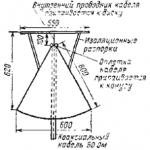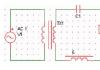Open the packaging of the VECTOR VT-44H radio and check the package according to the list below. In case of incompleteness or damage, please notify your supplier immediately.
Contents of delivery *.
* May vary depending on version.
Preparation for use
Battery charge
Before using the VECTOR VT-44 H radio, you must charge the battery
It may be necessary to perform 2-3 charge-discharge cycles to restore the battery to normal capacity after long-term storage.
Warning:
- Avoid charging a fully charged battery. This may result in a shorter service life.
- Once the battery is fully charged, disconnect it from the charger. Leaving the battery on the charger for more than 2-3 days may shorten the battery life due to overcharging.
- The ambient temperature should be between 5° and 40° C. Charging the battery in others.
Note:
- Turn off the Vector VT-44 H radio when charging the battery. The radio being turned on may affect whether the battery is charged correctly.
- The battery life is limited even if used correctly. Therefore, the battery will need to be replaced over time.
 |
Turn on the power adapter to a 220V network and connect it to the charger |
 |
Insert the battery or radio with battery into the “cup” of the charger
|
| The battery charging time is 4-5 hours. |
Installing and removing the battery
The average battery life is 8-16 hours (depending on battery capacity). It is assumed that the VECTOR VT-44 H radio operates in 5% transmit, 5% receive and 90% standby mode.
Warning:
- Do not short-circuit the battery terminals: this may shorten its service life or destroy it.
- Never attempt to disassemble the battery.

Antenna installation

Screw the antenna tightly onto the Vector VT-44 H radio station by rotating it clockwise.
Note: The antenna is not a handle, holder or other attachment. Using it for these purposes may damage the antenna and impair the performance of the radio.
Installing a Belt Clip

Do not use glue or screws to attach the clip; this may destroy the battery or radio housing.
Installing a cover on the headset jack

If you are not using an additional headset, install a cover on this jack and secure it with a screw.
Note:To ensure resistance from external influences, this plug must be installed.
Installing an additional headset

Insert the external headset into the jack.
Note: If you use an external headset, the resistance to external influences will deteriorate.
3. Controls


4. Operation of the radio station

Turn on the VECTOR VT-44H radio by turning the volume control clockwise. A beep will sound.

Adjust the volume level with the volume control to the desired level, turning off the squelch.

Select the desired channel using the channel selector. If you hold the button for more than 2 seconds, the channel scanning mode is activated.

To make a call, press and hold the PTT button, speak in a normal voice at a distance of about 5 cm. To receive, release the PTT button.
Note: If the battery is low, transmission stops and the indicator flashes red, the battery needs to be charged immediately.
5. Additional features
Keypad lock
This feature is designed to prevent switching channels when buttons are pressed accidentally. To enable this function, you must simultaneously press and hold the channel switch buttons for 3 seconds; after a short beep, the key symbol will appear on the display - the keyboard is locked. To unlock, press and hold the switch buttons again.
Channel scan mode
This function is designed to quickly change or search for a busy channel. To move up, press and hold for 3 seconds. button to increase the channel number; to change downwards, use the decrease button. When a busy channel is detected, scanning stops within 5 seconds. To exit the mode, press any of these buttons or the PTT button.
Voice activation mode - VOX
This function is designed for hands-free operation. To enable this function, turn on the power of the Vector VT-44 H radio station, holding down the PTT button, and after the second beep, release it. To exit the mode, press the PTT button. VOX sensitivity can be changed by setting the display to channel 1 to 16 (in this case, the sensitivity scale) and storing it in memory by turning on the power while holding down the PTT and squelch mute buttons, then pressing PTT to confirm the sensitivity level selection.
Tone mode
This function is designed to transmit a tone signal. To enable this function, you must press the squelch off button, then the PTT button. After turning on the tone signal, press the button for changing channels down - the signal will be transmitted on air. To turn off, press the PTT button.
Low Battery Warning
This function serves to warn you that the battery is low. During transmission, if the battery is low, the radio stops transmitting, the indicator flashes red and a beep sounds. The battery needs to be charged or replaced.
Monitor (noise suppressor)
If there is no signal on the selected channel, the squelch automatically turns off the radio receiver so you can't hear background noise. To manually turn off the squelch, press and hold the squelch off button. When the button is pressed, you hear the air noise and the indicator light turns green.
CTCSS/DCS mode
Some channels may have CTCSS (DCS) tones programmed into them. This feature will allow you to receive only those signals that are intended for you (have the same CTCSS/DCS tone) and ignore signals from other radio stations and interference. These modes are additional and can be activated from a personal computer using a special program.
6. Working channels
The following channels are allowed for use in the LPD (indication 1 to 69), and PMR (indication P1 to P8) bands.
| 1 | 433.0750 MHz | 36 | 433.9500 MHz |
| 2 | 433.1000 MHz | 37 | 433.9750 MHz |
| 3 | 433.1250 MHz | 38 | 434.0000 MHz |
| 4 | 433.1500 MHz | 39 | 434.0250 MHz |
| 5 | 433.1750 MHz | 40 | 434.0500 MHz |
| 6 | 433.2000 MHz | 41 | 434.0750 MHz |
| 7 | 433.2250 MHz | 42 | 434.1000 MHz |
| 8 | 433.2500 MHz | 43 | 434.1250 MHz |
| 9 | 433.2750 MHz | 44 | 434.1500 MHz |
| 10 | 433.3000 MHz | 45 | 434.1750 MHz |
| 11 | 433.3250 MHz | 46 | 434.2000 MHz |
| 12 | 433.3500 MHz | 47 | 434.2250 MHz |
| 13 | 433.3750 MHz | 48 | 434.2500 MHz |
| 14 | 433.4000 MHz | 49 | 434.2750 MHz |
| 15 | 433.4250 MHz | 50 | 434.3000 MHz |
| 16 | 433.4500 MHz | 51 | 434.3250 MHz |
| 17 | 433.4750 MHz | 52 | 434.3500 MHz |
| 18 | 433.5000 MHz | 53 | 434.3750 MHz |
| 19 | 433.5250 MHz | 54 | 434.4000 MHz |
| 20 | 433.5500 MHz | 55 | 434.4250 MHz |
| 21 | 433.5750 MHz | 56 | 434.4500 MHz |
| 22 | 433.6000 MHz | 57 | 434.4750 MHz |
| 23 | 433.6250 MHz | 58 | 434.5000 MHz |
| 24 | 433.6500 MHz | 59 | 434.5250 MHz |
| 25 | 433.6750 MHz | 60 | 434.5500 MHz |
| 26 | 433.7000 MHz | 61 | 434.5750 MHz |
| 27 | 433.7250 MHz | 62 | 434.6000 MHz |
| 28 | 433.7500 MHz | 63 | 434.6250 MHz |
| 29 | 433.7750 MHz | 64 | 434.6500 MHz |
| 30 | 433.8000 MHz | 65 | 434.6750 MHz |
| 31 | 433.8250 MHz | 66 | 434.7000 MHz |
| 32 | 433.8500 MHz | 67 | 434.7250 MHz |
| 33 | 433.8750 MHz | 68 | 434.7500 MHz |
| 34 | 433.9000 MHz | 69 | 434.7750 MHz |
| 35 | 433.9250 MHz | ||
| P1 | 446.00625 MHz | P5 | 446.05625 MHz |
| P2 | 446.01875 MHz | P6 | 446.06875 MHz |
| P3 | 446.03125 MHz | P7 | 446.08125 MHz |
| P4 | 446.04375 MHz | P8 | 446.09375 MHz |
7. Specification
| Operating frequency ranges | LPD: 433.07500 – 434.77500 MHz. (1-69) ch. PMR: 446.00625 – 446.09375 MHz. (1-8) ch. |
| Transmitter power | not less than 10 mW |
| Modulation type | FM (F3E) |
| Frequency stability | +/- 2.5 kHz |
| Frequency grid step | 12.5/25 kHz |
| CTCSS | 50 (67.0 – 254.1 Hz) |
| DCS | 210 |
| Supply voltage | 7.2 V |
| Operating temp range | -30°С - +70°С. |
| Weight | 200 g |
| Audio power | not less than 300 mW |
| Sensitivity | no worse than 0.16 µV |
| Size | 80x50x28mm |
8. Safety information
1. Independent repair or alteration of the VECTOR VT-44H radio station is not allowed.
2. It is prohibited to use the radio in prohibited places according to current regulations and laws, such as in airplanes, explosive atmospheres, etc.
3. Avoid storing the radio in places with high temperature or humidity for a long time.
4. If you smell a strange odor or smoke from the radio, immediately disconnect the battery and contact service.
5. Use only original adapters and chargers.
6. Disconnect the battery from the VECTOR VT-44 H radio station in case of a long break in using the radio station.
Safety: It is very important that you understand that the use of ANY radio emitting device can cause harm to your health.


One of the most popular portable radios in the VECTOR VT-44 line. This model was released in early 2007, after the Master model and shortly before the Military model. This station has only two fundamental differences from the basic Master model: the presence of a display and the use of a lithium-ion battery.
A small display with a light green backlight, located on the top end of the device, significantly simplifies the use of the radio station. Thus, channel programming and some other settings can be made without using a computer.
The use of a lithium-ion battery with a noticeably larger capacity (1500 mA*h) made it possible to reduce the size of the radio and increase battery life, but made using the station in the cold problematic.
Less fundamental differences between the Vector 44 H come down to some functional features of this particular model: the controls have been slightly changed and the number of channels has been increased to 77.
The transmitter of this radio station has adjustable power, the maximum value of which is 5 W. A flexible antenna increased to 160 mm in length allows you to establish stable communications at a distance of up to 14-15 km (in ideal conditions).
The design of VECTOR VT-44 H is an aluminum chassis in a shock-resistant splash-proof polycarbonate case. This is a standard solution for the entire VT-44 series.
Instructions for VECTOR VT-44 H (in Russian).
FEATURES OF VECTOR VT-44 H:
- Small LCD with backlight (channel display)
- Automatic squelch
- Switchable noise filter
- Voice activated mode (VOX)
- Scan mode
- Keypad lock
- Tone call
- Battery indicator
- Reception/transmission indication
- Detachable flexible antenna
TECHNICAL CHARACTERISTICS VECTOR VT-44 H |
|
| frequency range | 433.075 - 434.775 MHz (LPD) 446.00625 - 446.09375 MHz (PMR) |
| Number of channels | 77 (69 LPD + 8 PMR) |
| Number of frequency encodings | 50 CTCSS |
| Operating temperature range | -5 ... +60 °C |
| Nutrition | Battery (7.4 V / 1500 mAh) |
| Dimensions | 100x55x32 mm (without antenna) |
| Weight | 145 g (200 g with antenna and battery) |
| Start of sales | early 2007 |
TRANSMITTER |
|
| output power | 0.01 / 5 W |
| Modulation | Narrowband FM (type F3E) |
| Frequency deviation | 2.4 kHz |
RECEIVER |
|
| Sensitivity (at S/N = 12 dB) |
0.16 μV |
| LF output power | 0.3 W |
Equipment: VECTOR VT-44 H radio station, battery (BP-44H), glass charger, headset with remote microphone, belt clip, strap, instructions.
LPD: 433.075-434.755 MHz
. PMR: 446.00625-446.09375 MHz
. Number of channels: 16
. Radio station VT-44 HS - a utilitarian version of the VT-44 H model with the necessary set of channel functions and simple controls
. A distinctive feature of this model is ease of operation and mechanical strength.
. The radio station is compact in size
. An efficient removable antenna and high receiver sensitivity made it possible to achieve a long communication range
. An aluminum chassis and a body made of impact-resistant polycarbonate provide this model with high mechanical strength.
. The housing design is equipped with rubber seals and has good protection from dust and moisture
. The fastening system simultaneously ensures reliable fixation of the battery on the case and its quick replacement if necessary.
. The kit includes a high-capacity Li-ion battery 1500 mAh and a fast charger (charging time about 3 hours), which reduces the inconvenience caused by the need to charge the battery to a minimum
. Built-in CTCSS encoder/decoder as standard
. Ability to install different channels for reception and transmission
Vector VT-44 Pro FAQ
I suggest adding here everything that is not found in the instructions
1. How to switch from LPD to PMR or change the frequency grid without a computer?
To switch from the first grid, for example, to the second (and there are frequencies starting from 409,.... MHz), you need to hold down the P0 (monitor) and PTT buttons at the same time and turn on the station. Without releasing them, wait for four sound signals and the LED blinks, release, and then turn the channel switch to position 2 (2nd frequency grid). Then press the P0 button and hold it until the sound signal - this exits the grid switching mode. In the same way, you can quickly switch, for example, from LPD to PMR range by doing the above, only set the channel switch to the seventh position.
Unfortunately, the software only allows you to change the frequencies of the first grid, but the good thing is that these frequencies are duplicated in the third grid.
Grid table:
First
1 433,075
2 433,100
3 433,125
4 433,150
5 433,175
6 433,200
7 433,225
8 433,250
9 433,275
10 433,300
11 433,325
12 433,350
13 433,375
14 433,400
15 433,425
16 433,450
Second
1 433,475
2 433,500
3 433,525
4 433,550
5 433,575
6 433,600
7 433,625
8 433,650
9 433,675
10 433,700
11 433,725
12 433,750
13 433,775
14 433,800
15 433,825
16 433,850
Third
1 433,875
2 433,900
3 433,925
4 433,950
5 433,975
6 434,000
7 434,025
8 434,050
9 434,075
10 434,100
11 434,125
12 434,150
13 434,175
14 434,200
15 434,225
16 434,250
Fourth
1 434,275
2 434,300
3 434,325
4 434,350
5 434,375
6 434,400
7 434,425
8 434,450
9 434,475
10 434,500
11 434,525
12 434,550
13 434,575
14 434,600
15 434,625
16 434,650
Fifth
1 434,675
2 434,700
3 434,725
4 434,750
5 434,775
Seventh
1 446,00625
2 446,01875
3 446,03125
4 446,04375
5 446,05625
6 446,06875
7 446,08125
8 446,09375
2. When you try to switch to another channel, the radio beeps
If you press the P1 button, the one on the left, the station will be locked and when you try to switch to another channel it will beep. As a rule, for some reason they forget about this, try to change the station, it is sewn and readable, but it still beeps and works only on one channel. It’s easy to remember in time and unlock the station by pressing the P1 button again.
Don't step on this rake...
3. How to switch the power of a walkie-talkie without a computer
By default, the power is adjusted by the P4 button located on the right. Pressing this button (and one tone and beep) will put the radio into low power mode, pressing it again (and double beeping and beeping) will return it to “high” power output mode. The actual power will be about 4 -4.5 watts. Forcing the output power by software will not lead to any significant
increasing the communication range, but will negatively affect the reliability of the output stage. The manufacturer, of course, has provided a small margin of reliability especially for those who like to turn on the radio without an antenna or use the antenna as a handle for carrying or picking their nose. You can control the output with a simple field indicator. A fluorescent lamp is also suitable, but it is not very informative.