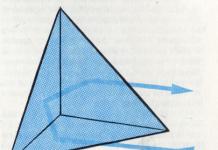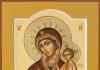In a situation where any device, not only on Android, spontaneously turns off, two reasons may be involved.
Why does android turn itself off? Involved in this trouble may be hardware problems or software failures. Hardware problems most often occur at the points of contact - this is a battery, a SIM card, keys, a detachable connection of the screen to the circuit board.
Also, breakdowns associated with iron occur due to overheating, specifically the video processor, most often the microprocessor. Software crashes are the result of turning off the android smartphone, or after flashing the Android OS, or if malware has been installed.
To fix a glitch on your own, in which a particular Android smartphone turns off by itself, you can try two methods.
The first way is to fix hardware problems.
After using a phone or tablet for a long time, contact points are disturbed. Oxidation occurs on the battery terminals and device connectors, or solder joints on the contact pads of the circuit board are destroyed.
This especially often happens after careless handling of the device: when it was thrown into water, doused with water, taken with wet hands, dropped on the floor, crushed in a pocket, knocked on the keys.
To try to cure yourself of a glitch in which the android turns off by itself, you need to open the back cover of the phone and remove the battery. Next, you need to clean all the battery terminals and each pressure contact of the connector on the phone.
Do not rub them with sandpaper, after that they oxidize even more intensively and the contact surface decreases due to the presence of grooves on the surface.
It is necessary to clean with a small screwdriver, on the end of which cotton wool soaked in pure alcohol or contact cleaner is wound. Contact cleaner is sold in auto shops.
In addition to cleaning, you also need to slightly straighten the pressure contacts on the phone so that they are pressed against the battery terminals with more force.
You do not need to disassemble the tablet to remove the battery. Because on tablets it is connected by a solder joint, and because of it, a hardware problem cannot occur. And other iron problems are difficult to figure out and fix, especially for a person without special education.
The second way is to remove all software errors.
A very effective way, if previously done manually, not through a standard update. But this method will not help if you got into the pre-installed applications or the operating system with the root (root) approach, and removed these software partially or completely. Then only installing a licensed Android OS will help.
Try doing a hard reset. This procedure may fix the problem when the android turns off by itself.
Turn off your phone or tablet and enter the "Android system recovery" menu.
To do this, you need to use the following key combination:
- For tablets, the key combination is as follows: you must simultaneously hold down the power off and volume down keys for 10 seconds (for some models, increase the volume).
- For phones, the key combination can be similar to a tablet or like this: you must simultaneously hold down the power off, exit to the main menu (or camera), volume down (or volume up) keys for 10 seconds.
In general, for a particular brand, the key combination is unique.
When working in the "Android System Restore" menu, use the following prompts on the screen: highlight - this is the key for moving through the menu; select – menu item selection key.
In this menu, you need to move to the “wipe cache partition” item and select it. Next, move to the “reboot system now” action confirmation item and select it. After that, and the device will turn on again.
If the described action with deleting cache memory data did not help, then do a factory reset. But, at the same time, personal data stored in the internal memory of the device is deleted. To do this, select the “wipe data / factory reset” item in the system recovery menu and confirm the action.
In the end, if using these two methods you yourself cannot fix the glitch in which the android turns off, then contact the specialists at the repair shop.
Making an order is very easy. Just fill out the order form or call.
a is a malfunction of the battery, or a poor-quality connection between the contacts of the battery and the phone. This malfunction may be due to the acquisition of an initially defective product, whether it be a phone or a battery, or the item becoming unusable due to clogged contacts. In this case, you should try to put another battery in the phone and check if it works. Mechanical damage
The mobile phone may, under certain circumstances, turn itself off or restart itself. The reasons for this behavior of the device can be different, both hardware and software.
Instruction
The most common cause of spontaneous shutdown is insufficient battery power. As a rule, before turning off for this reason, the device displays a corresponding warning on the screen, sometimes even several times. If at this time you were typing or editing text, at the first such warning, save it as soon as possible, and leave further editing for later, when the device is charged. Arriving, start charging your phone immediately.
Careless handling of the phone can cause it to suddenly turn off. For example, the unit has been dropped frequently or placed in a very humid environment. Many people like to lie down while talking or playing various applications. The circuit board of a cell phone gradually oxidizes and shorts out. There is a constant spontaneous shutdown. It is possible to check the printed circuit board for a malfunction yourself. To do this, squeeze the phone in your hands, if it starts to hang or, then the point is in it.
Sat battery. Well, everything is clear here, the phone just needs to be charged. Sometimes there are cases when the battery "dies". To save her, you must connect the phone to the network for 24 hours. After that, the phone should work.
The transmitter is out of order. The power amplifier may have been damaged. This fault leads to a large consumption of energy, and it simply turns off, unable to withstand the overload.
Check the power button of the phone for serviceability. Maybe the button just sunk and the device is constantly turned off. It can be replaced at a service center.
There are times when the phone turns off during a call, and if you talk on the headset, the phone works fine. This may indicate that the speaker cable is damaged.
The phone may turn off due to a malfunction of the MiniUSB connector. Such a mobile phone charges the battery only when it is turned off, and after charging it may not turn on for a long time.
When replacing the battery in the phone with a new one, problems with the mobile phone are also possible.
How to fix the situation
To do this, contact the contact center. Our experts can help you figure out what's wrong and fix it. If the phone is under warranty, the repair will be free of charge. But if the breakdown was your fault, be prepared to pay for the services provided to you.
Every modern user cannot do without a smartphone, as it is needed to make calls, surf the Internet, launch applications, etc. If your phone is constantly turning off by itself, and you do not know why, then read this article. We will describe several ways to solve this problem.
The phone turns off - what to do?
If your Lenovo smartphone is constantly turning off, then there are only two directions in which you need to "dig". Why can a spontaneous shutdown occur and how to fix it?
Software bugs
The most common problem with turning off the phone is a malfunction in the operation of various programs.
Decision. Reset the settings (via the Recovery menu), and if this does not help, then reflash the device after saving all important data on removable media.
Problems with hardware
If the Lenovo smartphone turns off just like that and everything is in perfect order with the device software, then you need to look for problems in the hardware of the device.
- Check the battery contacts and clean them if necessary.
- The power button stuck. You can try to return it to its place yourself or take it to a service center (the latter option is more reliable).
- Mechanical damage to the phone. If the device has been dropped or water has fallen on it, this could affect the performance of the device. In this case, only the service center can help.
Findings:
Answering the question: “Why does the phone reboot by itself” is actually not easy. But we can say for sure that the matter is either in software or in hardware.
What to do if the phone turns off by itself? For starters, stop panicking as this is just an Android smartphone. If it stops working correctly, then you need to delve into either the software or hardware component.
Please note that old devices 5-7 years old begin to fail due to the impressive service life for the device. Remember that the gadget, in principle, is not designed to operate for more than 2-3 years, it becomes morally and physically obsolete, wears out and ceases to adequately respond to what is happening. Software is harder to find, the OS is no longer updated, and the characteristics do not allow most programs to run correctly.
Neither the top nor the budget gadget is immune from obsolescence of components. A modern device from the same Chinese manufacturer will give a significant head start to the flagships of 2011-2012, for which you paid a tidy sum.
Reasons why Android turns itself off
Why does my phone turn off by itself? It is dead and you put it on charge. In theory, after 15-20 minutes the device should start, but either this does not happen, or it goes into a cyclic reboot. It is not uncommon for a smartphone to turn itself off several times a day, while in standby mode, or during work / calls / games. There are enough reasons, so let's analyze the key ones:
- non-working power button;
- the battery has served its purpose;
- contacts are oxidized;
- a software failure has occurred;
- application conflict;
- mechanical damage;
- prolonged use;
- freezing.
Power key not working
The reason lies in the closure of contacts. If the device is under warranty, but the start key is extremely unstable, and you either need to press hard on it or press it repeatedly, exchange your smartphone for a new one, or take it to a free service prophylaxis. The reason is a factory marriage. In older phones, the problem occurs due to "advanced" age. Each button has its own work-to-fail resource. Yours has obviously reached its limit. Contacts moved away, oxidation began, dust got in.
Recovery will not be cheap, because often you will be offered to change not only the membrane, but also the controller, diluting the procedure with mounting soldering. Often, the amount of restoration is not much different from the price tag for a new state employee.
Read about solving problems on Android phones at androproblem.ru - the best materials and useful tips.
Battery
What to do if the phone turns off by itself, but the charge is full? The battery is probably out of date. To get started, try the following: leave it to charge for a day. If nothing happens, then there are several development options:
- the charger burned out;
- problem with the memory connection slot;
- the battery has served its purpose;

The first and third options are checked very simply: change the used component to a new one. True, on some smartphones the battery may be non-removable. In this case, a trip to the SC is provided. The same thing awaits you if the charging socket is either gouged, or clogged with dust, or oxidized. Only diagnostics will show the final verdict.
Contact oxidation
If you used the gadget with extreme caution and care, you are still not immune from oxidation of the contact base of the motherboard and other elements. Moisture can enter through the environment, sudden changes in temperature as condensation, and even from carrying the phone frequently in the summer. The palms sweat, sweat seeps into the seams between the lid and the speaker/microphone opening. The concentration is minimal, but the oxidation process is a long process.
First of all, clean the contact pad on the battery. If it is perfect in appearance, it does not interfere with walking on it with a sharp object, but very carefully. This is followed by drying with a hair dryer at minimum power so that the air flow does not spoil the internal parts. Putting the gadget on the battery is strongly not recommended - the device is simply not designed to work at such a temperature.

In the most critical cases, it is worth going to the master.
Software
The phone turns off by itself. Android is an open platform, so you can download any applications from both Google Play and external resources on it. Some get carried away excessively and do not understand that programs have begun to simply conflict with the file system, causing a constant reboot. Here, only the complete demolition of data, memory re-partitioning and flashing the gadget saves. Resetting to factory settings rarely helps.
If you do not know how to reflash the device - and do not think about doing it. In inept hands, it easily turns into a "brick" without the possibility of recovery.
In the future, you should not download several editors, players, galleries for viewing photos, and especially GPS navigators. No more than 1 representative from each direction. Exceptions are games.
Mechanical damage
The most common cause of sudden reboots is the fall, bumps and “flights” of your gadget. There is one way to check the device after such an impact - try to bend it a little. If the device turns off, then we can judge the internal problems fraught with a visit to the SC. The second point is a strong heating of the back cover, if this has not happened before. Perhaps the thermal pad between the chip and the cover has come off. Details can be found only after the analysis.

Just in case, check all wireless modules for serviceability and shake the gadget a little. If something rumbles - carry it in for repair.
Moral obsolescence
The smartphone works properly from 3 to 5 years without cosmetic and major repairs, if you use it carefully. Techniques on Android began to be published since 2008, which means that the oldest one is now about 9 years old. Also look carefully at the OS version: it must be at least 4.4.4, since earlier versions are not supported by either software developers or firmware manufacturers. This is a morally obsolete product that is just as expensive as memory. To get on such a spare part is a serious problem even in large cities. Repairs will cost more than the cost of modern gadgets.
Working in the cold
Often, smartphones work very poorly in the cold, the capacitive type display suffers especially. It reacts to heat, so it often does not perceive touch with fingers - hands have to be systematically warmed in pockets or gloves. Read the user manual carefully. Many devices automatically turn off at -20 degrees and this is completely normal. It is better to carry them in the inner pocket of your clothes, not in your purse and in the pocket of your pants and jeans.
3.7 (74.29%) 7 votes.