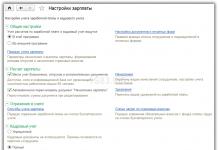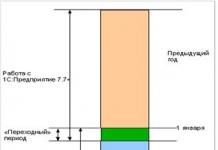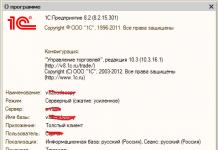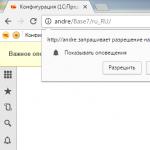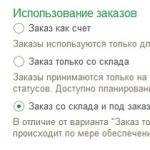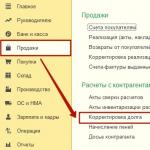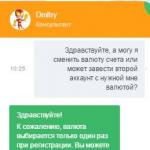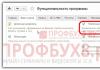Today in this review article we will consider various schemes for switching on a motion sensor. If you bought such a sensor, then the easiest way is to connect it according to the diagram given in the instructions (at the end of this article).
But there are advanced wiring diagrams that add functionality.
Differences between a motion sensor and a conventional switch
The motion sensor can be thought of as a normal light switch, which has three differences from a normal light switch.
- Place of installation. Everything is clear here.
- You can not swap the conclusions, unlike a conventional switch.
- The motion sensor, like a conventional switch, breaks the phase conductor, but it is necessary to connect one more wire to it - zero.
- The usual switch reacts to the hand, the sensor - to the movement in its area of work.
- The switch is turned off by hand, and the motion sensor - after a certain time.
Motion sensor activation schemes
The motion sensor switching circuit is a classic version.
No special explanations are required here, everything is the same as with connecting a conventional single-gang switch. If it is necessary to disable the operation of the sensor, but do so, keep the lights on all the time, then a switching circuit with a parallel switch is used:
The neutral wire and terminal designations are not shown in the diagram for simplicity. As can be seen from the explanation in the diagram, such an additional switch is useful when it is necessary that the lighting lamp be constantly energized, regardless of movement in the controlled area.
It is enough to turn off the switch - and the light will go out either immediately or after the sensor automatically turns off. Advanced motion sensor connection contains two additional switches.
Extended motion sensor control - via switch S2, and with switch S1 in parallel.
In this circuit, the connection of the motion sensor is made through an additional switch, which completely turns off the circuit. This is necessary, for example, for those cases when lighting is not required at all, but it is not advisable to turn off the circuit breaker for this lighting group.
In practice, the latter scheme is the most preferable. That is, the motion sensor needs a switch of two keys, which most fully implements all user requests.
To implement such a scheme, a conventional two-button switch is required, it can be backlit:

For the same reason, it is not recommended to use fluorescent (energy-saving) lamps with a motion sensor - with frequent on-off, the service life of such lamps is reduced. Although, as practice shows, everything works fine, and the service life does not actually decrease. After all, in fact, the mode of operation corresponds to the mode of operation of the lamp with a conventional switch.
And how to connect a motion sensor -.
Liked? Rate and read other blog articles!
Motion sensors are lighting control devices that react by switching on the supply voltage to the movement of objects in their "sector of responsibility". Such devices were not so long ago used only in security systems of various organizations. But now it is a technology available to everyone. They show themselves perfectly in the illumination of local areas. Motion sensors are widely used in residential buildings, private and multi-apartment, significantly increasing the comfort of operation of lighting systems. In addition, thanks to such improvements, considerable savings in consumption can be achieved.
In the assortment of stores there are many lighting devices that are already equipped with a motion sensor. Installing them is, of course, easier. But often there is a need to spread the lighting device and the sensor at a certain distance. In principle, this should not cause difficulties either. In this article, we will see how to connect a motion sensor to an LED spotlight, used, for example, to illuminate the yard.
The principle of operation of the motion sensor
Motion sensors are mounted not only to illuminate the local area, but also inside the house itself. For example, a device installed on a staircase will turn on the lights only when it is really necessary - if someone goes up or down it.
Each sensor is designed for a specific sector, located in the field of his "vision". The principle of operation is simple - if the movement of objects is noted in this area, then the circuit that supplies power to the lighting devices is closed. Therefore, the efficiency of the system is determined by the correct choice of the installation site, that is, the creation of the “view” of the controlled area necessary under specific conditions.

Lighting devices connected to the sensor can be turned on only for the duration of the movement of the object in the sector, or with a subsequent turn-off delay from several seconds to 10÷15 minutes. This parameter is preset by the user.
Varieties of motion sensors
Such lighting control devices are evaluated according to several criteria when choosing.
Sensor installation location
Everything is simple here - sensors can be designed for outdoor installation or for work inside the house.
Outdoor sensors are designed to monitor the areas adjacent to the house. They usually differ in quite significant parameters of the range of perception. In some devices, it can be hundreds of meters. True, for use on the scale of the courtyard of a private house, such ranges are not particularly relevant.

Such systems are convenient for owners when lighting the yard, for example, when returning home or leaving the house in the dark. The light will be on until the person leaves the sensor sector, and then automatically turn off. And for security purposes, such a device will be superfluous. A bright spotlight that suddenly turns on will surely frighten off an intruder who is trying to get into a protected area under the cover of darkness.
Internal sensors are designed to work indoors. They differ from outdoor devices in a smaller field of view, poor protection from atmospheric influences of various kinds. It is clear that their cost is usually much lower.
Prices for motion sensors
Motion Sensor
Check out the requirements and options for automation in our new article on our portal -
Built-in and stand-alone sensors
This criterion has much in common with the above. But it already predetermines the initial constructive relationship of the sensor with the lighting device connected to it.

- The lighting device itself and the motion sensor can initially be assembled in one housing. It is clear that this is the most convenient option for installation. All internal switching has already been done, and it remains only to connect such a spotlight to the laid power line.

- The second option - the motion sensor is placed in a separate case, but fixed on the spotlight. Such models are also mounted quite simply. They are connected like a regular spotlight, since the luminaire and sensor are already connected by the manufacturer.

- The motion sensor is made in a separate housing, which is installed in the optimal place for its operation. It is for such cases that a scheme for connecting the sensor to the spotlight is required.
Principle of response to moving objects
According to the underlying principle of detecting moving objects, sensors can be infrared, ultrasonic, microwave and combined.
- infrared sensors. The operation of these devices is based on the control of temperature changes. When objects with an elevated temperature enter the sensor's tracking area, it reacts by turning on the power of the lighting device.
Infrared sensors are most often installed indoors. And they are set up in such a way that they react to the movements of people, ignoring pets.
This type of device includes a complex of special mirrors and lenses that affect the sensor. The sensitivity of the sensor depends on how many lenses it has, and there can be up to thirty pairs of them in one device.

Infrared sensors have their positive and negative sides, expressed in the following features:
| Advantages | disadvantages |
|---|---|
| The devices allow you to set the range and angle of the response sector as accurately as possible. | When installing the sensor in a house, the sensor may falsely trigger on an increase in temperature in a certain area. These "troublemakers" are often portable heaters that radiate heat from household appliances, such as an electric kettle. |
| The infrared sensor reacts only to objects with an elevated temperature, so it can be used for installation outside buildings. | Possible failures of the device under the influence of atmospheric phenomena. |
| Complete sensor safety for human and pet health. | The instrument may not respond to infrared resistant materials. |
| Small adjustment range. |
- ultrasonic sensors. The functioning of this type of device is based on the reflection of ultrasound from the surfaces of various objects. This principle of operation of the sensor allows you to determine moving objects by changing the frequency of reflected pulses (Doppler effect). This device picks up ultrasound, which is inaccessible to human hearing.

We list the "pros" and "cons" of such devices
- Microwave sensors. The principle of operation of these devices is based on radar. That is, they send a pulse and receive a reflected signal, just like ultrasonic ones. But only the signals already lie in the radio frequency range.

Microwave sensors are considered more advanced than their ultrasonic "competitors". They are more sensitive, less susceptible to atmospheric interference.
| Advantages | disadvantages |
|---|---|
| High sensitivity to any movement of living or inanimate objects The ability of microwave sensors to detect movement even behind a thin wall or behind glass. | High sensitivity can also be attributed to the disadvantages of the sensor, since it can also respond to movements occurring outside the monitored area. |
| Resistant to all weather conditions. | The high cost of devices. |
| The ability to serve several areas of the territory at once. | Microwave radiation is not beneficial to human health. |
- Combined motion sensors. The design of these devices uses two or even all three principles of its response to the appearance of moving objects in the area of responsibility.
Control in a dedicated sector with the help of such devices is carried out more efficiently than with the use of "narrow profile" sensors. Therefore, we can say that they are the most perfect. But it is also a high cost, as well as the harm of microwave radiation to human health, if the sensor has such a motion recognition system. In this regard, on sale you can often find sensors that include an ultrasonic and infrared sensor.
What else do you pay attention to when buying a motion sensor
If a motion sensor for a spotlight has not yet been purchased, then when choosing it, in addition to the above features of the devices, you should pay attention to the manufacturer and some characteristics that are important for operation.
Prices for LED spotlights
LED Spotlight
- Among the companies that are popular with consumers because of the quality of their products are Theben and Brennenstuhl (Germany), Orbis (Spain), Russian brands Camelion, Feron, TDM, ERA". Many of the listed devices are assembled in China, but there are no particular complaints about the quality. Yes, and purely Chinese brands "Ultralight" or "REXANT" are also considered quite worthy and competitive models.
- The permissible load power must be at least not lower than the power consumption of the searchlight intended for joint installation. In general, it is better to have a certain margin, about 30%.
- For outdoor placement, it is required to choose sensors that have a housing protection class of at least IP44.
- The most important parameters are the response range and the angular width of the field of view.
- The manufacturer may indicate the recommended installation height of the sensor. This recommendation should be followed so that the automatic light switching system works correctly, without failures and “idle” starts.
- High-quality devices have several settings - turn-off delay and sensor sensitivity. In inexpensive models, these parameters can be preset and cannot be adjusted. This can be very inconvenient to use.
- Another element of the setting can be changes in the level of illumination for the operation of the device. As a rule, a photorelay is included in the design of the motion sensor. That is, the device will react to movement by turning on the light only in conditions of insufficient, below the preset level. Agree, there is no point in the operation of such a system during the day.
If there is no photorelay, then you will have to manually turn the power on and off daily. Or still purchase an additional photorelay and include it in the overall circuit. How this is done will be shown below.
Schemes for connecting a motion sensor to a lighting fixture
Starting this section, it is necessary to immediately note the following. Despite the variety of models, almost all motion sensors are connected to lighting fixtures in a similar way. The exception is luminaires that require voltage conversion. But here the whole difference is that the power supply is included in the circuit.
Prices for LED lamps
LED lamp

The standard version of the connection system for the vast majority of motion sensors is a terminal with three contacts. Two of them are the usual phase (L) and zero (N). The third contact can be denoted by the letter "A", "L out" or even just an outgoing arrow. → . But in any case, this is also a phase, but already going to the lighting device when the sensor is triggered.
BUT. Hence - the simplest scheme for connecting a motion sensor to an LED spotlight.

A few explanations. The power cable of the 220 volt network combines three conductors. Brown (in the diagram, in reality it may have a different color) - phase L, blue - zero N, and green-yellow - protective earth RE.
grounding RE goes directly to the floodlight - since in most cases there is a metal case, this measure is a necessary condition for safe operation.
Zero N is switched in the same way to the corresponding terminals of both devices.
Phase goes to the terminal contact L motion sensor.
And finally from contact BUT sensor terminals, when the device is triggered, the phase will be applied to the contact L searchlights. Thus, when the circuit in the motion sensor is closed, the lighting device will turn on.
B. The diagram shown above assumes the direct connection of the “searchlight + motion sensor” system to the electrical network. But often they also provide a switch. With him, by the way, there may be different options.
So, the following diagram demonstrates that the switch can be installed in a phase break going to the motion sensor terminals.

It is obvious that when the switch is in the off position, the power is completely interrupted. That is, the motion sensor itself does not work and, accordingly, the phase cannot enter the spotlight in any way. When turned on, the system operates in its characteristic "standby mode", that is, it reacts by turning on the light to movement in the "sector of responsibility".
AT. But such an arrangement of the switch in the circuit, as shown below, has a completely different purpose.

It is clearly seen that the power to the motion sensor is not interrupted. When the switch is in the “off” position, that is, with open contacts, the system operates in its characteristic mode, that is, the sensor controls the inclusion of the spotlight. But there are often situations when it is required to illuminate a section of the yard, so to speak, on an ongoing basis - the performance of certain chores with the onset of twilight, receiving guests, etc. That is, there should be no dependence on the operation of motion sensors. It's simple - when the switch is on, the light will be on constantly, since the phase along the circuit section shown in purple in the diagram goes directly to the spotlight, bypassing the sensor.
G. You can apply the scheme with a two-gang switch. Then, as necessary, you can choose the most appropriate mode of operation of the system at the current moment.

What happens with this scheme:
With both keys off, the system is completely de-energized.
Turning on key No. 1 puts the system into the mode of tracking movement in a given sector and turning on the spotlight by the sensor.
Turning on key #2 (regardless of the position of key #1) simply turns on the spotlight directly.
D. Sometimes the complex configuration of the territory (premises) forces the installation of two motion sensors, or even more. In this case, they are placed so that the "sector of responsibility" of one intersects with the zone of the other. That is, a moving person is constantly in the field of view of the instruments.
It is most convenient in such cases to make a parallel connection of motion sensors. An example is shown in the diagram below.

It is clear that in operation both devices are completely independent of each other, but each of them is equally capable of controlling the spotlight.
Less commonly used is a sequential connection of sensors, when the phase for each subsequent device comes from the control terminal BUT the previous one. It is unlikely that this method will be appropriate in the yard in combination with a spotlight. Therefore, the scheme does not make much sense.
E. It has already been said above, but let's clarify - most household motion sensors are designed to work on a 200 V network. But it may be necessary for one reason or another to connect a lamp that requires a constant low voltage (12, 24 or 36 volts). This is often practiced, for example, in other outbuildings that require increased security measures.
So, the scheme is somewhat modified.

The conductors of the working zero and ground are connected to the power supply. And the phase arrives at it according to the same principle as shown above - through a motion sensor. And already a constant voltage is removed from the power supply, which, in compliance with the polarity, is transmitted to the lighting device.
J. Another scheme that rarely has to be resorted to in modern conditions, but still ... This is in case you happen to deal with an outdated motion sensor model that does not have its own built-in photo relay. It turns out that if you leave such a system in working order during daylight hours, the device will still turn on unnecessary lighting when “spotting” a moving object.
De-energizing in the morning, and starting in the evening is often simply forgotten. The problem is solved by installing another device in the circuit - a photo relay. This, by the way, is just the device that automatically turns on street lighting at dusk.
A circuit with a separate photo relay will look like this:

There is nothing complicated. Moreover, the principle of the arrangement of contacts on the terminals of the photorelay exactly coincides with the motion sensor.
Important - the phase from the power supply comes exactly to the terminal L photorelay. And then from the output terminal BUT fed to the input L sensor. And then - according to the scheme already known to us.
The automation of the photorelay is set (or allows you to adjust) to a certain level of illumination. As soon as it falls below the set limit, the relay is activated, and the phase will go to the motion sensor. That is, during the day it is de-energized, but with the onset of twilight it is included in the work. And when power is supplied to it, it starts to track the movement of objects in its sector, closing the power supply circuit of the searchlight if necessary.
* * * * * * *
All the main schemes for connecting a motion sensor to a lighting device were considered. It can be noted once again that despite the very wide variety of models, the principle of their connection remains common.

In addition, if the device is purchased in a store, then instructions will be attached to it. It usually details all aspects of installing a motion sensor - mounting in place, electrical switching and fine final adjustment of the adjustable parameters.
It's hard to add anything. Unless you can just watch a video in which the master makes a small review of the FERON Sen 11 infrared motion sensor. And then he shows the principle of its inclusion in the circuit with a lighting spotlight. After watching, everything should become completely clear.
Video: How the motion sensor is connected and tested "FERONSen 11"
* * * * * * *
So, connecting a motion sensor to a spotlight or a regular lamp usually does not cause difficulties even for novice masters. In addition, each manufacturer necessarily provides the buyer with instructions and a scheme for assembling the system, which further simplifies the task. But during the work, in addition to the recommendations of the instructions, all safety requirements must be observed without fail. Electricity does not like and often does not forgive negligence, neglect of the rules and other "jokes". All electrical installation operations should be carried out only after the master is guaranteed to make sure that the wiring at the work site is de-energized.
For the convenience and safety of a person, motion sensors have been invented that react to the appearance or presence of a person in their area of action. When a person appears in the coverage area of the sensor, the automation is activated, and any electrical equipment connected to it is activated, for example, the lighting, the sound warning system, and the alarm are turned on.
The photo shows a motion sensor, using the installation example of which, I will demonstrate how to properly connect it to the electrical wiring to automatically turn on the lamp when entering the room.
Appearance The motion sensor is a rectangular or round plastic box with a window covered with a matte plastic film, which is a Fresnel lens. Through this window, using infrared waves, the appearance of a person in the control zone is monitored. The material from which the Fresnel lens is made is delicate, and when installing and operating the motion sensor, care must be taken not to accidentally damage the lens.

Before installing a motion sensor, you need to choose the one suitable for solving the task, based on the size of the room and the conditions in which people and animals stay in it.
Choosing a motion sensor model for the home
According to the method of determining the appearance of a person in the control zone, motion sensors are active and passive.
Active ones work like a radar or echo sounder. The signal is emitted and its reflection is analyzed. If the distance that the signal passes from the sensor to the obstacle and back has changed, then it works. Passive sensors simply capture the heat radiated by a person. There are also combined ones, in which active and passive methods of control are combined.
Active sensors operate in the ultrasonic or high radio frequency range. The ultrasonic range lies within 20,000 Hz, a person does not hear such a sound, but dogs, cats and other animals hear and begin to behave restlessly. If there are living creatures in the house, then motion sensors operating in the ultrasonic range cannot be used.
Active motion sensors operating at high radio frequencies do not "notice" obstacles in the form of walls, furniture, and determine only the movement of objects. If installed incorrectly, they can even react to the swaying of trees outside the window or the movement of people in a neighboring apartment, causing false alarms. In addition, they are the most expensive.
To control the inclusion of lighting in the apartment, passive infrared motion sensors that react to the heat radiated by the human body are best suited. Therefore, this type is the most common.
You should also pay attention to the horizontal and vertical detection angles of the motion sensor and the range. Typically, the detection area for ceiling-mounted motion sensors is 360° in a circular pattern. Motion detectors designed for wall mounting typically have a horizontal detection angle of 180° and a vertical detection angle of about 20°.

In the drawing, the blue lines indicate the contour of the room, and the figure formed by the red lines is the detection zone of the motion sensor. As you can see, the detection zone does not cover the entire volume of the room, therefore, when choosing an installation location, the detection zone is the determining criterion.
The detection range of motion sensors is usually limited to 12 meters, which is quite enough for home use. If the room is large, non-rectangular or multi-storey, for example, as an entrance to a house, then in this case, several devices are installed to detect the presence of a person throughout the area.
By design, motion sensors are movable and fixed. The mobile device allows you to change the detection zone by moving the sensor relative to the base in horizontal and vertical directions.

As you can see, this motion sensor provides the ability to change the position of its head, due to which, after mounting it on the wall, you can change the control zone within a small range.
Selecting an installation site
light motion sensor
Before installing a motion sensor, for its reliable operation and elimination of false ones, it is required to take a responsible approach to choosing the installation location. It is necessary not only to provide the necessary detection zone, but also to protect the motion sensor from the influence of external factors that cause false alarms or block the sensor's operation and take into account the need to connect it to the electrical wiring.
It is not recommended to install motion detectors near electric and central heating radiators and pipes supplying hot water, in close proximity to air conditioners, near thermal and electromagnetic interference-emitting electrical appliances.
Even if you take into account all the recommendations and understand the technical characteristics, it is theoretically difficult to choose the best place for installation without practice. Therefore, it is advisable to conduct a small study before performing electrical work.
Designation of motion sensor outputs
The motion sensor inside has an electronic circuit and in order for it to work, it must be connected to the supply voltage. Typically, motion sensors are designed to be connected directly to a 220 V household electrical outlet, except for radio sensors, which are powered by a battery installed inside. The connection diagram is necessarily available on the case, usually next to the terminal block for connection. In this motion sensor model, the marking is made directly on its body by plastic embossing.

In order for the motion sensor to start working, it is enough to supply voltage to the terminals of its terminal block L and N. To connect it to the mains, you need to take a piece of double wire, install a plug on it on one side, and the other end, not forgetting to remove the insulation, connect to the terminals L and N terminal block. The phasing of the wire connection, in this case, does not matter. Moreover, if you make a mistake and connect the wires incorrectly, then nothing bad will happen, the motion sensor will simply not work. In this case, the blinking motion sensor enable indicator will not light.

In the photo, for clarity, a short piece of wire is connected. The length of the wire should ensure that the motion sensor is connected to the nearest outlet when choosing the installation location. If there is no piece of wire of sufficient length, then you can use an extension cord.
Typically, motion sensors have an LED that indicates what state it is in. If the sensor is connected to the power supply and is in standby mode, the LED flashes at a frequency of approximately once per second. When triggered, the blinking frequency of the LED increases, which allows you to know, without connecting the load, when choosing the installation location, whether the sensor has triggered or not. It should be noted that some types of motion sensors, after being connected to the mains, become ready for operation after some time, 15-30 seconds.
Assignment of parameter adjustment knobs
On the body of the motion sensor there are knobs for adjusting its parameters. Depending on the model and its purpose, there are from two to four handles. Next to the knobs, there is usually a letter designation of the type of adjustment, a picture of the purpose of the adjustment and the direction of rotation of the knob to change the setting. Therefore, before installing a motion sensor, you need to figure out which parameter and how each of the handles affects and in what position they need to be set for optimal operation in specific conditions.

Before you start looking for a place to install a motion sensor, it is advisable to adjust its parameters on the table and make marks with a marker to make it easier in real conditions. In low light, the factory markings are hard to see.
Dimmer LUX allows you to set the illumination threshold, above which the motion sensor will not respond to movement. Why turn on the light during daylight hours, if you can see it so well. Initially set to max..
Timer time controller TIME motion sensor. This is the time during which the light will be on after the motion sensor is triggered. Initially set to the minimum turn-on time. It should be noted that if, after the motion sensor is triggered, a person continues to move in the detection zone, then the timer is restarted, and the countdown until the motion sensor turns off will begin from the moment the person stops moving. For example, if you set the timer to 10 seconds, and a person moved or waved his arms in the detection zone for 10 minutes, then the light will be on all this time.
Sensitivity knob SENS rarely installed on motion sensors, as it is a practical necessity. It happens, it is needed if it is required not to control part of the room, and this can always be done by adjusting the position of the motion sensor during installation. Initially, you need to set it to maximum.
Microphone sensitivity control MIC is present very rarely, since it is not in demand in everyday life and has low noise immunity. The noise of a passing truck or a child screaming in the entrance of the house can trigger the motion sensor. But to perform the function of protection, if properly adjusted, it can serve as an excellent means of protection, since the detection zone will be practically unlimited. Initially, you need to set it to a minimum.
Now that the preparatory work has been done and all the controls are set to the desired positions, you can begin to determine the location of the motion sensor. To do this, you can temporarily fix the sensor on a stepladder or board, and by placing the motion sensor in the intended installation locations, by trial and error, find the best one. As I wrote above, a frequently blinking LED will indicate a trigger.
It is convenient to connect the motion sensor for lighting to the electrical wiring in two places, in the junction box or directly at the point where the chandelier is connected to the wires coming out of the ceiling or wall. Therefore, before looking for a place to install a motion sensor, you need to determine in which place it is easier to connect it. Dealing with wires in a junction box, especially in long-built houses, is difficult even for a professional electrician, and the boxes are often covered with wallpaper or are under plaster. The easiest way to deal with the connection to a chandelier or wall lamp.
After determining the installation location of the motion sensor, you can begin to mount it on the wall and install the wiring.
Attention! Before connecting the motion sensor to the wiring, to avoid electric shock, it is necessary to de-energize it. To do this, turn off the corresponding circuit breaker in the switchboard and check the reliability of the disconnection using the phase indicator.
An example of installing a motion sensor in an apartment
The plaster on the brick wall was quite loose, and the distance between the centers of the holes had to be maintained to the nearest millimeter. I used a simple conductor and a certain sequence of drilling holes in the wall. For the manufacture of the conductor, a piece of plywood was taken, in which two holes were drilled, 4 and 6 mm. After drilling the first hole in the wall, a dowel was inserted into it and a conductor was screwed through a 4 mm hole with a self-tapping screw. A second hole in the wall was drilled through a 6 mm hole in the conductor.

With such a simple technique, with the help of plywood trimming, it was possible to drill holes exactly in the specified places.
All preparatory work has been done, and you can proceed with the installation of electrical wiring and installation of a motion sensor. But in order to do the work with skill, and not just mindlessly connect the wires to each other, you should familiarize yourself with the chandelier connection diagram.
Sensor Wiring Diagram
As can be seen from the diagram, the neutral wire, which is indicated by the letter N, connects directly to the chandelier light bulb, and phase, which is indicated L, connects to the second output of the chandelier bulb through a switch.

In practice, you may encounter the fact that the switch opens not the phase, but the neutral wire. From a safety point of view, this is wrong, but opening the neutral wire does not affect the performance of the chandelier. If there are a lot of light bulbs in the chandelier or there is a double switch, then the chandelier connection scheme is more complicated. For a meaningful connection of the motion sensor, it is enough to consider how to connect it to a chandelier from one light bulb.
From a functional point of view, the motion sensor is an ordinary switch, only it turns off the light not by pressing the switch key with a human hand, but by movement in the zone of its detection. Since the motion sensor has an electronic circuit, for its operation it is necessary to apply a supply voltage to this circuit.

Produced motion sensors designed to be installed instead of a switch. But to connect it, one more additional wire is needed, and of course it is necessary that the detection zone with such an installation corresponds to the required one. Three wires sometimes go to the switch, for separately connecting two groups of chandelier bulbs. If such a use of a chandelier is not necessary and the detection zone is suitable, then it is possible to install a motion sensor instead of a switch without laying an additional wire, after switching in the junction box.
wiring diagram
The simplest case is when the motion sensor is connected to the terminal block of the chandelier. Since there was no such block in my lamp, I had to install it. I made the connection according to the wiring diagram below.

As you can see in the diagram, the phase wire is connected to the top contact of the terminal block and from it goes directly to the terminal block terminal, indicated by the letter L. The neutral wire is connected to the middle terminal of the terminal block and then goes to the terminal block terminal, indicated by the letter N. It also two wires are connected to the light bulb and an additional outlet.
The phase wire L is connected to the normally open relay contacts, similarly to the contacts of an ordinary rocker switch. Further, from the relay contact, the wire goes to the lower contact of the terminal block and then connects to the lower contact of the chandelier terminal block. The second output of the light bulb and socket is also connected to the same contact. When the motion sensor is triggered, the relay closes the contacts and voltage is applied to the light bulb and socket.
As a light source, you can connect not only incandescent lamps to the motion sensor, but also energy-saving, LED bulbs and monochrome and RGB LED strips connected through adapters. You can also connect a radio or any other device.
Before connecting the wires, their lengths are prepared, sufficient for free connection to the terminal blocks. The insulation is removed from the ends of the wires and, according to the diagram, the wires are twisted with each other. After twisting, solder tinning is performed using an electric soldering iron. If the passage of large currents is not planned, then it is not necessary to tin the wires.

When the ends of the wires are prepared, they are connected to the terminal block of the chandelier.

It remains to screw the base of the chandelier to the wall and screw the ceiling into it. As you can see, all the wires and the terminal block are hidden under the base of the chandelier and do not protrude anywhere.

I put the wires to the additional outlet in the cable channel, because I didn’t want to ditch the wall and spread dirt. At the next repair of the toilet, I will hide the wiring in the wall.

Now you need to make adjustments, set the timer time, the sensitivity of the motion sensor and the work can be considered finished.
Although the light now began to turn on and off automatically, but out of habit, when approaching the door, the hand reaches for the switch, and when leaving, constantly, without even noticing, everyone turns off the light. I had to short-circuit the conclusions of the switch on the wall so that it no longer affects the turning on of the light, since if the light is turned off by the switch and turned on again, the motion sensor only works after the time set by the timer has elapsed.
Features connection of the motion sensor turning on the light
at the entrance with an elevator
I received an e-mail from Sergei from St. Petersburg. Sergey is a professional electrician and encountered difficulties installing motion sensors in the entrance of a seven-story building equipped with an elevator, and turned to me for advice. Decided with the consent of Sergei to publish our correspondence.
Sergey:
Yesterday, active motion sensors were installed to turn on the light in the entrance hall on seven floors, and it turned out that when the elevator is moving, the light on each floor turns on, it’s beautiful, but the customer didn’t like it. The electromagnetic field acts on the sensors clearly. But in another house under the same conditions, everything works fine. Maybe the elevator is not grounded? Or maybe the elevator is old and gives such interference. How to protect yourself from this?
Answer:
As for the influence of the electromagnetic field, I doubt it, since the elevator is just a box with buttons and a lamp, and all power equipment is located on the roof of the house in a special room. When the elevator car moves, only the end position sensors on the floors switch, but there the currents flow in a few milliamps and cannot influence in any way.
The absence of elevator grounding is excluded, since this is one of the main points of safety requirements and is checked without fail by supervisory organizations.
The influence of interference on the network due to the operation of the power equipment of the elevator also does not take place in your case, since then the lamps on all floors would turn on at the same time.
One thing remains, the influence of the movement of the cabin itself on the sensors. With a high sensitivity of the motion sensor, even if the elevator car moves in a blind shaft, even a small gap at the junction of the elevator doors may well be enough, especially if the sensor is installed against the elevator door. You can check this by closing the slot on one of the floors, or by reducing the sensitivity of the sensor.
If, nevertheless, the culprit of the false alarm is network interference, then you can try to connect a capacitor with a capacity of 0.01-0.1 mF for a voltage of at least 300 V in parallel with the motion sensor to the network connection terminals.
Sergey:
Good afternoon Alexander, touched by the quick response to my question. Today we closed the elevator window with an aluminum shield, the sensitivity of the sensor is max, the elevator is moving and still turns on the light - this means that the sensor "sees" the elevator. They reduced the sensitivity - everything worked as it should, but the representative from the company - the manufacturer of elevators of this brand protested, since according to the standard, it is not permissible to close the window in the elevator door. As a result, an infrared sensor was installed, a passive option, and the problem disappeared.
P.S. I want to add from the bitter experience of installing active sensors, they are buggy, and the timer is buggy, the solution to the problem is simple: you need to turn off the power several times in a row, and everything starts working.
Why is the energy-saving and LED lamps flashing
included after the motion sensor?
I received an e-mail from Anatoly from Primorsko-Akhtarsk.
Anatoly:
I am also a bit of an electrician, I installed the motion sensor myself. As long as the bulb was on everything was fine. I put a saving lamp - when it is turned off, it blinks, the LED lamp will also enter itself. How to get rid of this?
Answer:
Energy-saving and LED lamps, unlike incandescent lamps, have an electronic circuit inside with rectifying diodes and an electrolytic capacitor installed after them. For a weak glow of these lamps, a current of only a few microamperes is required. Therefore, if the switch opens a non-phase wire, then due to leaks through the air, a charge may well accumulate in the electrolytic capacitor and, when it accumulates to a certain level, the lamp may flash. This phenomenon is also observed when using illuminated switches.
When connecting a lamp through a motion sensor, there are two possible reasons for flashing. In the event that a mechanical relay is used as a switch in the sensor (a click is heard when triggered), therefore, when connected, the neutral and phase wires are interchanged.
When used in a motion sensor as a switch of a semiconductor device, such as a triac, in the off state it has a leakage current. In this case, if, while observing the correct connection of the phase and zero, it will be possible to eliminate flashing only if, instead of a light bulb, connect an electromagnetic relay and power through its contacts, breaking the phase wire of an energy-saving or LED light bulb. You can do without a relay if you connect a 5-10 watt resistor with a nominal value of 5-10 kOhm in parallel with the light bulb. But then the economic efficiency of the use of energy-saving lamps decreases.
How to adjust motion sensor model TDL-2012-AC
I received an e-mail from Vyacheslav with a request to help me deal with the controls of the TDL-2012-AC motion sensor, due to the fact that the product is not equipped with instructions for connecting and adjusting.
Vyacheslav:
Please tell me about the Chinese motion sensor model TDL-2012-AC. What parameters are controlled by the first two switches? The first, sort of like the level of illumination at which the sensor is triggered. And second?

Answer:
Pictograms, letters and numbers indicate the following:
- switch 1 adjusts the sensitivity to light, that is, the level of light in the room at which the sensor will start working;
- the second serves to select the sensitivity to movement;
- the remaining switches numbered 3-8 are designed to set the time for which the motion sensor will turn on the lighting, 5, 40 seconds. and 1, 4, 8 or 16 min.
Light sensor LXP-02 and LXP-03. Mounting
In the article, we will consider the issues of mounting and connecting the light sensor. Electrical diagrams of the most popular models of light sensors are also given.
I remind you that this device is widely used in the field of home automation to turn on / off electric lighting, depending on the level of illumination on the street. The names may be different - a light sensor, a light sensor, a light control switch or a photo relay, but the essence is the same.
I spoke in detail about such a sensor in the first part of the article -. There, its device, operation and characteristics are considered in detail.
So I'll get straight to the point:
Light sensor connection
I will give three options for the connection diagram, they are all identical, the only difference is in the way they are displayed.
1. Scheme by analogy with a motion sensor
The connection diagram of the light sensor is completely the same as. Only the “stuffing” of the sensors differs.

The circuit is taken from the article about the motion sensor, link above.
2. Wiring diagram of the light sensor from the instructions
Here is how the light sensor connection diagram is given in the instructions:

Light sensor LXP. Connection diagram from the instructions
3. Connection based on photo sensor
For those who like everything to be “on the fingers”, I give the following picture:

A little explanation on the connection diagrams:
- Phase comes to the brown wire.
- Zero is connected to the blue wire.
- The load is connected to the red wire (the first output of the lamp).
- The second output of the lamp is connected to zero (the same place as the blue wire of the sensor)
It is worth adding that light sensors can be connected in the same way as ordinary switches - in series and in parallel, if necessary. An example can be seen in the article about.
So, we figured out the connection, now
Mounting the light sensor
It would seem, what is there wiser? I screwed it on (see the picture at the beginning of the article), connected it, set it up, and that's it! But it happens that the installation site is chosen unsuccessfully, and problems begin.
In our street at one time, street lamps turned on intricately in the evening. They turn on, go out, turn on again, and so on with a period of about 1 minute. Then, with the onset of good darkness, they turned on completely.
Why is that? It's just that the light sensor was mistakenly installed in the lighting zone of the switched on lamp. It turns out: it became dark - the sensor worked - the lantern caught fire - it became light - the sensor turned off - it became dark ... And so on, a vicious circle.
Setup and Calibration
When setting up the light sensor, it is important to use the black bag that comes with the sensor. This bag serves to simulate the night.

Bag for setting the light sensor
Of the settings in the light sensor - only the light level control (LUX). It sets the level at which the sensor's internal relay is triggered.
The level setting is described in more detail in the description of the circuit diagram, below.
There are the simplest light sensors (for example, LXP-01), in which there are no adjustments at all. There are advanced ones, where there is still a regulator of the on / off delay time.
Well, now the most interesting -
Light sensor circuits
Undoubtedly, for a quick and easy repair of the light sensor, you need its circuit, according to which it will immediately become clear what is connected where and how it works. Below are a couple of sensor circuits and repair recommendations. There will be questions about the repair - ask in the comments.
The circuit is drawn exactly from the board, which is shown at the link at the beginning of the article. It should be noted that the manufacturer is constantly working on improving its device (price / quality), so the scheme may change.

Light sensor LXP-02. Schematic diagram
But the principle remains the same:
The supply voltage of 220 Volts is supplied through the terminals L (phase) and N (zero).
Phase and zero can be “mixed up”, as in principle it is possible (but not recommended) to turn off zero, and not phase in conventional switches. Only safety and common sense suffer.
The voltage is rectified by a diode bridge (4 diodes of type 1N4007), filtered (smoothed) by an electrolytic capacitor, and stabilized at + 22 ... 24 Volts by a zener diode of type 1N4748.
Further, a constant voltage feeds the rest of the circuit, which works like this. At the output of the resistive divider 68k - VR - Photoresistor, a voltage is formed that is inversely proportional to the illumination. The VR trimmer with a resistance of 1 MΩ is the same “twist” with which the desired response level is set.
It is not a fact that a photoresistor is installed in such circuits, a photodiode may also be present, but the principle is the same.
If you want to save electricity - set the maximum resistance, turn it clockwise ( LUX-), and it will work when it is already completely dark.
And if you want the street lighting to turn on from the slightest cloud, turn the knob in the other direction ( LUX+).
At the onset of darkness, the illumination decreases, the resistance of the photoresistor increases, the voltage at the base of the transistor increases. And it reaches such a level that the transistor opens, a current flows through the collector, sufficient to turn on the relay KA. The relay with its contacts turns on the load, which is connected through the output LOAD.
At the same time, the LED lights up, and the 47 uF capacitor in the base circuit smooths out all processes so that the relay does not click too quickly, for example, if it is blocked by a tree branch swaying from the wind.
In conclusion - a diagram of a more powerful model, LXP-03:

Motion sensor LX-02
This article discusses the motion sensor circuit LX-02 (SEN15) manufactured by the Chinese company Camelion, as well as its connection diagram. There are two more models of sensors in this line: LX-01, which differs from the other two in the absence of a dimmer, and LX-03, which is characterized by increased output power (up to 3 kW) due to the use of a more powerful relay at the output.
There is also an LXP-02 sensor. The differences from the LX-02 are significant - both in design and circuitry. But only, of course, not in principle of action.
At the end of the article, instructions for these motion sensors will be given.
Motion sensor device
The design of the sensor contains two parts - a fixed one, which is attached to the surface, and a movable one. The movable part has two degrees of freedom and can be rotated by 30-40 0 in the horizontal and vertical planes.
Disassembled motion sensor LX-02 looks like this:
View of the boards from the parts
View from the reverse side (from the side of soldering parts):

The main parts used in the device are:
- chip - LM324, these are four operational amplifiers in one package. The datasheet can be downloaded here: / , pdf, 134.11 kB, downloaded: 2946 times./
- motion sensor - PIR D203S or 1VY7015
- transistor type S9013 - bipolar medium power. The datasheet can be downloaded here: / , pdf, 62.29 kB, downloaded: 1496 times./
- relay SHD-24VDC-F-A.
On the side of the microcircuit key - light adjustment, next to it - adjustment of the on-time.
Motion sensor circuits
Sensor circuit looks like this.

Here is another similar scheme, but simpler. This is a security sensor circuit. I express my gratitude to the source - www.guarda.ru.

Motion Sensor. Scheme 2
In different models of the sensor, the circuit may vary slightly, but the principle of operation is the same. Briefly, it can be described as follows.
The signal from the pyroelectric sensor (1vy7015 is most often used) goes to the amplifier, then the comparator works, from the output of which the signal goes through the transistor to the relay coil. The relay switches the load on and off with its contacts.
The 4 microcircuits shown in the diagram should not be misleading - in fact, this is one microcircuit, in the case of which there are 4 operational amplifiers with a common power supply.
The third scheme is given at the end of the article.
Motion sensor connection
To connect a motion sensor, you need a little more skill than to connect a conventional switch. By confusing the sensor leads, you can burn both the sensor itself and the wiring. Especially if she.
It happened to me when the instructions indicated some wire colors, but in reality - others.
The motion sensor and (photo relay, or twilight relay) are connected in exactly the same way, therefore, in the diagram below, light is indicated as the source of influence.

Conclusions for connecting a motion sensor and a light sensor

As you can see, this connection diagram does not differ from the circuit for turning on the light bulb through a conventional switch. The only difference is that when connecting, a neutral wire is also involved, and that a human hand acts on the switch, and movement or light acts on the sensor.
How to connect a motion sensor is also shown in the diagram in the instructions (below).
The diagram also shows the colors of the wires. Also, pin designations are usually stamped on the case near each pin.
Pin color for LX sensor connection:
- brown(black) - phase input (to turn on the lighting and power the internal circuit)
- blue(green, blue) - zero to power the electronic circuit of the sensor, not used to power the lighting.
- red– phase output (load connection)
The load (bulb) is connected to zero and the output.
It should be noted that such color marking is not mandatory for the manufacturer. Even from the same manufacturer, the same pins can have different wire colors. Therefore, it is necessary to refer to the instructions, and in case of doubt, disassemble the sensor and look at the wire connection on the board.
Since this article discusses the LX-02 (SEN15) model, the instructions for this sensor are given below.

Instructions for motion sensor LX-02
That's basically all I wanted to say about device and motion sensor circuit.
By the way, I have a few more articles on this topic:
- over large areas
- Various
Sensor Repair Thread explained in the article Walkthrough. The motion sensor circuit on a specialized LP8072C chip is also shown and considered there.
Another sensor circuit
Reader Alexander from Korolev in December 2014 sent another motion sensor circuit, which he copied from the board with his own hand. A photo is also attached.

And here are the waveforms explaining the operation of the circuit:

Oscillogram 1 of the operation of the sensor circuit

Oscillogram 2 motion sensor operation