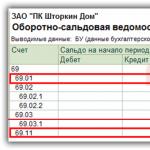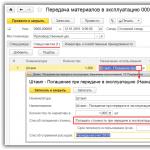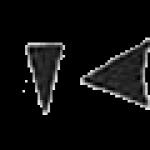What is subconto?
The term “sub-account” is not very often found in accounting theory and is familiar to few accountants who do not use computer accounting programs in their professional activities. Many accountants underestimate this element of the 1C: Accounting program, however, this tool in some cases can bring very tangible benefits.
This concept was invented by the 1C company and it was introduced into the program of the same name, used in accounting, in order to provide an additional analytical profile. In the 1C: Accounting program there is a “Directory” object, the subconto is a component of this element. Using subconto, the user can enter, store and receive certain information, presenting it in the form of a hierarchical list.
Some features
Explain the essence of this term as clearly as possible, comparing it with subaccounts. The main method of visually reflecting various transactions is accounting entry. It implies the ability to describe any action using debit and credit.
For example, if the cash register is replenished with funds from the current account, the accountant makes a posting D 50.01 K 51. This combination explains that funds from the banking institution entered the organization’s account. Too detailed information about this, however, is unlikely to be seen.
Previously, to perform a detailed analysis, the accountant needed to indicate sub-accounts based on the required parameters (for example, from which account the money was sent and to which cash register it subsequently ended up). Ultimately, the ledger after this acquired an overly impressive volume.
Currently, using special programs, it is possible to concentrate all the required characteristics in a separate directory. A similar instrument is called subconto. In this case, users have the opportunity to use a special directory instead of subaccounts, defining the appropriate characteristics for each transaction.
Components of subconto
Each user fills out this directory at his own discretion. In the future, in the process of generating transactions, the program used will itself make the necessary changes to the expense items indicated by the accountant.
If necessary, the user will be able to display on the monitor all the required analytics for a specific account in a couple of seconds. To do this, in the program you need to select the tab called “Subconto Analysis”. This tab is similar in appearance to a statement reflecting the balances and turnover of all item items. This selection allows you to obtain more detailed information about all movements on our accounts, which make up the final results of the enterprise.
Any directory can be easily configured in accordance with the parameters we require - in general, three-level analytics can be performed. In the 1C: Accounting program, each account is given the opportunity to have no more than 3 subaccounts. In this case, there may be accounts that do not have a subaccount at all. This depends on the fact that different accounts require different levels of accounting detail. In rare cases, it is possible to analyze more than 3 levels, but in this case the program begins to noticeably freeze.

Where is subconto used?
This convenient tool is used to analyze various accounts. It makes more sense to use this element of the 1C: Accounting program for transactions, during the analysis of which it is necessary to indicate the final indicators for each individual object. In most cases, program users perform similar analytics on the most popular accounts. It is quite simple to carry out accounting for transactions that are associated with accounts of different types.
Subconto meaning
These analytical accounts help to significantly optimize the analytics process and combine it with other specific functions. For example, by analyzing account 41.01, the accountant will be able to additionally exercise control over the warehouse manager. This becomes possible due to the fact that the directory provides data on the range of relevant products and how many units of goods are in warehouses.
Advantages of using the “Subconto Analysis” report
- Helps to see all balances and turnover on our accounts, the analysis of which must be carried out taking into account the type specified by the user in the corresponding analog window, where the report output parameters are configured;
- It is very convenient when carrying out analytical accounting of the same type on several accounts at once;
- Used to reconcile calculations when carrying out operations related to barter or counter deliveries of products;
- It can be used to reconcile mutual settlements with your counterparties, and for each you can view both receivables and payables.
Use of site materials is permitted only if an active link to the source is posted.
1C:Accounting uses two charts of accounts. The first chart of accounts is the Chart of Accounts for accounting, the second is the Chart of Accounts for tax accounting (for income tax).
Chart of accounts.
You can access charts of accounts and additional functions related to charts of accounts from the menu Enterprise > Charts of accounts.
To open, use the command Enterprise > Charts of accounts > Chart of accounts.
As we already said, Chart of Accounts complies with the Chart of Accounts recommended by law. If you are familiar with Chart of accounts and instructions for its use, you will not find anything unusual in the 1C: Accounting chart of accounts.
Accounts are divided into off-balance sheet (funds are credited to the account by debit, written off by credit, the accounting entry consists of one account) and balance sheet (accounting entries consist of two accounts corresponding to each other by debit and credit).
Balance sheet accounts are divided into active (A), passive (P) and active-passive (AP). This characteristic of the account determines its relationship to the Balance Sheet, the procedure for generating account entries, and the procedure for generating account balances. By the way, all off-balance sheet accounts in 1C: Accounting are active, but this, of course, is not a sign of the relationship of the account to the balance sheet, but only an indication of how the movement of funds in the account is organized.
Speaking about balance sheet accounts, let us recall that active accounts are reflected in the assets of the Balance Sheet, passive accounts - in liabilities, active-passive accounts usually have several sub-accounts, for some of which a debit balance is formed (that is, active), for some - a credit balance (that is, yes - passive). As a result, if you try to “collapse” the indicators of subaccount balances to reflect them in the main account, it turns out that the account will have a so-called expanded balance - that is, it will have both a debit and a credit balance. Therefore, active-passive accounts have “representations” both in the asset - in the form of active subaccounts, and in the liability - in the form of passive subaccounts.
If you do not clearly understand the essence of active and passive accounts, we can recommend that you refer to our previous course on the basics of accounting.
A striking example of an active account is account 50 “Cashier”.

Please note that the flag is set in the account properties Prohibit use in postings. This feature is usually set for accounts that have subaccounts - subaccounts are used in transactions, and the account performs an aggregating function.
In the figure below you can see the form of subaccount 50.01 “Cash of the organization”. In 1C:Accounting, subaccounts are often called simply accounts.

This account can be used in postings; it is subordinate to account 50 and, like the main account, is active.
A typical passive account is account 80 “Authorized capital”.
A typical active-passive account is 68 “Calculations for taxes and fees.”
A typical off-balance sheet account is account 004 “Goods accepted on commission.”
Contrary and complementary accounts in 1C:Accounting are not distinguished in a special way. Thus, account 02 “Depreciation of fixed assets” is considered passive, but the logic of its use does not differ from the usual one - fixed assets are reflected in the balance sheet at their residual value, which is equal to the initial cost of the fixed asset item stored in account 01 (in the context of the corresponding subconto) minus the amount accumulated depreciation.
In the chart of accounts, you will come across one unusual account, the purpose of which may seem unclear at first. This is an account with code 000 "Auxiliary account". This account is a balance sheet, active-passive, and does not have subaccounts or subaccounts. It is used for entering initial balances, corresponding with various accounts by debit or credit. A little lower, looking at the features entering initial balances on various accounts, we will work with this account.
Studying the chart of accounts, you will notice that each account can have up to three subaccounts. Above, we set up analytical accounting for various accounts. For example, subaccounts of account 55 have a subaccount Cash flow items, account 60 and its subaccounts have a subaccount Counterparties, Treaties, Documents for settlements with counterparties.
If necessary, the Chart of Accounts can be supplemented with your own accounts and subaccounts, and you can manage analytical sections.
Chart of accounts for tax accounting (Enterprise > Charts of accounts > Chart of accounts for tax accounting (income tax)) is subordinated to the purposes of income tax accounting. Therefore, it does not contain some accounts that do not affect the calculation of corporate income tax.

As you can see, there is no count 19 here, for example.
Like accounting accounts, tax accounting accounts can have up to three subaccounts. Now let's look at some details about working with subconto.
Types of subconto.
The subaccount types that can be assigned to accounts are stored in the characteristic type plan Types of self-supporting subcontos (Enterprise > Charts of accounts >Types of sub-accounts (Accounting and tax accounting)).

Plans of types of characteristics are used to describe and store types of characteristics of objects of analytical accounting. In our case, the types of subconto characteristics are stored here. Each type has a name (for example - Nomenclature) and value type (for example - Reference link: Nomenclature).
The plan of types of characteristics is intended to indicate which subcontos can be used to organize analytical accounting. By default, this plan provides quite a few types of characteristics, but in practice it may be necessary to expand the list of types of characteristics. For example, in order to organize analytical accounting for objects that are not in the default list.
New elements of characteristic type plans are created in the same way as new elements of directories and other objects are created. When creating a new element, you need to specify a name and type for it - and any of the available type-forming objects (directory, document, enumeration) can be used as a type.
The mechanism for creating subconto types provides for a situation when you need to organize analytical accounting for objects for which there are no built-in data types. For such purposes, there is a special reference book called Subconto. This directory may contain elements subordinate to the characteristic type plan element Types of self-supporting subcontos.
In order to add a new type of subconto to the system, you should create a new element of the characteristic type plan element, select the value for it as the type Directory link: Subconto, then go to the directory Subconto(by button Go > Subconto in the main menu of the plan list) and create the necessary elements in the directory (that is, those elements for which you want to organize analytical accounting using the new type of subconto), subordinate to the new type created in the plan. The above steps are illustrated in the figure below.

Matching tax and accounting accounts
The system provides for automated completion of tax accounting transactions based on accounting transactions. To configure the correspondence between tax and accounting accounts, you can use the document Setting the correspondence between accounting and NU accounts (Enterprise > Charts of accounts > Setting the correspondence between accounting and tax accounts). In order for the system to fill the document with default values, you can select the command Fill > Default in the toolbar of the tabular part of the document.
Documents of the type described above form records in the information register Correspondence between accounting and national accounts (Enterprise > Charts of accounts > Correspondence of accounting and tax accounts).
In the picture below you can see the form of the document and register of information that we talked about.

Checking the correct wiring
An information register is used to set up automatic control over the correctness of transactions Correct correspondence of accounting accounts. It can be called from the already familiar menu Enterprise > Charts of Accounts. The register is filled with descriptions of transactions that the system should consider correct. Register elements contain descriptions of transactions in the format Dxx Kzz, where xx and zz are account numbers.
The ledger allows you to create validation rules that can be used to validate a large number of transactions. For example, you can specify an account only by debit - then the system will recognize as correct all transactions where the specified account is debited.
Score board.
From the menu Enterprise > Charts of accounts You can call up two account panels - one for accounting accounts, the second for tax accounts. The scoreboards are designed for operational control of the most important information on accounts.
Subconto analysis? I don’t understand how to use it, I don’t like it - this is how users of the 1C: Accounting program usually respond to this report.

At the top of the report, in addition to the period of information generation and organization, you can select the subconto that interests us from the list of all types of subconto in the program.
For example, let's imagine this situation. We want to register in the program a document for the sale of a certain product, for example paint. And when posting the document, the program generates an error indicating that the required quantity of the goods being sold is not in stock.
But we definitely remember that there is a sufficient quantity of this item in the warehouse. In this case, the error may lie in the receipt document - perhaps the accounting account is indicated there incorrectly. Most users begin to either remember when the receipt occurred, or make balance sheets for different accounts 10, 41, 43 in search of the necessary goods. I suggest you use the report Subconto analysis:

In the report settings, we will make a selection according to the item item that interests us:

Let's generate a report and see this picture. Indeed, there is paint in the warehouse, only it was capitalized on both 41st and 10th accounts. From this report you can see what document was used to document the receipt to account 10.01 and, if necessary, correct it:

Let's consider another situation. Our employee is leaving and we need to analyze whether there are any unfinished mutual settlements with him or, perhaps, some material assets are assigned to him.
All this information can also be easily obtained using one report. Subconto analysis:

Those. We immediately see that this employee has arrears in salary, the amount on 71 accounts has not been closed, and he also has 1 piece of workwear.
It is also very convenient to use this report when analyzing the closure of account 20. If your accounting policy establishes a method for writing off costs taking into account revenue, then you know that account 20 is closed only for those item groups for which revenue from services or production of products was reflected during the month. As a rule, most users compare two balance sheets: for 20 and 90 accounts by item groups, but you can create Subconto analysis by item groups and we immediately see that by item group Production revenue is not reflected and, as a result, account 20.01 is not closed for this item group.
Subconto is an object of analytical accounting. For example, counterparty, material, employee, etc. Three-dimensional analytics is organized in the chart of accounts. These are Subconto 1, Subconto 2, Subconto 3. Thus, on each account it is possible to record up to 3 different sections, which is quite sufficient for maintaining analytical accounting in most organizations.
For example, on account 90, the “Nomenclature Groups” reference book is installed as Subconto 1 (the first analytics section). This means that accounting on account 90 is carried out in the context of item groups.
Access to subaccount types in the “1C: Enterprise” mode occurs through the menu “Enterprise – Chart of Accounts – Subconto types (accounting and tax accounting)”.
3. Registers and recorders
Registers are various types of tables into which data from primary documents and directories is recorded. They reflect the accounting information entered into the system and posted to accounts.
In the Enterprise Accounting configuration, registers are divided into three groups:
information registers
accumulation registers
accounting registers
The main purpose of registers is to store information generated by documents. Table 3.1 shows the purpose and examples of registers by group.
Table 3.1
|
Information registers |
Accumulation registers |
Accounting registers |
|
Designed to store information, the composition of which is deployed according to a certain combination of values, and, if necessary, over time. |
They are used to record information about the presence and movement of any quantities: material, monetary, commodity, etc. Registers show summary information. |
Used to show how information about business transactions is reflected in accounting. This object does not exist on its own; it is necessarily associated with a specific configuration chart of accounts. |
|
For example: Tax rates. |
For example: Accounting policy data. Information about the parameters of depreciation of fixed assets. Dynamics of price changes. |
For example: Calculated tax. Information about income. Mutual settlements with the organization's counterparties. Lots of goods in warehouses. |
Posting journal (accounting).
Information can be entered into registers either manually or using document registrars. If the user posts a document, that is, records a business transaction, then records are generated in the registers. The process of forming records is called register movement.
In registers, data is stored in terms of dimensions, for example, by organizations, currencies, divisions, etc. Data that is recorded in registers are called resources, for example, amount, quantity, currency amount, etc.
In accordance with the tradition of Russian accounting, the 1C platform supports analytical accounting - that is, the data of each account can be “horizontally” divided according to accounting characteristics, collectively referred to as Subconto. For example, the user will probably be interested in analyzing the debt from account 60 by Counterparties and Agreements; these will be his subaccounts:
Subknto can be added to an account both configuratively and in Enterprise mode.
The table of data divided into sub-accounts is quite heavy and demanding on system resources. Therefore, it is not recommended to make more than 3-4, or at least 5 subcontos, because this will negatively impact performance. Technically, the number of possible subaccounts starting from platform 8.2 is limited to 50, but for a specific chart of accounts you can set the maximum possible number within reasonable limits:
Also in the screenshot above, the link from the chart of accounts to Sub-Account Types is marked in color - this is the Chart of Characteristic Types. PVC is similar to a directory, but each element is a specific type of data. The data types included in the PVC can be set as sub-accounts on the corresponding chart of accounts:
In the same way that accounting characteristics can be added for the chart of accounts as a whole, subconto accounting characteristics can be set for each analytics:
Accordingly, for each sub-account it will be possible to set the detail of data storage:
Question 13.28 of exam 1C: Platform Professional. To store information about possible additional analytics for accounting accounts (sub-accounts) in the configuration, the following is used:
- Transfers
- Directories
- Documentation
- Characteristic type plans
- Information registers
The correct answer is the fourth, analysis in the post.
Question 13.29 of exam 1C: Platform Professional. Choose the correct statement
- The chart of characteristics types contains subconto types of only one chart of accounts
- The chart of characteristic types can contain subaccount types for several charts of accounts
- For any chart of accounts, you can use subconto types from several different charts of characteristic types
- The chart of characteristics types and the chart of accounts are in no way related to each other.
The correct answer is the second, there is no problem referring to one PVC from several charts of accounts.
Question 13.30 of exam 1C: Platform Professional. Where is the limit on the number of subcontos set?
- In the chart of accounts
- In the accounting register
- In terms of types of characteristics
First answer.
Question 13.31 of exam 1C: Platform Professional. What is the maximum number of subaccounts supported by the platform?
- Depends on configuration
- Unlimited
- Up to 50
- Up to 100 when using correspondence and up to 50 without correspondence
The correct answer is third.
Question 13.32 of exam 1C: Platform Professional. Where can you define new types of subcontos if a directory is required to store their values?
- Only in the configurator if you have the necessary reference book
- Only in the configurator using a directory subordinate to the plan of characteristics types used to store subconto types
- In the Configurator and 1C:Enterprise using a directory subordinate to the plan of characteristics types used to store subconto types
The question doesn't sound entirely clear. The correct answer is third on the test.
Question 13.33 of exam 1C: Platform Professional. Why might it not be possible to change the maximum number of subaccounts in the chart of accounts?
- Characteristic type plan not selected
- The chart of characteristics types is not subordinated to the chart of accounts
- The accounting register does not contain a chart of accounts
- The use of correspondence is not specified
The correct answer is the first, see screenshot. This setting also has a right to exist; it assumes that all accounting will be done using synthetic accounts, that is, unfolded “vertically.”
Question 13.34 of exam 1C: Platform Professional. Where are the options for subconto accounting characteristics determined?
- In terms of types of characteristics
- In the chart of accounts
- In the accounting register
The correct answer is the second, see the analysis in the post.
Question 13.35 of exam 1C: Platform Professional. What type of data can be used to determine the subconto accounting attribute?
- "Boolean" only
- Only "Number"
- "Boolean" and "Number"
The first option is either we keep records on this basis or we don’t.
Question 13.36 of exam 1C: Platform Professional. How many predefined subaccount accounting features are there in the platform?
- There are no predefined accounting features in the platform; they are set only during the configuration development process
- There is always one predefined accounting characteristic “Revues only”
- The presence of a predefined accounting characteristic depends on the correspondence
- The presence of a predefined accounting characteristic depends on the use of account accounting characteristics
The correct answer is the second, Only turnover makes sense for any business model, since there are data the analysis of which in terms of balances does not make sense (for example, Cash in terms of items).
Question 13.37 of exam 1C: Platform Professional. Why may the system not display a new sign of subaccount accounting in the configurator in the account card in the tabular section?