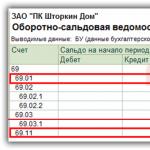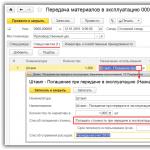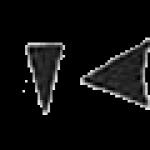Tell. please, we purchased the tool from the organization, credited it to account 10.09 and wrote it off as an MBP for production, after a while it broke down, we took it under warranty for repairs, it turned out to be a manufacturing defect. We need to return it to the seller (the seller asks to sign off the documents for sale). What should we do, since we have already written off the small business enterprises as expenses, they are not listed on the balance sheet?
Make the following entries in accounting:
Debit 76 (62) Credit 91-1– the cost of materials previously written off as expenses and subject to reimbursement by the supplier is reflected in other income;
– VAT is charged on the cost of returned materials;
Credit 013– the instrument is written off from off-balance sheet accounting;
Debit 51 Credit 76-2– received money from the seller for defective inventory.
Rationale
How to register and account for household supplies
Situation: how to reflect in accounting and taxation the sale of inventory worth less than 40,000 rubles. with a useful life of more than 12 months, if the costs of its acquisition were written off upon commissioning
If the useful life of business equipment exceeds 12 months, then after the transfer of this property for operation, the organization is obliged to monitor its safety. To do this, you can use records of inventory and household supplies in operation or off-balance sheet accounts. (for example, account 013 “Inventory and household supplies”).
When selling inventory, the acquisition costs of which have already been written off as expenses, reflect other income in accounting in the amount of funds due (paragraph 6, clause 7, PBU 9/99). At the same time, write off the cost of the inventory from the off-balance sheet account (make a note about the write-off in the statement). Since, when the inventory was transferred into operation, its cost was completely written off as expenses, no expenses arise when selling this property (clause 18 of PBU 10/99).
Recognize the proceeds from the sale of inventory (net of VAT) as income from sales (clause 1 of Article 249, clause 1 of Article 248 of the Tax Code of the Russian Federation). As a general rule, when selling property that is not recognized as depreciable, the organization has the right to reduce the income from the sale by the purchase price of this property (subclause 2, clause 1, article 268 of the Tax Code of the Russian Federation). Since the organization has the right to independently determine the procedure for writing off such an object, taking into account the period of its use and other economic indicators, at the time of sale, the costs of purchasing inventory can be written off in whole or in part. For example, when writing off evenly over several reporting periods. When the inventory was transferred into operation, its cost was already taken into account as expenses, so it cannot be taken into account again when calculating income tax. Take into account the underwritten amount of acquisition costs in the full amount of expenses (clause 5 of Article 252, subclause 3 of clause 1 of Article 254 of the Tax Code of the Russian Federation).
An example of how to reflect in accounting and taxation the sale of business equipment, the acquisition costs of which were charged to the costs of its transfer to operation. The organization controls the safety of inventory using off-balance sheet accounting
Alpha LLC purchased a computer desk worth RUB 11,800 in January. (including VAT - 1800 rub.) for installation in the office.
According to the accounting policy for accounting purposes, fixed assets worth less than 40,000 rubles. are written off as expenses when they are put into operation and are recorded in off-balance sheet account 013 “Inventory and household supplies.” Therefore, after installing the table in the office, the Alpha accountant wrote off the cost of the table as expenses and accepted this object for off-balance sheet accounting.
In July, it was decided to update the office furniture and sell the computer desk to one of the employees. According to the purchase and sale agreement, the cost of the table was 9,440 rubles. (including VAT - 1440 rubles).
In Alpha's accounting records, the listed business transactions were reflected as follows.
In January:
Debit 10-9 Credit 60
– 10,000 rub. (RUB 11,800 – RUB 1,800) – a computer desk was posted to the warehouse;
Debit 19 Credit 60
– 1800 rub. – input VAT is reflected;
Debit 68 subaccount “VAT calculations” Credit 19
– 1800 rub. – accepted for deduction of input VAT on property acquired for use in activities subject to VAT;
Debit 26 Credit 10-9
– 10,000 rub. – the cost of the computer desk is written off (when transferred to the office);
Debit 013
– 10,000 rub. – a computer desk was accepted for off-balance sheet accounting, the cost of which was charged to expenses.
In July:
Debit 62 Credit 91-1
– 9440 rub. – revenue from the sale of a computer desk is reflected;
Debit 91-2 Credit 68 subaccount “VAT calculations”
– 1440 rub. – VAT is charged on revenue;
Credit 013
– 10,000 rub. – a computer desk was written off off-balance sheet due to sale.
When calculating income tax for nine months, Alpha’s accountant:
– included in income the proceeds from the sale of the table (excluding VAT) in the amount of 8,000 rubles. (9440 rub. – 1440 rub.);
– included in expenses the cost of a computer desk put into operation in January in the amount of 10,000 rubles.
How to reflect in accounting and taxation the return of goods to the supplier at the initiative of the organization
Accounting
When returning goods on the grounds provided for in the contract, reflect in your accounting the proceeds from sales on the date of transfer of ownership of the goods to the former supplier (clause ,
How to transfer, write off or return special equipment in 1C Accounting 8.3?
Special equipment - special, unique devices, equipment, inventory, tools that are used in production as means of labor. Special equipment can be accounted for as materials or fixed assets, it depends on its cost.
How does 1C Accounting 8.3 (revision 3.0) account for special equipment as a material?
To account for special equipment, accounting accounts are used as 10.10 (account “Special equipment and special clothing in warehouse”) and 10.11.2 (account “Special equipment in operation”). When entering items of special equipment into the “Nomenclature” directory, you must indicate the type of nomenclature – “Special equipment”.
The receipt of special equipment is registered in the 1C program with standard receipt documents. Then comes the transfer into operation, and the special equipment can also be returned from service or written off. Documents recording these operations are available in the “Workwear and Equipment” subsection of the “Warehouse” section:
Transfer of special equipment into operation
Document 1C 8.3 “Transfer of materials into operation” may reflect the transfer of inventory, special equipment, and workwear. You must fill out the appropriate document tab. Pay attention to the “Purpose of use” column, which is filled out based on the method of repaying the cost of the material.
Option 1. Repayment of the cost upon commissioning.
Example. At the enterprise, special equipment - a stamp - was transferred to production. Its cost was written off immediately on January 20 (account “Main production”).
Let’s create a new document “Transfer of materials into operation” and enter data on the “Special Equipment” tab. In the “Purpose of use” column, create a new directory position with the details:
- nomenclature is specified automatically
- name - arbitrary
- method of repayment of the cost: indicate the method “Repay the cost upon commissioning”
- way to reflect expenses - select from a pre-filled directory, in our case the expenses will go to account 20.01
After filling out, select the destination for the document.

Let's review the document. Accounting entries have been generated: Dt 10.11.2 Kt 10.10 (reflects transfer into operation), Dt 20.01 Kt 10.11.2 (repayment of cost) and posting in Dt of the off-balance sheet account “Special equipment in operation” - MTs.03.
Printing of the demand invoice form is available.
Option 2. Linear method of paying off the cost of special equipment.
Example. At the enterprise, special equipment was transferred to production - a mold with a service life of 12 months. During this period, the cost is debited every month in parts to account 20.01.
Let’s create a “Transfer of materials for operation” and enter data on the “Special Equipment” tab. In the “Purpose of use” column, we will create a new position, fill in the fields of the document, indicate the method of repayment of the cost as “Linear”, set the useful life to 12 months, the expenses will go to the account 20.01. Let's select a destination for the document.

Let's review the document. Accounting entries were made: Dt 10.11.2 Kt 10.10 (reflects transfer into operation) and Dt MTs.03 (off-balance sheet account for special equipment in operation).
Repayment of the cost will be carried out monthly by routine processing “Closing the month”, starting from the first month after the month of receipt. In this case, the write-off amount is calculated according to the useful life and cost, the cost account is established according to the chosen method of reflection. Accounting posting Dt 20.01 Kt 10.11.2.

Option 3. Repayment of the cost is proportional to production.
Example. At the enterprise, special equipment was transferred to production - a rubber mold designed to produce 10,000 products. The cost of the mold will be written off in proportion to the production volume monthly to account 20.01.
It is necessary to enter “Transfer of materials for operation”, when filling out the purpose of use, select the repayment method “Proportional to the volume of products (works, services)” and indicate the total volume of products (works) for this special equipment.
After this, every month you will need to enter a document “Production of Materials” indicating the special equipment and the volume of products (work) produced per month.
Regular processing “Closing the month” will carry out monthly repayment of the cost of special equipment in proportion to production.
Returning special equipment from service in 1C 8.3
If special equipment was taken out of service before its useful life had expired, or before it was completely depleted, it is necessary to enter a document called “Return of materials from service.” In it, special equipment is indicated on the corresponding tab, in the “Batch” column - the document of transfer into operation.

The document makes an entry for the residual value of special equipment according to Dt 10.10 and Kt 10.11.2 (return from service is reflected) and posting according to Kt MTs.03; with the linear repayment method, the value for the current month is also repaid.
Decommissioning of special equipment from service
In document 1C 8.3 “Decommissioning of materials”, special equipment is indicated on the corresponding tab, and in the “Batch” column – the document of commissioning. To select a write-off method, you need to go to the “Write-off of expenses” tab; options are available - by purpose of use (default), or to the selected account.

The document makes when making accounting entries according to Kt MTs.03; and for special equipment, the cost of which has not been fully repaid, an entry is generated for writing off the residual value. You can print the form of the act for writing off the IBP.
Based on materials from: programmist1s.ru
In the 1C ERP system, when accounting for the operation of inventory, workwear, special equipment and other household supplies, they are grouped according to some general characteristics of operation. “Operation Categories” are used to designate groups.
To reflect the business transaction of transfer to operation in 1C ERP, use the document “Transfer to operation”. In this document, the nomenclature is assigned an operating category, an inventory number (if necessary), a division and an individual to whom the nomenclature is transferred.

To move material in operation in 1C ERP, use the document “Movement in Operation”.

To obtain information about the movement and final balance of inventory items in operation in 1C ERP, use the report “Inventory items in operation”

To write off inventory items that are in operation 1C ERP, use the “Decommissioning” document.

When filling out a document, you can use a filter, which, in addition to other filter details, includes a service life.

To return from service to the 1C ERP warehouse, we use the “Return from Service” document.

For accounting purposes, inventory items in operation in 1C ERP provide three subaccounts 10 accounts.

Also, there are three off-balance sheet accounts.

Reports for accounting of inventories in operation
- It is convenient to view the movement of inventory numbers using the accounting report “Account Analysis” for accounts MTs.03, MTs.04.
- Balances by inventory numbers and information on inventories in operation can be obtained using the report “Inventory in Operations.
- To obtain information about the balances and turnover of inventory items in operation, it is convenient to use the balance sheet for the off-balance sheet account MTs04 (inventory and household supplies). This account is used to keep quantitative and total records of inventory items in operation. The initial cost of inventory items is used, while in account 10.11.3 the residual value of inventory items is used. The report in 1C ERP can be flexibly customized, including the necessary fields in enterprise mode.
ERP balance sheet MTs.04 by inventory numbers.

- Account MTs.03 (Special equipment in operation) is similar to account MTs.04 with the difference that this account does not have analytics for the organization’s Employees. It is more suitable for accounting for inventory items that are not handed out to a specific employee, but are located on a stand. You can also keep records using inventory numbers or without them. For example, you can place on the stand some inventory items with ID, and some without them, and see this in one report.
ERP balance sheet MTs.03 for additional analytics
It is shown how in the program “1C: Trade Management 8” (rev. 11.3) to reflect the transfer of workwear into operation and register its cost as deferred expenses, with subsequent monthly repayment.
Let's consider the possibility of analyzing inventory items (material assets) in operation, as well as processing the return from use.
January 31 to the seller Avdeeva A.P. Work clothes were issued in the amount of two sets, with a period of use of 3 months. The transfer of workwear into operation is reflected in 1C.
The “Inventory in Operation” report is intended to analyze inventory items transferred for operation.
Warehouse and delivery / Warehouse reports / Inventory materials in operation
We will generate a report for two months – January and February. The report for each item of inventory items in operation displays:
- individual – recipient of goods and materials,
- nomenclature,
- category of operation,
- the consignment,
- lifetime,
- date of completion of operation,
- quantity of inventory items: initial balance, receipt, expense and final balance.
In our example, the “Incoming” column displays two sets of workwear that were put into operation on January 31.
Return of inventory items from service
On February 28, the seller Avdeeva returned one set of workwear to the warehouse. It is necessary to reflect the return in 1C.
The return of goods and materials from service is registered by the document “Other receipt of goods” with the type of operation “Return from service”.
It is most convenient to create a return document based on a document reflecting the transfer of inventory items into operation.
Let's open the journal of internal warehouse documents:
Warehouse and delivery / Internal goods distribution / Internal documents (all)
Let's find the document that registered our transfer of workwear into operation - “Domestic consumption of goods.” Select it and click “Create based on – Other posting of goods”.
A partially completed document has been created - it indicates the nomenclature, physical. person, batch, quantity of goods and materials transferred. The type of operation “Return from service” is set automatically.
Let's enter the date - February 28, change the quantity of inventory items returned - 1 piece, indicate the price (in management accounting currency). In addition, the item of income should be indicated. For our example, we will select the item “Other income”, and the analytics (division) will be filled in.

Let's navigate and close the document. Now let’s generate a report “Inventory in Operation” for February. The return of one set of workwear was displayed in the “Expense” column, the final balance decreased.

Completion of operation of inventory items
In “1C: Trade Management” there is no need to register the end of use of inventory items using any documents or regulatory operations. Upon expiration of a specified period, the operation of inventory items is automatically considered completed.
In our example, workwear was issued for 3 months, from February 1 to April 30, that is, its operation should end on April 30.
We will generate a report “Inventory in Operation” for April. Despite the fact that documents for this month were not entered, the “Consumption” column contains the value “1” - this reflects the completion of the operation of the remaining set of workwear.