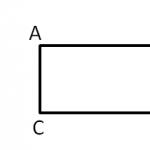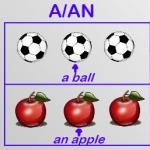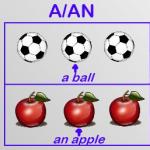It is difficult to imagine the modern world without the Internet. Therefore, it is not surprising that to pay for various services you no longer need to visit a bank or post office. Sberbank keeps up with the times, so any of its clients with a current account can make utility payments without leaving home. To do this, you need to activate the Sberbank Online service and follow the step-by-step instructions.
Payment for apartments and housing and communal services through Sberbank Online
Internet banking “Sberbank Online” is a fairly simple and at the same time multifunctional tool. To make a payment, you need to log into the site and perform several sequential actions.
- Authorization. In order to log into your personal account, you must enter an ID and password. Please note that there are only 3 attempts. If entered incorrectly, access to Sberbank Online is blocked. After entering the data, confirmation is required from the client via a code sent by SMS or via a one-time password on the receipt. After entering any of them, the user is authorized in the system.
- Choice of payment. After logging in, a person needs to click on the “Payments and Transfers” item. In the “Payment for goods and services” section, you can search by TIN, name or current account. But the subsection “Housing and communal services and home telephone” is displayed even without a search. In the required subsection you should find the “Rent” service and follow the link.
- Payment receiver. After the transition, the payment window opens. At this stage, the payee is searched.
- Search in the system. The most popular recipients are already reflected just below the search bar. But if the required service provider does not exist, then the filter will help you quickly find it.
- Requisites. Having selected the recipient, you must indicate the service for which the payment is being sent and the card from which the funds will be debited. You also need to enter the single number that the receipt contains. After these steps, by clicking on “Continue”, the client will see the details filled in automatically. They must be carefully double-checked before moving on to the next step.
- Confirmation of payment to Sberbank Online. If everything is correct, then the client only needs to confirm sending the payment. This can be done using a code from SMS or a one-time password indicated on the receipt.

Other payment methods through Sberbank
There are other options for paying rent through Sberbank:
- visit the bank in person (any of its branches) and pay directly at the cash desk;
- make a payment from a card via an ATM;
- enter the amount of payment for services through the terminal;
- activate the “Autopayment” service so that money is debited from the card automatically every month.
Each client can choose the most convenient payment method for themselves.
Commission and restrictions
Sberbank provides its clients with a choice of payment methods for rent. But in order to encourage the population to independently transfer funds, different fees have been established for transferring payments. Methods that do not require the intervention of bank employees are cheaper. When paying at a bank branch, the client is charged a commission of 1.5%, and when transferring a payment through Sberbank Online, a terminal or an ATM - only 0.5%.
When paying rent through the Sberbank Online service, the client may also face some restrictions. They were installed by the bank to insure clients against theft of large sums of money by fraudsters. When using a one-time password from a check to confirm the transfer, there is a limit on the payment amount - 3,000 rubles. If you need to transfer more, you should use confirmation via SMS.
What household services can be paid for in Sberbank Online?
In addition to rent, through Sberbank Online you can pay for the use of the following resources and services: water, electricity, heating, gas, security services, intercom, telephone (mobile or landline), Internet, TV, HOA, housing office, repair work.

The client can also make contributions from his card to the tax office, traffic police, social insurance funds, Rosreestr, Pension Fund, etc. The list of services is quite impressive. This provides Sberbank clients who use Internet banking with savings of time and money, because they do not need to visit a bank branch and spend additional funds on transfer fees. Almost any issue can be resolved without leaving home.
What can't be paid?
There are, of course, services that cannot be paid for through Sberbank Online. For example, it is not always possible to top up the account of any game on the Internet directly. In some cases, customers have to choose e-wallets as an intermediary. The money is sent first to the wallet account, and then to the desired account. Also, various less common applications and specific services (for example, AdWords) cannot be paid directly through Sberbank Internet banking.
Nowadays, when technology is so well developed, standing in long lines to pay for utilities is a pointless torment. It is much easier to make payments online. There is no need to wait in line, and payment can be made at any time, even at 5 am.
In order to transfer rent online, you need to know the following information:
- Personal account for all types of utility payments;
- Details of service providers (they are indicated on the receipts).
How to pay rent online?
The payment itself can be made in several ways:
- Through the State Services website;
- Using online banking;
- By QR code;
- Via mobile phone;
- Through electronic money.
Public services
Thanks to this multifunctional service, you can solve many issues, including paying for housing and communal services. Website - gosuslugi.ru.
To gain access to the site's functions, you must complete the registration procedure. After this, follow the instructions:
- In the upper right corner, click on the button leading to your personal account.
- By clicking on it, you will be taken to a menu with the following items:
- Services;
- Support;
- Payment;
- My health.
- By opening the first item, you will see the categories of services that you can pay for. Among them there is “Apartment, construction, land”.
- If you click on the above line, a list will open - select “Payment for housing and communal services” in it.
- Next, a page with instructions will appear. It describes in detail how to make payment.
- After reading it, click on the “Get service” button. A list of suppliers selected based on the city of your registration will be displayed.
- Having selected the desired company, you will be taken to a page where you need to enter payment information:
- personal account;
- instrument readings;
- amount of payment;
- date of reading.
- Decide on a payment method and enter your payment information.
Important: After checking the details, check the box “take into account meter readings” so that they are counted. When the payment is completed, you can print a payment receipt.
Online banking
This is perhaps the most popular way to pay for an apartment online. Almost every bank provides the opportunity to pay for housing and communal services in a personal account on its website.
Let's look at payment using the example of Sberbank Online. In order to pay rent, you need to do the following:
- Execute. If there is no registration, you need to complete it. To do this, click on the “Registration” button located under the window for entering login data:
- After clicking, a page will open where you will be asked to enter your card number. You will receive a password on your phone to confirm your registration in the system.
- Create a username and password to log into your personal account. Now you are registered and can pay for your apartment without queuing.
- After entering your password and login, you will receive a password via SMS to confirm your login. It must be entered into a special window.
- On the page that opens, select the “Payments and Transfers” tab. By default, organizations in the region in which you are registered are shown.
- By clicking on the tab, you go to the payment menu. Here you can pay for various types of services, including rent.
- You can select a service provider through the search bar located in the center of the page. To do this, enter the name, INN or current account of the desired company.
- Find the line with the desired organization and click on it. A menu for paying for the apartment will open.
- Here you select a card for debiting funds and enter your personal account number (it is in the payment receipt).
- A menu appears in which you need to enter meter readings and the payment amount. Please check your information carefully before clicking Continue.
- Next, you will receive an SMS with a password on your phone to confirm the operation. After entering it, the payment is processed and after a couple of seconds receives the “Completed” status.
- You can print a payment receipt by clicking on the “Print receipt” line located just below the “Payment amount” column.
Thanks to the Sberbank Online system, paying for an apartment via the Internet is easy and simple.
Important: “Thank you” bonuses are awarded for paying housing and communal services through your personal account. can be used to pay for other services.
Service "Rent"
In order to pay for housing and communal services without commission, you can use the “Rent” service. The Internet address is services.kvartplata.info.
You can pay without registering, but users with a personal account have access to a number of additional options:
- Entering meter readings;
- Monitoring the status of your personal account;
- Saving transaction history;
- Receive electronic receipts.
To pay your rent, follow a few simple steps:
- On the main page there is a window in which you can enter your personal account and payment period. You can also find the menu for payment through your personal account.
- After entering the data, click “Proceed to payment”.
- Select the appropriate method for transferring money:
- bank card: Visa, MasterCard, Maestro, Mir or Yandex.Money;
- non-cash payment (from a bank account);
- via SMS messages.
- Enter your details: personal account and payment period. Then click “Pay” following the system prompts.
The system does not charge a commission for rent for housing and communal services.
Advice: If you have problems with payment or the operation of your personal account, click on the “Need help?” line. All current user questions and answers to them are collected there.
Electronic money
Today there are dozens of electronic payment systems, and they all have approximately the same operating principle. Let's look at payment using Yandex.Money as an example.
To pay for an apartment using Yandex wallet, you need to perform several steps:
- Go to the website - money.yandex.ru.
- In the upper left corner, select “Payment for services”. There will be a large list of services that you can pay for. Find the item “Housing and public services” there.
- Here you can select a utility company from the list or find it by TIN by entering it in a special search bar.
- Then you should indicate your personal account number written on the receipt.
- After checking that the entered data is correct, click “Continue”.
- An SMS with a code will be sent to the phone number linked to your account to confirm the operation. Enter it on the site.
- After a couple of seconds, the payment receives the status “Successfully Completed”.
Payment is processed within 3 working days. The maximum amount for making a payment is RUB 14,999. There is no commission.
Advice: monitor the payment status. When it is completed, you will be able to print a payment receipt. To do this, go to the “My Transactions” section and select the required payment.
Mobile phone
You can also pay for apartment services via phone if a card is linked to the number. All you need to do is send a special SMS. Let's look at how this works using Sberbank as an example.
To use the service, it must be connected. You can find out about its status by logging into your personal account on the website of the servicing bank. The Mobile Bank service allows you to quickly track your bank card balance. In order to pay the rent, you will need a mobile phone with a number attached to the card and an individual payer code (it is on the receipt).
Let's look at payment using the example of EIRC for Sberbank's Mobile Bank:
- You need to write an SMS with the text “EIRC code”, where the code is the personal account number in the Unified Information and Settlement Center (available on the receipt), and send it to the bank number – 900.
- In the response message you will receive information about your utility bills, the amount due, commission and transaction code.
- To confirm the action, send an SMS with the operation code to 900.
- In response, you receive a notification about payment for housing and communal services for the apartment.
In order not to send such SMS every time you receive a new receipt, you can activate the “Autopayment” service. Thanks to it, as soon as the receipt is generated, you will receive an SMS with an offer to pay for it.
How to make a payment using a QR code?
QR code- This is the representation of information in the form of code. A similar icon can be found on any receipt.
Important: in order to pay in this way, you must have a phone with Internet access and a camera, as well as download and install the bank application (for example, Sberbank Online). This can be done through the official online stores App Store or Google Play (depending on the type of phone).

Payment instructions:
- Turn on the Internet and log into the bank application (for example, Sberbank-Online).
- Find the “Payments” section and select from the list the services that need to be paid.
- Find the “Scan barcode” button and click on it.
- The mobile device will ask you to grant the application access to the camera. Allow it.
- Using the video camera window that appears on the screen, you need to zoom in and focus the image. A clear picture needs to be photographed.
- Check the details that appeared after the code snapshot. They will be filled in automatically based on the image.
- Confirm the payment, after a couple of seconds the payment will receive the “Completed” status.
This method allows you to quickly and without commission, without even entering receipt details, pay for utilities.
Let's sum it up
As you can see, paying for an apartment via the Internet is quite simple. To do this you need to have:
- device with Internet access: computer, phone or tablet;
- bank card or electronic money;
- payment details (they are on the receipt).
When making a payment, it is important that there is no commission. You can solve this problem in several ways:
- pay for housing and communal services through the State Services website;
- use Internet banking;
- pay using funds from an electronic wallet;
- send a special SMS to the number of the servicing bank (the Mobile Bank service must be activated);
- scan the QR code in the bank app.
All these technologies will allow you to significantly save time and nerves.
Paying housing and communal services is an obligation that has to be fulfilled on a monthly basis. But thanks to the Sberbank-online system, bank card holders do not have to waste time standing in queues and lengthy filling out payment documents. In other words, Sberbank clients can pay utility bills without leaving their own home. How to do this with minimal loss of time will be discussed in this article.
Use your time productively – pay bills online
Still visiting a Post Office or bank branch, standing in line and filling out your details manually? Enough tolerating this! It's time to act quickly and decisively - pay for housing and communal services via the Internet. To do this, holders of Sberbank plastic cards must create a personal account on the online system website. Once you visit it, you will immediately see a reminder of how easy and convenient it is to pay for utilities.
Enter your username and password in the appropriate fields and click the “Login” button. After this, an SMS message with a login password will be sent to the phone number registered in the “ ” system. Enter it in the required field and click “Confirm”. Once in your personal account, go to the “Transfers and Payments” tab (the link is at the top of the screen).

On the new page you will see the “Payment for purchases and services” section. It lists all the options for services that can be paid using the system:
- mobile connection;
- TV and Internet;
- Traffic police, taxes and duties;
- education;
Each subsection lists specific types of services. You can immediately go to payment of a certain type (rent, heat supply, electricity, etc.), and also click on the main link - “Housing and communal services and home telephone”. Whatever you do, you can find the organization you need and pay for its services using the search bar.

Many property owners are wary of paying for utilities this way, believing that it is unreliable and even dangerous. In fact, the likelihood of making a mistake by sending money to the wrong place is practically reduced to a minimum when making an online payment. You can find the organization you need to transfer funds by details, by personal account, by name. In this case, the necessary data for transferring funds will be filled in automatically, which also minimizes the likelihood of errors.
An important advantage of the virtual method of transferring money is the minimum commission. Almost any housing and communal services can be paid without commission and in a matter of minutes. And the step-by-step instructions below will help you do this.
Paying utilities step by step
So, you are at your destination – on the organization search page. To simplify the search, indicate your region (this will also eliminate the possibility of confusion between companies with similar names). The search for the recipient of funds, as noted earlier, is available by TIN and other details. Enter them in the line and click "Find".

To transfer rent, you must indicate the name of the management company, current account, INN/KPP - all this data is indicated on the payment notice in the “Recipient” column. Find the desired option among the search results, carefully checking the data, and click on the link to proceed to filling out the details.

select the desired service by clicking on the green checkmark in the corresponding section;

then in the lines that appear, indicate the debit card (in this case, payment is possible only with a credit card) and the organization’s personal account, which is indicated in the upper left corner of the payment notice, and is highlighted in yellow in the sample;

Click the “Continue” button and the organization details will be filled in automatically.
In the new window you will need to provide information such as:
- payment period (indicated next to the amount due on the receipt);
- data from hot and cold water meters, electricity meters, etc.
Please check the correct values carefully and proceed to the next page. On it you will see the payment details (the “Amount” field will be filled in automatically). If necessary, you can enter a numeric value manually. After that, click “Continue” and go to the payment page.

On the confirmation page, double-check the specified details, amount to be paid, etc. If all fields are filled out correctly, you can safely click the “Confirm via SMS” button.

A password will be sent to your phone to confirm the payment transaction. By entering it and clicking “Confirm”, you will pay for utilities and be taken to the “Operation Status” page. There is a link for printing a receipt - click it and you can save and print a document confirming the fact of payment.

In the same way, you can pay for any utilities: gas, electricity, intercom and much more. Really fast, simple and not at all dangerous. But this is far from the limit!
Pay housing and communal services anytime, anywhere
Sberbank-online makes it possible to pay for housing and communal services without leaving your home. But Sberbank mobile applications for iOS and Android open up new horizons, allowing you to pay for services at any time and where it is convenient for you. By installing such an application, you can save maximum time. Firstly, you will only have to enter your password and login once - immediately after installation (in the future you will only need a short code to log in). Secondly, you won’t need to spend precious minutes filling out payment details, because you can now pay for housing and communal services using a barcode or QR code!
Log in to the application, select payment for services, go to the “Housing and communal services and home telephone” section.

Then click on the desired subsection, for example, “Rent”. In the list of organizations that appears, select the appropriate name, and then the required type of service. Please note: you can use the code reading function only if the supplier supports this technology (a corresponding link should be displayed on the payment method selection page).


If reading is successful, all payment information will be filled in automatically. You can also pay bills using a barcode at Sberbank terminals - they are equipped with a special reading device. But that's a completely different story!
Sharing the cost of rent is good. However, if controversial situations arise in which it is not your fault, things are not so smooth. Cases in which one of the owners does not pay utility bills are common. In this article we will look at the main questions that will help you deal with this problem.
Who is required to pay rent
When the owner of a residential space rents it out for a long time, a large number of questions arise about payment for housing and communal services. In such situations, if an unscrupulous landlord is identified, the person renting the house may fall for the trick and pay for the entire utility bill. To ensure that neither the owner of the residential premises nor the citizen living in the apartment splits the payment for utilities on their own, it is enough to divide the responsibilities, according to the law, into two categories:
- The owner begins to make payments for services from the moment the contract for the purchase of residential space is signed. He must pay for the maintenance of the housing, its repairs and, in the cold season, heating. The cost of utilities for owners is usually fixed. It changes depending on the season - in winter you need to pay for heating, in summer - not. Thus, the owner of the apartment pays only for its maintenance.
- A person renting a house must pay for the resources that he directly spends. The list of these resources includes: payment for the use of water, gas, electricity. In this case, it all depends on how many resources the tenant himself will spend. The more you spend, the more you pay out.
Knowing this simple division of responsibilities for paying for utilities, you can avoid overpaying for unnecessary things. The premises rental agreement must indicate both columns with a division of responsibilities for paying for housing and communal services. And if one of the parties obliges the other to pay for something that is not its responsibility, this party has every right to sue. If everything is spelled out in the contract, it will be easier to resolve the conflict, so you need to take care of this when signing the contract.
Share owners
Shared ownership is an area acquired by several persons (two people or more), whose shares are established by the court in the right of ownership. Many people believe that shared ownership is beneficial. This is true, but not always.
Payment for utilities and all common property is divided equally between shareholders. If owners cannot pay rent through one personal account, they have the opportunity to split the payment. To do this, you need to contact the Management Organization so that payments for utilities are received divided by the number of owners. The shares of rent payment are the same for all owners.
There are often cases when one of the participants avoids paying for housing and communal services. To fix this you need to go to court.
Therefore, having shared ownership is not always the right decision.
Recalculation in case of non-residence of the shareholder in the apartment
If a person who is a co-owner of a residential premises does not live in the apartment, he has the right to request a recalculation from the Criminal Code. This is necessary so that he does not have to pay utilities for other residents in the house. When applying for recalculation, you must provide registration information and a photocopy of the rent payment receipt at your place of actual residence. If information about the owner's registration in another place is not provided, recalculation will be denied. Since it will be considered that he lives in the place for which he wants to recalculate.
Thus, after recalculation, this citizen will no longer have to pay for water, electricity, heating and gas.
If a co-owner who does not live in the residential premises believes that he should not pay rent at all, he is wrong. He must bear the expenses, but in a reduced amount.
One of the owners does not pay rent
There is a stereotype that shared co-owners cannot peacefully own living space. This has been proven too often to be a myth. Typically, someone who lives in an apartment believes that they contribute more to the maintenance of the area and should pay less for major repairs and maintenance of the house.
For non-payment of rent, sanctions are imposed on the owner. At the beginning, the sanctions are only a warning, but if he later does not want to pay them, the sanctions become more serious. They can be different, depending on the size of the debt and the time of non-payment. Main sanctions:
- Letters to the debtor asking him to pay for utilities, advertisements on a public stand, etc.
- Restriction or disconnection of an apartment from housing and communal services. In the first case, the apartment will be allocated a certain amount of consumed utility resource per day; it will not be able to spend more than it should. In the second case, the living space will be completely disconnected from utilities (water, heating, gas, electricity). The larger the debt and the time of non-payment, the greater the likelihood that the apartment will be completely disconnected from housing and communal services than they will be limited.
- Eviction. This is only possible if the tenant lives in a municipal apartment and has a debt of more than six months. The court will provide a limited time for eviction from the apartment, failing which, he will receive additional sanctions.
- Collection. Through the court, the management organization in the apartment building will begin to collect the debt from the debtor.
To force a shareholder to pay debts for housing and communal services, it is necessary to contact the district court with this issue. Copies of the necessary documents must be attached to the application (you can read about them on the city administration website).
Eviction of one of the owners
When one of the shareholders does not pay utility bills, questions arise about his eviction from the living space. Co-owners often cannot resolve this issue on their own, so they have to involve a management company.
Penalties (a type of penalty) begin to accrue after 30 days of non-payment of rent debts. And they are equal to 1/300. If the owner does not pay for three months, the fine will already be equal to 1/130 of the refinancing rate.
If a child under 18 years of age is not registered in the apartment, the management organization has the right to limit or turn off the supply of utilities (switching off hot water, electricity).
If a citizen pays off the debt, the supply of utilities will resume, and penalties will no longer be accrued. Otherwise, the matter will be resolved through court.
According to Act 3 of the Housing Code of the Russian Federation, no one can evict a tenant from his property and restrict access to utilities, except for representatives of the management company. But the Criminal Code does not have the right to evict a person from an apartment, even if he is a debtor. Only the court has the right to do this.
If the owner does not live in the apartment for more than 6 months, he can be discharged. The reason for eviction is rent arrears.
Important! If the case goes to court, which gives a positive answer, the owner must vacate the living space within 2 months. If he does not meet the allotted time, his eviction will be controlled by government officials. Article 31 of the RF Housing Code specifies the procedure for eviction of a debtor.
For other owners, you need to know that no one can force you to pay other people’s bills for using utilities.
How much debt must be required to evict?
Debt is irrelevant and does not affect the eviction decision. It can range from several hundred rubles to tens of thousands. This decision is affected by the period of non-payment. As described earlier, it must be more than three months. It influences whether the living space is privatized (whether it is personal property). In this case, it is impossible to evict a person, only to limit (or completely turn off) the supply of communal resources. If a person does not pay rent in a municipal apartment, he can be evicted. But he is provided with other housing, since according to the law, people cannot be left without living space by taking away another one.
When owning shared property, the issue of paying for utilities comes to the fore. If you choose the right co-owner, this will not be a problem. However, if the partner does not pay fees for housing and communal services in good faith, it is necessary to contact the management company. It is better not to deal with such an owner and disperse peacefully. But even if this does not work out, the court will help to circumvent this conflict situation by punishing the unscrupulous person.
Payment for utilities can be made in different ways: via the Internet, operator, terminal, using a Mobile card. Each option has advantages and disadvantages. So, when paying for water, heating or electricity, for example, through the post office, you will have to pay a commission of 1 to 3%. Although there are ways to do this without additional overpayments.
How to pay utilities
When choosing a payment option for housing and communal services, it is important to know the pros and cons of each of them, the payment receipt deadline, and the interest charged. You can pay off your utility debt in one of the following ways:
- The generally accepted option for repaying utility debt is through bank cash desks. In this case, a large percentage (2–3%) is charged for the transfer of funds. There are a number of banks offering zero commission for transactions: Promsvyazbank, Citibank, Uniastrum Bank, Tinkoff Bank, Sovcombank. The disadvantages include long queues of payers.
- Plastic card holders can easily pay for heat or water services through 24-hour ATMs. At a time convenient for you, you can make a payment with a minimum percentage (0.5-2%).
- You can deposit cash on your utility bills using terminals located on almost every corner. It's fast and affordable, the only drawback is that change is not given out, but goes towards the advance payment.
- If you have a mobile bank connected, you can make any payment, including utility bills, by sending SMS. To implement it, it is important that the bank card is connected to this service, and there are funds on the balance.
- You can also make a payment at the post office by standing in line at the cash register and paying a 3% commission fee.
- You can repay the debt by contacting the management company, HOA, or housing cooperative directly. In this case, the commission is zero. If controversial situations arise, you can request a reconciliation report from an accountant. Among the disadvantages is reception at certain hours, which may not be very convenient for a working person. Although now management companies already have their own official websites through which you can independently conduct financial transactions.
- You can save a lot of time by enabling automatic payment. To do this, you need to directly contact the bank branch to arrange the service. Then, on a fixed date, a certain amount of money will be debited. It is important to keep the balance positive. The disadvantage of this method is that the same amount will always be withdrawn from the account, while the accruals for utility expenses may be different each month.
- Owners of international plastic cards Visa, Maestro, MasterCard can use the services of the A3 system. To do this, you need to register on the online platform of the A3 payment service, indicate the payer code, card number and payment amount.
Payment of utilities without commission
Both owners of privatized, municipal apartments and private houses, as well as tenants of housing, must pay utilities. Payment for housing and communal services without commission can be made in several ways:
- Through public services. Internet platform PGU.MOS for VTB 24 card holders.
- Bank of Moscow with a social card. Regardless of the payment method (via an operator or an ATM), no commission is charged. This is a safe, fast and convenient way for pensioners.
- Via the Internet, for example, using the Settlement Center.

Payment of housing and communal services via the Internet without commission
You can pay rent using a computer or telephone without additional overpayments. So, using an electronic wallet (WebMoney, Yandex.Money, PayPal or QIWI) the commission will be in the range from 0.8% to 2.5%. You can make a payment via cellular communication if a card is linked to the number. Beeline subscribers can pay off utility bills without commissions from their phone account, but only to certain suppliers, for example housing and communal services in St. Petersburg or housing and communal services in Moscow. MTS subscribers also have a similar service, but with a commission of 1.5%.
Step-by-step instructions using the example for Sberbank Mobile Bank:
- Send a message: “EIRC code” to number 900, where the code is the personal account number indicated on the receipt.
- In response, you will receive an SMS with information about debts, amount due, commission and transaction code.
- Send the confirmation code to 900.
- Wait for information about making a payment.
- For convenience and time saving, you can activate the “Autopayment” service. This way, you won't have to ask for a receipt every time. As soon as the payment document is generated, you will receive a notification asking you to pay for it.
Through Sberbank Online
You can pay rent with a bank card via the Internet using the Sberbank Online service. The advantages of this method: minimal commission, speed, convenience, the ability to track payment history in your personal account, transfer of funds in real time. To complete a transaction, you must connect to the Mobile Banking service. Thanks to it, a message is sent to your phone with a confirmation code for the transaction being performed. Algorithm of actions:
- log into your personal account using your login and password.
- open the “Payments and Transfers” tab;
- find an organization by name or details;
- enter the necessary information: indications, drug number;
- enter the amount and confirm the payment.
Electronic payment systems
Payment of housing and communal services without commission via the Internet can be carried out using electronic systems, for example, Oplata.ru. To do this, you need to register and connect to the system by making a one-time payment of 150 rubles. All transactions are performed in your personal account using any bank card. If you have a Rapid plastic card, you can make a payment using the following algorithm:
- Register on the official website Rapida.ru.
- Go through the authorization procedure.
- Open the “Rapida Online” section.
- Select the “Payment of utility bills” tab.
- Find the payee.
- Enter details.
- Make a payment.
The unified city portal does not charge a commission, but the service provider's bank may do so. Thus, you can pay with a Bank of Moscow card without overpayment, but with other cards the commission can be up to 0.8%. Among the shortcomings are a not very convenient and understandable interface, and periodic malfunctions. The advantages include saving time and a convenient payment method - you do not need to enter all the details: only the Unique Accrual Identifier (UIN). Its value is located in the payment receipt in the “Document Index” or “Code” column.
In order to use this method, you must first create an account on the portal, and also have a tool for making payments, for example, an electronic wallet, a bank card or a positive balance on a mobile phone. Payment for housing and communal services via the Internet without commission can be made according to the following algorithm:
- Log in to the State Services website using a computer or mobile phone.
- Open the “Service Catalog” tab.
- Click the “Apartment, Construction and Land” icon.
- Select the service “Payment for housing and communal services”.
- Read the information and click the “Get service” button.
- Find the supplier in the window that appears.
- Enter the code or number indicated on the receipt.
- Specify the payment amount.
- Select payment method.
- Make a payment.