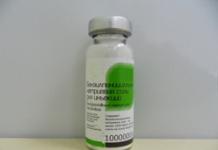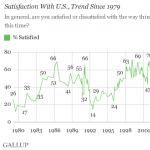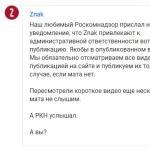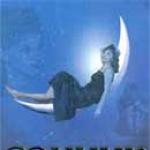The project of any room begins with the layout and its visualization. Previously, this was all done simply on paper, but the modern age of technology offers a large number of specialized programs designed for planning room design. There are also programs for planning the kitchen space, which is probably one of the most significant places in the apartment, since it is in the kitchen that a person spends most of his free time, and it is at the kitchen table that all household members meet. The complexity of kitchen design is that, as a rule, it has a smaller volume than rooms, but there are more structural elements and important details located in the kitchen area.
For the most competent arrangement of all elements in the kitchen space and the creation of a three-dimensional picture that will give an idea of how the new kitchen will look in reality, there are computer programs created to facilitate the work of not only the designer, but also simply the owners who have decided to make a major renovation.

Sequence of steps when planning a kitchen using the program
The planning process can be divided into several stages, each of which is an important part of the overall process. There are programs, free and simpler, that help at certain stages. There are also paid licensed “monsters” that allow you to carry out the entire project from setting the zero point to a fully three-dimensional image of the finished kitchen.
The design of a kitchen project consists of a number of stages:
- A complete plan of the kitchen, in accordance with the premises passport, indicating the exact dimensions, location of door and window openings, location of communications.
- Determination with the choice of finishing materials, this also includes the lighting system, methods of laying communications, and the colors of the future kitchen.
- Direct selection of a kitchen set, which is divided into two substages: the functional side of the future kitchen (system of drawers, cabinets, countertops, sink) and the aesthetic side (facades, apron, texture of the countertop).
- Final decoration of the finished kitchen space. At this stage, the kitchen takes on a lived-in look.
Programs for planning kitchen design - from complex to simple
The abundance of programs that help with indoor design can be divided into two large categories according to the degree of complexity: professional, which are created for real experienced designers, and amateur, which have a clear interface and a minimal set of functions. Also, such programs are divided into stationary and network. The former are more voluminous and functional, the latter are designed to work on the Internet without downloading the program body to a computer, but have fewer capabilities. And the third characteristic of design programs is cost. There are paid licenses, as a rule, these include all professional programs, there are paid ones with a trial period, which have a number of restrictions in use, but are quite convenient for creating a quick project during the trial period, and free ones, most often intended for amateurs.
Important: You should be wary of those programs that, after downloading from the network, require activation via SMS or ask the user to indicate their real number, so that again an SMS with an activation key will be sent to him. Most often this is an easy way to scam money.
KitchenDraw
This is perhaps one of the most common programs for planning a future kitchen, which belongs to the professional group of software. As the name implies, it was initially “tailored” for designing kitchens, possessing a full range of required functions and tools. This is a program that allows you to create a complete project from the initial layout of the room, indicating all the sizes and locations of objects to the decoration of the created masterpiece. It is possible not only to use ready-made elements, but to create your own, set exact sizes and choose colors and textures that are beautifully detailed. The program is stationary, but allows you to update the catalog of elements from the developer’s website, which makes its possibilities truly limitless. Another advantage of this product is the built-in furniture editor, which will appeal to those who want to make their furniture completely individual. This editor will give you the opportunity to design your own furniture and fill it with the necessary content.

Note: The program offers the ability to view the resulting interior from all angles, it also has a function for creating a three-dimensional outline and provides two visualization modes - fast rendering and photographic realism, which takes longer, but allows you to get the most accurate picture.
PRO-100

Another product from the world of design software that will also attract the attention of professionals without scaring off amateurs. The program also allows you to create a finished project from scratch, although its capabilities are not limited only to the planning of kitchen design, it will allow you to create a project for an entire apartment or country house. The kitchen fragment is presented as a separate section in the catalog of ready-made elements and textures. The advantage of this product is the possibility of detailed drawing of each piece of furniture separately, which simplifies the creation of an individual project. At the same time, the process of creating a kitchen on the screen resembles the process of assembling a set on site. First of all, cabinets and cabinets, both the top and bottom rows, are drawn out, then they are filled with the appropriate fittings and, after lining up in a single line, they are covered on top with a single tabletop. The result can be displayed in the form of a three-dimensional image.
Sketchup
Another multifunctional program that allows you to create not only a kitchen design, but also the entire apartment as a whole. It should be noted that the main focus when working with the program is creating the design itself, and drawing diagrams is its weak point. That is why inside there is a large catalog of ready-made polygons and kitchen interior items, which are distinguished by excellent detail and realism, which allows you to get a real picture of the future kitchen on the monitor screen. There are two versions of this program: paid, which has more functionality and is intended for commercial use, and free, which is only suitable for home use and lacks a rich selection of functions and tools.

pCon.Planner

The program is also presented in two versions - paid and free, which is available for download and is in Russian. It also refers to universal developments; a separate block of structural elements is allocated for kitchens. The program is based on the principles of AutoCad, which is known throughout the world of designers, which makes working with pCon.planner moderately simple, but at the same time allows you to create a realistic and informative project. The program can work with both two-dimensional layouts and also supports three-dimensional visualization. Externally, the product has a fairly simple interface, plus there are quite clear training materials that will allow even an amateur to work with it.
Online programs for kitchen design planning.
The presence of online programs makes it possible to get a ready-made project of your future kitchen on the screen without wasting extra time and effort. The only common disadvantage of such products is their limited functionality and number of elements presented. They are just suitable for getting a schematic picture to get a general idea.
Planner from Ikea
This is the most popular network product in a series of similar products, which is due to the popularity of the brand itself. The program makes it possible to set the overall dimensions of the room, place windows and doors in it, and then arrange all the kitchen furniture and select the appropriate design for all zones.

Convenient, fast, simple and high quality - this is the motto from Ikea
Note: The downside is the limited selection of furniture, kitchen sets, and decorative elements, which are presented only in the catalog of the company itself.
Stolline
Another service for quickly creating a kitchen project. You shouldn't expect meticulous detailing or following all dimensions. The program allows you to create only a sketch, using simple average elements of kitchen furniture, which are devoid of drawing and most of the details. All elements are dragged using the mouse. A plus will be the presence of Russian and high speed of work.

Hacker
One of the fastest services among similar ones, but at the same time the simplest. It also serves to create an overall picture of the future kitchen, allowing you to use a fairly large catalog of ready-made elements that can not only be installed in the space, but also change their configuration, color and texture, customizing it to a specific design. A plus is the ability to work with three-dimensional images. The downside is the lack of Russian language support

Conclusion
Using specialized programs when creating the design of a future kitchen will make it possible to turn into reality the dream kitchen that many have imagined. The main thing is the presence of desire, a little time and perseverance, and then on the screen you will be able to create a kitchen that will meet all the requirements and desires of the owner.
For those who are planning to do a kitchen design project with their own hands, modern interior planning programs will be of great help. The choice of such products is quite large. This is explained both by their great demand and by the wide range of requirements that the user places. For some, a simple program with a basic block designer is enough, others need a serious set of tools and an extensive library of three-dimensional objects. Let's look at a few simple products for creating a kitchen project.
A simple tool for creating a kitchen project with your own hands is the free Sweet Home 3D program.

Sweet Home 3D has the following advantages:
- it is designed specifically for beginners with little training;
- an intuitive, Russified interface allows you to quickly create a room design by simply dragging and dropping interior items onto your virtual plan;
- the ability to create two-dimensional and three-dimensional projects.
The program has a limited set of accessories. To expand your kitchen design capabilities, it is recommended to download additional catalogs.
Sweet Home 3D – mastering the program (video)
SketchUp - the choice for beginners
With this program you can quickly make such design elements with your own hands:
- draw rectangles, circles, etc.;
- give volume to figures;
- add size indicators to objects;
- construct a cross section of objects.
The program has a number of features. For example, it has the ability to set geographically accurate shadows depending on the specified longitude, latitude, time of year and day. Another highlight of ScetchUp is the creation of dynamic design objects. That is, by clicking on the pointer, you can see how the cabinet door will open and whether the kitchen area is sufficient for this.
Google offers both paid and free versions of Sketchup for download online. It is noteworthy that the second option contains a very wide range of tools for high-quality 3D modeling, as well as creating a completed kitchen design with your own hands.



IKEA Home Planner - a simple solution for interior design
The program, presented by one of the most famous and largest furniture manufacturers, will allow anyone to become an independent interior designer. It is suitable for inexperienced users who want to select furniture according to the exact dimensions of the kitchen and get a ready-made 3D design of the room.
Features of IKEA Home Planner are:
- does not require installation, work occurs online in a browser window;
- has a large assortment of furniture models and individual interior elements;
- The Russified version allows you to make approximate calculations of the cost of all items used in the project.
Kitchen design program (video)
KitchenDraw available for rent
The KitchenDraw program is used both by ordinary users who are busy remodeling and arranging kitchens and bathrooms, and by professional designers. This French development is not for sale. The interior design feature here is that the manufacturer rents out hours of work from KitchenDraw.
Among the distinctive characteristics of the program:
- the designed room can be viewed in 3-dimensional form at each stage of work;
- the project can be viewed in perspective, in section, or in an animated video;
- creation of a project from the stage of wall construction to the completed interior in 3D;
- There are network and local versions;
- The ability to create estimates, reports, and work with documents is provided.



ArchiCAD – a tool for professionals
The ArchiCAD graphics software package has a professional set of tools for design and design in the field of architecture. In the process of work, the concept of a virtual structure is used. In the initial stages of a project, the user “constructs” a building in the program. After this, the designer is able to extract information about the object.

At the end of the design, the following data becomes available:
- floor plans;
- presentation materials;
- cuts;
- specifications;
- facades;
- explications, etc.
ArchiCAD is not just a 3D object modeling program, it is a set of solutions for professionals. It has both a commercial license and an educational version for students of architectural universities.
How to work in ArchiCAD (video)
You don't have to be a professional programmer or designer to create your own kitchen design. With the help of computer programs, this process can be easy, enjoyable and will allow you to quickly turn any creative ideas into reality.
The importance of creating a cozy and functional kitchen is difficult to overestimate, because a family gathers here, and a good housewife always tries to feed something tasty. But creating an ergonomic kitchen is a very difficult task, in which, however, a computer program for kitchen design can seriously help. There are not so many such applications, but among the available ones you can choose very high-quality and easy-to-use information products. At the same time, for many, the issue of cost of such applications is important.
It is a well-known fact that there are many high-quality, expensive applications in this industry. But this is the lot of professionals, and if the project is created for yourself and it is a one-time project, then the best option is to download a program for kitchen design, which, while free, would also have acceptable functionality. This fully applies to the information product from IKEA. However, it is worth considering that this kitchen modeling program is tied to products of this particular brand.
However, the general view and some ideas can be brought to life even within such a narrow framework. But still, this free program for kitchen design is primarily suitable for those who plan to order furniture from IKEA. Moreover, in addition to the offline version, this supplier also has the same functionality.
Kitchen furniture project in the IKEA program
Online kitchen modeling
Sometimes it’s easier and faster to model your future kitchen right in the browser window. This opportunity can be realized using Modernline Furniture. True, without knowledge of English it will be quite difficult; the program has not been translated into Russian. All dimensions in this application are given in inches and feet, there is no 3D viewing option.
Read also
Home design software
However, this program allows you to create a detailed layout that can be sent by e-mail or printed. Well, since this is a free program for kitchen design, you can be lenient about its shortcomings.
Multifunctional program for kitchen design
A great opportunity to create a project using a high-quality and functional application, without serious financial expenses, is to download the demo version. Thus, for the demo period the user will receive a professional-level package.
Kitchendraw is suitable for this. Using this application you can design bathrooms and kitchens. At the same time, at any stage, you can examine in detail the fruits of your work in three-dimensional form, as well as in cross-section and in perspective. For even greater clarity, you can watch an animated video. In this case, all parameters when creating a project are automatically updated and adjusted, including estimates, plans, three-dimensional perspectives, etc. Changes in one of the views are immediately transferred to the others.
Making kitchen furniture according to an individual project is a practical solution, because thanks to this, each element of the furniture will be placed in such a way that cooking will become a true pleasure. In addition, every PC user can create such a project, because there are many programs for this. Let's try to figure out the pros and cons of the most popular applications.
Stolline is a 3D planner that has a clear and fairly user-friendly interface, designed specifically taking into account the fact that the layout of a kitchen or any other room will not be carried out by professionals, but by ordinary users who do not have special skills in interior design. Other advantages include the ability to view the internal content of furniture elements, saving a design project to the server, Russification and the use of standard apartment projects. The downside is that the furniture catalog contains only Stolline products.

Interior Design 3D
Interior Design 3D, like Stolline, allows you to create a three-dimensional project like a kitchen or another room. The program has more than 50 different models of furniture and more than 120 finishing materials: wallpaper, laminate, parquet, linoleum, tiles and more. 3D kitchen interior prototypes made in Interior Design can be printed or saved into standard layouts, which is also quite convenient. You can convert these prototypes to JPEG images or save them in PDF format.

The main disadvantage of the 3D Interior Design program is the paid license. The trial version of the product is 10 days, which is enough to create and save a design project. The process of adding furniture to a room is also inconvenient, since you cannot add several elements at the same time.
PRO100
The program will appeal to those who value accuracy. It allows you to make a layout using the exact dimensions of each interior detail, and then calculate the full cost of the furniture for the created project. The advantages of the PRO100 designer include working in a voluminous room space with the ability to evaluate the project from above and from the side. Axonometry is available.
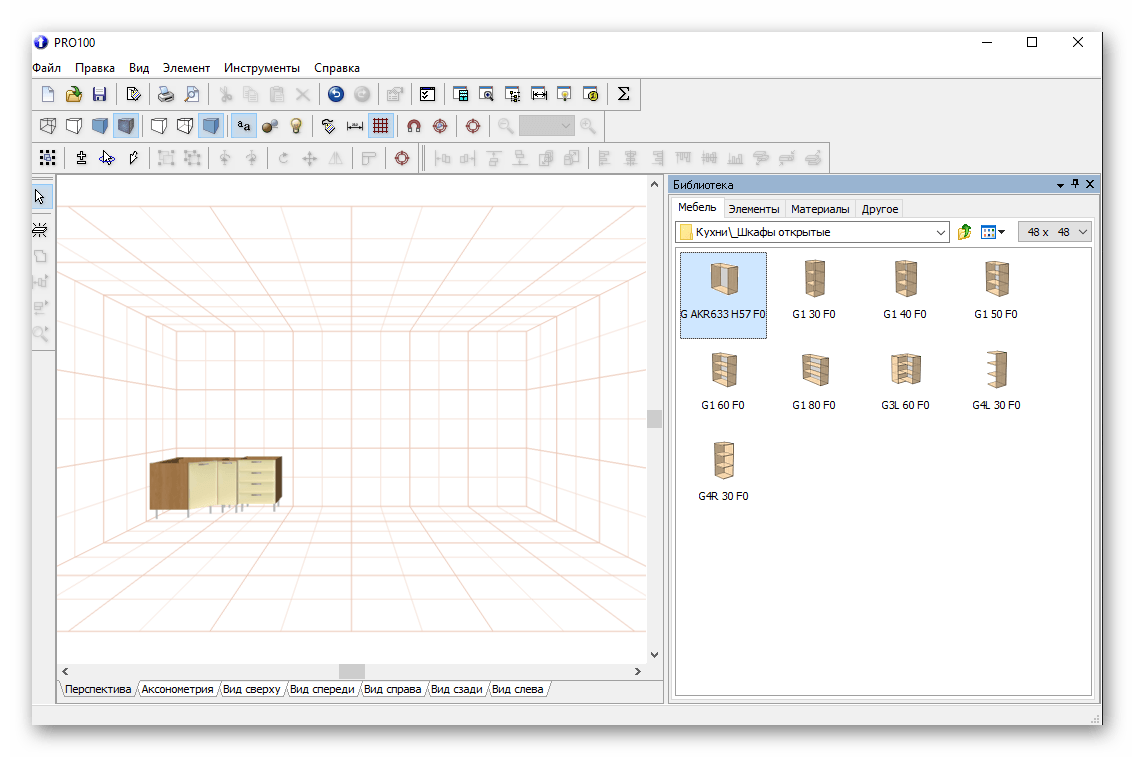
It is also quite convenient that the program, unlike Stolline, allows you to add your own furniture elements or textures. Disadvantages of the program: paid license (price ranges from $215 to $1400 depending on the number of standard elements in the library) and a confusing interface.
Sweet Home 3D
Sweet Home 3D is a simple and convenient program for creating the design of a living space, including the kitchen. Its main advantages are a free license and a simple Russian-language interface. And the main disadvantage was the limited built-in catalog of furniture elements and accessories.

It should be noted that the catalog of elements in the Sweet Home 3D program can be replenished from third-party sources.
ArchiCAD
ArchiCAD is another software that is designed for detailed elaboration of the layout of an apartment on a general scale. Of course, it has the opportunity to work out each room, but do not forget that there are many additional tools here that allow you to create a design not only for the kitchen, but for the entire housing complex, taking into account every detail.

This application is designed for experienced users, since a huge amount of attention is paid to accurate calculations of footage and the location of components. However, nothing prevents a beginner from mastering ArchiCAD, devoting literally a few hours of his time to it.
We offer an example of working in ArchiCAD in a separate material at the following link. The author, using the example of a simple work, described the entire procedure for visualizing the project. Such instructions will allow you to become more familiar with the functionality of the software and decide whether it is worth purchasing its full version to carry out all the necessary designs.
This software is distributed for a fee, but a trial version is available for download on the official website, which allows you to familiarize yourself with all the built-in tools and decide on a purchase.
Room Arranger
One of the main advantages of Room Arranger is full support for the Russian language and a huge selection of furniture from the built-in catalog. Otherwise, this solution is similar to all the others; it has something in common in the interface solutions and the implementation of the main tools. Particular attention should be paid here to the possibility of fully exporting the project and saving it in different formats, which will allow you to transfer the file into the hands of a master for further refinement of the kitchen layout.

Each element of the library can be customized individually, which will allow you to adjust each component of the kitchen to a certain frame, choose the right size and determine the costs of materials. The color and floor of the room here are also customizable by the user with a preliminary indication of the scale, so there is no need to worry about the presentation of the work area.
VisiCon
The main functionality of VisiCon, like other programs presented in this article, is focused on the design of premises and the preparation of a large project. At the beginning, the user is asked to create a plan of all rooms, and then proceed to editing each of them, but this is not at all necessary. You can devote all your time to just one kitchen, creating your own unique design project.
![]()
The library of template elements in VisiCon is extensive, so there should be no problems with the selection of furniture and other components of the room. In addition, all parts are sorted into folders, which will simplify the process of finding the necessary components. However, before you start, you will still have to create a simple drawing of the room, but don’t worry, it won’t take much time and effort, because the application has a simple algorithm for implementing such actions.
FloorPlan 3D
FloorPlan 3D is one of the most feature-rich programs that were discussed in this article. The number of tools present in it affects the design of not only individual rooms, but also the exterior of the entire house, plot and garden. However, today we are only interested in its capabilities in kitchen design.

This program itself calculates the amount of materials spent, the size and area of individual sections. The user only needs to select the appropriate furniture and place it in the right places. A 3D preview will help ensure that all components are in place. To get started, we recommend checking out the trial version of FloorPlan 3D to see if it's worth the money and can fully meet your needs.
Planner 5D
The last one on our list is a program called Planner 5D. Its interface is implemented in the simplest possible form, which will allow novice users to quickly understand the functioning of this software. Each action necessary to perform is divided into steps, and the user is recommended to select furniture and decorative elements from an extensive library. Disadvantages include blocking of some objects in the free version.

As for the kitchen design procedure itself, it is carried out quite simply. The user creates the entire project step by step, starting from the size and shape of the room, ending with the selection of the color palette of the installed elements. Of course, the finished project will be available for viewing both in drawing form and in 3D mode.
All interior design programs allow you to plan the look of a kitchen with certain furniture and certain fittings without the help of specialists. It's convenient, practical and doesn't force you to spend money on a designer's work.
When planning a renovation or purchasing new furniture, every apartment owner tries to imagine how the updates will fit into the existing interior. A kitchen design program will help you imagine exactly what the changes will look like. There are several simple 3D editors.
You can download programs for kitchen design in Russian and install them in a couple of minutes. An intuitive menu, ready-made models and tips will help you understand the intricacies of modeling, even if the user has not encountered such editors before.
Who will benefit from the programs?
When planning to start designing a kitchen, it is important to select programs so that they perform the assigned tasks. Some editors allow you to develop models from scratch, which is convenient if you need to make custom furniture.
Each kitchen design program contains a set of specific tools. With their help, it is easy to build the frame of a room, model furniture, or simply arrange finished parts.
For example, in order not to imagine how the bar counter will look in the kitchen, and not to run around with a meter tape, just download a program for designing a kitchen and draw new furniture in it, taking into account the parameters of the room.
Where to start
Every designer tries to transfer the layout into the computer, respecting the footage. You can download kitchen design software quickly and free of charge and get started right away. A room is created in the work area where repairs or furniture rearrangement are planned. Materials and textures, wall shades are selected.
If one of the software products does not have suitable functionality, you can try more complex and advanced ones. For example, in SketchUp you can draw objects yourself, from scratch.
Popular programs
The best kitchen design program is chosen based on your needs. Among the popular ones we should highlight.