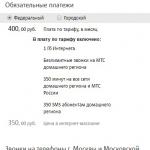A motion sensor is an electronic infrared device that detects the movement of living beings and turns on the power of lighting and other electronic devices. Most often, such sensors are mounted for lighting, but can be used for other purposes, for example, turning on an audible alarm.
The motion sensor operates on the principle of an electrical switch. We turn a conventional electric switch on and off mechanically by hand, and the motion sensor turns on automatically, reacting to movement, and turns off automatically when movement stops.
The motion sensor is used in conjunction with lighting, as well as for turning on an audible alarm, for opening doors, such as supermarket doors, etc.
Types of motion sensors
By location:
- Perimetric, used on the street.
- Peripheral.
- Internal.
According to the principle of action:
- Ultrasonic - a reaction to sound waves of increased frequency.
- Microwave - respond to high frequency radio waves.
- Infrared - use the radiation of heat.
- Active - equipped with a receiver and transmitter.
- Passive - without a transmitter.
By type of action:
- Thermal - work when the temperature changes.
- Sound - act on air vibrations.
- Oscillatory - triggered by the action of a magnetic field.
By design:
- 1-position - equipped with a transmitter and receiver in one housing.
- 2-position - receiver and transmitter in different cases.
- Multi-position - equipped with several blocks.
By installation type:
- Multifunctional.
- Room.
- Outdoor.
- Overhead (wall).
- Ceiling (for false ceiling).
- Mortise (for offices).
Operating principle
The principle of operation does not cause difficulties for understanding, and is simple. The detector detects an object, sends a signal to the relay, which closes the circuit, the light turns on.
Connecting motion sensors by example
To better understand how the motion sensor works, let's experiment with connecting to a light bulb. For this we need:
- Motion Sensor.
- Electrical plug.
- Indicator screwdriver for phase search.
- Electric cartridge.
- Bulb.
- Screw clamp.
- The wire.
- Cleaning tool.
First, we will connect the light bulb directly to the outlet, and then we will connect the motion sensor to the break in the circuit in order to understand the operation of the sensor.
We take an electrical wire and connect the ends to the plug. To strip the wire, we use a special stripping tool that is convenient to use. On the opposite side, install the cartridge. We turn on the light bulb.

Using an indicator screwdriver, we determine where the phase is in the outlet. We insert the plug into the socket and make sure that the light is on. Now you need to install a motion sensor in the wire break. Turn off the power and cut both wires. We clean the ends of the wires.
Now our task is to install the sensor in the break of the supply wire. It is necessary to bring to the sensor according to the instructions, zero to power it, and pass the phase through the sensor to the light bulb. The phase will go into the brown wire, out of the red wire and go to the light bulb. We connect according to this scheme. Take a screw clamp and connect.
There are two rheostats on the sensor itself. One rheostat is responsible for the time of day. It can be used not only for lighting, but also for turning on other devices. On the left slider, the sun is drawn to the left of it, and the moon is drawn to the right. That is, in order to use the sensor during daylight hours, set the switch to the mode where the sun is indicated. If we use the sensor at night for lighting, then we switch the sensor to the dark time of the day.

For our test experience, we will turn on the daylight mode, since we are doing the test in the light. The second sensor is responsible for the shutdown time. We can set it to the minimum and it will turn off after 5 seconds, or set it to the maximum, that is, increase the time since the movement stopped. Now we turn on the plug in the socket, according to the previously established polarity. We make a movement with our hand, the sensor turns on the lamp. Now we do not make any movements, a few seconds pass, the sensor turns off. Motion sensors are connected in a similar way.
Wiring diagrams
The connection of motion sensors is carried out according to the usual scheme for closing and opening the circuit of light bulbs. If constant lighting is necessary, but nothing moves, then a conventional switch is included in the circuit in parallel with the motion sensor. When the switch is turned on, the light will be lit by the bypass circuit. When the switch is turned off, the light control will switch to the motion sensor.

Connecting motion sensors (several)
Most often it happens that the shape of the room does not allow covering all its space with one sensor, for example, around the corner in the corridor. In this case, several sensors are located and connected in parallel. As a result of the operation of any sensor, the circuit is closed, and voltage is supplied to the lighting devices. With this connection method, we must not forget that lighting lamps and sensors must be connected from the same phase. Otherwise, a short circuit will occur.

Motion sensors are placed in such a way that the viewing angle is the largest in the direction of the intended area of movement of objects. At the same time, windows, doors and the interior of the room should not shield and interfere with the operation of the sensor.

Motion sensors have the property of a permissible continuous power value from 500 to 1000 watts. Therefore, they are limited to use with a high load.

If it is necessary to turn on many powerful lighting devices, the connection of motion sensors is made through a magnetic starter.
When purchasing a sensor, in its kit, see the instructions for installation and configuration. Usually, the device diagram is indicated on the case. Under the sensor cover there is a block for connection, and three contacts are visible by color. The wires are connected using clamps. If the cable is stranded, then sleeve lugs are used.
Connection Features
Electric current is supplied to the sensor through two conductors: brown - phase, and blue - zero. From the sensor, the phase goes to one contact of the light bulb. The other end of the lamp is connected to the zero terminal.
When movement occurs in the control place, the sensor is triggered and closes the contacts of the relay, which supplies the phase to the lamp.

The terminal block has screw terminals, so the wires are connected with lugs. The phase wire is recommended to be connected according to the scheme specified in the instructions.
Connecting motion sensors is accompanied by some features:
- After connecting the wiring, close the cover and proceed to connecting the wires in the junction box.
- 9 wires are brought into the box: 2 - from the lamp, 3 - from the sensor, 2 - from the switch, 2 - zero and phase.
- Wires on the sensor: brown (white) - phase, blue (green) - zero, red - network connection.
- The wires are connected as follows: the phase wire (brown) is connected to the brown (white) wire of the sensor phase and the wire from the switch. The zero wire of the supply cable is connected to the zero of the sensor and the zero of the lighting lamp.
- There are three wires left - red from the sensor, brown from the lamp and the second wire from the switch. They are connected.
The sensor is connected to the lighting. After power is applied, the sensor shows its response to movement, thereby closing the lighting circuit.
Installation instructions
We figured out the connection diagram and the principle of operation. Now the important and last stage of work remains - to deal with the installation of the motion sensor.

To independently carry out the installation and connection of motion sensors to the mains, you must follow a certain order:
- Select the connection scheme (one sensor, or several, with or without a switch, etc.).
- Determine the most suitable place and direction for mounting the motion sensor. Usually the sensor is fixed on the ceiling or in the corner of the room. When installing outdoors, you need to look at the situation. The main parameter is the viewing angle of the sensor. It is necessary to choose the most suitable place for the location of the sensor housing so that there are no dead zones (places that the sensor does not cover with its action). To do this, it is recommended to use lamp supports or a load-bearing wall of the building.
- In the switchboard, turn off the electricity in order to ensure safety when connecting the wires.
- According to the selected circuit variant, connect three wires to the contacts of the sensor housing and in the housing of the lighting device. At the same time, one should not forget about observing the markings for the colors of the wires and the designations of the connectors, in order to avoid confusion. If you connect the zero and phase incorrectly, you endanger yourself and also damage the electrical wiring, so you need to work carefully and carefully when connecting.
- On the sensor body, you need to adjust the regulators, select their optimal settings. There can be several common controls on the sensor body: Lux - light level for triggering, Time - time delay for turning off the light, Sens - sensor sensor sensitivity, Mic - noise level for sensor triggering. These settings are individual in each case.

- Apply power to the switchboard and test the operation of the motion sensor. If necessary, change the location of the sensor, or readjust the sensitivity and other settings.
When connecting the sensor in the garden, it is better to place it further away from bushes, trees and other objects that cause interference.
For convenient control of the lighting system, special infrared sensors are used that connect one or more bulbs in response to the movement of an object in the visibility zone.
Let's consider how to connect one or several motion sensors to a household power supply at once.
We will find out what main stages the installation procedure consists of, what actions need to be taken to set it up, adjust it, check it and start it up, as well as what problems may arise and what are the ways to solve them.
Connecting a motion sensor to a lamp is no more difficult than a conventional switch. It works on exactly the same principle. The only difference is that the switch must be constantly turned on and off - the sensor acts independently. He connects the circuit as soon as he sees the movement of an object in his field of view, and also disconnects it as soon as it stops.
Alternatively, a standard switch can be installed in parallel with the sensor. It will simply bring the phase to the chandelier via a separate wire, regardless of whether there is movement in the device's coverage area or not. The displacement sensor is used in such a circuit when the switch is in the "off" position. On the other hand, the latter allows you to connect a lamp, regardless of whether the detector is functioning or not.
To properly connect the motion sensor, the following installation rules must be observed:
- In the visibility zone there should not be extraneous areas located outside the illuminated room. For example, the sensor should not capture some of the objects on the street, emitters of heat or light in the apartment itself, as well as vegetation and other objects outside the window, driven by the wind.
- The working surface of the sensor must be clean, free of dirt and dust. Otherwise, its range may be significantly reduced.
- The sensor must be installed in such a way that the area of its direct action is directed to that part of the space where movement is most likely.
- The device must not be exposed to strong electromagnetic influences.
Advice! The optimal location of the motion sensor in the room is the corner. This fact is confirmed by the technical data on the spatial geometry of the disclosure of its coverage area.
Wiring diagrams
The question of how to connect a motion sensor to a light bulb can be solved in several ways:

Consider the details of these circuits and how to connect them, as well as the features, pros and cons.
Connecting one device in a chain
The simplest diagram of how to connect a motion sensor to a ceiling lamp in a network without a switch is as follows:
- The base of the motion sensor is mounted on the selected place.
- A three-wire wire (phase, zero and load) is connected to it, if grounding is used in the system, then four-wire (one end for ground).
- The wires at the base of the device are connected and led out to the junction box. In order not to be mistaken where which conductor is located, you need to use a cable with multi-colored cores.
- The sensor is powered by phase and zero, the third wire (phase - broken and connected depending on the presence or absence of movement) is connected to the lamp. Zero is also connected to the latter separately.
- Seven conductors should be connected to the switch box - three from the motion sensor, two from the chandelier and two more (phase + zero) - from the power switchboard.
- Next, you need to connect all the wires correctly: the phase from the electrical panel is connected to a similar core of the sensor, zero from the power supply must be connected with zero for the sensor and zero for the lamp, then the two remaining conductors are combined - coming from the sensor (load) and from the lamp (which will periodically supply phase to the bulb when the motion detector is triggered).
- Final work is being carried out - instrument covers, switch boxes are closed, the correctness and reliability of the connection of all contacts is checked.
- At the end, it is necessary to connect the network (before starting work, the toggle switch of the electrical panel must be turned off!) And check the sensor for movement.
Read also Characteristics of types and types of LEDs
Connecting such a motion sensor is quite simple and easy. However, its main disadvantage is the fact that the light in the room will only turn on when the sensor detects motion, which is not always convenient. Therefore, there is another alternative circuit for connecting the detector - with a parallel switch.
Connection via switch
You can eliminate the above disadvantage in the circuit with a motion sensor if you connect an ordinary household switch to the network. With it, two options will be used to turn on the light. This is convenient, for example, when most households are awake and continuous lighting is required in the entrance or on the stairs connecting the first and second floors of the house, and at night - periodic, triggered at the moment the motion detector is fixed.

In this case, the diagram will look like this:
- Keeping the wiring arrangement described for the case above, it is necessary to connect two more cores to the switchboard - from the switch.
- One of them should be wedged into the contact where the conductor going to the luminaire is connected to the “load” wire extending from the sensor.
- The second wire is connected together by two others - a phase from the electrical panel and a conductor leading to the sensor.
- Next, the cover of the switch box is closed, the power is turned on, the circuit is checked.
Such a scheme allows you to connect the lamp both through the switch and through the motion sensor when the first one is in the “off” position. In terms of the complexity of the installation of devices, they practically do not differ from the case described above (with one sensor) - only one operation is added - the installation of the switch.
Connecting multiple devices in a chain
Consider another, more complex case, when several motion sensors need to be connected to the circuit at once. Only a parallel circuit should be used here:
- Each individual sensor is supplied with a zero conductor without interruption.
- Next, the load from each device is output and combined in one common conductor going to the lamp.
- The supply wire (phase) is supplied to the corresponding contacts in the device from one source. Otherwise, when connecting them to the network, a short circuit may occur!
Important! The advantage of such a scheme is the ability to detect a room when it has a large area (and the sensor, as a rule, works no further than 10-12 meters) or geometric parameters that prevent direct motion detection (angles, turns). The disadvantage is a more complex system; in order to connect the devices, more consumables (wires, junction boxes) and additional finishing and restoration work in the room will be required.
Mounting
You can connect an apartment or street motion sensor to automatically control the lighting system if you act in accordance with the following algorithm:

It is better to mount the motion sensor in the upper position. Indoors, this is the top of the corner or ceiling; outdoors, it is the lantern support.
Setting and adjustment
Correctly connecting the sensor to a light that works when motion is detected is not enough - it must also be configured and adjusted. To do this, each model of the device, as a rule, has three functions:
- According to the level of illumination. You can set a greater or lesser sensitivity to the photocell. Depending on the degree of twilight, it will respond to movement and turn on the lamp.
- By time. Turning off the lamp when the object stops moving in the detector's visibility zone can also be configured. Modern devices allow you to change this parameter in a wide range - from a second to 10 minutes.
- By sensitivity. This characteristic allows you to set the sensitivity of the sensor to the volume of a moving object and the distance of its removal. Thanks to it, it is possible to exclude the initiation of the sensor for the movement of pets or objects outside the backlight zone.
According to experts, the scheme for connecting a motion sensor to illuminate a certain space does not differ much from a conventional switch, which allows you to install such equipment both in a country house and in the areas around it. In addition, for the organization of lighting, both devices that respond to movement and mechanisms of pass-through switches can be used.
In addition, such devices are often connected to other networks, for example:
- alarm systems;
- sound notification;
- other equipment used for the protection and security of private property.
ceiling sensors.
For models of ceiling sensors, the protected zone is 360 degrees and is made in the form of a cone with an angle of divergence of rays up to 120 degrees. Thus, a multi-beam barrier is created when, for example, a person or an animal crosses it, the sensor detects a violation and goes into alarm mode.
As a rule, ceiling sensors, depending on the model, are installed at a height of 2.5 - 3 meters from the floor. At the same time, the protected zone in the lower part is from 10 to 20 meters in diameter.
They are best installed in small rooms where you need to control all four sides at the same time, and where installing a wall sensor will not be effective.
Standard wiring diagrams for motion detection devices
The principle of operation of the device is based on capturing movement at a certain distance from the sensor. The device measures the amount of light in a room. If the indicator is below the set value, the light turns on. The light sensor allows you to avoid turning on the device during daylight hours, when artificial light is not needed.
The standard instrument includes elements such as a sensor, photocells and lenses. Switches are usually classified according to a number of criteria: according to the method of control, type of installation, the principle of operation of sensors, according to functional tasks.
According to the control method, the switches are divided into 2 types:
- automatic;
- with remote control.
The classification by type of installation includes such devices:
- ceiling;
- invoices;
- embedded.
Models are divided according to the principle of operation of sensors:
- ultrasonic;
- microwave;
- infrared (most common).
According to the functional characteristics, the following devices are distinguished:
- with a sensor that can be switched off in manual mode;
- with connection by timer and shutdown at a given level of illumination;
- with the function of manual control over the time of light supply;
- with shutdown by a timer signal, regardless of the illumination indicator.
Products differ in coverage area, signal transmission range, viewing angle (90, 180 or 360 degrees). The switches differ in the class of protection of the case, the number of simultaneously switched on lighting devices.

Motion sensors are mounted not only to illuminate the local area, but also inside the house itself. For example, a device installed on a staircase will turn on the lights only when it is really necessary - if someone goes up or down it.
Each sensor is designed for a specific sector, located in the field of his "vision". The principle of operation is simple - if the movement of objects is noted in this area, then the circuit that supplies power to the lighting devices is closed. Therefore, the efficiency of the system is determined by the correct choice of the installation site, that is, the creation of the “view” of the controlled area necessary under specific conditions.

Lighting devices connected to the sensor can be turned on only for the duration of the movement of the object in the sector, or with a subsequent turn-off delay from several seconds to 10÷15 minutes. This parameter is preset by the user.
Starting this section, it is necessary to immediately note the following. Despite the variety of models, almost all motion sensors are connected to lighting fixtures in a similar way. The exception is luminaires that require voltage conversion. But here the whole difference is that the power supply is included in the circuit.

The standard version of the connection system for the vast majority of motion sensors is a terminal with three contacts. Two of them are the usual phase (L) and zero (N). The third contact can be denoted by the letter "A", "L out" or even just an outgoing arrow →. But in any case, this is also a phase, but already going to the lighting device when the sensor is triggered.
A. From here - the simplest scheme for connecting a motion sensor to an LED spotlight.

A few explanations. The power cable of the 220 volt network combines three conductors. Brown (in the diagram, in reality it may have a different color) - phase L, blue - zero N, and green-yellow - protective earth PE.
Grounding PE goes directly to the spotlight - since in most cases there is a metal case, this measure is a necessary condition for safe operation.
Zero N is switched in the same way to the corresponding terminals of both devices.
The phase goes to the terminal contact L of the motion sensor.
And, finally, from contact A of the sensor terminal, when the device is triggered, the phase will be fed to contact L of the spotlight. Thus, when the circuit is closed in the motion sensor, the lighting device will turn on.
B. The diagram shown above assumes the direct connection of the "spotlight motion sensor" system to the electrical network. But often they also provide a switch. With it, by the way, there may be different options.
So, the following diagram demonstrates that the switch can be installed in a phase break going to the motion sensor terminals.

It is obvious that when the switch is in the off position, the power is completely interrupted. That is, the motion sensor itself does not work and, accordingly, the phase cannot enter the spotlight in any way. When turned on, the system operates in its characteristic “standby mode”, that is, it reacts by turning on the light to movement in the “responsibility sector”.
B. But such an arrangement of the switch in the circuit, as shown below, has a completely different purpose.

It is clearly seen that the power to the motion sensor is not interrupted. When the switch is in the “off” position, that is, with open contacts, the system operates in its characteristic mode, that is, the sensor controls the inclusion of the spotlight. But there are often situations when it is required to illuminate a section of the yard, so to speak, on an ongoing basis - the performance of certain chores with the onset of twilight, receiving guests, etc.
D. You can apply the scheme with a two-gang switch. Then, as necessary, you can choose the most appropriate mode of operation of the system at the current moment.

With both keys off, the system is completely de-energized.
Turning on key No. 1 puts the system into the mode of tracking movement in a given sector and turning on the spotlight by the sensor.
Turning on key #2 (regardless of the position of key #1) simply turns on the spotlight directly.
E. Sometimes the complex configuration of the territory (premises) forces the installation of two motion sensors, or even more. In this case, they are placed so that the "sector of responsibility" of one intersects with the zone of the other. That is, a moving person is constantly in the field of view of the instruments.
It is most convenient in such cases to make a parallel connection of motion sensors. An example is shown in the diagram below.

It is clear that in operation both devices are completely independent of each other, but each of them is equally capable of controlling the spotlight.
Less commonly used is a sequential connection of sensors, when the phase for each subsequent device comes from the control terminal A of the previous one. It is unlikely that this method will be appropriate in the yard in combination with a spotlight. Therefore, the scheme does not make much sense.
Inexpensive and reliable infrared motion detectors are widely used in various fields. Initially, sensors that respond to the appearance of an object emitting heat in the detection zone were used only in burglar alarm systems. Then the area of use of such sensors has significantly expanded. It turned out that they work great as switches for various external devices.
The motion detector can work in the following systems:
- Security alarm;
- Turning on the lighting;
- Ventilation and air conditioning.
First of all, these are automatic lighting systems - when entering a dark room, you do not need to look for a switch. The infrared sensor will react to the appearance of a person and turn on the light. This is very convenient in cluttered warehouses. In everyday life, motion sensors are used to turn on the lighting in the entrances of residential buildings. The motion detector can be used to turn on and off various devices when a person appears.
Connection overview
Connection of infrared motion detectors is carried out depending on the area of use. The connection of the motion sensor for the security alarm system is carried out by representatives of the company performing the installation of the security system. You can connect a motion detector to turn on the lighting yourself. In this case, it is necessary to follow the safety regulations and connect the device strictly according to the attached one.
Any motion sensor has certain parameters:
- The length of the detection zone horizontally;
- The angle of capture of the object horizontally;
- Vertical capture angle of the object;
- Sensitivity;
- Supply voltage.
The total motion detector capture area consists of the distance from the sensor to the object detection point, and the viewing angles in the horizontal and vertical planes. As soon as an object (person) is inside this zone, a sensor will operate that controls the operation of the relay. It, in turn, will turn on any device. It can be a burglar alarm device, a siren or.

The response of the infrared sensor to the mass of the object depends on the sensitivity. Very often, the motion detectors used in give a false alarm, reacting to dogs or cats. Security sensors are powered by an alarm loop, which varies in the range of 12-24 V.
Sensors designed to turn on the lighting are powered by a 220 V network, so the independent connection of the motion sensor can only be carried out when the electrical network is completely turned off.
When installing the sensor, first of all, you need to decide on its location. The device is mounted at an inaccessible height within 2.0-2.5 meters. A swivel base bracket is usually included with the sensor, which is attached to the wall. It allows you to accurately orient the motion detector to the desired area.
There are certain installation rules that must be observed when installing an infrared motion detector.

Sensors are not installed:
- In the area exposed to direct sunlight;
- Near lighting fixtures;
- Near radiators and heating pipes;
- Near sources of strong electromagnetic radiation.
Violation of these rules will lead to numerous false positives, which is highly undesirable, both in burglar alarm systems and in automatic light switching devices.
Many users have noted the reaction of such sensors to fluorescent and LED lamps. False alarms or failure of the electronic components of the sensor can cause an electromagnetic field, as well as short pulses that occur during the operation of devices using thyristors.
Wiring diagram for lighting
This work can be done independently by any person, at least a little versed in electrical engineering. The wiring diagram for a motion sensor for lighting is extremely simple. If you open the back cover of the detector, there you can see a double-sided terminal block, to which three wires fit from the side of the sensor. They are of different colors and are designed to connect the network and the lighting fixture.
The color of the wires may vary, so you need to navigate by letter designations:
- L - phase wire;
- N - neutral wire;
- A - phase wire to the lighting fixture.
The 220V mains voltage is connected to the L and N terminals, and the lighting device to the A and N terminals. Since the lamp is controlled by a phase wire, it is unacceptable to change the zero and phase coming to the sensor in places. To determine the phase wire, use an indicator screwdriver with a neon light bulb. When you touch the phase, the lamp will light up. First you need to connect the lighting fixture, then the neutral wire and phase. When performing work, the electrical panel must be completely de-energized.

Often the system for automatically turning on the light is duplicated with a conventional switch. It is connected between the phase wire of the network and the phase coming from the sensor to the lamp. When it is closed, the sensor is switched off from the circuit. If it is necessary to connect two or more motion sensors operating on the same load, then the phase wires going to the lighting device are connected together. Many types of sensors have sensitivity adjustment and a delay timer.
To make sure that the device itself is working, before installation, you should assemble the motion sensor connection diagram on the table. You can determine that the device is operational without connecting a lighting device, but by lighting up the indicator LED or by clicking the control relay.
The principle of connecting a motion detector for alarm
A person who understands the circuitry of security alarm systems can independently equip his apartment or house with infrared motion sensors. The motion sensor is connected to the alarm via a four-wire line, which can be used as a low-current wire KSPV 4 X 0.5. First you need to carefully remove the front cover, being careful not to damage the plastic Fresnel lens. Behind it is a printed circuit board, in the upper part of which there is an infrared detector (PIR sensor), and in the lower part there is a block with screw lamellas.
Usually there are only six of them, and they are marked as follows:
- + 12V;
- -12 V;
- TAMPER;
- TAMPER;
- RELAY (Relay);
- RELAY (Relay).


In a four-wire line, two wires are used to supply the supply voltage. They are connected, observing the polarity to the 12V terminals. To avoid error, red (brown) and white wires are usually used for power supply.
The TAMPER terminals lead to the contacts of the microswitch, which opens when the front cover is removed. They are not normally used.
The relay contacts are connected to the RELAY terminals, which are closed in the standby mode, and open when the motion sensor is triggered. An open circuit causes the alarm unit to operate and generate an alarm. A loop is connected to these contacts, which may include several motion sensors.
Setting the motion sensor for lighting saves electricity and makes our home more comfortable. The choice of the installation location, the connection diagrams of the motion sensor for lighting and checking do not require much skill, and it is quite possible for an ordinary person to install a motion sensor to turn on the light. An infrared electronic device makes it possible to detect the movement and presence of living beings, to connect power to lighting devices and other electrical devices. Typically, a motion sensor is used to turn on lights, although it also performs other functions.
Selecting a location for installation
Ceiling fixtures with all-round visibility, as a rule, are mounted in the center of the room, or at the highest point. More mounting options exist for wall-mounted appliances.

In a cottage or a country house, you can arrange a staircase lighting system that sequentially turns on the lights when moving along it. The minimum option is two devices: above and below.
- By utility room. In the utility room, pantry, garage and similar places, it is more expedient to connect a motion sensor for lighting with a switch. It is better to mount the device opposite the front door so that it works on opening it. Upon entering, the lighting will turn on for a period of time during which you can switch it to permanent mode. There is an option to organize separate systems: a low-power standby lamp is switched on from the sensor, the main lighting is switched on independently by a separate switch.
- street lighting. Sensors and lamps can be installed above the entrance gate, the entrance to the garage, house, sauna, gazebo, other premises. Separate sensors can be installed for all street lights in the garden or on the path near the house. For street lighting, devices with an outdoor brightness analyzer are used, which operate at dusk.
The lighting market offers LED lamps for outdoor lighting, which are combined with motion sensors and solar panels. No external power lines are required. There are also wireless models that run on batteries or batteries. For the same rational use of electricity for street lighting, a photorelay is installed.
Preparing to connect

Any work with mains voltage implies strict observance of safety regulations. When connecting power wires to the devices, the devices are de-energized by a switch on the power board or by turning out the fuse plugs. If there is no confidence in the correct and safe installation, it is better to entrust the work to a professional master.
 For mounting a location is selected that provides the best vertical and horizontal viewing angles with a coverage area of the maximum area. Most infrared devices have a dead zone, the location of which is taken into account when choosing the height of the placement and the angle of inclination.
For mounting a location is selected that provides the best vertical and horizontal viewing angles with a coverage area of the maximum area. Most infrared devices have a dead zone, the location of which is taken into account when choosing the height of the placement and the angle of inclination.
If the body of the device is immovable and without positioning adjustment, you need to check the technical data sheet to correctly place the device.
Mounting on the wall must allow the subsequent orientation of the device in space.
Before connecting, the back cover is unscrewed, the attached connection diagram is studied. Unlike an ordinary electric lamp, the device, as a rule, requires a phase and neutral wire.
If inside there is a terminal for connecting a protective earth, it is ensured that it is present at the installation site. So, the usual wiring of the lighting network is not suitable for connecting the device. The wires are switched in the junction box or an additional wire is supplied from the socket or box.
Mounting diagram
Usually there is a terminal block inside the device, on which the contacts are painted in standard and marked:
- L- brown or black phase wire.
- N- neutral wire blue.
- A,Ls or L'- phase return to the lamps, red.
- ⊥ – protective earth, yellow-green color.
Lighting fixtures are connected between pins A and N. Mains power is supplied to L and N with strict observance of the phase connection.
One sensor
With switch. Allows you not to use the sensor by applying voltage to the lighting fixture directly.
Multiple sensors
The latter scheme is used, as a rule, for premises of complex configuration, long passages and corridors, staircases. In addition to the connection contacts, many models of infrared devices have adjustment elements:
DAY LIGHT or LUX - light sensitivity threshold.
TIME - timer.
SENSE - sensitivity.
Checking the correct connection
It is better to check the performance of devices before installation by connecting according to a temporary scheme. First of all, this applies to simple models without adjustment bodies. If they do not work properly after installation, the installation is most likely incorrect. The serviceability of more complex samples is also checked by the temporary connection scheme and by bringing the illumination threshold regulator to the maximum position, while the timer is set to the minimum position.
For a device with an indicator LED, it is not necessary to connect the load, turning it on in case of movement by the sensor indicates that the device is working. If the switch is an electromagnetic relay, its clicking will indicate that it is working. After installation, the sensor is adjusted.
Setting and adjustment
In a particular room, the adjustable parameters are set individually. Usually, after the first installation, more fine tuning of the parameters during operation is necessary until the most suitable values are determined. For most devices, the limits for adjusting the timer operation time are from a few seconds to 10 minutes. The light sensitivity threshold can only be set in devices with an appropriate light sensor.
The device determines the brightness of daylight, and at a certain value it stops supplying voltage to lighting fixtures. The most difficult thing is to set the sensitivity of the sensor. In any case, the device should respond to the appearance of a person, not a pet.
Sensitivity adjustment is often required when changing the viewing angle of the instrument.