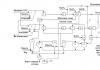The 1C company puts quite a lot of effort into training programmers who develop on the basis of 1C. One of the main teaching methods is the publication of literature for the applied language 1C 8. Let's take a closer look at the most popular books on programming that every self-respecting person should read.
Let's start our review with the very useful books that come with each 1C program (the kit may vary slightly).
Books from the “box” of the 1C program
1C:Enterprise 8 Installation and Startup Guide
A book for novice administrators and programmers, which describes technical nuances, installing license keys, and recommended settings.
1C:Enterprise 8 Description of the built-in language
The book was published in four parts. In them you will find a fairly complete description of the built-in , a description of the query language, a description of the built-in methods, a description of application objects, etc.
1C:Enterprise 8 Configuration and administration
The book contains information that will be useful to both programmers and administrators. The book contains a description of the main metadata objects of the system and how to use it.
1C:Enterprise 8 client-server. Features of installation and use (for client-server deliveries)
This literature is provided only with supplies for installation in client-server mode. The book describes methods for setting up 1C servers, features of setting up client applications, setting up server security, features of the functioning and configuration of the information system.
1C:Enterprise 8.2. Simple development examples

An excellent book for beginning developers. The literature describes examples of real problems and their detailed solutions. The book is divided into nine chapters, sorted by type of problem. This small book can become a faithful assistant in the early stages of learning.
1C:Enterprise 8.3. Practical guide for developers

Get 267 video lessons on 1C for free:
The book is a logical continuation of “Simple Development Examples” - it contains solutions to more complex applied problems. The book was written taking into account the latest innovations in the 1C Enterprise 8.3 system, incl. managed forms.
In order to popularize the programming language, 1C has set a very favorable price for this book - from 140 rubles for partners and from 240 rubles for retail customers.
Solving special applied problems in 1C:Enterprise 8.2

This book will allow you to delve into solving truly complex problems. Moreover, they are complex not only from a technical point of view, but also from a methodological one. The book describes the solution of highly specialized problems, such as automation of business processes, data analysis, creation of analytical reports, etc. The literature is intended for experienced 1C programmers.
Professional development in the 1C:Enterprise 8.3″ system

The book, which was dubbed the “Bible 1C”. The book has a two-volume A4 format and contains a total of 1,400 sheets of knowledge. The literature describes the full range of capabilities and functions of the embedded development environment. The information is presented in an encyclopedic form. I recommend it as a reference book with which you can refresh your memory of the right moment at any time. The book combines almost all the literature on development.

The book was published to provide answers to questions that arise in the process of developing managed forms. The literature contains a huge number of examples, among which you will certainly find your task. The book is divided into four sections - designing a command interface, designing forms, programming forms, and optimizing client-server interaction.
Development of complex reports in 1C:Enterprise 8.3. Data composition system

- a very important 1C enterprise mechanism. However, along with its importance, the mechanism is considered quite complex for developers to understand. The book examines the data composition system, starting with explanations of terms and building simple reports and ending with complex analytical reports.
Integration technologies 1C:Enterprise

The book will become an indispensable assistant for developers involved in integration with other information systems. The book discusses integration examples using the following technologies: txt, dbf, xml, zip, HTML, excel, FTP, HTTP, e-mail, Web-services, etc.
1C:Enterprise 8. Data conversion: data exchange between application solutions

This book will help you understand the creation of exchange rules between different configurations. It describes the basics of writing exchange rules in the configuration. However, in many ways this book is a copy of the built-in help in the Data Conversion configuration.
M. G. Radchenko, E. Yu. Khrustaleva
The book can be used both as a practical guide and as a reference guide. The application solution discussed in the book takes into account the accumulated development experience in the 1C:Enterprise 8 system and demonstrates many of the new capabilities and mechanisms provided by version 8.2.
The material is intended for beginner developers who are not familiar with the 1C:Enterprise 8 system.
The book is a manual that allows you to quickly master the techniques of developing and modifying application solutions on the 1C:Enterprise 8.2 platform.
Using the example of creating a real application solution... Expand
When at work we were told that we would write the next version of the program in the 1C programming language, but we had never seen it or even opened it even once, I was shocked. How? The boss bought us this book and gave it to us to study on our own, saying that after reading it, we could do anything.
I am a programmer - I have studied and have basic knowledge of many programming languages, of course I read books on them, so I can say for sure - if you decide to study programming in the 1C language on your own, then this is the best book for your first steps. After it, you can safely say that you have an idea of how to program in 1C:Enterprise, you will be able to do the simplest tasks (using standard configurations) and even develop a simple configuration.
Everything is written easily and clearly - even for a person who has no knowledge of what a programming language is, not to mention algorithms and so on. In addition to theory, starting with how to install a program in general and ending with a description of the functionality of the language and its objects, the books contain practical tasks that help you feel like a programmer from the very first lessons - write a working program. To reinforce the topic covered, questions are given at the end. I don’t recommend ignoring them - only after answering them and realizing that you have mastered the topic, you need to move on to the next one. If something is not clear, it is better to re-read it. Be sure to complete all the tasks in the book - learning programming from a book without writing a line of code is very difficult and almost impossible.
That is, if you are an ordinary manager who has decided to join the ranks of 1C programmers, buy it. Personally, when my friends ask me where to start learning 1C, I definitely advise buying and reading this particular book.
When at work we were told that we would write the next version of the program in the 1C programming language, but we had never seen it or even opened it even once, I was shocked. How? The boss bought us this book and gave it to us... Expand
Maxim Radchenko: 1C:Enterprise 8.1. Practical guide for developers. Examples and typical techniques (+PC CD)
Abstract to the book “1C:Enterprise 8.1. Practical guide for developers. Examples and typical techniques (+PC CD)"
The application solution discussed in the book takes into account the accumulated development experience in the 1C:Enterprise 8.1 system and demonstrates many new capabilities and mechanisms.
The book is a manual that allows you to quickly master the techniques of developing and modifying application solutions on the 1C:Enterprise 8.1 platform.
Using the example of creating a real application solution, the structure of various system objects, their purpose and method of use is shown. The given procedures in the built-in language, including using the query language, are provided with detailed comments. The book can be used both as a practical guide and as a reference guide. The final chapters contain an index of development techniques mentioned in the book, with links to relevant sections. In addition, the book contains a list of questions that arise when studying the 1C:Enterprise 8.1 system from developers who have experience working with version 7.7, and answers to them, referring to the material in the book.
The application solution discussed in the book takes into account the accumulated development experience in the 1C:Enterprise 8.1 system and demonstrates many new capabilities and mechanisms provided by version 8.1.8.
The material is designed both for beginner developers who are not familiar with the 1C:Enterprise system, and for those who are already creating or maintaining applications on this platform.
Electronic version of the book by Radchenko M.G. 1C:Enterprise 8.1. Practical guide for developers. Examples and typical techniques
The book is a manual that allows you to quickly master the techniques of developing and modifying application solutions on the 1C:Enterprise 8.1 platform.
The material is designed both for beginners who are not familiar with the 1C:Enterprise system, and for those who are already creating or maintaining applications on the platform.
Using the example of creating a real application solution, the structure of various system objects, their purposes and methods of use are shown. Procedures are presented in the built-in language, including using the query language, which are provided with detailed comments.
The new edition of this book was prepared in connection with the release of the new version of the 1C:Enterprise 8.1 platform to the mass market.
When releasing version 8.1, the main focus was on increasing system scalability, changing the internal architecture of the platform and introducing modern technologies.
These changes have the most visible effect on large implementations. However, even for such a simple information base, which is discussed in this book, the new version of the platform contains a number of interesting and useful features.
First of all, this is a new mechanism for creating analytical reports - a data composition system. All examples of report creation contained in the new edition have already been completed using this mechanism. The book’s material is also supplemented with examples of using full-text search in data and creating routine tasks that allow you to perform administrative actions with the information base on a schedule.
Additionally included are four demo configurations and a text template file (the printed version of the book includes an additional CD). Now there is no need to type code fragments manually, but you can simply insert the desired template with an example into the module. In addition, in demo configurations you can always see a working example of any fragment described in the book.
This book complements, but does not replace, the documentation for software products included in the delivery kit.
Radchenko: 1C manual for developers
Surely all users who wanted to learn 1C: Enterprise have heard about Radchenko. The specialist was able to show everyone that even a beginner can freely learn all the intricacies of development in this program, just by finding a practical guide. It is interesting that before him no one tried to consider such a complex issue so deeply and at the same time clearly. Yes, there are courses going on all the time, but the book will be much more useful in many ways.
What is Radchenko's book?
In fact, Radchenko wrote a unique developer's guide. It includes some incredible techniques that prove to be the most intuitive and simple for inexperienced users. This is the main secret, because the book is primarily aimed at beginners. Accordingly, it does not contain complex concepts and incomprehensible techniques of programmers.

The low level of training required has become a gift for people. Now they are realizing their dream by mastering an in-demand profession. Indeed, any large enterprise will be happy to hire a programmer who will fully study the developer's manual. His knowledge will be sufficient to manage various parts of the business, which means that he will not have to contact third-party companies to order expensive services for setting up or creating a database.
Features of the manual
When considering the features, there are many different points to list. However, the practical guide can be limited to a few main points that will most interest users. Which ones are truly worthy of attention?
- Low level of student preparation;
- Various examples;
- Current methods and mechanisms of programming.
Radchenko's book in the hands of a hardworking user will turn into a specialist's desk reference. It has unprecedented nuances that no one has been able to combine together. Because of this, the author’s achievement is known throughout the Internet, and any enterprise will gladly accept new employees with such training.
Low level of student preparation
Who said that 1C: Enterprise is a complex program that requires many years of experience for each developer? The author freely refutes this statement, showing that minimal Internet skills and hard work will give the necessary impetus to development. This is the reason for his popularity, because no one has ever been able to explain important nuances so clearly.
Today this book is found everywhere. Experienced programmers and novice users prefer to work with it to clarify details or improve ready-made databases. A large enterprise often requires an employee to take unprecedented steps, so he cannot do without additional information. At this point, the easiest way is to abandon existing knowledge in order to plunge back into studying the basic issues.
Various examples
How did Radchenko solve the problem with the level of knowledge? The book is built on examples, which occupy more than half of its pages. They are necessary for a detailed consideration of the main nuances that usually take weeks to study in courses.
A modern practical guide allows you to visually see the programmer’s actions so that you can then repeat them at the right time. It would seem that the presence of a professional teacher is much more useful, but the examples can be revised endlessly. This conceals free access to basic information used to create extensive databases. Is it possible to prepare them based on someone else's tips? In no case, a person should only rely on the basic principles of programming to work out the details on their own.
Current programming methods and mechanisms
Examples are a useful detail, but Radchenko also chose to expose everyone to the practical application of the techniques. In his book, he managed to describe almost all the working mechanisms and the most complex techniques of professionals. They can also be learned from a variety of examples, so you don't have to deal with a lack of data. It is always important for a developer to first read the description and then see how the project comes to fruition.
Interestingly, such practical guidance existed before. True, I had to look for it for each individual case on various sites where beginners shared their own experiences. Now the information has been collected into a single book, carefully checked and finalized to make it accessible to inexperienced users. The result is a limitless volume that programmers return to with each new task.
The main tool of a 1C developer is his knowledge and excellent understanding of the structure of the future database. Because of this, Radchenko’s useful work became so popular. It contains knowledge that has been used in practice for many years. They will always remain at hand, which means that one can return to one or another example at any necessary moment, delving into the study of one’s own mistakes.

M.G. Radchenko, E.Yu. Khrustaleva “1C: Enterprise 8.3. Practical guide for developers. Examples"
M.G. Radchenko, E.Yu. Khrustaleva “1C: Enterprise 8.3. Practical guide for developers. Examples and typical techniques" (+CD)
The book is a manual that allows you to quickly master the techniques of developing and modifying application solutions on the 1C:Enterprise 8.3 platform.
Using the example of creating a real application solution, the structure of various system objects, their purpose and method of use is shown. Procedures are presented in the built-in language, including using the query language, which are provided with detailed comments.
The manual is structured in the form of a collection of practical exercises with a total duration of more than 20 hours; at the end of the lessons, test questions are given to consolidate the material. Classes are structured according to the principle from simple to complex. They consistently describe the basic techniques and cover various areas of development in the 1C:Enterprise system.
The book contains a large number of drawings and code examples in the built-in language, equipped with detailed comments.
The material is addressed to beginning developers taking their first steps in developing application solutions. The explanations given in the book are detailed and accessible even to those who are only vaguely familiar with the basics of programming.
The book can be used both as a practical guide and as a reference guide. The application solution discussed in the book takes into account the accumulated development experience in the 1C:Enterprise 8 system and demonstrates many new features and mechanisms provided by version 8.3 (for example, the Taxi interface, interface operation without the use of modal windows, new search capabilities by line, convenient techniques for editing program code, etc.)
The book is a manual that allows you to quickly master the techniques of developing and modifying application solutions on the 1C:Enterprise 8.3 platform.
The new edition of this book has been prepared for the release of the new version of the 1C:Enterprise 8.3 platform to the mass market.
Using the example of creating a real application solution, the structure of various system objects, their purpose and method of use is shown. Procedures are presented in the built-in language, including using the query language, which are provided with detailed comments.
The manual is structured in the form of a collection of practical exercises with a total duration of more than 20 hours; at the end of the lessons, test questions are given to consolidate the material. Classes are structured according to the principle from simple to complex. They consistently describe the basic techniques and cover various areas of development in the 1C:Enterprise system.
The book contains a large number of drawings and code examples in the built-in language, equipped with detailed comments.
The material is addressed to beginning developers taking their first steps in developing application solutions. The explanations given in the book are detailed and accessible even to those who are only vaguely familiar with the basics of programming.
The book can be used both as a practical guide and as a reference guide. The application solution discussed in the book takes into account the accumulated development experience in the 1C:Enterprise 8 system and demonstrates many new capabilities and mechanisms provided by version 8.3 (for example, the Taxi interface, interface operation without the use of modal windows, new search capabilities by line, convenient techniques for editing program code, etc.)
The book comes with a CD containing materials intended for self-study and use:
- educational version of the 1C:Enterprise 8.3 platform;
- four demo configurations illustrating the state of the application solution being developed at the time of reading the corresponding chapter, which can be installed on the educational or commercial platform "1C: Enterprise 8.3";
- all fragments of listings given in the book.
Book structure
Preface
Lesson 1. Introduction, creation of an information base
Lesson 2. Subsystems
Lesson 3. Directories
Lesson 4. Documents
Lesson 5. Theoretical
Lesson 6. Accumulation registers
Lesson 7. Simple report
Lesson 8. Layouts. Editing Layouts and Forms
Lesson 9. Periodic information registers
Lesson 10. Transfers
Lesson 11. Posting a document across multiple registers
Lesson 12. Circulating accumulation registers
Lesson 13. Reports
Lesson 14. Optimization of the document “Provision of services”;
Lesson 15. Plan of types of characteristics
Lesson 16. Accounting
Lesson 17. Plan of calculation types, calculation register
Lesson 18. Using the calculation register
Lesson 19. Database Search
Lesson 20. Executing tasks according to schedule
Lesson 21. Editing movements in document form
Lesson 22. List of users and their roles
Lesson 23. Home page and setting up the command interface
Lesson 24. Data exchange
Lesson 25. Functional options
Lesson 26. Some typical development techniques
Lesson 27. Techniques for developing forms
Lesson 28. Techniques for editing forms
Developer's Quick Reference
Glossary
More detailed information about the book "1C:Enterprise 8.3. A practical developer's guide. Examples and standard techniques" on the "1C:Enterprise 8" website:
Transcript


1 ffpl" M.G. Radchenko, E.Yu. Khrustaleva 1C:ENTERPRISE 8.3 PRACTICAL DEVELOPER'S MANUAL demo examples and training platform


2 SUMMARY Preface Lesson 1 (0:40). Introduction, creation of an information base...25 Lesson 2 (0:45). Subsystems...45 Lesson 3 (2:10). Reference books...59 Lesson 4 (1:30). Documents Lesson 5 (2:00). Theoretical Lesson 6 (0:50). Accumulation registers Lesson 7 (0:25). Simple report Lesson 8 (0:40). Layouts. Editing Layouts Lesson 9 (0:50). Periodic information registers Lesson 10 (0:40). Transfers Lesson 11 (1:20). Posting a document through several registers Lesson 12 (0:40). Circulating accumulation registers Lesson 13 (4:30). Reports Lesson 14 (3:20). Optimization of the document “Provision of services” Lesson 15 (2:50). Plan of types of characteristics Lesson 16 (1:50). Accounting Lesson 17 (1:00). Plan of calculation types, calculation register Lesson 18 (3:40). Using the calculation register Lesson 19 (0:40). Database Search Lesson 20 (0:35). Completing tasks according to schedule Lesson 21 (0:40). Editing movements in document form Lesson 22 (1:50). List of users and their roles Lesson 23 (1:10). Home page and setting up the command interface Lesson 24 (6:10). Data exchange Lesson 25 (0:30). Functional options Lesson 26 (2:00). Organization of selections, features of development in the mode without using modality and data entry based on Lesson 27 (2:10). Techniques for developing forms Lesson 28 (2:00). Techniques for editing forms Developer's Quick Reference Glossary

3 CONTENTS Preface...19 Who is this book intended for How to read...21 What is on the CD...22 Limitations of the educational version of the platform Lesson 1 (0:40). Getting to know each other, creating an information base...25 Programming or development?...26 General information about the system Configuration and application solution System operating modes...30 Creating a new information base...31 In the “Configurator” mode Getting to know the configurator Object tree configurations What are configuration objects...35 How to add a configuration object Properties palette Starting debugging in “1 C:Enterprise” mode In “1 C:Enterprise” mode Appearance of the application solution interface...42 Test questions Lesson 2 (0:45 ). Subsystems...45 What is a subsystem Adding a subsystem...48 In the "Configurator" mode Name and synonym of the configuration object Picture of the subsystem...50 Section panel of the application solution In the "1 C:Enterprise" mode...53 Section order In the mode “Configurator” In “1C:Enterprise” mode...55 Theory: configuration object editing window and properties palette Test questions Lesson 3 (2:10). Directories...59 What is a directory...60 Directory forms...66 Simple directory...70 In the “Configurator” mode Representations of a configuration object Membership of an object in subsystems... 73

4 Code and name of the directory...74 Command to add a new element In the “1C:Enterprise” mode...79 Command panel of the current section Creating directory elements...81 Configuring the display of application solution panels In the “Configurator” mode In the “1C:” mode Enterprise"...85 Directory with a tabular part In the "Configurator" mode Tabular part...89 In the "1C:Enterprise" mode...92 Filling out the tabular part...93 Hierarchical directory...96 In the "Configurator" mode In "1C: Enterprise" mode Creating elements in a hierarchical directory Transferring elements to other groups Directory with predefined elements In "Configurator" mode "Quick Select" property Predefined elements In "1C:Enterprise" mode Theory Predefined elements Basic configuration and database configuration Control questions Lesson 4 (1:30). Documents What is a document Document forms Theory: data types, type-forming configuration objects Document “Receipt invoice” In “Configurator” mode Adding a document Details of a reference type Property “Filling value” of a configuration object attribute Checking the filling of the tabular part In “1C:Enterprise” mode Adding receipts invoices Theory: reference books and documents Automatic recalculation of the amount in document lines In the “Configurator” mode Document form Event handler In the “1C:Enterprise” mode


5 One procedure for processing several events In the “Configurator” mode General module In the “1C:Enterprise” mode Document “Service Provision” In the “Configurator” mode In the “1C:Enterprise” mode Test questions Lesson 5 (2:00). Theoretical Mechanism of main forms Event handlers Modules Types of modules Context of a form module Form as a program object Procedures event handlers in a form module How to understand what is written in a form module How to understand the operation of code in a built-in language Code analysis using the syntax assistant First method Second method Analysis code using a debugger Objects, objects, objects Server and clients Compiling common modules Compilation directives Executing code on the client and server Lesson 6 (0:50). Accumulation registers Why do we need an accumulation register What is an accumulation register Adding an accumulation register In the "Configurator" mode Document movements In the "1C:Enterprise" mode Command to switch to movements in the form of a document In the "Configurator" mode In the "1C:Enterprise" mode Document movements "Rendering" services" In the "Configurator" mode In the "1C: Enterprise" mode Theory: ways of working with the collection Test questions Lesson 7 (0:25). Simple report What is a report Adding a report..., In the “Configurator” mode Layout Data layout diagram


6 Data set Request text Report settings In 1C:Enterprise mode Test questions Lesson 8 (0:40). Layouts. Editing layouts What is a layout Printing form layout In "Configurator" mode In "1C:Enterprise" mode Editing a layout In "Configurator" mode In "1C:Enterprise" mode Test questions Lesson 9 (0:50). Periodic information registers Why do we need a periodic information register What is an information register Adding a periodic information register In “Configurator” mode Dimensions and resources In “1C:Enterprise” mode Creating entries in the information register Automatically inserting prices into a document when selecting an item In “Configurator” mode Function , returning the price of an item Calling a function when selecting an item and filling in the price in the document In 1C:Enterprise mode Test questions Lesson 10 (0:40). Enumerations What is an enumeration Adding an enumeration In the "Configurator" mode Linking an item to the values of the "Item Type" enumeration In the "Configurator" mode In the "1C:Enterprise" mode Arbitrary representation of an item In the "Configurator" mode In the "1C:Enterprise" mode Registration of consumption of only that item, which is a material In the “Configurator” mode In the “1C:Enterprise” mode Security questions

7 Lesson 11 (1:20). Posting a document through several registers Why is it necessary to post a document through several registers Adding another accumulation register In the “Configurator” mode Posting an invoice through two registers In the “Configurator” mode Changing the posting procedure Command to go to register entries In the “1C:Enterprise” mode Posting a document “Rendering a service” in two registers In the “Configurator” mode New document details Changing the procedure In the “1C: Enterprise” mode Test questions Lesson 12 (0:40). Revolving accumulation registers Why do you need to create another register What is a revolving accumulation register Adding a revolving accumulation register In the “Configurator” mode Posting the “Service Provision” document across three registers In the “Configurator” mode In the “1C:Enterprise” mode Test questions Lesson 13 (4 :thirty). Reports Theory: methods of accessing data Working with queries Query data sources Query language Data composition system Selecting data from one table In “Configurator” mode Query for a data set Field aliases Order of records Analysis of query text Settings In “1C:Enterprise” mode Selecting data from two tables In the “Configurator” mode Query for a data set Left join of two tables Condition for selecting records Field aliases Order of records... ;329 Analysis of the query text Resources


8 Parameters Settings Quick user settings In “1 (^Enterprise” mode Settings in the configurator and in “1C:Enterprise” mode Conditional appearance In “Configurator” mode In “1 (/Enterprise)” mode User settings In “Configurator” mode Selection In mode “Configurator” In “1C:Enterprise” mode Displays data for all days in the selected period In “Configurator” mode Query for a data set Virtual table parameters Analysis of the query text Resources Parameters Settings In “1 (/Enterprise)” mode Displays all dates in the selected period In the "Configurator" mode In the "1C:Enterprise" mode New report version Chart In the "Configurator" mode In the "1C:Enterprise" mode Obtaining current values from the periodic information register In the "Configurator" mode Query for a data set Virtual table parameters Left join of tables Field aliases Analysis of the request text Resources Parameters Settings In “1 (/Enterprise)” mode Using a calculated field in a report In “Configurator” mode Query for a data set Calculated fields Resources Settings In “1C:Enterprise” mode


9 Outputting data to a table In the “Configurator” mode Query for a data set Analysis of the query text Resources Settings In the “1C:Enterprise” mode Theory: virtual query tables Test questions Lesson 14 (3:20). Optimization of document processing “Service Provision” Theory: features of using reference data Increasing the speed of execution In “Configurator” mode In “1C: Enterprise” mode Automatic cost calculation In “Configurator” mode In “1C: Enterprise” mode Theory How to quickly view the result of a request Operational and non-operational processing of documents The concept of the moment in time Control of balances In the “Configurator” mode Blocking data that is read and changed during execution In the “Configurator” mode Selection of arbitrary areas of the module In the “1C: Enterprise” mode Theory: cache design Regular cache Transactional cache Test questions Lesson 15 (2:50). Plan of types of characteristics Statement of the problem What is a plan of types of characteristics Logical connection of objects Creation of new configuration objects In the "Configurator" mode Description of the characteristics of nomenclature options Finalization of configuration objects Reference book "Nomenclature options" In the "1C:Enterprise" mode In the "Configurator" mode In the "1C" mode :Enterprise” In “Configurator” mode In “1C:Enterprise” mode


10 Information register “Item property values” In “1 (^Enterprise” mode) In “Configurator” mode In “1C:Enterprise” mode In “Configurator” mode In “1C:Enterprise” mode Creating types of item characteristics In “1C:Enterprise” mode » Refinement of accounting mechanisms Register "Remaining materials" In the "Configurator" mode "Receipt invoice" document In the "Configurator" mode "Service provision" document In the "Configurator" mode Receipt/output of items taking into account characteristics In the "1C:Enterprise" mode Report, using characteristics In the “Configurator” mode Query for a data set Resources Settings In the “1C: Enterprise” mode Test questions Lesson 16 (1:50) Accounting Plan of characteristics types in accounting Adding a plan of characteristic types In the “Configurator” mode What is “ Chart of accounts" Adding a chart of accounts In the "Configurator" mode What is an accounting register Adding an accounting register In the "Configurator" mode Refining the invoice In the "Configurator" mode In the "1C:Enterprise" mode Refining the document "Rendering a service" In the "Configurator" mode In "1C:Enterprise" mode Reversing balance sheet In "Configurator" mode Query for a data set Resources Parameters Settings In "1C:Enterprise" mode Security questions


11 Lesson 17 (1:00). Plan of calculation types, calculation register Why do we need a plan of calculation types and a calculation register? Dependency by base period Displacement by validity period What is a plan of calculation types Adding a plan of calculation types In the "Configurator" mode What is a calculation register Periodicity Displacement by the validity period Dependency by the base period Dependency by the validity period Dependency by registration period Adding a calculation register In the "Configurator" mode » In the “1 C:Enterprise” mode In the “Configurator” mode Test questions Lesson 18 (3:40). Using the calculation register Adding an accrual document In the "Configurator" mode In the "1 (/Enterprise" mode) Illustration of the mechanisms of displacement and dependence on the base Report on recalculations In the "Configurator" mode Dependency on the base period In the "1 (/Enterprise" mode) Displacement by period actions In "1 C:Enterprise" mode Procedure for calculating calculation register entries In "Configurator" mode In "1C:Enterprise" mode Report on accruals to employees In "Configurator" mode Request for a data set Resources Settings In "1 C/Enterprise" mode Recalculation In the “Configurator” mode In the “1 C:Enterprise” mode Gantt chart In the “Configurator” mode In the “C/Enterprise” mode Security questions


12 Lesson 19 (0:40). Database search General information about the full-text search mechanism in data Full-text index In “Configurator” mode In “1 C:Enterprise” mode Examples of searching in a database In “1 C:Enterprise” mode Search when entering by line In “Configurator” mode In the “1C:Enterprise” mode >> Test questions Lesson 20 (0:35). Executing scheduled tasks Statement of the task What is a routine task Creating routine tasks In the “Configurator” mode Running routine tasks In the “1C:Enterprise” mode Test questions Lesson 21 (0:40). Editing movements in the form of a document In the "Configurator" mode In the "1C:Enterprise" mode Programmatic editing of register entries Recording register movements from a form In the "Configurator" mode In the "1C:Enterprise" mode Programmatic recording of register movements In the "Configurator" mode In the " mode 1C:Enterprise" Where to create event handlers Test questions Lesson 22 (1:50). List of users and their roles What is a role Creating roles In the "Configurator" mode Administrator Director Master Accountant Accountant Rights to launch client applications Adding new users In the "Configurator" mode Restricting access to data at the level of records and database fields In the "Configurator" mode In mode "1 C:Enterprise"


13 In “Configurator” mode In “1C:Enterprise” mode In “Configurator” mode In “1C:Enterprise” mode In “Configurator” mode Test questions Lesson 23 (1:10). Home page and setting up the command interface Setting up the command interface of sections In the “Configurator” mode In the “1 C:Enterprise” mode “Main” section. Setting up the home page In the “Configurator” mode In the “1C:Enterprise” mode Test questions Lesson 24 (6:10). Data exchange General information about data exchange What is an exchange plan XML serialization Writing/reading XML documents Universal data exchange mechanism Constant for data exchange In the “Configurator” mode Refinement of configuration objects participating in the exchange In the “Configurator” mode Adding an exchange plan In the “Configurator” mode Configurator" Procedures for data exchange In the "Configurator" mode The procedure for writing data The procedure for reading data Checking the operation of data exchange In the "Configurator" mode In the "1 C:Enterprise" mode Launching the branch database In the "Configurator" mode In the "1C:Enterprise" mode Distributed information bases Basic information Statement of the task Interactive exchange In the “Configurator” mode In the “1C:Enterprise” mode Launching the department database In the “Configurator” mode In the “1C:Enterprise” mode


14 Program exchange In the “Configurator” mode Changing the structure of nodes Test questions Lesson 25 (0:30). Functional options Options “Accounting” and “Payroll” In “Configurator” mode In “1 (/Enterprise)” mode Option “Customer Accounting” In “Configurator” mode In “1 (/Enterprise)” mode Test questions Lesson 26 (2: 00).Organization of selections, features of development in the mode without using modality and data entry based on Organization of selections Single selection In the “Configurator” mode In the “1 (/Enterprise)” mode Multiple selection In the “Configurator” mode In the “1C:Enterprise” mode Selection using multiple selection In the “Configurator” mode In the “K/Enterprise” mode Multiple selection using multiple selection In the “Configurator” mode In the “1C:Enterprise” mode Using the “Notify about selection()” method Features of development in the mode without using modality Theory How to ask a question to a user in a form command In “Configurator” mode In “1C:Enterprise” mode How to ask a question to a user in an event handler In “1 (/Enterprise)” mode Input based on Input command based on In “Configurator” mode In “” mode K/Enterprise" Objects entered on the basis of Selection criterion Receiving objects entered on the basis In the "Configurator" mode In the "K/Enterprise" mode Security questions


15 Lesson 27 (2:10). Techniques for developing forms Data and form elements Form data types Linked lists In “Configurator” mode In “1C:Enterprise” mode Formatting rows in the form of a list In “Configurator” mode In “1C: Enterprise” mode In “Configurator” mode In “1C” mode : Enterprise" Calculated columns in lists In "Configurator" mode In "1C:Enterprise" mode Selection list for an input field In "Configurator" mode In "1C:Enterprise" mode Selection form for a field containing a reference attribute In "Configurator" mode In "1C:Enterprise" mode Checking the completion of details Automatic completion check In "Configurator" mode In "1C:Enterprise" mode Software check of completion In "Configurator" mode In "1C:Enterprise" mode Using parameterized commands In "Configurator" mode In "" mode 1C: Enterprise" Opening a list form with a specified selection In the "Configurator" mode In the "1C: Enterprise" mode In the "Configurator" mode In the "1C: Enterprise" mode Test questions Lesson 28 (2:00). Techniques for editing forms Form editor Development of a free form for editing the document “Provision of a service” In “Configurator” mode In “1C:Enterprise” mode In “Configurator” mode In “1C:Enterprise” mode In “Configurator” mode In “1C:Enterprise” mode »


16 How to add a toggle switch to a form In “Configurator” mode In “1 C:Enterprise” mode How to group data in a list In “Configurator” mode In “1 C:Enterprise” mode Test questions Developer’s quick reference Objects of the built-in language for working with applications data Manipulation of object data Constants Built-in language objects for working with constants Sequence of events when writing constants from the constants form (save and close) Directories Built-in language objects for working with directories Sequence of events when writing a directory item from the element form (save and close) Documents Built-in objects language for working with documents Sequence of events when recording a document from the document form Sequence of events when posting a document from the document form (post and close) Sequence of events when canceling posting a document from the document form Enumerations Objects of the built-in language for working with enumerations Plans for types of characteristics Objects of the built-in language for working with enumerations working with plans of characteristic types Sequence of events when recording a characteristic type from the element form (save and close) Charts of accounts Objects of the built-in language for working with charts of accounts Sequence of events when recording an account from the account form (save and close) Plans of calculation types Objects of the built-in language for working with a plan of calculation types Sequence of events when recording a calculation type from the calculation type form (save and close) Information registers Built-in language objects for working with information registers Sequence of events when saving data from the information register record form (save and close)


17 Sequence of events when saving data from the form of a set of records of the information register (write and close) Accumulation registers Objects of the built-in language for working with accumulation registers Sequence of events when saving a set of records of the accumulation register from the form of a set of records Accounting registers Objects of the built-in language for working with accounting registers Sequence events when saving a set of accounting register records from the Calculation Registers form Built-in language objects for working with calculation registers Sequence of events when saving a set of calculation register records from the Exchange Plans form Built-in language objects for working with exchange plans Sequence of events when writing an exchange plan node from the node form ( write down and close) Glossary...917
U K 004.42 BBK 32.973.26-018.2 15 15, M b. 1: 8.3. /, Kh.: I “E”, 2016. 928. + CD. (1). ISBN 978-5-699-83306-1 K - “1: 8.3”.,. -,. TO,. "1:8", 8.3., - "1:8". U K 004.42 BBK 32.973.26-018.2 ISBN
Radchenko Maxim Grigorievich 1C:Enterprise 8.1. Practical guide for developers. Examples and typical techniques. - M.: LLC “1C-Publishing”, St. Petersburg: Peter. 2007-512 from: ill. The book is a guide
UP: 9.2.3-213-3-КВ9.osf page 4 1. OBJECTIVES OF MASTERING THE DISCIPLINE 1.1 The purpose of teaching the discipline "Programming in 1C" is to gain skills in working in the 1C:Enterprise system, using the built-in
Level 3 QMS document Guidelines for practical (seminar) classes in the discipline “Development of applied solutions based on the 1C:Enterprise platform” MINISTRY OF EDUCATION AND SCIENCE OF THE REPUBLIC
LLC "EKOS Training Center" St. Petersburg, V.O. Sredny pr. 48, tel./fax 610-05-05 Evening groups Weekend groups Intensive format 96 academic. 80 academic hours hours Thematic plan Curriculum
1. PASSPORT OF THE CERTIFIED COURSE PROGRAM INTRODUCTION TO CONFIGURATION IN THE 1C:ENTERPRISE 8 SYSTEM. MAIN OBJECTS. VERSION 8.3 1.1. Goals and objectives of the course, requirements for mastering results: This
Fund of assessment tools for conducting intermediate certification of students in the discipline (module): General information 1. Department of Mathematics and Mathematical Methods in Economics 2. Direction of training 03/38/01
Federal Agency for Education State Educational Institution of Higher Professional Education "Siberian State Industrial University" Department of Informatization Regional Information and Training Center for Informatization APPROVED Vice-Rector
Lecture 1 Architecture 1C Enterprise Titov A.V. Tula 2013 Architecture 1C: Enterprise The 1C: Enterprise system is a combination of four components: Metadata description of the application solution
General, universal mechanisms that are used to solve problems of any section (final version) Introduction 9 1. Document posting settings 12 “Posting” property 13 “Operational” property
DEVELOPMENT OF AN INFORMATION SYSTEM “FINANCIAL AND ECONOMIC ACTIVITIES OF SCHOOL” BASED ON THE PLATFORM “1C:ENTERPRISE” Bronnikov A.M., Volkova T.I., Ph.D., Associate Professor, Birsk, Federal State Budgetary Educational Institution of Higher Professional Education BirGSPA One of the most important
0002 1 QUESTIONS “PROFESSIONAL PROGRAMMING IN 1C:Enterprise 8.x”. Gilev. 1 2 3 QUESTIONS “PROFESSIONAL PROGRAMMING IN 1C:Enterprise 8.x”. Gilev. GENERAL ISSUES. BASIC COURSE OF THE PROFESSIONAL PACKAGE
Independent work 6 in the discipline “Programming in the 1C environment” Requirements for completing and completing the assignment Assignment SRO 6 is presented in the form of a written summary of materials from Lesson 22 “List
“Setup and maintenance of programs of the 1C: Enterprise family” 2 1. GENERAL CHARACTERISTICS OF THE PROGRAM This additional professional program was developed in accordance with the Federal State Educational Standard for specialty 230000
Technological development tools To describe specific information processing algorithms and create an interface focused on convenient presentation of the data described in the configuration in the system
Laboratory 1 Working with the Configuration Tree. Creating configuration objects Reference and Document Purpose of laboratory work: become familiar with the possibility of creating a configuration in the 1C:Enterprise system and
INTRODUCTION 11 Part I GENERAL INTRODUCTION TO THE ENTERPRISE ACCOUNTING 16 PROGRAM 13 CHAPTER 1 GENERAL INFORMATION ABOUT THE 1C:ENTERPRISE 8 SYSTEM 13 Typical configurations of the 1C:Enterprise 8 system 13 1C:Management
3 4 Content 1. Passport of the work program of the academic discipline 4. Structure and content of academic discipline 6 3. Conditions for the implementation of the Discipline program 1 4. Monitoring and evaluation of the results of the development of discipline
Purpose of the work: Mastering configuration technology in the 1C: Enterprise 8 system. Objectives of the work The main objectives of the laboratory work are: acquiring skills in developing basic configuration objects
Purpose of the work: Mastering configuration technology in the 1C: Enterprise 8 system. Objectives of the work The main objectives of the laboratory work are: acquiring skills in developing basic configuration objects
Independent work 5 in the discipline “Development of application solutions based on the 1C: Enterprise platform” Requirements for the completion and execution of the task SRO task 5 is issued in the form of a written brief
Private educational institution of higher education Priamursky Institute of Agricultural Economics and Business Department of Information Technologies and Mathematics FUND OF ASSESSMENT FOR THE ACADEMIC DISCIPLINE “CORPORATE”
8. Fund of assessment tools for conducting intermediate certification of students in the discipline (module): General information 1. Department of Mathematics and Mathematical Methods in Economics 2. Direction of training
Independent work 5 in the discipline “Programming in the 1C environment” Requirements for completing and completing the assignment Assignment SRO 5 is presented in the form of a written summary of materials from Lesson 19 “Search
This part of the work is posted for informational purposes. If you want to receive the work in full, then purchase it using the order form on the page with the finished work: https://www.homework.ru/finishedworks/323044/
FEATURES OF THE PLATFORM "1C:ENTERPRISE 8.2" The platform "1C:Enterprise 8.2" has a number of non-obvious features that are better to know about in advance than to suddenly come across in real practice. Note,
Assessment of the quality of mastering the program Assessment of the quality of mastering the program is carried out by the teacher in the form of an interdisciplinary test in oral form for the main sections of the program. The listener is considered certified
MINISTRY OF EDUCATION AND SCIENCE OF THE REPUBLIC OF KAZAKHSTAN STATE UNIVERSITY NAMED AFTER SHAKARIMA SEMEY QMS document level 3 UMKD Educational and methodological materials on the discipline “Programming in the environment”
Development of the workstation of the head of the technical and technical equipment department of the regional branch of the All-Russian Voluntary Firefighting Society L.A. Aleksandrov. Volkova T.I., Ph.D., Associate Professor, Birsk, Federal State Budgetary Educational Institution of Higher Professional Education, Birsk Branch of Bashkir State University With modern
Subsystem "Business Plus: Change Log" edition 1.3 User Manual Contents Subsystem "Business Plus: Change Log"...4 Installation instructions...5 System requirements...5 Integration
Laboratory 2. Working with the Document object. Creating an Accumulation Register object. 1. Creating an object Document 1.1 Creating a document Provision of Services Create a second document Provision of Services. Create a new one
Concept of the 1C Enterprise 8 system “1C:Enterprise” is a universal system for automating enterprise activities. This is a development and execution environment that includes a set of tools, mechanisms
Processing "Business Plus: Recording Validation Rules" edition 1.0 User Manual Contents Processing Description...4 Starting Processing...5 Validation Rules...6 Validation Rule Details...6 General Variables...6
MINISTRY OF EDUCATION AND SCIENCE OF THE RUSSIAN FEDERATION Federal State Budgetary Educational Institution of Higher Professional Education "Kemerovo State University" Department
PASSPORT OF THE FUND OF ASSESSMENT FOR DISCIPLINE B1.V.14 Programming in 1C name of the discipline Controlled topics (sections) of the discipline 1. Creation of a new information database. Setting up a custom
Dynamic list Dynamic list 1. General information A dynamic list is a special data type that allows you to display arbitrary information from database tables on a form. For
Modeling the activities of a preschool educational institution using the example of Kindergarten 15 Rodnichok, Birsk Gareeva L.A., 5th year student Shakiryanov E.D., Ph.D., Associate Professor Birsk, Federal State Budgetary Educational Institution of Higher Professional Education Birsky
Laboratory work 3. Creation of the Information Register and the circulating accumulation register. Generating different types of reports 1. Configuration object Information register The configuration object Information register is intended
Purpose of the work: Mastering configuration technology in the 1C: Enterprise 8 system. Objectives of the work The main objectives of the laboratory work are: acquiring skills in developing basic configuration objects
Answers to the test questions “Development of reports in 1C 8.3 on the Data Composition System” Question 1. Placement in the report panel The programmer developed the “Sales Return” report for the UT 11 configuration.
NON-STATE EDUCATIONAL INSTITUTION OF HIGHER PROFESSIONAL EDUCATION “NORTH CAUCASIAN SOCIAL INSTITUTE” APPROVED by First Vice-Rector Yu.E. Ledeneva 20 WORKING PROGRAM OF THE TRAINING COURSE
Subject-oriented economic systems Instead of RPD - 2015 Page. 1 of 38 APPROVED by the Educational and Methodological Council Minutes of 2016 APPROVED by Vice-Rector for Academic Affairs N.Yu. Filonenko 2016 WORKING
0001 Questions 1c: Enterprise 8.2. 1 1 2 3 Questions 1c: Enterprise 8.2. 1c: Enterprise 8.2. User guide. 1c: Enterprise 8.2. Briefly about the main thing. M.G. Radchenko. 1c: Enterprise. Management
FEDERAL STATE BUDGETARY EDUCATIONAL INSTITUTION OF HIGHER PROFESSIONAL EDUCATION Financial University under the Government of the Russian Federation P.P. Melnikov Development of accounting and
Laboratory 3. Generating reports and creating accounting records. 4. Posting a document through several registers 4.1 Creating a Cost of Materials register The Cost of Materials register will have a total
The program was developed in accordance with the order of the Ministry of Education and Science of the Russian Federation dated July 1, 2013 N 499 “On approval of the Procedure for organizing and implementing educational activities
Chapter 3. Examples of the main capabilities of a data composition system Chapter 4 Examples of report development This chapter contains a set of practical examples based on real-life problems. She will be useful
1C:Enterprise is a universal system for automating the economic and organizational activities of an enterprise. Since such activities can be quite diverse, the 1C:Enterprise system
LABORATORY WORK 2 WORKING WITH THE CONFIGURATOR “1C: ENTERPRISE 8” 1. Purpose of the work Mastering configuration technology in the 1C: Enterprise system. 2. Objectives of the work The main objectives of the laboratory work
Composition of the library of standard subsystems Composition of the library of standard subsystems (BSP), edition 2.3 The library of standard subsystems 2.3 includes a set of universal functional subsystems designed
DEVELOPMENT OF AN ARM FOR ACCOUNTING MATERIAL VALUES IN THE DEPARTMENT OF IN-HOUSE GAS SERVICE Ponomareva K.A. Volkova T.I., Ph.D., Associate Professor, Birsk, Federal State Budgetary Educational Institution of Higher Professional Education, Birsk Branch of Bashkir State University Currently in any
MINISTRY OF EDUCATION AND SCIENCE OF THE RUSSIAN FEDERATION Rubtsovsky Institute (branch) of the federal state budgetary educational institution of higher education "Altai State University"
QMS document level 3 UMKD Discipline program “Development of applied solutions based on the 1C:Enterprise platform” for a teacher MINISTRY OF EDUCATION AND SCIENCE OF THE REPUBLIC OF KAZAKHSTAN STATE
Chapter 1. A simple report “without programming” Chapter 1 A simple report “without programming” In this chapter we will look in detail at an example of creating a simple report using a data composition system. Example
MINISTRY OF EDUCATION AND SCIENCE OF THE RF State educational institution of higher professional education "Murmansk State Humanitarian University" (MSGU) WORK PROGRAM OF DISCIPLINE